13 Free and Open Source Time Tracking and Employee Monitoring Software


The best remote desktop software solutions come in all types of packages, from free to open source to one-off payments and subscription-based models.
If you are considering implementing one in your company, you might be able to use an open source time tracking software depending on the size of your team and your requirements. Though we have to add the caveat that for larger teams with more nuanced needs, a premium option is likely best.
In this article, we’ll take a deeper look into 13 free and open source employee monitoring software and employee time tracking solutions. We’ll explore features and the pros and cons of using each.
Here's our list of 13 free computer monitoring software options:
- Homebase
- ActivTrak
- RescueTime
- DeskTime
- Paymo
- TMetric
- TimeCamp
- Kickidler
- Veyon
- Screenshot Monitor
- TrackingTime
- SXR Software
- PC Screen Watcher
Homebase
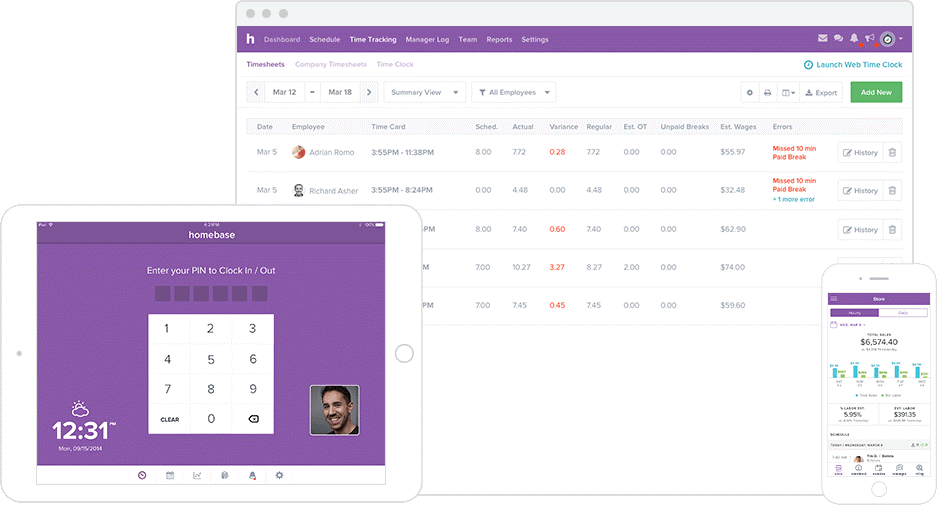
Source: joinhomebase.com
Homebase is one of the few free time tracking tool solutions that can support an unlimited number of employees. It does have some paid packages, but we are here to talk about free and open source computer monitoring and time tracking tools.
With Homebase’s free package, you can track time as much as you want, with an unlimited number of users, projects, and reports. Additionally, it has scheduling, payroll, and even job posting and hiring features.
Best for: HR payroll calculation
ActivTrak
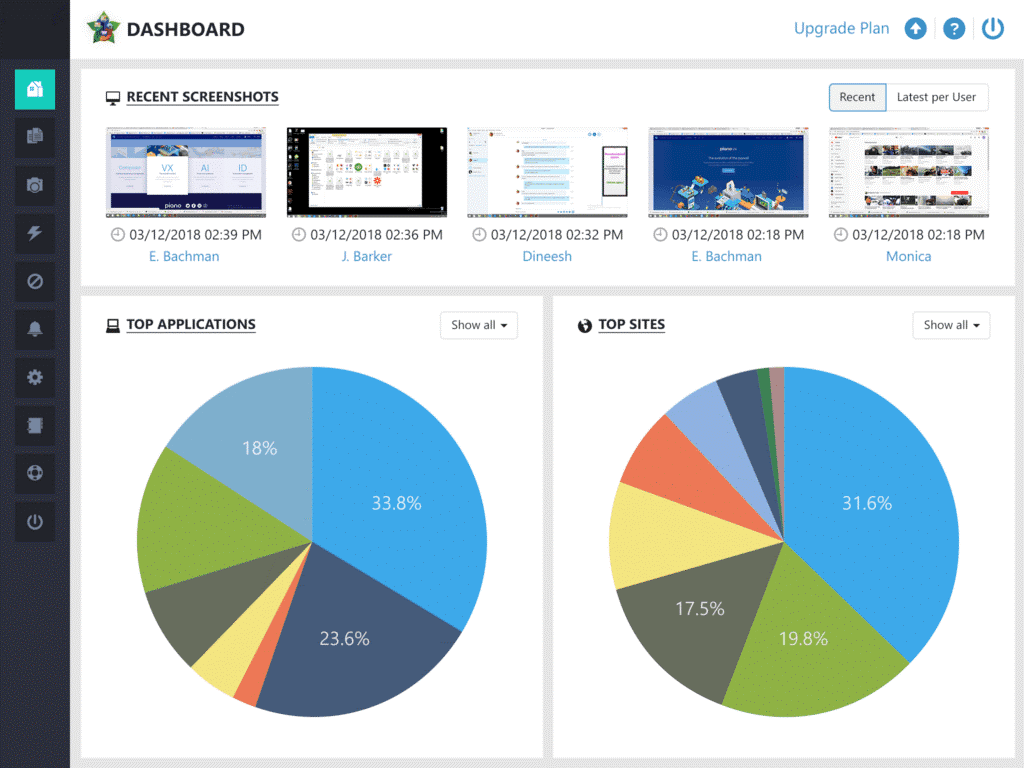
Source: activtrak.com
ActivTrak, like Homebase, offers a freemium option of their software. However, it is only for up to 3 users, so if you’re a freelancer or have a small team, this is a great solution.
The Freemium version offers real-time reporting, website blocking, and scheduled monitoring, among other things. However, data exports and screenshots are limited. Additionally, the storage space for logs and screenshots is limited to 3 GB.
Best for: Identifying disengagement or burnout
RescueTime
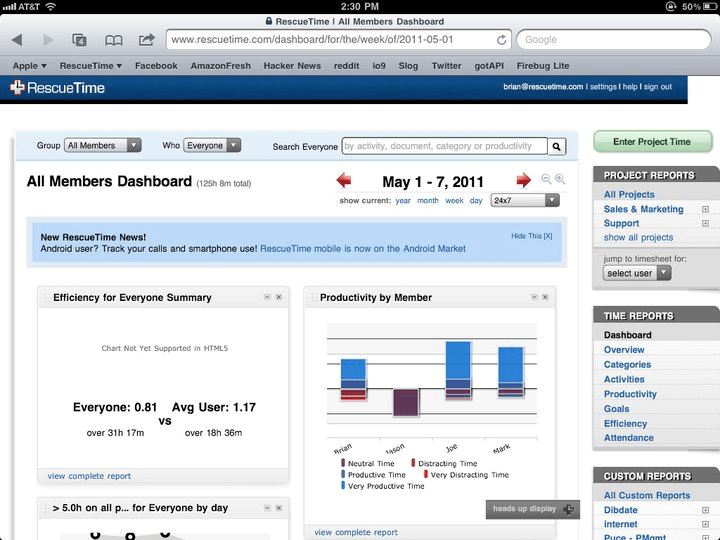
Source: capterra.com/rescuetime
RescueTime offers a free RescueTime Lite version which helps you track the time spent on websites and apps, and set targets. It sends weekly email reports, but the report history is only available for the previous three months.
This app can help individual employees stay focused on the task at hand, minimizing the risk of losing productivity through distractions.
Best for: Staying focused
DeskTime
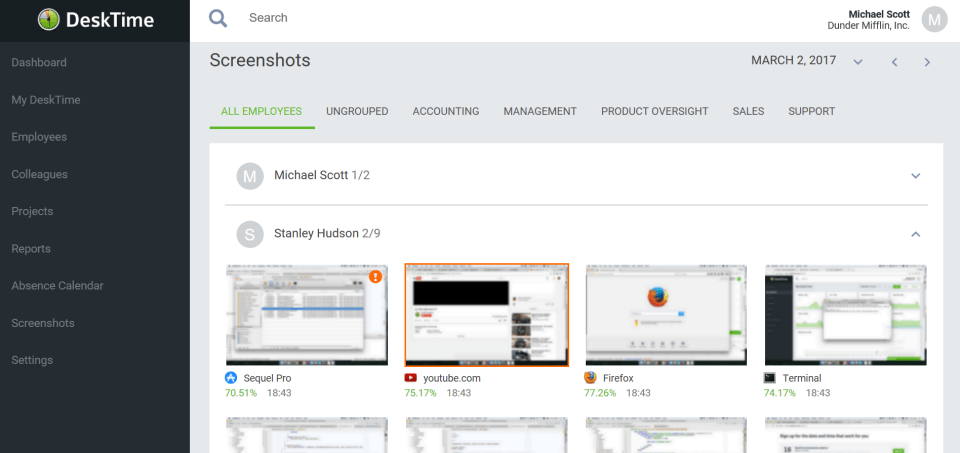
Source: Capterra.com/desktime
DeskTime has a Lite version, however only for one user. With it, you can track time, app usage, and it also has a mobile app to help you track your phone activity.
DeskTime allows you to analyze work habits through the collection of time data so you can adjust and adapt to maximize individual productivity.
Best for: Analyzing work habits
Paymo
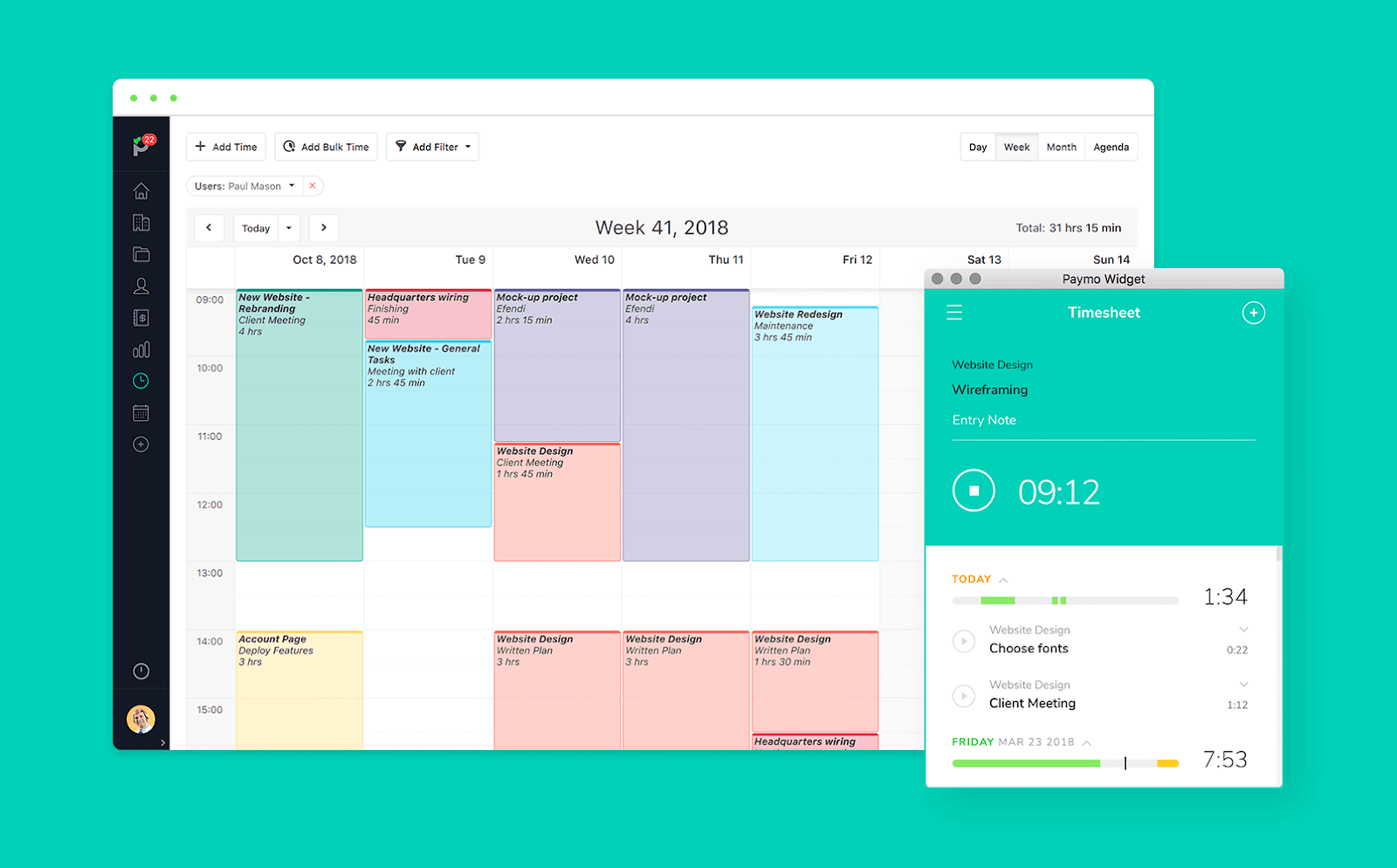
Source: Paymo
Paymo is a tool with many options, including time and task tracking, invoicing, reporting, and scheduling. Its free version is an ideal solution for freelancers and it includes simple to-do lists, kanban boards, time tracking, desktop and mobile apps tracking, reporting, up to 3 invoices, and storage.
Some of the more advanced features they have are more suitable for teams, and they include advanced reporting, file sharing, Gantt charts, etc.
Best for: Freelancer time tracking
TMetric
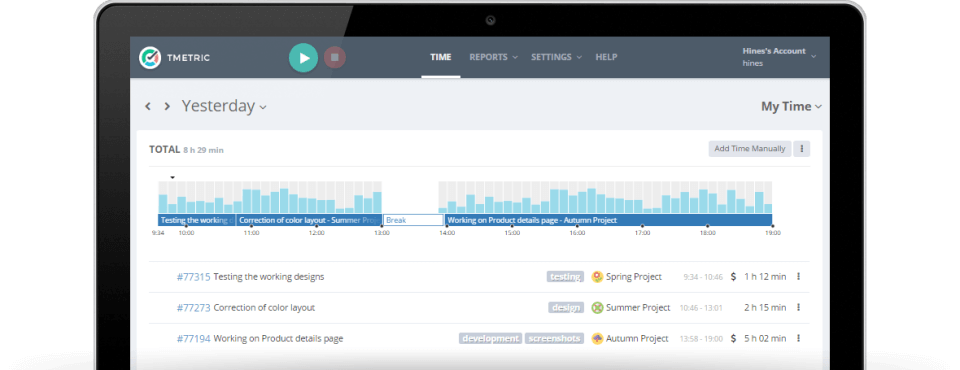
Source: capterra.com/tmetric
TMetric’s free plan is limited to 5 users, it has options for time tracking, web app integration, and reporting. It also includes an unlimited number of projects and clients. If you have a team of up to 5 people, or you’re freelancing, you can probably get a lot out of an app like TMetric.
Besides a desktop app, the tool also has a web-based application and a browser extension which simplifies the whole process of time tracking.
Best for: Data reports
TimeCamp
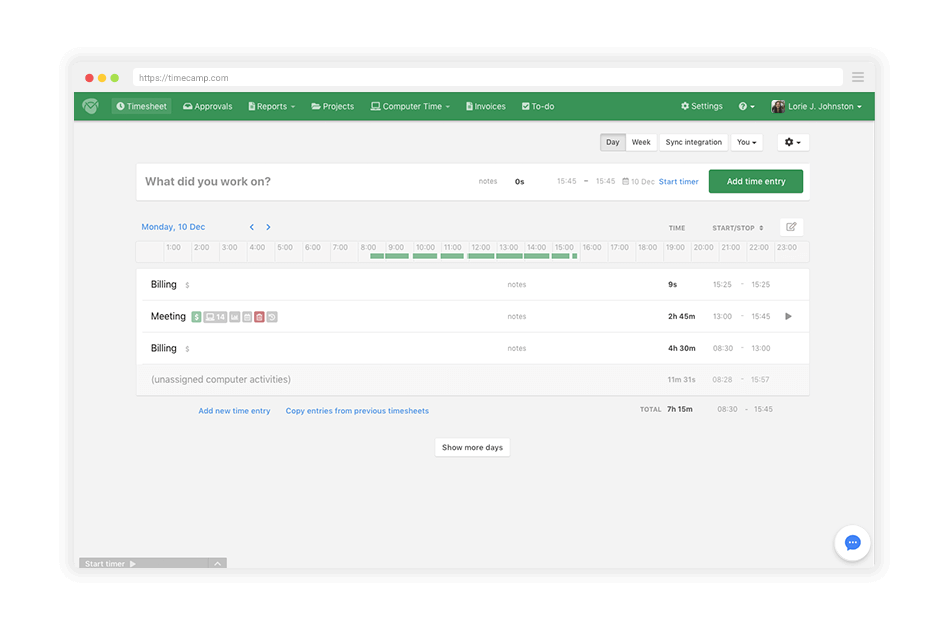
Source: timecamp.com
If you need to track time exclusively, and only for yourself - go with TimeCamp. Their free version only does that - tracks time for one user. You can also integrate it with Trello (among other apps), for better task time management.
Acting as a virtual clock-in system, TimeCamp can help you inform your manager when you show up for work and when you clock out for the day.
Best for: Manual time entry
Kickidler

Source: youtube.com/kickidler, screenshot
Kickidler offers many paid options, but most notably it offers a Freemium version of the product which is free forever if you’re only looking to track 6 employees.
This free computer monitoring software doesn't include video recording and playback options, but you can still track keys, work time, and monitor the computers in real-time.
One thing it also lacks is remote control of computers, but most tools don’t even have it in their paid version.
Best for: Tracking keystrokes
Veyon
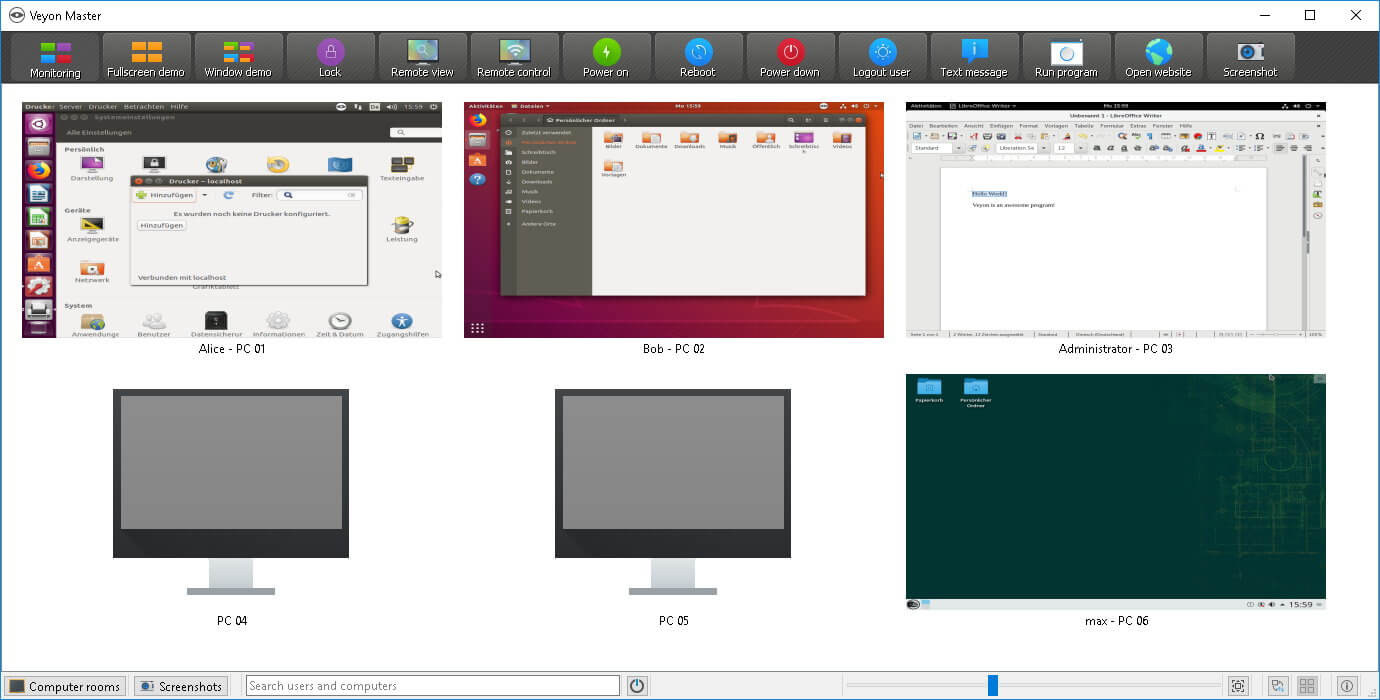
Source: veyon.io
Veyon is free web monitoring software. Its main use is for classroom management, but it can easily be used in a work environment as well.
It allows you to take control over paired computers, so you can lock them, reboot, or shut them down. It doesn’t have more traditional features like time tracking, website and app usage, etc. But it does offer almost full remote control, and screenshots.
Additionally, you can share your own screen with everyone in a matter of seconds.
Best for: Computer remote control
Screenshot Monitor
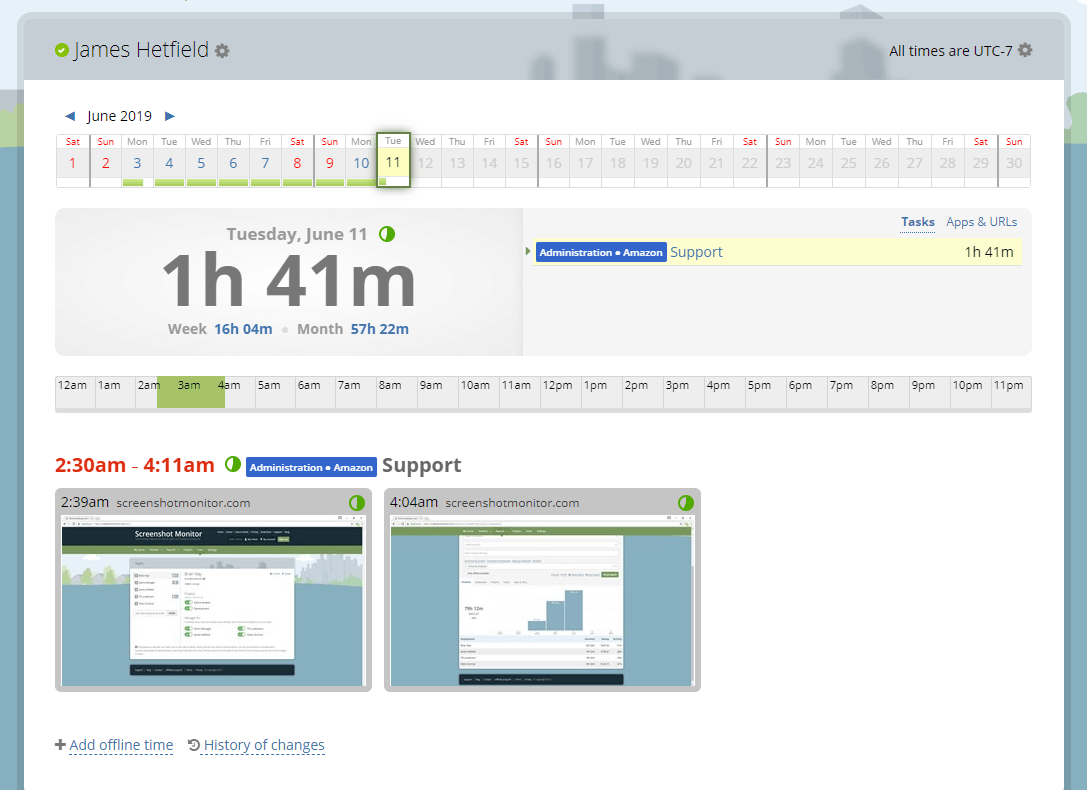
Source: screenshotmonitor.com
Limited to 3 users, the free version of Screenshot Monitor offers time tracking, screenshot monitoring (3 screenshots per hour), and it can store those screenshots for 2 weeks only.
There’s no way to track activity, so if you’re looking for something more than time tracking and screenshots, you can take a look at some other tools which offer more in their free packages.
Best for: Monitoring activity with screenshots
TrackingTime
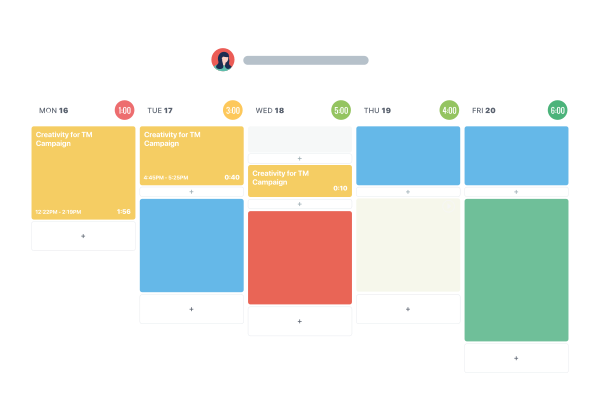
Source: trackingtime.co
Simple project tracking software to manage everything in one place. Stay on top of your team's work, keep up with deadlines, and ace all your projects.
Get accurate timesheets, export them into invoices and reports, and share them with your clients. And create a timeline to plan your projects, displaying milestone tasks and assigning them to your team to promote ownership while keeping track of progress.
Avoid bottlenecks and see how everything falls into place with no extra effort. TrackingTime makes it easy to collaborate with your team.
Best for: Timesheet reporting
SXR Software
SXR is a free computer monitoring software that has many different versions. They include versions for startups, processes, internet, activity, and mouse logging. Additionally, it also includes monitoring for files, USBs, screenshots, etc.
It seems interesting, but it’s not really practical to download 10 different apps in order to track 10 different things.
Best for: Focusing on one form of tracking
PC Screen Watcher
PC Screen Watcher is advertised as a child control tool, but this isn’t its only use. It can limit app usage based on custom settings, and send keyloggers and active windows stats to a set email address.
Furthermore, it can automatically shut down if the computer is idle, and run back once the computer is started. It captures screenshots, and it is very easy to configure the restriction rules on it.
Best for: Tracking idle time
How to Evaluate Your Options
Knowing what employee monitoring tools are available in 2023 can help you reach a decision if you’re looking for a free solution, but if you want to settle on the right tool, you’ll need a robust decision-making process.
Here are several factors to bear in mind as you consider each tool:
Team profile - The size and experience level of your team should be a factor whenever you’re looking to add a new software solution to your tech stack. With all the tools in the list, you’re limited to small teams of around 1-5 team members, so plan accordingly. Consider ease of use too, as this will determine how quickly employees can get to grips with the software.
Manual vs automatic - With time tracking tools, you’ll face the choice between manual and automatic time tracking. There are pros and cons to each method, so decide in advance which would best suit your team.
Most useful features - It may sound obvious but think about the one or two features that will be most useful to you and your team. Base your decision on this, rather than the four or five features that could be useful in the right circumstances.
Selecting the Right Tool
Now that you’ve seen a handful of free and open source employee monitoring solutions, it could be that you’re ready to move forward with one or several and put them through their paces.
Since they are free to use, you can spend as much time as you need getting to grips with them and trying them on a small scale.
However, if you’re interested in more advanced features and functionality, you’ll likely have to look elsewhere. While free and open source options can help you track time and activities effectively, they might not scale as well as their premium counterparts.
If you’re curious about other options - both free and premium - you can check out our review of the best 26 employee monitoring tools.
Updated on June 12th 2023

.jpg)
.jpg)
.jpg)