Work From Home Tracking Software
Time tracking and productivity monitoring solution that will help you ensure your employees are productive while working from home.
Boost Workplace Efficiency and Productivity
- Increases employee engagement
- Identifies overstaffed or understaffed teams
- Prevents employee burnout with workload distribution
- Remote, hybrid and in-office analytics
.avif)
Make Work From Home a Permanent Option With Insightful Features
Track Everyone’s Time
- Time and Attendance
See when your employees start and finish their working day and how much time they spend working. Export the reports and use them for your payroll system. - Real-Time Monitoring
Check which projects or tasks your employees are working on, as well as which apps and websites they’re using in real time, anytime you want.
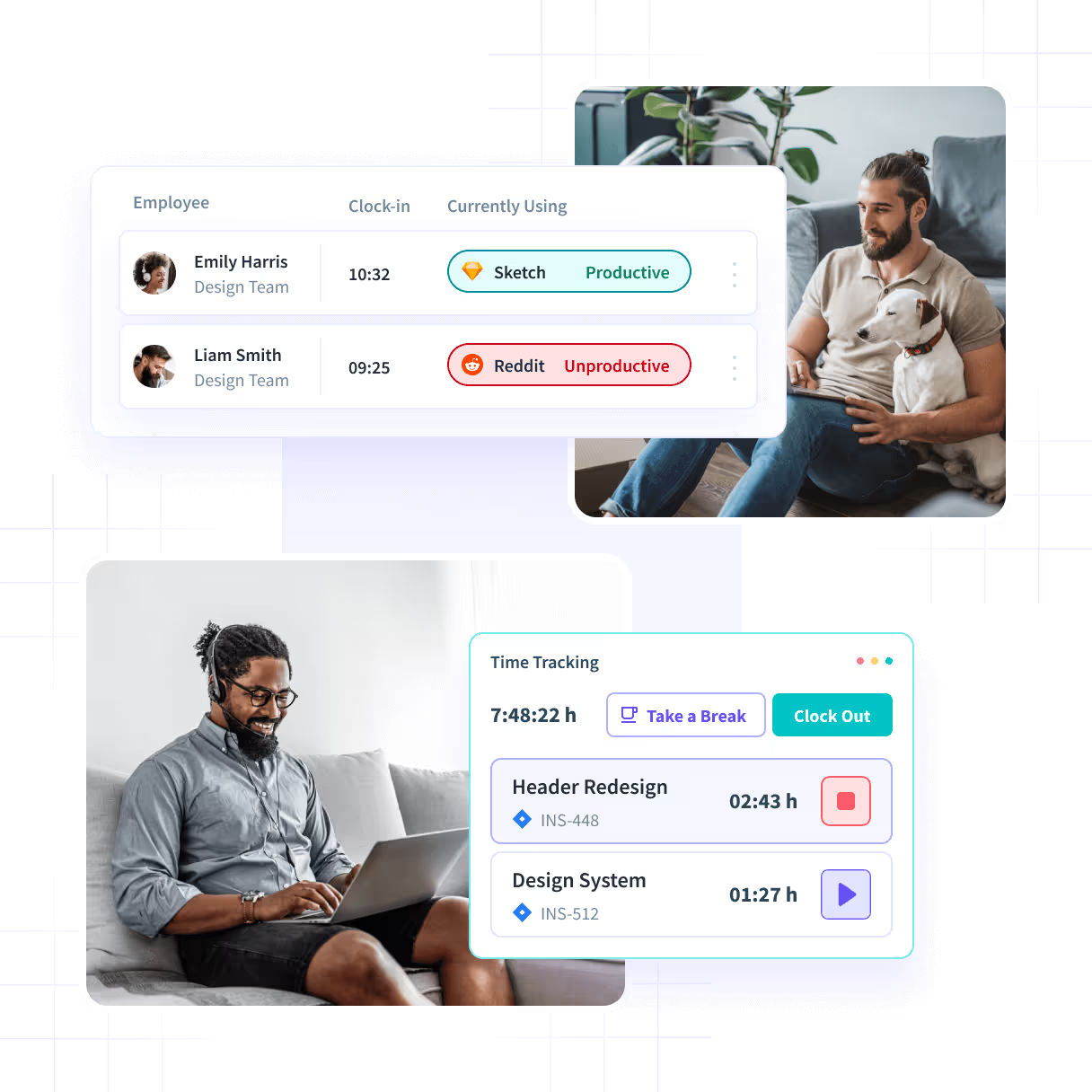
Keep Your Team Productive
- Productivity Tracking
Label each app and website your employees are using as productive, unproductive or neutral, then check charts and reports to gain insights into your team’s productivity. - Apps and Websites Usage
Every app and website your employees use is shown in your dashboard, including the frequency of usage and time spent on each of them.
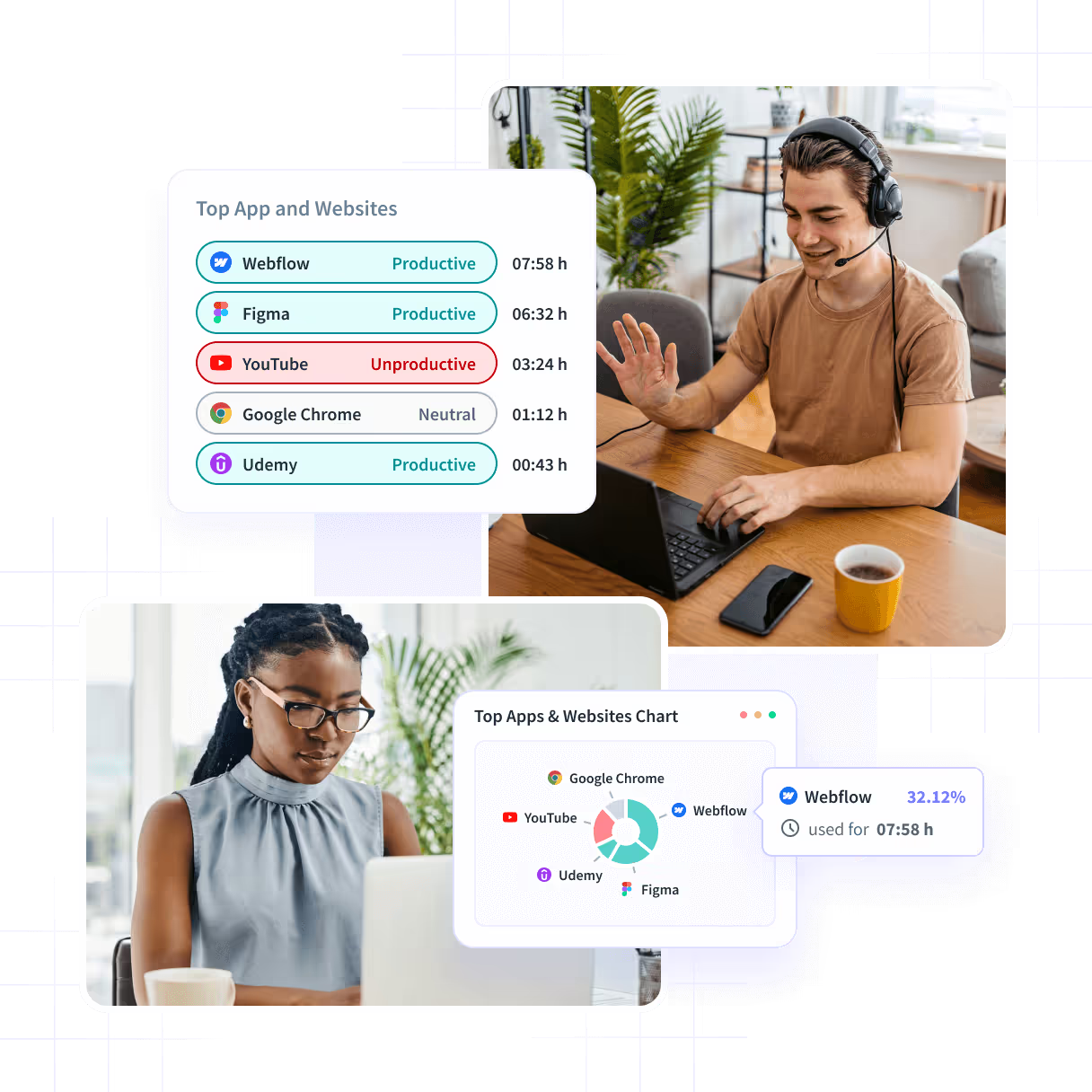
Calculate All Activities
- Activities Tracking
Insightful tracks all daily activities of your teams, including what they’re working on, for how long and when. - Always Active
Use this feature to make sure your employees’ time isn’t seen as idle when they’re using video conferencing and other communication tools.

Easily Manage Projects
- Project Management
Use our Kanban board to break down projects into tasks and assign them to your employees, so that everyone knows what they should be working on. - Time on Projects and Tasks
Get insights into how much time was spent on every project and task to create benchmarks, improve your estimates and increase profitability.

How to Use Insightful?
Create Your Account
Sign up to create an account using your work email address and start your 7-day free trial to test out all of our features.
Install Insightful on Employees’ Computers
You can invite employees via email, send them a download link or install Insightful on all computers in your company using the active directory.
Start Using Insightful
Track employees’ time automatically, during specific days and hours, or let employees clock in manually.
FAQ
Of course! In this case Insightful must be installed on the work computers your employees will be accessing through VPN or remote access software.
Free trial lasts for 7 days, and during this time you’re free to add as many Employees, Managers and Admins you’d like. You can also use all features, without any limits.
Insightful works on all computers running on Windows or macOS.
No. You can let employees see the data you’re collecting on them, but only Managers and Admins can see the data collected from other team members.
Data security and confidentiality are of utmost importance to us. To find out more how we’re handling your data, please visit our Security page.
We offer on-premise solutions to companies with at least 100 licences.
Smarter Management for Work-from-Home Teams
Struggling to keep WFH teams focused and accountable?
Need better visibility to see how remote work actually gets done?Trying to maintain structure—without turning into Big Brother?
These are valid concerns—and they signal it’s time for a smarter approach to managing home-based work.
The solution? A work-from-home monitoring system that gives you real-time insights into how your team works from home, so you can lead with clarity, consistency, and trust.
01: Why Do WFH Teams Lose Productivity Without Visibility?
When your team works from home, it’s harder to spot the silent struggles: the employee stuck on a task, the uneven workloads piling up, or the slow drift into disengagement. Without clear visibility, these issues go unnoticed until performance drops or deadlines slip.
The home environment introduces new distractions, inconsistent routines, and fewer natural feedback loops. You can’t walk past a desk or overhear a conversation. And without structure, even high performers can lose focus or burn out quietly.
According to Microsoft’s Work Trend Index, 85% of leaders say hybrid work has made it harder to be confident in employee productivity. And without a way to see how home-based work unfolds day to day, that uncertainty only grows.
That’s where a remote work accountability platform becomes essential. It gives you a consistent way to understand how work is progressing across roles, time zones, and daily routines. When layered into your broader remote work systems, it provides the structure and feedback that distributed teams often lack.
Telecommuting monitoring software delivers early signals when something’s off, whether it’s a sudden drop in activity, unusual idle time, or imbalanced workloads between team members.
Visibility doesn’t mean surveillance—it means giving your team the support, clarity, and structure they need to do their best work from home.
{{divider-1}}
02: How Does WFH Tracking Improve Team Management?
It turns the visibility you’ve been missing into insight you can act on.
Without visibility, you’re stuck relying on gut feel and delayed updates. But with WFH tracking software, that changes. You get a real-time view of how your team works from home, so you can manage productivity, support wellbeing, and drive outcomes with clarity, not control.
[fs-toc-omit]What specific features give me the WFH visibility I need?
Insightful offers a full suite of tools designed to surface performance signals across home offices. A strong work-from-home productivity tracker includes:
- ✔️ Real-time activity monitoring—see which tasks, apps, and websites are in use
- ✔️ App and website categorization—label tools as productive, unproductive, or neutral
- ✔️ Idle vs. active time breakdowns—understand focus and engagement
- ✔️ Time on tasks and projects—track what’s getting done, not just time spent
- ✔️ Automated attendance logs—capture start/end times and break behavior
- ✔️ Location segmentation—compare home-based output vs. office or hybrid
- ✔️ Custom productivity benchmarks—set fair expectations for each role
When combined with a remote access usage monitoring tool, these features become a powerful home-based work monitoring solution that’s consistent, real-time, and privacy-conscious.
When integrated into centralized workforce analytics tools like Insightful, this visibility becomes part of your daily management flow, not an extra step.
[fs-toc-omit]Who benefits most from WFH insights?
Teams that work independently but are measured on outcomes—like customer support, sales, software, and design—gain the most. A remote employee productivity measurement tool helps these teams:
- ✔️ Stay aligned without daily check-ins
- ✔️ Detect issues early—before deadlines are missed
- ✔️ Surface top performers who might otherwise go unnoticed
- ✔️ Balance workloads across individuals and time zones
It’s just as useful for team leads juggling hybrid schedules or managing across locations.
[fs-toc-omit]How does WFH visibility help me become a better manager?
When visibility improves, so does leadership. With a remote work contribution tracker, you can:
- ✔️ Identify performance trends over time
- ✔️ Spot signs of burnout or disengagement
- ✔️ Reallocate tasks to keep workloads balanced
- ✔️ Make performance reviews more objective and data-driven
- ✔️ Empower your team with clarity about expectations and progress
Instead of guessing how work is going—or waiting until something goes wrong—you can lead proactively, with the facts in front of you.
{{divider-2}}
03: What Happens If I Don’t Track WFH Activity?
Without structured tracking, productivity problems stay hidden until it’s too late.
When teams work from home, the lack of oversight doesn’t just reduce clarity—it invites risk. Without reliable activity data, managers can’t see how time is spent, where focus is slipping, or when workloads become unsustainable.
That blind spot can lead to serious costs. In fact, 75% of U.S. businesses deal with time theft, and just 10–20 minutes of untracked time per day can add up to thousands in payroll loss per employee annually. Add in disengagement and unbalanced workloads, and the productivity losses multiply.
That’s why comprehensive platforms like Insightful app include built-in features for both work-from-home behavior tracking and remote presence monitoring. These capabilities help surface the issues you can’t see on video calls:
- Behavior tracking shows how employees interact with apps, tasks, and websites, helping identify distractions, workflow gaps, or signs of disengagement.
- Presence monitoring provides real-time signals on who’s active, who’s idle, and who might need support, without manual check-ins.
Together, they give you the insight to act early—before performance drops, deadlines slip, or morale erodes.
Without this layer of visibility, companies risk making staffing, resourcing, and evaluation decisions with incomplete or misleading information.
{{divider-3}}
04: What Should I Look for in a WFH Tracking Tool?
The right platform makes tracking effortless, respectful, and easy to scale.
Managing a distributed team means more than checking boxes—it means choosing a system that supports performance without compromising trust. A good WFH tracking tool gives you the visibility you need, while fitting seamlessly into your workflows and values.
[fs-toc-omit]How does a WFH tracking platform protect privacy & ensure compliance?
Any tracking software should be built with employee privacy in mind. Look for platforms that offer:
- ✔️ Role-based access controls so only the right people see the right data
- ✔️ Anonymized or aggregate reporting options when needed
- ✔️ Audit-ready reporting for labor law, payroll, or security compliance
A strong remote work compliance tracker helps you stay aligned with regulations like GDPR, SOC 2, or HIPAA—especially critical in regulated industries like finance, healthcare, or insurance.
[fs-toc-omit]How flexible should a WFH tracking tool be?
Your tool should work wherever your team does—from home offices to co-working spaces to part-time office setups. The best platforms include features commonly found in robust telework tracking software, such as:
- ✔️ Location-aware activity logs
- ✔️ Support for flexible scheduling and shift work
- ✔️ Role-specific productivity benchmarks
- ✔️ Attendance logging by environment (home, hybrid, office)
Flexibility ensures that your tool grows with your team, not against it.
[fs-toc-omit]How well should WFH tools integrate into my existing workflow?
Time tracking doesn’t live in isolation—it needs to support everything from payroll to project management. Choose a platform like Insightful that functions as both a time tracker and a productivity analytics engine, integrating with tools like Slack, Asana, Jira, Trello, or Workday.
To go beyond visibility and support proactive management, platforms like Insightful also function as a remote work engagement analyzer—highlighting trends in focus, disengagement, and work patterns that static tools miss.
{{divider-4}}
05: What Are the Biggest Myths About WFH Monitoring?
Work-from-home tracking isn’t about surveillance—it’s about creating structure, support, and fairness.Still, outdated beliefs often hold teams back from using the tools that would actually help them work smarter. Let’s break down the most common myths—and what the data really shows.
[fs-toc-omit]Myth 1: Isn’t WFH tracking just surveillance?
That’s the most common fear: that any monitoring software will feel invasive, destroy trust, and harm culture. But that’s not what modern tools are built for.
Modern WFH tracking platforms like Insightful prioritize privacy. They use role-based access, anonymized reports, and behavior-level data to highlight trends, not scrutinize. In fact, 72% of employees are open to tracking software when it’s rolled out transparently and they can access their own data.
Tools like work-from-home time logging software are designed to capture time automatically, so teams spend less time on manual logs and more time doing meaningful work. It’s about visibility, not control.
[fs-toc-omit]Myth 2: Won't WFH tracking make teams feel pressured to stay online constantly?
There’s a real concern that monitoring encourages performative busyness. But the best platforms measure work based on what gets done, not how often someone clicks a mouse.
With intelligent home office productivity monitoring tools like Insightful, managers can assess engagement and task focus over time. This helps identify when someone is overloaded—or when they might need support—without encouraging toxic always-on behavior.
Data also supports this shift: remote workers are 13% more productive than their in-office counterparts, according to Stanford, largely because they have more autonomy and fewer distractions. The right tracking software supports that autonomy, not undermines it.
[fs-toc-omit]Myth 3: If spreadsheets work fine, why do we need automation?
Manual tracking might seem easier at first, but it doesn’t scale. It’s error-prone, inconsistent, and lacks context. And those gaps can get expensive fast.
The American Payroll Association estimates that manual time entry has an error rate of 1–8%, which can lead to thousands in payroll inaccuracies annually. That’s why teams are moving to telework productivity tracking software like Insightful. It captures time and focus automatically, and surfaces trends you can act on without chasing people for updates.
Smart monitoring isn’t surveillance—it’s a better way to lead. With the right tools, you can build trust, spot problems early, and make work from home truly sustainable.
{{divider-5}}
06: How Is Modern WFH Tracking Changing?
Today’s tools are moving from passive oversight to proactive intelligence.
Work-from-home tracking has evolved far beyond timesheets and idle alerts. With AI, automation, and cross-platform integrations, modern tracking systems don’t just record activity—they interpret it. That means earlier insights, fairer evaluations, and better decision-making at scale.
[fs-toc-omit]How is AI changing the way WFH performance is managed?
The latest platforms function like a telework performance monitoring engine, analyzing not just hours worked, but how work is unfolding. AI surfaces patterns in focus, disengagement, and workload trends before they escalate.
For example, cutting-edge tools are combining telecommute productivity tracking software with predictive analytics. This lets managers answer questions like:
- Who might be approaching burnout based on overtime or skipped breaks?
- Which tasks are consistently taking longer than estimated?
- Where are productivity trends shifting across teams or time zones?
And because this all runs in the background, often through lightweight agents or laptop monitoring software, managers gain insight without disrupting the work itself.
[fs-toc-omit]What does the future look like for distributed teams?
As teams continue to operate across locations, platforms are consolidating tracking, productivity analysis, and workforce planning into unified systems. That means fewer tools and more actionable data.
Modern WFH tracking systems already integrate project tracking, focus monitoring, and even engagement insights. These systems go far beyond presence or screen time. With tools like remote computer monitoring software, companies get a full-picture view of how work happens—from application use to project delivery timelines.
What’s next is smarter: tools that track outcomes over hours, suggest improvements automatically, and help managers lead with context, not assumptions.
The future of WFH management is intelligent, respectful, and deeply connected. With the right systems in place, productivity becomes easier to support, no matter where your team works.
{{divider-6}}
07: How Do I Roll Out Tracking Software Effectively?
A thoughtful rollout builds trust, drives adoption, and avoids resistance.
Even the best software can fail if it’s introduced the wrong way. Work-from-home tracking doesn’t need to feel intrusive, but it does need to be positioned clearly. When teams understand the why and see the value, they’re far more likely to adopt it smoothly.
[fs-toc-omit]What’s the best way to introduce WFH tracking to my teams?
Start with transparency. Explain that the goal is to create fairness, visibility, and support—not surveillance. Focus on how the software benefits employees:
- Clearer expectations
- Better workload balance
- Recognition for invisible work
- Protection against burnout
Use a remote job engagement tool like Insightful to show how activity data will help improve the employee experience.
[fs-toc-omit]What steps help ensure a smooth implementation of WFH monitoring software?
A phased, thoughtful approach prevents overload and increases buy-in:
- Pilot with a single team to gather insights
- Customize settings to reflect your workflows and privacy policies
- Train managers and employees using role-specific guides
- Gather feedback early and often—then iterate
Make sure you’re not just collecting data but also showing how it’s used to improve team support.
[fs-toc-omit]What mistakes should be avoided during rollout?
Avoid these common pitfalls:
- ❗Over-monitoring: Don’t turn on every feature “just in case.” Use tracking strategically.
- ❗Vague policies: Clearly define what’s being tracked, how data is used, and who has access.
- ❗Skipping communication: If people feel blindsided, trust erodes quickly.
A remote attendance supervision tool like Insightful helps automate check-ins and time logs, so the software works in the background, not as a distraction.
When rolled out well, tracking becomes a shared asset, not a point of friction.
{{divider-7}}
08: Why Choose Insightful for WFH Tracking?
Insightful gives you complete visibility, automation, and performance intelligence—all in one secure platform.
Managing remote teams requires more than just time logs—it takes clarity, context, and the ability to act quickly. Insightful is a complete work-from-home employee analytics platform that combines real-time tracking, role-based privacy controls, and actionable productivity insights.
With Insightful, you can:
- ✅ Track time and attendance passively across home offices and hybrid setups
- ✅ Monitor productivity patterns by project, tool, and task
- ✅ Surface workload imbalances and early burnout signals
- ✅ Benchmark focus time vs. distractions
- ✅ Integrate seamlessly with payroll, project management, and IT systems
[fs-toc-omit]How a Leading US Bank Saved $2.5M Managing Remote Contractors
A top US financial institution struggled to manage 3,000 remote IT contractors spread across multiple vendors. With no visibility into daily activity, leadership couldn’t verify billed hours or identify underperformance.
After deploying Insightful to 500 remote contractors, they uncovered a 25% gap between reported and actual work. Within just three months, they saved $2.5 million, reduced their contractor workforce by 27%, and maintained output by reallocating work based on real-time performance data.
That’s the power of true visibility.
Join 210,000+ users who rely on Insightful to track work-from-home productivity with confidence, clarity, and fairness.
→ Book your demo today and take the first step toward smarter, more productive work.
Join 210,000+ Insightful Users
Insightful with a 7-day free trial.