Can Workforce Analytics Software Improve the Employee Experience?

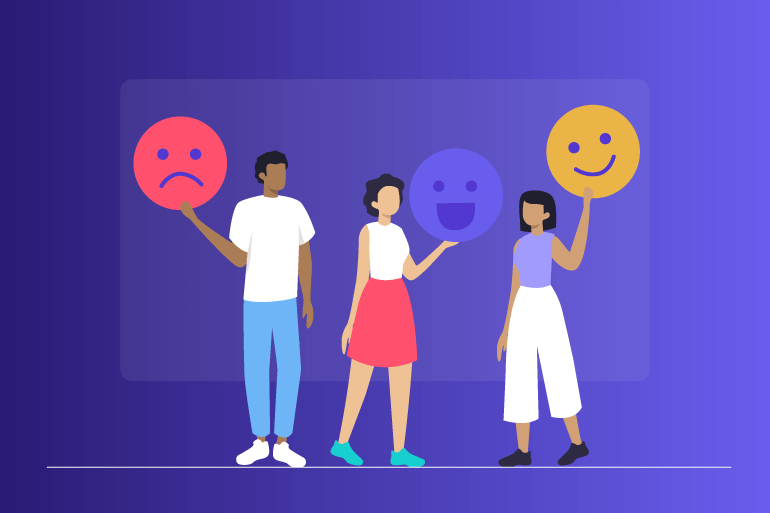

Employee experience optimization is quickly becoming a core value proposition for business leaders facing staffing challenges.
The global COVID-19 pandemic changed the way people work on a fundamental level, and it accelerated long-simmering changes in the way people view work in general.
For years, employees at every level had gradually started questioning the status quo. Now, after seeing the results of remote and hybrid work first-hand, those questions have become demands.
Many companies have responded positively to this change. Business leaders are increasingly positioning their companies to work for their employees, rather than the other way around.
Employee experience (EX) management has become a powerful asset for forward-thinking executives who want to capture the best talent. Solutions like employee trackers and remote work software help leaders manage and improve employee experience metrics while boosting the output of their teams.
How Do You Measure the Employee Experience?
EX management is often seen as an imprecise term that’s difficult to describe using key performance indicators. In truth, EX management is quantifiable and can be improved by implementing new initiatives and adjusting company policy.
The employee experience consists of everything an individual employee feels, observes, and interacts with during their typical work day. As a result, it is inherently subjective – but that doesn’t mean you can’t measure and improve it.
It does mean that you need to solicit first-hand information from employees, though. You also need to compare responses between employees to identify trends and insights. In-depth analysis is vital to successful EX management, and it demands accurate reporting enabled by specialist expertise.
Crucially, your subjective, employee-reported survey results must correlate to objective, real-world data. Corporate tracking software that collects individual employee productivity data in a secure, compliant way can generate this data. Employee tracker data forms the objective backdrop against which you can compare subjective survey results.
Ask the Right Questions in Employee Experience Surveys
Employee experience surveys – often called “climate surveys” in HR departments – are a staple of most enterprise corporate environments. Organizations that respond to employee feedback typically enjoy higher retention rates, improved productivity, and lower absenteeism than organizations that do without.
But the vast majority of surveys focus on broad topics like employee opinions, attitudes, and general level of satisfaction with the organization itself. This is important data, but it doesn’t provide a detailed picture of the employee experience itself – only what the employee thinks of the organization behind that experience.
To get quantifiable EX management data out of employee surveys, you have to treat your employees more like customers, and your workplace like a product. Ask simple, closed questions with numerical responses from 1 to 5, where 1 means “I strongly disagree” and 5 means “I strongly agree”.
This is a better approach than open-giving hundreds (or thousands) of employees open-ended questions that aren’t compatible with modern data analysis techniques. Use negative, neutral, and positive statements to gauge how employees feel about specific aspects of their work.
Examples of Useful Employee Experience Survey Questions
Survey data can include cultural alignment data and information about how employees view the company, but the most important data focuses on individual roles. The more you know about how individual employees feel about their specific role in the organization, the better you can manage their experiences.
- I understand how my role contributes to the company’s goals.
- My role matches the description given to me during onboarding/orientation.
- I have opportunities to learn and improve my work in meaningful ways.
- I have the right tools/technology/training to meet production expectations.
- I am frequently distracted from completing my work.
Asking questions about these topics can lead to important insights about employee engagement in a role-based way. When you correlate individual employee responses to data collected by an employee tracking system, you can interpret organization-wide trends and identify areas for improvement.
Correlate Employee Tracker Data to Generate Insights
Employee experience surveys are useful on their own, but they become significantly more valuable when paired with productivity data from an employee tracking system. Using an employee activity tracker to measure individual productivity makes it possible to interpret individual responses to your survey questions in a rigorous, scientific way.
Your work tracking tools can tell you how productive individual employees are on multiple tasks. It can provide hard data on what tools they use and how well they use them, potentially highlighting the need for training. Your data may tell you that certain employees outperform others on certain tasks, suggesting that they feel more competent and engaged when performing tasks they’re good at.
Your employee tracking system can also show you what’s getting in the way of employee productivity. Maybe your top-performers are spending too much time waiting for guidance from team leads, or attend too many meetings. Maybe employee output is suffering due to non-work-related distractions – whatever it is, you should know about it.
Combining this data with employee survey responses is what truly enables meaningful EX management. When an employee says they’re often distracted while at work, you can use hard data to identify the distraction. If meetings, team chats, or confusing work tools are the source of distraction, you can modify workflows to streamline productivity.
On the other hand, if an employee reports being distracted during work, but checks their Facebook messages multiple times per hour, perhaps it’s not the workflow that’s at fault. If an employee reports never being distracted, but constantly checks social media at work, then you have good reason to doubt their self-reported assessments.
Implement Workforce Analytics Software for EX Management
Once you start generating subjective data with surveys and getting objective data with employee productivity monitoring, you can effectively manage the employee experience at scale. Your approach to data collection and analysis will determine how well you can optimize experience metrics for your employees.
The data you collect can inform important decisions about workplace technology, productivity, and structure. You can use combined workforce analytics to identify pain points in the employee experience and address them.
Some of the metrics that you can measure using employee experience analytics include:
- The amount of time it takes employees to identify and reserve company resources (like meeting rooms, vehicles, etc.)
- The average response time for service requests and escalations.
- The amount of time it takes employees to familiarize themselves with new technologies.
These are just a few examples of the kinds of metrics you can gather by correlating self-reported survey responses with objective data from employee monitoring in the workplace. The more time and resources you invest in getting to know your employees , the better-equipped you will be to ensure your values and theirs align.
Use Data to Measure and Improve the Employee Experience
With the right combination of subjective and objective employee experience data, you can transform the workplace into a lean, highly productive environment. Leaders who take this approach empower employees to define what success looks like in an individual, personal way, and give them the tools they need to achieve it.
Don't miss out - Sign up for your free trial of Insightful's monitoring software.
.png)
.jpg)
.jpg)
.jpg)