“Work About Work”: Could this Phenomenon be Secretly Hurting Your Team’s Productivity?

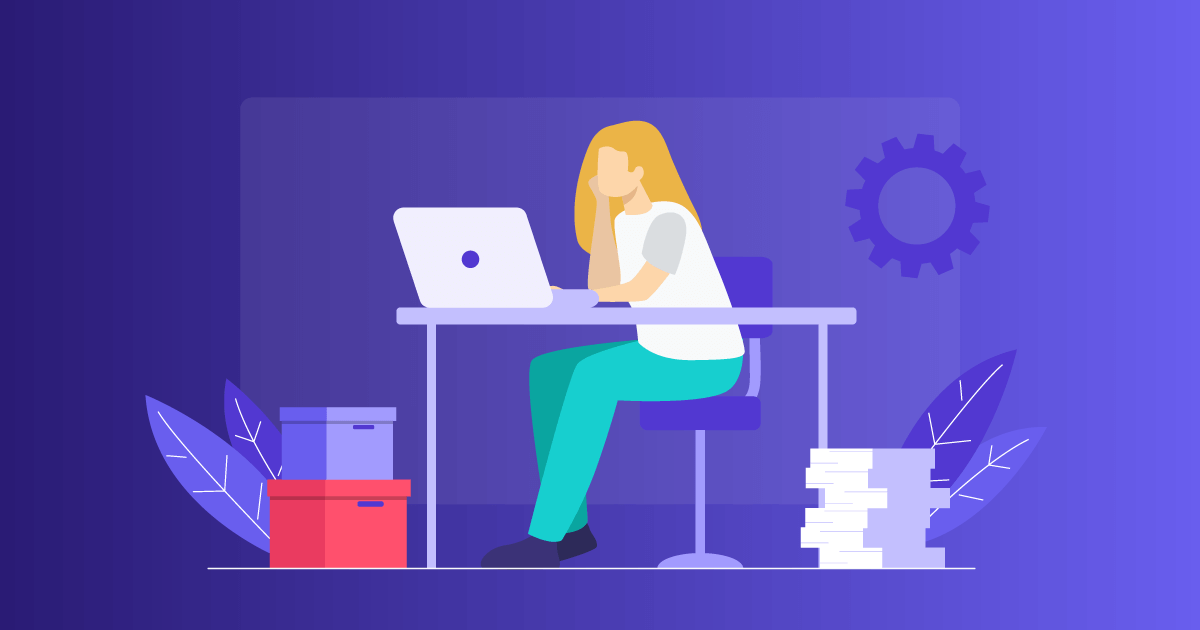

Are you looking for new ways to boost your team’s productivity but nothing seems to work? If you’ve been focused on quick fixes—like new employee monitoring software or productivity hacks—that’s a good start. However, it’s not enough. It might be time to take a step back and look at the big picture.
Let’s talk about: ‘’work about work’’—a phenomenon that’s quietly eating away at your team's output.
What Is Work About Work?
Work about work refers to the busy work that doesn’t move the needle. These are tasks and activities that absorb time, energy, and attention but offer little to no return. It’s those never-ending email threads, repeated status update meetings, and the constant switching between apps and tools.
All of these feel necessary but, in reality, they drain your team's capacity to focus on meaningful work, stumping their progress.
The truth is work about work often leads to frustration and burnout. Employees feel like they’re constantly busy, but at the end of the day, they don’t have much to show for it. Projects fall behind, deadlines are missed, and people feel drained. It’s like running on a treadmill—you’re putting in the effort but you’re not really going anywhere.
The Real Cost of Work About Work
Let’s dig deeper into just how damaging these repetitive, time-consuming tasks can be.
According to Asana’s Anatomy of Work report, a staggering 60% of a worker’s time is spent on what’s called “work about work.” That means more than half of the workweek is eaten up by things like looking up information, never-ending email chains, and switching between tools and apps.
For years, we’ve been taught to think that as long as we’re doing something—attending meetings, answering emails, updating task lists—we’re being productive. But the truth is, all this work about work adds up to a huge cost in terms of lost time and energy.
The real problem is that most organizations aren’t fully aware of this invisible time sink due to a lack of data and insights. Without clear visibility into where time is being wasted, it’s hard to pinpoint what’s holding your team back.
Luckily, with the rise of business monitoring software, you can now get the full picture of how time is spent across your departments—and the results are often eye-opening. Companies are starting to see that while their teams may be busy, they’re not necessarily productive.
How to Cut Back on Work About Work
So, how do you eliminate work about work and free up your team to focus on what really matters? It all starts with understanding what’s slowing you down.
Make Apps Work for You, Not Against You
Apps are designed to save time, but when misused, they create app fatigue—leaving employees more overwhelmed than empowered. Switching between multiple apps throughout the day is a huge contributor to work about work.
The solution? Use automation to simplify workflows. For example, if your team depends on client emails, you can set up automation that converts emails directly into tasks within your project management software. This eliminates the need for manual follow-ups and app-switching.
Web based employee monitoring software like Insightful helps you track exactly how much time your team spends on specific apps. If you notice certain tools eat up too much time without delivering value, it might be time to reconsider their use. This data-driven approach helps you identify the real time-wasters and cut them out.
Rethink the Traditional 9-5
One of the key ways work about work thrives is by expanding to fill the time available. Think about it: if your team has 40 hours to work with each week but only 35 hours’ worth of actual work, those extra five hours will likely be filled with pointless tasks that add little value.
Many forward-thinking companies are experimenting with a hybrid work model, flexible schedules, and even 4-day work weeks. The logic? Less time means less opportunity for work about work. When there’s less time to waste, employees naturally become more focused on meaningful tasks.
For teams working remotely or on flexible schedules, a remote workforce management system like Insightful can provide real-time performance metrics without sacrificing autonomy. The workforce analytics solution helps you track productivity, ensuring that time spent working is time spent on high-priority tasks.
Set Clear Goals to Avoid Drift
Work about work often flourishes in environments where employees lack clear direction. Without defined goals, it’s easy to get lost in admin tasks or distracted by low-priority work.
To counteract this, make sure your team has well-defined goals. Break large objectives into smaller, manageable tasks.
For example, adopting OKRs (Objectives and Key Results) allows employees to focus on delivering key results without getting bogged down by busy work. When your team knows exactly what’s expected of them, they’re less likely to waste time on work that doesn’t align with these priorities.
Prioritize High-Value Tasks
Sometimes it’s not about cutting out tasks but about helping your team prioritize effectively. Encourage employees to focus on tasks that will move the needle, rather than just completing to-do lists for the sake of it.
A simple but effective technique is having each team member start their day by listing their top three most important tasks. These should be the tasks that drive meaningful progress. This personal action plan helps them stay laser-focused and reduces time spent on less impactful work.
With Insightful’s activity monitoring tools, employees can see where they’re spending most of their time. This data empowers them to adjust their focus, allowing them to dedicate more time to high-priority tasks while minimizing time lost to admin work. For managers, the focus time calculation helps pinpoint where employees are losing focus and identify who might need extra support to stay on track.
Don’t Let Overhead Spiral Out of Control
Every project involves overhead—those emails, meetings, and check-ins necessary to keep things on track. But when overhead spirals out of control, it eats into valuable deep work time, leaving employees scrambling to catch up.
To avoid this, make sure you account for the communication overhead when planning projects. Be realistic about how much time will be spent on emails or meetings. This will help prevent your team from getting overloaded and losing focus on their primary work.
Insightful’s productivity monitoring tool can help you track communication patterns and identify when overhead becomes excessive. If your team is buried in messages and meetings, it might be time to reassess the workload or streamline communication processes.
Take Back Your Team’s Productivity
The same invisible time-wasters are slowing down most teams. But you can change that with the right data! Insightful enables you to track tasks, identify inefficiencies, and make informed decisions to eliminate work about work. Give your team back the time they need to focus on what truly matters.
Ready to reclaim your team’s productivity? Start with a 7-day risk-free trial!

.jpg)
.jpg)
.jpg)