Use these Tools to Create a Data Visualization Culture

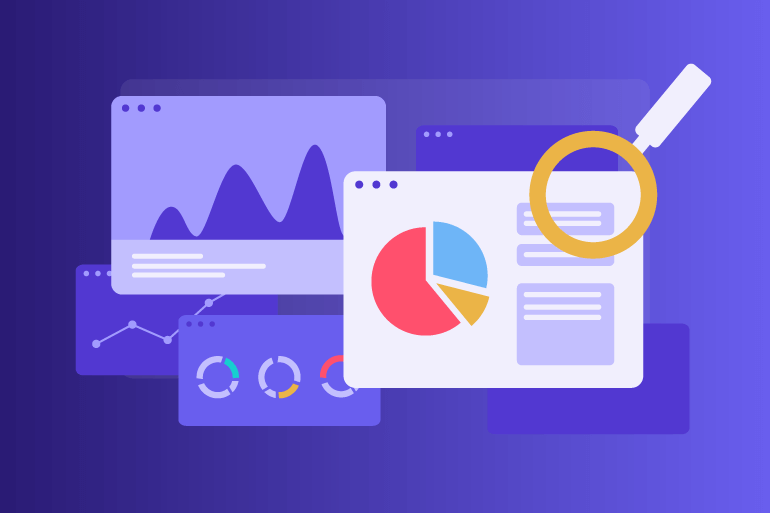

If you want to make the right decisions, those that’ll take your enterprise in the right direction, you need data to back you up. Guesswork is fine for some things in life, but for making business decisions, it’s naive to rely on rough estimates and calculations.
Data can make accurate predictions of hunches and drive success on all levels across your enterprise.
The question is: what is the best way to collect all the data you need, and how do you distill it down into actionable tasks and projects?
In this guide, we’ll cover how you can use data to drive your decision-making processes and what tools can help you visualize data in a useful way.
What is Data Visualization and Why is it Important?
So you understand the importance of using data in your business, to evaluate key metrics and inform your decisions, but you don’t know where to start.
We get it.
It’s one thing to make the decision to use data, and another altogether to systemize the processes of collecting and visualizing that data.
Let’s start with the basics.
What do we mean by data visualization?
Data visualization is simply the representation of information in the form of a graph, image, or chart.
The Human Brain is Visual
The process of visualizing data is important because it allows you to quickly and easily identify emerging trends and recognize patterns. In business, you need to keep your finger on the pulse of growing trends, or you’ll lose ground to your competitors. That’s why mapping your data out visually can be such a wise idea.
Not everyone has the ability to comb through text and figures and present the most useful information to their peers. In fact, many of us find it easier to take in information visually.
If you’ve ever wondered why infographics are so popular, that’s why. They give us a snapshot of what’s going on, and remove the need to decipher blocks of text and numbers.
Best Tools for Data Visualization
To visualize data, you need tools to help you plot out relevant information into visually-pleasing mediums. What follows is a list of tools you can use to create a data visualization culture for your enterprise. Employee computer monitoring software, for example, allows you to tap into key productivity data and map it out on graphs for easy interpretation.
Data Visualization Software
If you aren’t interested in tracking time or worker performance, but you want to map out your data, dedicated visualization software could help.
Data visualization tools provide you with everything you need to display useful information. If you want to throw together a presentation based on data you’ve gathered, these tools can accelerate the process and provide templates for you to use.
Visualization software won’t help you bring all your data together in one platform, but it will be useful if you need to provide a snapshot of relevant information to coworkers or clients.
Project Management Tools
Project management tools are gaining traction in the remote work culture of today, and it’s easy to see why.
With these web monitoring software for business software solutions, you can break down every large project into bitesize tasks and then delegate those to the relevant teams or individuals. The tools can also help you uncover useful data that pertains to the productivity of your workers.
When you use a project management tool, you are continually feeding the software with information. Information about how many tasks you’ve completed, what’s stuck in the funnel, and sometimes even how long it’s taking to finish up large projects.
To get the best results from project management software, it’s a good idea to pair it with a time tracking tool. That way, you’ll have a minute-by-minute breakdown of where your workers’ time is going each day.
Time is a precious commodity in business, and it should be treated as such. Having quick access to time reports displayed in graphs and charts can help you make important decisions to streamline workflows and boost productivity.
Employee Monitoring Software
In terms of relevant data, employee productivity tracking information should be high up on your list of priorities. Companies monitoring employees internet usage, and using employee monitoring software for Windows, Mac, or Linux can track key metrics and use that data to drive progress.
With employee computer monitoring software like Insightful, you can keep tabs on worker performance on a daily, monthly, and quarterly basis. You can use the data you collect about worker productivity to build a clear picture of each individual worker’s output, as well as how they perform as part of a team.
Visually, the data collected for Insightful analytics is displayed in an easy-to-read dashboard. All managers have to do is open up the monitoring software for employees on their computer, and they’ll have real-time updates concerning how workers are spending their time. You can also use employee computer monitoring software to view this information in various charts and graphs which can help you present it to anyone who needs to see it.
Monitoring software for employees can be an invaluable tool for senior management, as it lays out all relevant statistics about worker productivity at their fingertips. One of the most important metrics for any company should be productivity tracking, since this tells you whether your team members are pulling their weight and giving it their all from the moment they clock-in.
If things aren’t getting done as they should, time tracking tools will let you know where the problem lies.
Final Thoughts
Data on its own can have a powerful impact on greater commercial success. Mapping the data out visually, though, can push you further and understand your data even deeper.
When you make the most of employee desktop monitoring software to visualize pertinent data, you can see what needs to be done at a glance. What’s more, there’s much less risk of misinterpretation when you display the data in an easy-to-read manner. Monitoring software for employees should be a priority if you value easy-to-read data concerning productivity levels.

.jpg)
.jpg)
.jpg)