Want To Build A Productive Hybrid Team? Avoid These 4 Traps



Productivity is crucial for in-office and remote employees. However, common productivity strategies may need to be rethought in a hybrid workplace.
A hybrid workforce requires managers to be more agile about productivity when overseeing both in-office and remote employees. That being said, going hybrid can often present new challenges that standard productivity practices may not solve.
Learning how to raise productivity in a hybrid environment begins with first understanding that some commonly held beliefs about productivity may no longer apply.
Are you struggling to keep your hybrid team’s performance high, even when you’re employing common productivity tactics? If so, here are four productivity traps to avoid if you want to build a productive hybrid team.
4 Common Productivity Traps Hybrid Teams Face
1. Reflexively Over-Scheduling
With employees out of the office, managers may instinctively feel they need to spend more time trying to schedule items like meetings or team brainstorm sessions.
This is a typical overcompensation that comes when the face-to-face component of office work is absent. It happens when managers feel like their employees are at risk of falling behind or missing out on crucial information. This is especially true if they don’t know how to track remote employee productivity.
The problem? Even though meetings may seem like a productive way to inform your team about new developments or answer questions or concerns they have, they’re rarely as necessary as you think. And, often, counterproductive.
Instead of over-scheduling these types of events for your hybrid team workforce, some ways to increase productivity include:
- Skipping meetings and sending out emails with the necessary information that you need to convey (Ask yourself, could this be effectively communicated in an email instead of a meeting?)
- Batch communicating with your employees to keep them up to date on new developments without wasting time sending individuals messages to every employee
- Hosting morning sync sessions where you can quickly establish goals for the day and answer any questions your employees may have so everyone’s on the same page.
Meetings are hardly the most efficient way of communicating with in-office or remote workers. Instead, look for solutions like the above to align your team’s goals and give them the information they need to do their job effectively.
You can use employee time tracking software to help minimize the need for meeting while keeping your team aligned.
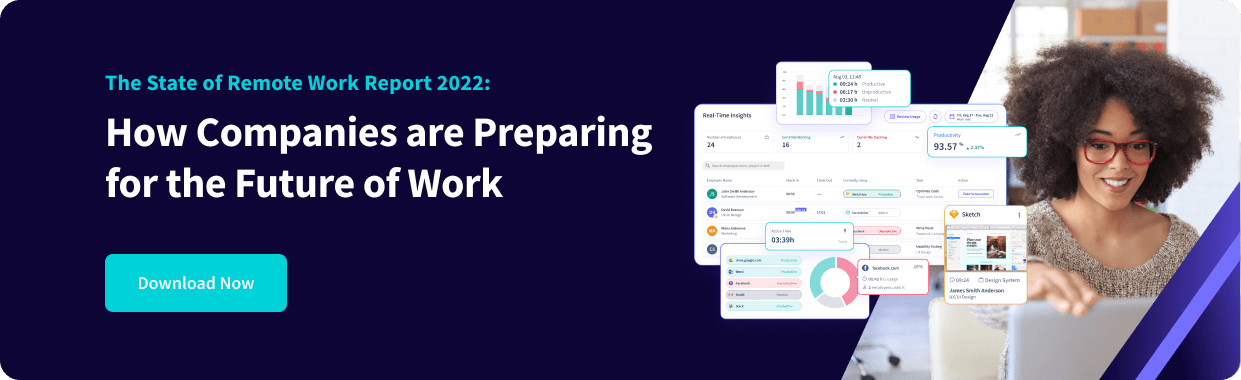
2. Having a Hybrid Team With Disconnected Goals and Plans
Managing a hybrid workforce means keeping both in-office and remote employees informed and collaborating. However, splitting your focus between employees at home and in the office can lead to a lack of clarity and disconnect between both workers’ goals and priorities.
The good news? Improving productivity in the workplace and forming a cohesive hybrid team can be as simple as:
- Using a CRM and software to track employee productivity to manage your projects and assign each employee to specific tasks (with a clear overview of the team’s goals and progress).
- Implementing a project management platform where teams are regularly updated about their projects and can communicate.
- Establishing regular team goals and planning sessions that bring office-based and remote employees together, either at company HQ or virtually.
Working with employees in the office and at home doesn’t have to be as complicated as it sounds. As long as you use collaborative tools and strategies, managing a hybrid team is simple!
3. Only Monitoring Productivity for Remote Employees
There’s a common misconception that employees who work remotely are less productive. The reality is that remote workers may often be more productive because they have greater freedom over their schedule and more say over when they work.
It’s not uncommon for company leaders to believe that in-office workers are more productive because they’re always in front of their computers and in a space dedicated to work.
This idea of remote and office-based productivity as two distinct phenomena is what sometimes leads to teams only track productivity of remote employees rather than monitoring activity of all employees.
However, looking at things objectively, it’s not as clear cut as this. And only focusing on how to track remote employee productivity can be detrimental to your organization.
So, what can a business do to improve its productivity?
Put simply, monitor productivity in the same way. For everyone. In and out of the office. This kind of consistent approach is the foundation of team-wide productivity. A consistent way of monitoring means more consistent results.
You can track the productivity of every employee in your hybrid workforce by finding software that works best for your needs. Great productivity software will close the gap between remote and office employees.
With the right software to track employee productivity, you can discover if your in-office employees and remote employees are hitting your organization’s KPIs, understand team performance, automatically track time, and more.
4. Checking in Too Frequently With Your Remote Employees
In the office, it’s natural to swing past an employee’s desk to see how they’re getting on. Or simply observe from across the office.
But these aren’t luxuries that exist with remote employees in a hybrid workforce.
Some managers may feel the lack of oversight for remote employees can cause issues that wouldn’t be present in the office. As such, they may compensate by checking in with their employees too frequently.
The problem? When you’re sending message after message to remote employees, they can’t stay focused on their work. It can also undermine a sense of trust.
How can you increase productivity without overloading them with messages? Instead of sending a barrage of communications, send them one message to keep them updated, then leave that line of communication open so they can approach you if needed.
Although being more involved can seem like it’s helpful, it’s often more of a distraction than you may think! But, by demonstrating you are always available and allowing employees to take the communication lead, you support productivity and instill trust and confidence.
Doing Productivity Differently as a Hybrid Team
Your hybrid workforce may, initially at least, require greater attention and diligence if you wish to boost productivity and keep things moving smoothly.
This doesn’t mean you need a whole new style of management. Rather, it’s about understanding what does and doesn’t work from the workplace of the past in your new hybrid workforce. And a great place to start is with the common traps above.
With the right strategies in place, you can easily figure out how to track remote employee productivity and in-office productivity to increase productivity at work.

.jpg)
.jpg)
.jpg)