The 5 Project Management Must Do's for Hybrid Teams

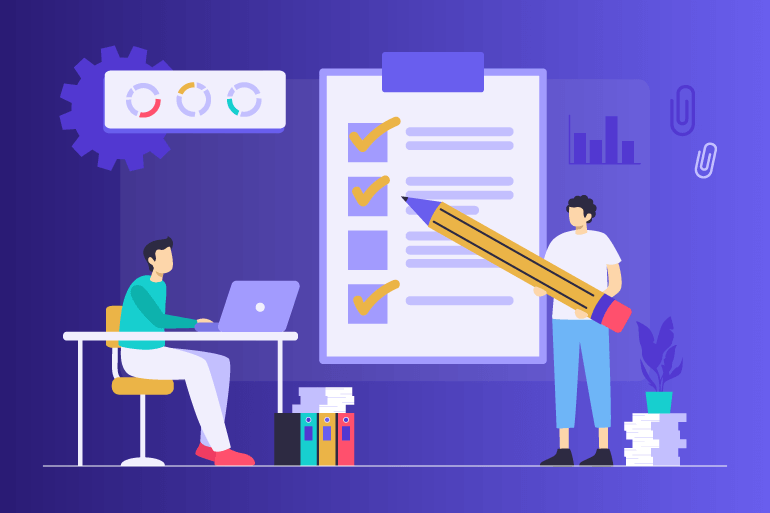

Hybrid teams face unique challenges in today’s workforce, but changes in project management strategies can make all the difference.
Today’s workforce is changing as more employees favor remote work over the traditional office model. Not wanting to go fully remote, many organizations are adjusting to these new demands by utilizing a hybrid work environment.
However, with a new way of operating comes new challenges, particularly regarding project management. Fortunately, company leaders can navigate these issues with some effective time management and productivity tips.
Has your organization switched to a hybrid team environment? If so, let’s dive into five project management must-do’s for hybrid teams looking to enhance teamwork and productivity in the workplace.
5 Project Management Tips for Hybrid Teams
Hybrid teams face a unique challenge: collaborating on projects remotely. While some of your team may be working in-office, others may be working from home across multiple time zones.
Your standard project management tactics will still prove beneficial, but incorporating tools like time tracking software for employees and adapting to new strategies and adjusting the way you work can prove valuable. With that said, let’s dive into 5 ways to increase productivity in a business with a hybrid team.
1. Make the Most of In-Office Time With Teammates
As hybrid teams will discover, you can get a great deal of work done away from the office. In fact, productivity may even rise as employees are much more satisfied with their new workspace.
That being said, it’s normal to experience obstacles when working with remote teammates. For example, training your teammates on a new program or working on a new project or concept can be more of a challenge to achieve online (even when you have the best team productivity tools).
To combat these issues, make the most of face-to-face time in the office to handle tasks that may not be suited for online communication. This way, your team members are equipped to tackle their projects at home as they’ve had all their questions and concerns answered at the office.
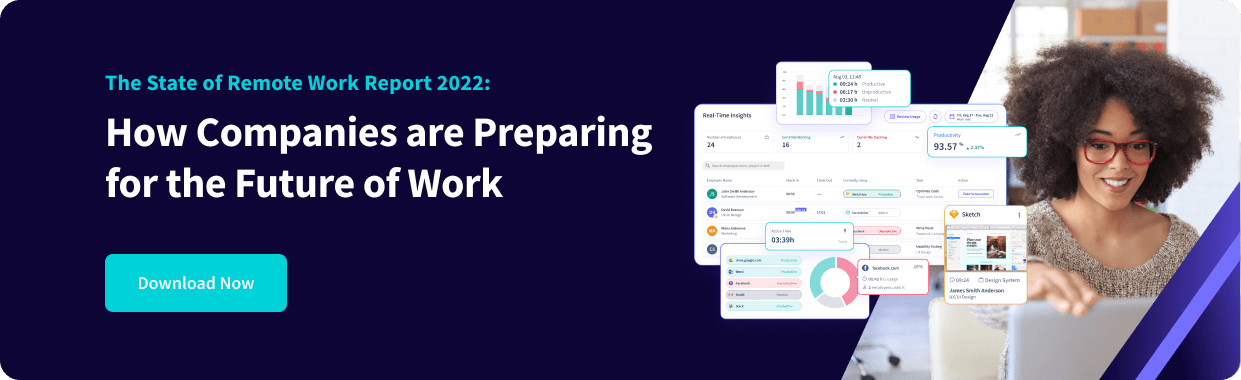
2. Structure Your Hybrid Model to Meet Your Project Needs
Not all types of work are suited for a remote work environment. While an organization’s dev team or marketing team may easily collaborate on projects from home, other departments, for example sales teams, may have a greater need to be in one location.
Rather than establishing the same work model for everyone, create a hybrid model that works best for each team in your organization. This will allow your teams to operate more effectively based on the context of their structure, function and individual roles.
3. Analyze Productivity and Make Necessary Adjustments Regularly
For most organizations, a hybrid work model is very much a living experiment. To get the most out of your efforts, you will want to have the best team productivity tools on your side that can provide you with performance insights.
Of course, what is productivity, and why is productivity so important of an issue for hybrid teams? To define productivity in business in the newfound hybrid working model requires a renewed way of measuring and analyzing it.
Simply, it’s no longer enough to measure the input of all employees in the same way. You should implement tools and systems that allow you to see remote and in-office productivity data as two distinct segments. By doing this, you will understand where employees do their best work and refine your hybrid structure.
Once you have established hybrid-focused productivity systems, track and analyze data like the time it takes your team to complete certain tasks or projects, how much work is getting done daily or weekly, and where certain team members seem to be struggling. Then, break this data based on employee location.
You can leverage this data to better train your employees and provide them with the tools they need to boost their productivity. If there are any issues in your hybrid work model, the available data will also help you identify them and solve them quickly.
4. Establish Organization-Wide Communication and Collaborative Systems
One item that seems to plague many hybrid teams is an abundance of tools. Technology can be our friend in a remote environment. However, having no set tools or structure can easily prevent us from communicating and collaborating effectively, even with the best team productivity tools on your side.
To prevent your team from becoming disconnected and disjointed, , have your team use one universally agreed upon tool for each purpose. For example, for chat, rely on one tool like Slack. Same goes for video calls, select a single tool like Zoom. And if you’re looking for a collaborative tool, find one CRM that helps you and your team stay connected and on course.
The fewer tools you have (and the more effective they are), the easier it will be to sustain teamwork and productivity in the workplace.
5. Be Aware of Team Location and Plan Ahead
When you have a hybrid workforce, it can be easy to forget that some of your teammates may be operating in different timezones. When this happens, and you’re pushing to get a project to completion, you may end up waiting for a teammate that’s currently not reachable.
Plan ahead by noting each team member’s location and what timezone they’re in to assign tasks and deadlines accordingly. This way, you can avoid assigning extra work to others when you find yourself in a time crunch.
Hybrid Models Work, but Only With Proper Planning and Execution
The hybrid model is new to many organizations. The change to a split remote/in-office work environment can, then, take some getting used to and careful strategy. Top of the list is adjusting your approach to project management to make hybrid work effective for your teams.
Whether you’re dealing with teammates in different time zones, too many tools, or difficulty working with teammates who are out of office, the five project management must-do’s will act as a guide to productivity that will help you manage projects and foster teamwork and productivity in the workplace!

.jpg)
.jpg)
.jpg)