Insightful vs ActivTrak – Which Tool Is Better?
Are you an HR, IT, or Ops leader looking for ActivTrak alternatives? Compare Insightful and ActivTrak, two leading employee monitoring software, on features and pricing. See which tool best fits your workflow.
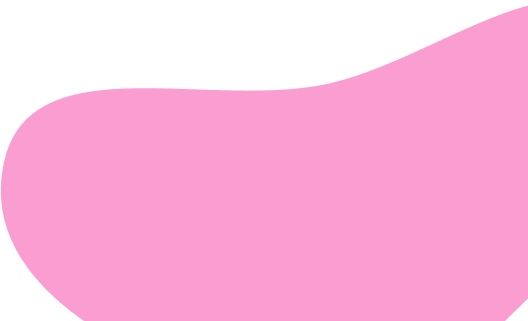
01: Quick Take: Insightful vs ActivTrak
At a glance, the difference between Insightful and ActivTrak comes down to depth versus surface.
Insightful gives teams visibility into how work happens—not just when.
With task-level tracking, shift-aware analytics, and role-based dashboards, it reflects the reality of modern workflows. This makes it a stronger fit for remote, hybrid, and output-driven teams where transparency, flexibility, and accountability matter most.
- Strength: Workflow insights grounded in task, time, and context
- Built For: Remote, hybrid, and project-led environments
- Best Fit: Teams prioritizing transparency, flexibility, and accountability
ActivTrak focuses on device activity and idle time. Its usage dashboards provide a quick view of presence and application usage, making it well-suited for office-based teams with fixed schedules and top-down oversight. But it lacks the contextual depth that leaders need to connect activity to outcomes.
- Strength: Fast setup with admin-led visibility
- Built For: IT and compliance in office-centric setups
- Best fit: Teams focused on usage trends and presence monitoring
{{divider}}
02: Insightful vs ActivTrak Features Breakdown
The real test of any monitoring tool is simple: does it help teams work better—or just record what they do?
Insightful features go beyond activity logging. They include flexible time tracking, role-based monitoring, contextual analytics, and deep integrations. Together, they give leaders visibility that scales across projects, shifts, and distributed teams.
ActivTrak features center on activity logs, idle-time measurement, and fixed productivity scoring. Oversight is admin-controlled, with little flexibility for employees or managers to access their own data. While effective for office setups, it often lacks the context modern teams need.
In short: Insightful features provide context. ActivTrak features provide oversight.
[fs-toc-omit]Time Tracking & Flexibility
Time tracking only adds value if it matches how teams actually work. For billing, shift planning, and project health, leaders need both structure and flexibility.
Insightful time tracking reflects real workflows—not just device use. Teams can:
- Log time by project, task, or client for billing and reporting
- Set shifts, manage PTO, and support flexible schedules
- Enable manual or offline entries without breaking reports
- Track time consistently across roles, teams, and locations
ActivTrak time tracking is limited to idle time and app usage. It:
- Does not track by task, project, or client
- Ignores shifts, PTO, and flexible scheduling
- Lacks manual entry options, limiting offline coverage
- Provides no way to connect time data to performance or outcomes
Bottom line: Insightful captures time in ways that align with real work. ActivTrak just logs motion.
[fs-toc-omit]Monitoring & Transparency
Visibility without trust creates more problems than it solves.
Adoption depends on how monitoring is implemented and whether employees can access their own data.
Insightful monitoring builds transparency into every layer:
- Role-based access for managers, HR, and employees
- Optional blurred or timed screenshots with audit logs
- Employee dashboards for reviewing personal data
- Flexible monitoring schedules by team or location
ActivTrak monitoring restricts visibility to admins and system owners:
- No employee dashboards for self-review
- Monitoring often deployed in stealth mode
- Screenshot settings applied system-wide, not per role
- Little flexibility for schedules or policies
Bottom line: Insightful shares insights openly. ActivTrak hides them behind admin access.
[fs-toc-omit]Productivity Analytics
Surface-level activity metrics only show that something is happening—not how work is progressing. Meaningful analytics must reflect context, not just motion.
Insightful analytics turn activity into patterns leaders can act on:
- Productivity scores that adjust for shifts, breaks, and meetings
- Workload heatmaps by team, project, and timeframe
- Early warnings for under- or over-utilized staff
- Daily and weekly engagement trends tied to work type
ActivTrak analytics focus on idle time and app usage without context:
- Productivity scores based only on app use and time-on-task
- Breaks and meetings reduce scores unfairly
- Deep work often misclassified as inactivity
- No visibility into effort versus outcomes
Bottom line: Insightful shows what’s working. ActivTrak shows what’s open.
[fs-toc-omit]Integrations & Scalability
As teams grow, a monitoring platform must grow with them. Deep integrations and flexible deployment are critical for supporting complex structures, not just one-off setups.
Insightful integrations enable automation, data sync, and role-based control at scale:
- 50+ native integrations including Slack, Jira, BambooHR, and Teams
- REST API, webhooks, and Zapier/Make support
- Role-based mapping and segmented deployment
- Export time data to payroll, HR, and project management tools
ActivTrak integrations are limited and device-focused:
- Few native integrations, mostly user-level sync
- Zapier only; no API or trigger-based workflows
- No project mapping or outcome-level tracking
- Advanced options locked to Pro+ or Enterprise plans
Bottom line: Insightful connects across your stack. ActivTrak keeps data siloed.
[fs-toc-omit]Additional Features
Beyond core tracking and analytics, leaders often need tools for proactive alerts, security safeguards, and workload management. These capabilities help reduce risk, prevent burnout, and keep operations running smoothly.
Insightful features:
- Smart alerts to flag productivity thresholds or unusual activity
- Screen recording add-on with configurable controls
- Security and threat detection add-ons for insider risk monitoring
- Workload and capacity insights to prevent burnout and optimize resources
ActivTrak features:
- Basic alerts only, with limited configuration
- No screen recording option
- No threat detection or insider risk tools
- No workload balancing or capacity insights
Bottom line: Insightful supports proactive management and security. ActivTrak leaves critical gaps unaddressed.
{{banner-1}}
03: Who Each Tool Works Best For—And When It Falls Short
Not every monitoring platform fits every team. Insightful is strongest for distributed, project-led, and flexible environments, while ActivTrak is more suited to office-based teams with fixed schedules and centralized IT oversight.
[fs-toc-omit]Insightful vs ActivTrak: Team Fit
This snapshot shows where Insightful aligns with real workflows—and where ActivTrak may come up short.
Bottom line: Insightful adapts to multiple team types. ActivTrak mainly fits office setups with top-down IT control.
[fs-toc-omit]Insightful vs. ActivTrak: Use Case
Not every tool fits every job. Here’s how Insightful and ActivTrak perform across core monitoring and productivity use cases.
Bottom line: Insightful adapts to multiple team types. ActivTrak mainly fits office setups with top-down IT control.
[fs-toc-omit]How TRG Boosted Productivity 76% With Insightful
The challenge: TRG, a remote-first education provider in Australia, struggled to staff projects efficiently. Without visibility into how employees spent time across clients and activities, managers couldn’t identify inefficiencies, rebalance workloads, or make informed resourcing decisions.
The solution with Insightful: TRG deployed Insightful’s workforce intelligence platform to see how work was actually being done across time zones. With actionable insights, managers could:
- Reassign resources quickly using live data
- Eliminate low-impact tasks across teams
- Uncover skill gaps for targeted coaching
- Balance workloads to protect employee wellbeing
The results:
- Productivity increased by 76%
- Tool costs dropped by 56%
- Project delivery improved with fewer delays
- Employee wellbeing was maintained through fairer workloads
Bottom line: Unlike a typical ActivTrak case study, which centers on surface-level activity logs, TRG’s success shows how Insightful delivers measurable productivity gains and lasting team wellbeing.
Read how Insightful helps teams prevent burnout and rebalance workloads →
{{divider}}
04: Ease of Use & Setup
Adoption rises or falls on two things: how intuitive dashboards are for everyday users, and how much friction setup creates for IT and ops teams. Both Insightful and ActivTrak provide centralized dashboards, but only one is designed to scale across roles, devices, and locations without creating bottlenecks.
Insightful is designed for fast, frictionless insight.
Teams get clean, role-based dashboards with filters by team, task, or time—no clutter, no IT bottlenecks.
- Fast, self-service dashboards tailored per role
- Rated 9.2/10 for usability on G2
- Best for hybrid and async teams needing visibility without admin support
ActivTrak prioritizes admin simplicity over usability.
It's easy to launch, but limited to admins with little customization or drill-down.
- Clean admin layout, but few user-facing options
- Reviewers cite friction with dashboard config
- Best for static IT setups with limited reporting needs
Bottom line: When it comes to Insightful ease of use vs ActivTrak ease of use, Insightful delivers dashboards that empower every role. ActivTrak keeps deeper insights gated behind admin views.
[fs-toc-omit]Setup: Works Out of the Box—or Designed for IT tickets?
Setup defines how quickly teams see value. Here’s how Insightful and ActivTrak handle rollout, device support, and deployment.
Insightful setup is simplified for any team.
- Guided onboarding with bulk installer and auto-updates
- Cross-platform support, including BYOD
- HRIS sync minimizes manual setup
- Installs on Windows, Mac, Linux
Insightful customer reviews: Recognized for support with 4.6/5 on G2’s Spring 2025 report
ActivTrak setup is admin-heavy & inflexible.
- Manual installs per device—no bulk deployment
- No BYOD support; only company devices
- No HRIS integration; teams grouped manually
- Limited macOS features; no Linux support
ActivTrak customer reviews: Users report “friction with initial setup and renewals”
Bottom line: Insightful vs ActivTrak 2025 reviews highlight that Insightful gets teams up and running fast with minimal IT involvement. ActivTrak slows you down before you even start.
{{banner-2}}
05: Intelligence & Control
The value of a monitoring platform isn’t just in what it tracks, but in how it turns that data into action. Leaders need automation that reduces manual work, visibility that builds trust, and AI that provides real-time insights.
Both Insightful and ActivTrak offer automation, visibility, and AI—but their approaches create very different outcomes.
[fs-toc-omit]Visibility: Real-Time Access—or Top-Down Oversight?
How employee monitoring tools handle data matters just as much as what they track. Insightful and ActivTrak take fundamentally different approaches to access, privacy, and employee visibility.
Insightful builds trust through role-based transparency.
Teams get real-time visibility and scoped access—without admin bottlenecks.
- Access Controls – Role-based permissions define who sees what, and when
- Transparency – Employee-facing dashboards show personal data in real time
- Privacy Settings – Screen capture is optional and scoped by context
- Compliance – Fully compliant with GDPR, CCPA, and audit standards
ActivTrak keeps visibility locked to admins.
Employees can’t see what’s collected, and configuration is rigid.
- Access Controls – Admin-only dashboards with no employee view
- Transparency – No user-facing data or shared visibility options
- Privacy Settings – Screenshots lack context or role-based targeting
- Compliance – Meets basic standards, but offers minimal trust-building tools
Bottom line: Insightful gives teams visibility with guardrails—ActivTrak keeps it locked at the top.
[fs-toc-omit]Automation: Helps You Take Action—or Just Collects Data?
Automation should drive action, not just generate alerts. Here’s how Insightful and ActivTrak compare when it comes to building workflows that actually improve productivity.
Insightful puts automation in every manager’s hands.
Set up alerts, triggers, and workflows without coding—automation is built for clarity, not just IT, and included in all paid plans.
- Automates reports, alerts, time entry rules, shift transitions, and productivity thresholds
- Uses templates and intuitive setup—no coding or complex logic required
- Included in every tier—no upgrade needed to access core automations
ActivTrak supports automation, but keeps it behind the curtain.
Flags activity and sends reports, but setup is rigid and key features require higher plans and admin setup.
- Triggers simple alerts and dashboard notifications from usage thresholds
- Lacks a visual builder; setup is hidden in admin tools
- Automation is restricted to Pro+ plans, with minimal customization options
Bottom line: Insightful turns automation into a real-time productivity tool. ActivTrak leaves it buried in settings.
[fs-toc-omit]AI: Real-Time Insights—or Delayed Coaching?
AI features are becoming a standard expectation, but how they're implemented still varies. Here’s how Insightful and ActivTrak compare.
Insightful uses AI to turn surface data into real insight.
It adjusts productivity scoring for real-world context—like shifts, PTO, and meetings—and flags risk before they escalate.
- Context-aware productivity scoring adjusted for real-world work patterns
- Smart alerts that surface risks like overwork or underutilization
- No caps or add-ons—AI features are native to all paid plans
ActivTrak uses AI for post-hoc coaching, not real-time insight.
Its Coach tool gives advice based on trends, but lives outside dashboards and reacts after issues appear.
- Coach module gives tips on multitasking and focus time
- AI is separated from core analytics—less real-time feedback
- Available only in higher-tier plans; usage limits may apply
Bottom line: Insightful integrates AI directly into productivity workflows. ActivTrak separates it into an optional coaching module, which means more manual steps and less real-time value.
{{divider}}
06: Insightful vs ActivTrak Pricing 2025
Pricing isn’t just about the dollar amount—it’s about how features, billing flexibility, and trials are structured. Insightful pricing is built for accessibility across teams of any size, while ActivTrak pricing comes with higher entry costs and feature gating.
- Insightful cost: Starts at $6.40/user/month with four flexible tiers, modular add-ons, no user minimums, and monthly billing.
- Insightful free trial: 7‑day full‑feature trial available with no credit card required and no feature limitations.
- ActivTrak cost: Starts at $10/user, with core features like URL tracking and automation gated behind higher tiers and a 5-user minimum.
- Activtrak free trial: 14‑day Professional plan trial with full feature access—including analytics and screen details—then downgrades to free plan.
[fs-toc-omit]Insightful vs ActivTrak: Plan Tiers
Insightful pricing offers more flexibility across tiers without locking essential features behind high-cost upgrades. ActivTrak pricing requires bigger jumps to access automation, visibility, and control.
[fs-toc-omit]Insightful vs ActivTrak: Add-Ons
Compared to Insightful pricing, ActivTrak falls short—locking key capabilities behind higher tiers, while Insightful offers affordable, modular access to advanced features.
[fs-toc-omit]Insightful vs ActivTrak: Limits & Billing
Insightful 2025 gives teams flexible billing, deeper integrations, and immediate access to automation. ActivTrak limits control with user minimums, rigid terms, and paywalled features.
{{divider}}
07: Insightful vs ActivTrak: Which Tool Is Right for You?
If you’re looking for a scalable, transparent, and insight-driven productivity platform, Insightful is the better choice for modern, flexible teams.
Its support for project-based time tracking, contextual productivity analytics, and BYOD environments makes it especially well-suited for remote teams, hybrid operations, and services businesses with contractors or cross-functional workloads.
Choose Insightful if you:
- Need accurate productivity reporting based on shifts, PTO, and real work contexts
- Manage hybrid or remote teams and want transparency without surveillance
- Want to track time by project or task with clear client billing
- Use HRIS systems or project management tools and need seamless integrations
- Require employee-friendly tools that promote engagement and self-coaching
Choose ActivTrak only if:
- You need high-level activity dashboards on company-managed devices
- Your team is in-office and doesn’t require tracking or management tools
- You can accept manual grouping and limited integration capabilities
Bottom Line: For teams that prioritize clarity, flexibility, and accountability, Insightful offers the visibility leaders need and the autonomy employees want.
Want to explore other tool comparisons? See how Insightful compares to Teramind.
FAQs: Insightful vs ActivTrak 2025
In an ActivTrak comparison for small businesses, Insightful consistently ranks higher for value, flexibility, and usability. ActivTrak may suit teams focused strictly on monitoring, but Insightful offers full access to key features—like API, integrations, and attendance tracking—even on base plans. For most teams, Insightful is the best alternative to ActivTrak due to feature gating and limited scalability.
Both Insightful and ActivTrak offer cloud deployment with regional hosting. However, only Insightful supports full on-premise deployment, making it better suited for compliance-heavy or location-sensitive teams. For US companies needing more control over data residency or local payroll integrations, Insightful offers broader configuration flexibility.
In a direct Insightful vs ActivTrak integration with Slack comparison, both tools support Slack alerts. However, Insightful offers more flexible use cases, including notifying employees when productivity limits are hit or suggesting breaks based on overwork patterns. ActivTrak uses Slack primarily for manager alarms, and many use cases require higher-tier plans.
Top ActivTrak alternatives include Insightful, Teramind, and Hubstaff. Among these, Insightful stands out for offering open API access across all plans, robust project-based time tracking, and on-prem deployment. It's a better fit for modern teams wanting clarity without surveillance.
An ActivTrak review on G2 rates it 4.4/5 based on over 290 reviews, praising its productivity insights but noting limited customer service and feature gating. In contrast, Insightful holds a higher rating (4.7/5) for ease of use, quick setup, and its friendly productivity focus—making it more widely recommended for hybrid and remote teams.
While some competitors to Insightful, like ActivTrak, offer more plug-and-play connectors, Insightful’s open API allows for broader customization. Insightful supports native integrations with tools like Jira, Slack, and payroll systems—plus the ability to build custom connectors on any plan.
The top competitors to Insightful include ActivTrak, Hubstaff, and Teramind. ActivTrak leans toward surveillance and compliance use cases, while Insightful is preferred for operational efficiency, flexible integrations, and team-centric analytics.
Insightful supports remote work with offline tracking, manual time entry, and shift-based productivity scoring. It also gives employees visibility into their own data, which builds trust across distributed teams. ActivTrak lacks offline support and requires higher-tier plans for many remote‑friendly features, making it less suitable for flexible environments.
In a direct comparison of Insightful vs ActivTrak pros and cons, the biggest difference is visibility and control. Insightful gives teams transparent dashboards, role-based access, and flexible integrations—even at entry tiers. ActivTrak, by contrast, locks automation and reporting features behind higher plans and limits end-user visibility. For teams that need clarity without extra admin overhead, Insightful delivers more value across use cases.

