All Faces of Remote Work

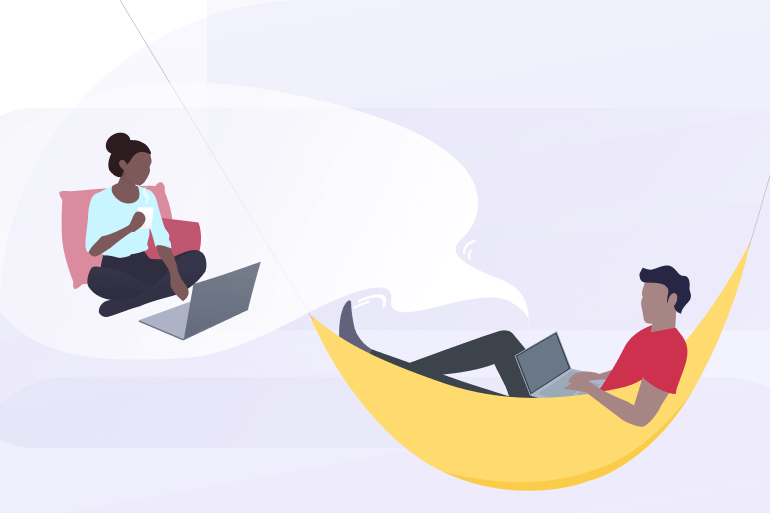

People generally dread long distance relationships, and there are only a few of those who think it actually works. However, what might be true in love relationships, it doesn’t have to be so in the business world. Therefore, “out of sight out of mind” isn’t really a saying employers and employees around the world believe in.
With the fear of sounding like a broken record - remote work isn’t going anywhere anytime soon. We write about it a lot, so we’ve shared what are the tools you need to manage a remote team, but we’ve also created an ebook on the topic, did some research about remote companies, and so on.
This time around we’re tackling the pros and cons of remote work. Whether you’re just thinking about switching to a remote workforce model, or you already have some people on your team who work this way - you should be aware of the both sides of the coin.
Pros
It Saves Time
First and foremost, it saves a lot of time on commuting. Employees around the world spend at least two hours a day on their commute to work, that’s about 500 hours per year lost in traffic (in case you were wondering - it’s 20 days). So, it’s no wonder more people aren’t willing to take long commutes to get to work, and are instead looking for remote work opportunities.
On the other hand, overheard conversations, phone ringing and other usual office distractions take away a lot of your office employees’ time. Once interrupted, an average worker takes about 20 minutes to get back to what they were doing. Yes, there are distractions at home as well, but they are more controllable than those in the office.

Access to Larger Talent Pool
We’ve had a chance to speak to many companies that gradually switched from office to remote work, and one of the main reasons they did it, is so that they could find suitable employees. Some employers use this opportunity to attract less expensive talent from less developed countries, while others use it to find experts in their field regardless of the location.
Hiring around the world comes with a special set of challenges, but it gives you the best of the best, and creates a more diverse workforce.
Increased Productivity
Most people who work remotely, or from home at least a few days per month claim they are more productive when they’re home than when they're in the office. One of the main reasons is the ability to organize the workday based on their own productivity. Remote employees usually have flexible working hours, so the night owls can work in the evenings, while early risers can finish everything while they’re having their first cup of coffee.
A Gallup survey from a few years ago also found that remote employees are slightly more engaged than their office counterparts.
It Saves Money
Companies whose teams are fully distributed save on office supplies, equipment, office space, cleaning and other services. Aetna estimates that it saves approximately $78 million a year by enabling remote work.
Depending on your business model, or your budget, you can use the money you save on that to provide new equipment to your employees, organize company-wide retreats, or invest in your employees additional education and training.
Reduced Employee Turnover
People who work from home are generally more satisfied with their jobs than office workers, and research shows that 79% of workers agree they would be more loyal to employers who offer flexibility. Remote workers are also getting more sleep, they’re eating healthier and they are getting more physical exercise.
This all makes them happier with work, as well as their life, because they have a better work-life balance, meaning there’s less chance they’ll quit.
Cons
Security Concerns
Whenever someone takes work home security issues arise. They are able to access company’s data from anywhere, but the question is how secure their networks are? Office security systems are closely monitored, and far more secure than home networks.
The best way to approach this is to have a data security policy which will forbid employees from connecting to public networks, but also give them guidelines on the proper use of company’s equipment and data access.
Troubleshooting
Troubleshooting issues with connectivity, software and hardware is more difficult in the remote environment. Many remote companies tackle this by purchasing equipment for their employees, and providing them with an allowance to cover the cost of better internet packages.
The fact is, if your remote workers aren’t tech savvy, they probably won’t be able to resolve the issue they have on their own. Which is why you should establish communication channels for these issues, and think of creative ways to provide technical support to off-site workers.
Training and Mentoring
Training and mentoring are a bit tougher in the remote team. It’s much easier to have lessons in person, additionally, employees will likely “catch” some tips and tricks just by talking to their colleagues in the office.
A solution for this is to nurture a culture of open conversations from the start. Create channels where people can discuss tips about work, as well as those where your employees can just bond. The closer your team members feel to each other, the easier it will be for them to learn.
It’s Easier to Overlook Remote Employees for Promotions
If you run a team that is half office half remote it can be easy to overlook remote employees when it comes to promotions. The fact that they aren’t sitting next to their team doesn’t mean they can’t manage them.
This can lead to having good talent that isn’t advancing and reaching their full potential, which also causes issues in your business.
Separation Anxiety
When you first let your employees work from home, even if it’s just for a little while, it can be psychologically hard. Employers who’ve never done this before are usually asking themselves if the employees are working, and how can they be sure that they’ll work for eight hours, and not for three.
This is a perfectly normal feeling, but you’ll need to learn how to trust your employees, or overcome these issues by using a remote employee time tracking tool.
Wrap Up
Remote work isn’t suitable for all teams and employees, it’s just something you’ll have to deal with when hiring people. Ensure you’re hiring those who are 100% comfortable with working this way, or who have a proven track record of remote work.
If you’ve determined that the benefits really outweigh the cons in this case, it’s time to set up the proper infrastructure, create new procedures and policies, and send your workers home.
This article was originally written on 2nd May, 2016 by Gina Ora. It was updated on 11th March, 2020 by Bojana Djordjevic.

.jpg)
.jpg)
.jpg)