6 Productivity Hacks All Enterprises Must Use

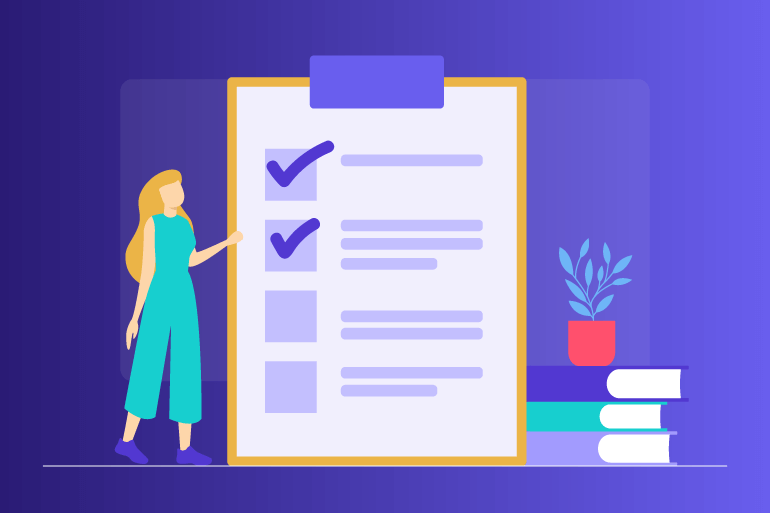

Enterprise teams often face greater productivity challenges than smaller companies. The good news? This can be managed!
As an organization scales, experiencing growing pains is normal. However, the productivity issues faced by larger enterprise teams can have an outsized impact. That’s because larger companies have more work to deliver and more people collaborating to get the job done.
When multiple people fall behind, the whole organization can suffer. And productivity shortcomings can compound and become systemic in large companies.
The good news? Common productivity issues faced by enterprises can be remedied with proper guidance and attendance software. To help you with yours, let’s dive into the six productivity hacks all enterprises must use.
6 Productivity Hacks to Streamline Your Enterprise Team’s Operations
When one of us falls behind, all of us fall behind.
For smaller teams, recovery can be quite simple. However, a few minutes of lost productivity for multiple employees in a larger enterprise can mean hundreds of minutes of lost time across the whole team. Put simply, a loss of productivity in larger teams compounds and has a far more dramatic effect.
If this is something you’re intimately familiar with in your organization, here are a few tips to help you boost your team’s productivity.
1. Set and Enforce Strict Criteria for Holding Meetings
Meetings are necessary if you’re looking to brief your team on new developments and answer any questions. However, many teams will often host meetings that only waste time instead of adding value.
The cost of needless meetings can be extreme. Especially in large organizations.
For instance, take an employee who spends an average of 15 hours per week in meetings. If they get paid $50 an hour, that’s $750 in lost productivity each week. Multiply this across a team of thousands and the cost in lost productivity can run into the millions.
As a larger workforce, it’s important to establish strict criteria for holding meetings. Before you plan a meeting, ask yourself:
- Could this be communicated effectively in an email or private message?
- Is the topic so complex that face-to-face communication with my team is required?
- Do I need to teach my team something new that would necessitate a meeting?
- Is this a topic that requires significant back and forth discussion?
Put simply, if you can easily communicate new information to your team in a message and there are no complex topics involved, you can skip the meeting and keep your team productive.
2. Start Your Morning With a Team Sync Session
It’s important to have everyone on the same page when working with a large enterprise team. Any confusion that exists within your team will only waste time and delay projects.
To make sure your team is in sync, start every morning with a quick sync session. This is where you can talk to your team about daily goals, answer any questions or concerns ahead of time, and draw out a brief plan for the day ahead.
When everyone is on board and ready to tackle their work. the day goes far smoother! Especially when reinforced with the best productivity software for your team.
But, be careful not to let these sync sessions run longer than 10-15 minutes and become full-blown meetings. They should be quick, sharp and focus on the highest priorities.
3. Plan Your Weeks, Months, and Quarters Ahead of Time
The key to any good business is planning. Without laying out your goals prior to taking action, you run the risk of working without any specific end result in mind. This can lead to a major loss of productivity.
Set weekly, monthly, and quarterly goals and KPIs for your team ahead of time so that they know exactly what they should be striving to achieve. Then, use data about your team’s performance from your productivity tracker app to track progress and make necessary adjustments to boost your productivity.
Although your goals may change as you move forward, having goals to work towards ensures that you’re making progress, even if you need to be flexible sometime later on.
4. Give Employees the Opportunity to Work Distraction-Free Environment
In-office work doesn’t always equate to productive work. Some employees may find the workplace far too noisy or distracting, especially for getting deep work done. Fortunately, the fix for this is easy.
Give your employees the ability to work privately at-home or offer dedicated quiet spaces in your office when they feel like they need to engage in deep work.
A home environment can be far more conducive to productivity as there are minimal distractions and the ability to focus for as long as they need. Likewise, dedicated quiet working areas in the office can provide a welcome refuge made for productive work.
Accommodating employees in this way doesn’t mean their performance will go unchecked. You can still keep tabs on your employees and monitor their progress using a dedicated productivity tracker app. In other words, you can quantify that more productive work is actually being achieved as designed.
This flexibility is why the hybrid workforce model is so effective and popular among employees and company leaders alike. By design, the hybrid workforce gives employees private space and the peace they need to get their projects done. They can work in and out of the office based on an agreed schedule and their workload needs.
5. Establish Ambitious but Achievable Deadlines
Deadlines that are too relaxed may lead employees to put certain items off until the deadline looms over them. To avoid this, you can leverage Parkinson’s Law, which states, “The amount of work expands to fill the time available for its completion.”
To help drive greater productivity among your teammates, establish ambitious but achievable deadlines. Cutting down time on tasks forces employees to stay more focused and exert more effort to get the task in by the deadline. You will see how this improves their performance when you leverage the best productivity software available.
With that in mind, these deadlines must still be achievable. Setting unachievable deadlines can be just as detrimental to productivity as setting deadlines that are too generous.
Why? When you set unrealistic expectations, you may believe that there is a problem with your team’s productivity when you begin to monitor for productivity. In truth, this is just a result of goals that your team can’t hit.
Make sure you’re driving your team to be more productive without asking them to perform in a manner that isn’t possible. You can track their performance with a productivity tracker app to set a baseline for success, benchmark performance and set realistic expectations!
6. Find Productivity Tools That Can Help You Manage Your Hybrid Workforce
Tracking your team’s productivity inside and outside of the office is the only way to see where they stand and how you can make improvements. However, without some form of productivity software this task will lack any real precision.
The good news? There are plenty of good productivity apps and productivity programs out there to choose from. In most productivity software packages, you’ll get support like project and time tracking, the ability to set software productivity benchmarks, and analytics to help you learn more about your team’s performance.
These are just a few productivity software examples worth mentioning. Once you have your tools in place, it’s just a matter of taking that data and working on constantly improving your team’s productivity!
Productivity Doesn’t Have to Be Harder at Scale
Larger teams are often much harder to manage, and project and team management issues can lead to productivity dips that greatly impact your organization’s performance. Fortunately, big teams can work through these issues by having the right systems in place.
Is keeping your enterprise team productive a priority for you? If so, the tips offered above will provide you with further insight into common productivity issues and how you can successfully solve them.
Consider supporting the insights above with the best productivity software to get even more out of your efforts as well!

.jpg)
.jpg)
.jpg)