Flowtime: The Pomodoro Technique Alternative To Try

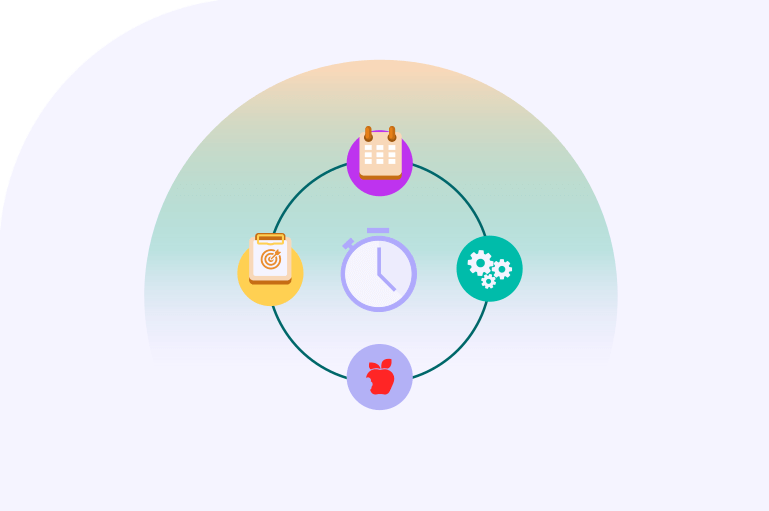

In this article we’re going to discuss:
▶ How to eliminate missed deadlines and procrastination using Flowtime.
▶ Ways to keep your team engaged without rigid time management rules.
▶ How flexible focus techniques can minimize burnout and boost long-term productivity.
▶ Why modern work tools can optimize Flowtime and help you monitor productivity effortlessly.
Are traditional time management techniques holding your team back? While Pomodoro is popular for boosting short bursts of productivity, its rigidity can frustrate teams needing more flexibility.
Flowtime, a Pomodoro alternative, offers a method that aligns with your team’s natural work rhythms without forcing unnecessary interruptions. With online time tracker tools that provide real-time insights into productivity, Flowtime becomes even more effective in helping your team stay focused and hit deadlines.
Let’s explore how Flowtime can help your team focus better, reduce stress, and hit deadlines without the constraints of timers.
The Problem with Traditional Time Management
Your team deals with constant interruptions. From Slack notifications to unscheduled meetings, distractions pile up. It takes about 23 minutes to regain focus after an interruption, and with the Pomodoro technique forcing breaks every 25 minutes, you’re potentially killing focus more than preserving it.
Beyond this, teams are already fighting external distractions. The average employee is interrupted every 11 minutes, and frequent task-switching slashes productivity by up to 40%. Between the non-stop pings and rigid focus sessions, traditional techniques may be setting your team up to fail, especially when the goal is to make work from home more productive.
Flowtime offers a different solution. Instead of fixed intervals, it allows your team to work for as long as their focus lasts. They decide when to take breaks, meaning fewer distractions and more meaningful work.
Why Flowtime Works for Your Team
Flowtime allows your team to find their optimal focus periods without being interrupted by timers. Here’s how it works:
- Choose a task: Team members pick a task they need to complete.
- Start tracking: Begin working and note the time.
- Work uninterrupted: They focus as long as possible, taking a break only when needed.
- Record and repeat: After a break, they note how long they worked and start again.
Flowtime taps into flow states—periods of deep concentration where people are significantly more productive. In fact, people in flow states can be five times more productive. By not forcing breaks, your team stays immersed in their work for longer periods, resulting in higher-quality output.
Benefits of Flowtime
Here’s why Flowtime leads to higher productivity:
- Increased output: Fewer forced stops mean your team can stay in their focus zone longer, getting more done in a shorter time.
- Lower stress: When employees control their focus rhythms, they avoid the pressure of artificial time constraints, reducing work stress by up to 25%.
- Boosted creativity: Creative tasks thrive in longer, uninterrupted work sessions, leading to better problem-solving and more innovative results.
- Improved job satisfaction: Teams that manage their own work processes report 22% higher engagement because they feel in control of their time and workload.
With the help of data from productivity monitoring software for PC, you can align work with natural focus peaks. For example, Insightful’s work hours tracker provides managers with clear data on employee focus patterns, helping to tailor work assignments to times when employees are most productive. By pairing Flowtime with workforce analytics tools, you’ll see higher-quality output and happier teams who are working at their best.
Rolling Out Flowtime to Your Team
Here’s how to introduce Flowtime in a way that keeps your team motivated:
- Explain the benefits: Start by explaining why Flowtime is different from traditional time management. Emphasize the freedom it offers compared to rigid systems like Pomodoro.
- Use time tracking: Equip your team with simple work track tools to monitor their sessions. This allows them to monitor their own focus periods and break times.
- Set focus hours: Protect deep work time by establishing core focus hours where notifications and meetings are minimized, allowing your team to maintain concentration.
Adopting Flowtime doesn’t have to be disruptive. Instead of making a complete switch, gradually phase out rigid methods and integrate Flowtime alongside current practices. With time, your team will find their flow, leading to better results.
Addressing Common Flowtime Challenges
While Flowtime offers flexibility, some employees may struggle with the lack of structure at first. Here’s how to overcome the most common obstacles:
Lack of Structure
Employees used to rigid schedules might feel adrift without set blocks of time. Encourage them to set small, achievable goals during each session. Providing this flexibility can increase productivity by 27%, especially for teams managing complex projects.
Fatigue from Tracking
Manually tracking and time logging work sessions can feel like an extra burden, especially for those juggling multiple tasks. For those wondering how to track computer usage time efficiently, integrating automated tools helps eliminate this fatigue, reducing time spent on manual tracking by 40%.
Balancing Collaboration & Focus
Flowtime is all about uninterrupted focus, but team collaboration is essential. Designate specific hours for meetings and discussions, while leaving the rest of the day free for focused work. Research shows poor meeting management costs companies $399 billion each year in lost productivity—so creating clear boundaries is vital.
Using employee tracking tools like Insightful, managers can track productivity trends to find the right balance between deep focus and collaboration, without sacrificing team output.
Overworking Without Breaks
Some team members might push themselves too hard, working for extended periods without resting. Encourage healthy break habits and monitor work patterns to ensure no one overdoes it. Teams who take regular, restorative breaks show 16% higher productivity than those who don’t.
By addressing these common challenges, Flowtime can be smoothly adopted into your team’s routine without causing unnecessary friction.
Supercharging Flowtime with Modern Tools
Flowtime is effective on its own, but using it with the right tools can amplify results. Time log apps like Insightful’s screen monitoring software allow you to track focus sessions, productivity levels, and app usage without constant manual input from your team.
Managers can monitor team performance and optimize work based on real data. For example, by tracking when your team is most focused, you can schedule important tasks during peak productivity periods. Insights from such tools can boost your team’s overall output by 6%.
Using real-time insights, you can also:
- Track productive hours to find peak work times for each team member.
- Analyze distractions and minimize productivity drains like unnecessary app usage or multitasking.
- Create personalized workflows that align with each team member’s strengths and productivity patterns.
This kind of data-driven approach ensures you’re not just guessing how to improve team performance—you’re making informed adjustments that benefit everyone.
Adapting Flowtime to Different Work Environments
Flowtime is flexible enough to work across different setups, making it ideal for remote, hybrid, and office-based teams alike. Here’s how it works in various environments:
Remote Teams
Remote workers often face distractions from home, but Flowtime provides structure without adding rigidity. Using Insightful’s PC monitoring software to track focus periods allows remote employees to set clear boundaries between work and personal tasks, boosting both productivity and work-life balance.
As 39% of employees find offices more distracting than working from home, Flowtime helps remote teams avoid unnecessary disruptions.
Hybrid Workplaces
In hybrid setups, where employees split their time between home and the office, Flowtime provides consistent productivity. It helps managers identify which tasks are best suited for each environment, ensuring both collaborative and deep work are managed efficiently. Teams operating in hybrid models report 58% higher productivity than those in static setups.
Traditional Office
In a traditional office setting, constant interruptions make focus difficult. Flowtime allows employees to establish uninterrupted work periods to regain focus after each distraction. With the average employee facing 11 minutes between interruptions, Flowtime helps combat these disruptions effectively.
Flowtime for Specific Work Tasks
Flowtime isn’t just about keeping teams on track—it’s also ideal for specific tasks like project management and creative work. For project managers, Flowtime enables accurate tracking of task durations, making it easier to forecast timelines and avoid missed deadlines. Creative teams benefit from longer, uninterrupted periods to fully develop ideas.
Managers who implement flexible work strategies like Flowtime have seen focus improve by 54% across teams, proving that this approach fosters not only productivity but also innovation.
The Future of Team Productivity with Flowtime
Flowtime offers a fresh, flexible approach to time management that respects your team’s natural work rhythms while enhancing their focus and output. Paired with the right tools, it becomes a powerful strategy to boost engagement and productivity across any work environment.
Ready to see how Flowtime can transform your team? Try Insightful free for 7 days and discover how data-driven insights can help you unlock your team’s full potential.

.jpg)
.jpg)
.jpg)