Top 3 Challenges of Architecture Companies

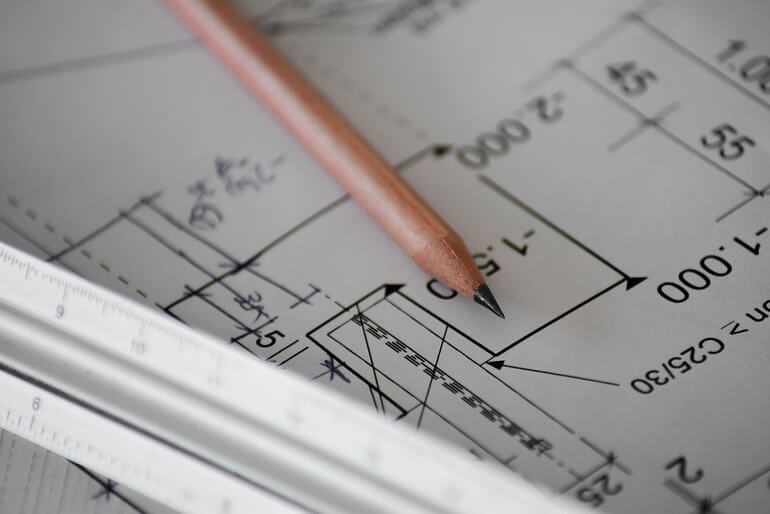

Managing a team in an architecture company comes with a set of challenges that are a bit different than those in other industries. It’s not a secret that Insightful is perfect for architecture companies, and we’ve spoken to a couple of our clients to get their insight on what’s it like to manage an architecture company, and what are their biggest challenges.
Here’s what we learned:
Time Management of Billable Hours
As most architecture firms get paid based on the number of billable hours they had on the project, they keep struggling with maintaining a good balance between billable and non-billable hours.
Think about it, let’s say there are 10 architects in the company working 8 hours per day. The company pays them for each hour they worked, whether it’s considered to be billable or non-billable. In the architect case, if the hours put in are non-billable they’re usually spent on admin tasks, while actual designing, and time spent in apps like AutoCAD is considered to be billable. Now, the business owner pays the architects for those 8 hours, even though the business didn’t get paid for that. The goal, for the business owner, is to have as many billable hours as possible to maintain profitability.
So, you see why architecture companies struggle with time management. One way to tackle it is by using a time tracking software for architects. These employee time clock solutions are numerous, and you’ll surely find one that can fit all your business needs.
Try looking for a time tracking and billing software for architects, this will save you time on creating and sending invoices, while giving you an accurate report of the time your employees spent working on the project.
Limiting Deadlines and Budgets
It’s not uncommon that client’s requirements exceed their budget, and it’s your job as an architect to explain this and suggest some changes which would fit into the proposed budget.
If you’re still in the negotiation phase of the project, this can easily be corrected. Yet, this can often happen during project revisions, and it might be harder to make changes and still keep the profits at an estimated level.
In this case, a budgeting tool which integrates with (or is already a part of) your employee time tracking and management software is extremely useful. Such feature would allow managers to track budget at all times, or even get notified when the team approaches the budget limit.
Combination of these tools gives managers more time to focus on maintaining client relationships, or acquiring new projects. Additionally, we all know that admin tasks can be a bit menial, and they could make your workers feel like they’re stuck in a loop.
Lack of Internal Collaboration
This challenge isn’t really specifically related to architecture firms. It occurs in any industry, and it causes almost all issues that can happen within a company. Your employees are your team after all, and teams need to collaborate.
Architects work on designs, maybe you have one working on the building outline, while others take care of the rooms, parking lots, and other amenities. At the same time, team leaders are trying to communicate project progress to the client, while keeping the whole team on the same page. Project requirements can change due to various reasons, but also project progress needs to be disclosed to everyone.
If there are a few different projects at the same time, your team leaders can easily get burnout from all the multitasking. Don’t go and hire more people to handle this just yet - you can use an automated time mapping tool like Insightful to help you out.
With handy features like client login and manager login, both your clients and team leaders can see project dashboards and assess progress without bothering anyone and feeling like they’re going out of their minds trying to accomplish everything.
Final Thoughts
Employee tracking software won't solve all your business challenges, but if you're looking to solve any of the three mentioned above - we recommend you reach out to our sales team and start your free trial right away!

.jpg)
.jpg)
.jpg)