Use Work Tracking Software Data to Fuel Productivity in an Enterprise

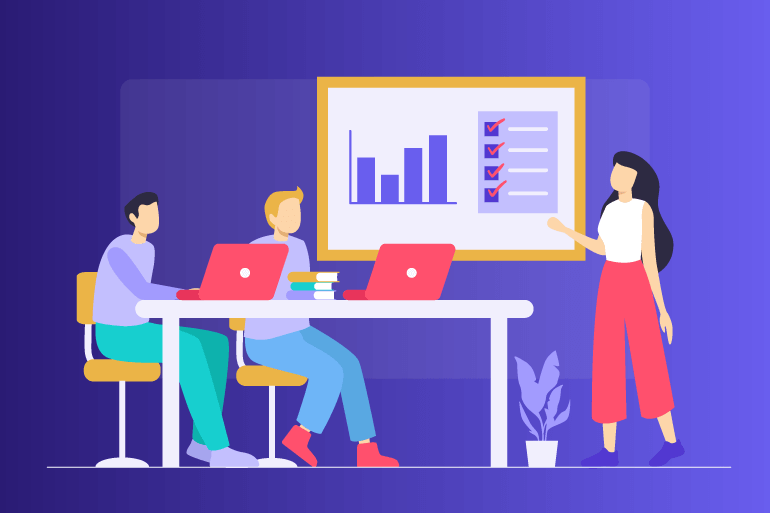

In the corporate workplace, there’s always room for improvement.
Output can fluctuate from quarter to quarter, and if you aren't trying to monitor employees’ productivity levels your bottom line will take a hit.
That’s where data-driven insights come in; you can use them to drive your enterprise forward and address dips in productivity on an individual or organizational level.
Cloud-based employee monitoring software is one form of data analysis you can use to get ahead.
Technology’s Role in a Post-COVID World
The shift towards remote and hybrid work models has been on the cards for a while now, but the COVID-19 pandemic has acted as a catalyst accelerating the process of digital transformation for many companies.
As a result, the need for software like staff monitoring systems is greater now than it’s ever been before. With the right tools, you can be tracking employee performance to transform your organization and streamline your day-to-day operations and communication between branches.
Treat this guide as your personal tutorial on how to get the most out of your training initiatives to spark enterprise-wide productivity.
Leverage Data for Results
Just as a startup would base a go-to-market strategy on concrete market research to appeal to the right consumers, an enterprise should base core business decisions on relevant data.
If you run your business on hunches and instincts, you could find yourself on a sinking ship before you know it. Data should underpin everything you do, as it tells you whether what you’re doing is working or not. Using metrics and KPIs (key performance indicators) you can accurately assess whether you’re hitting your targets or falling short.
If you’re reading this and thinking to yourself it seems obvious, you might be in the minority. Around 48% of employees rely on gut instincts to make crucial decisions in the workplace; a sobering figure we’re sure you’d agree.
Once you’ve made your case for the use of data in decision-making processes, a single question remains…
How do you incorporate data analysis into the enterprise and what could you stand to benefit from it?
Data-driven Automation
Automation has become somewhat of a buzz word in recent years, since it’s one of the best things to come from the development of technology. These days, you can automate everything from marketing processes to project management-related tasks.
By automating processes, you free up valuable human resources, and in the process eliminate the risk of costly human error.
Data insights can inform you as to where the strategic bottlenecks in your enterprise are, and you can use this information to address them with automation.
Say you run several training initiatives covering cybersecurity and other important topics, yet you find that results are varied and the initiatives are too time-consuming. If this is the case, you can use software and other tools to automate processes, handling the training efficiently so you can get your employees up to speed in no time.
Benefits of Data-driven Decision-Making
When you take systems and processes out of the hands of workers and delegate them to automation tools and software, you can boost productivity levels all round and increase overall efficiency.
With data backing your decisions, you’ll be able to reap the following benefits:
Predict Trends
You can use data to inspire organization-wide growth by predicting market trends and customer behavior.
That way, your marketing efforts will be more likely to hit home, and you’ll also have a better understanding of what skills your employees might need to acquire to compete in the modern marketplace.
Marketing ROI
One of the only ways to know if your marketing campaigns and strategy have been a success is through your KPIs.
This data will let you know exactly what the ROI will look like, so you know where to channel your efforts going forward.
Personalized Training
If you want your workers to be at the top of their game, you can use worker management software to assess individual strengths and weaknesses.
That way, you can tailor training sessions to each worker, so that you can get the best out of everyone.
Relying on generic training programmes to get your employees up to speed won’t always work, as employees learn at different speeds and have different levels of understanding.
Invest in Work Tracking Software
Finally, let’s talk solutions.
If you want to use data to improve your training initiatives, boost productivity levels, and increase worker morale, software is your best bet.
Work tracking software, such as Insightful, could revolutionize the way your employees work.
How does it work?
Staff management software like Insightful works to monitor employees as they go about their work day. This can give you a clear idea of how many billable and non-billable hours each worker puts in for accurate payroll payments.
But that’s just scratching the surface.
The real reason to use employee performance monitoring software is to manage and support your team’s workflows, projects and tasks. Once you start using work tracking software, you’ll gain greater insights into productivity levels, trends and patterns to help understand what makes your team tick.
With real-time workplace insights and productivity data, you can also understand your team’s priorities, manage their workloads and maximize their engagement at work.
This staff management software can be useful for team leaders, CEOs, and the workers themselves, as it encourages a collaborative approach to work and a level of focus that’s conducive to real progress.
Final Thoughts
Data is a blessing in the digital age, so make sure you use it whatever you do.
Work tracking software can inform key decisions that can take worker productivity to new heights. If you invest in employee tracking software you can use the data you acquire to address slumps and inject your enterprise with accountability and urgency.

.jpg)
.jpg)
