Can You Use Employee Tracking Tools to Reduce Hiring and Operational Costs?

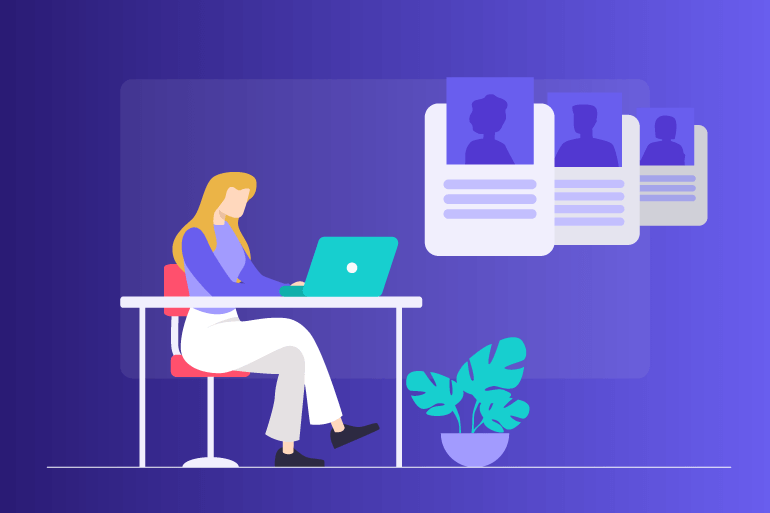

If data tells you that hiring and operational costs are sky high in your enterprise, it’s time to make a change. Computer monitoring software for business can be a useful tool for diagnosing issues within a business, but it can also be an important part of the solution too.
Provided you know how to use the data, and what statistics to lean on, you can turn a situation where you’re hemorrhaging money around in a matter of days or weeks.
Before we dive into strategies for reducing your hiring costs and boosting your bottom line, let’s take a look at what exactly employee work tracking systems and workforce analytics are and how they can help you make the right decisions.
What is Workforce Analytics?
Workforce analytics simply refers to the use of data to streamline or enhance workplace systems and processes. Through employee tracking software, for example, you can learn a lot about your workplace.
This data will let you know how the behavior of your employees and other factors impact your overall efficiency as an enterprise. It can also inform you as to where you may be spending more money than you need to, so you can make cost-cutting calls to move towards financial health.
Benefits of Workforce Analytics
If you’re still on the fence about using workforce analytics like employee productivity monitoring tools, or you are skeptical as to how they can help your day-to-day, here are some concrete benefits you can expect when you make the most of workforce analytics:
Efficient Recruitment Process
The recruitment process is tough to get right.
First, you need to find the right talent for the job, which is a significant challenge in itself. Then, you have to onboard the worker(s), which can become a costly process. Finally, there’s the issue of employee retention, which if you don’t get a handle on can detrimentally affect your bottom line.
Workforce analytics can equip your HR team with everything they need to streamline the process, trimming the fat where necessary to keep costs low.
Optimized Worker Output
Software to monitor employee productivity can also help you get the most out of your workforce.
How?
By providing key metrics for performance, analytics allows you to continually assess and evaluate employee performance.
Employee work tracking systems like Insightful provide you with key information in real-time, so your team leaders can address productivity slumps and issues as they arise.
You can use the data you glean from employee work tracking systems like this to stamp out that post-lunch dip in productivity or to confirm that everyone is moving in the same direction at the right pace.
Better Training Systems
The best employee monitoring software can also help you to develop better training systems for onboarding new workers and upskilling your current workforce.
KPIs (key performance indicators) will let you know exactly how effective your training is, and more importantly, how much you’re spending to train each employee.
Hiring costs can soar if you don’t keep your finger on the pulse, so taking note of training spend per employee is essential if you want to reduce spending in this area.
Data-driven Ways to Cut Costs
Hiring and operational costs can weigh on your mind as you assess the financial health of the enterprise, but the good news is, you can lighten the fiscal burden they impose with the strategic use of data.
Just so we’re on the same page, let’s go over some of the basic hiring costs you’re likely to have:
Hiring Costs
- Job board fees
- Career page design
- Recruiter costs
- Job conferences
Did you know, the average hiring cost is somewhere in the region of $3,000-5,000?
Fortunately, there are several ways to reduce this figure.
Time to hire
The first factor to consider is time to hire.
With data, you can ascertain exactly how long it’s taking for you to fill a vacant position and resume with previous productivity levels.
To speed the process up, the best thing to do is see where the bottlenecks are in the hiring process with the right metrics. That way, you can pinpoint the problem areas and take care of them to accelerate the process and decrease the time spent with a vacant position.
Recruitment marketing ROI
Another way to assess the cost-effectiveness of your hiring process is to take a deeper look at recruitment marketing ROI.
Are you finding quality candidates consistently, or is your talent pool source drying up fast?
Carry out a data-driven audit for your recruitment marketing strategies and you’ll soon get to the bottom of the issue.
Operational Costs
- Labor and payroll
- Utility bills
- Sales commissions
- Employee benefits and insurance
To tackle rising operational costs, here’s what you can do:
Automate Processes
Automation isn’t just a way of optimizing workflows, but also an excellent tool for cutting down on operational costs.
The risk of human error is always on the table when you rely on workers for every process in your enterprise. This can be costly, since we all make mistakes. In the long run, human error alone can account for higher operational costs than you would expect.
That’s where automation comes in.
By automating processes such as payroll and inventory management, you eliminate the risk of human error and, as such, you not only save time but free up workers to take on other tasks.
Avoid Late Fees
Another example of how automation can help you reduce costs is mitigating late fees.
With the right accounting software, you can pay your clients and suppliers on time every week, month, or year.
The risk of incurring late fees is significantly reduced when you place your trust in competent software solutions.
Use Productivity Software
Continuing on with the theme of software, employee tracking tools like Insightful can inspire greater levels of productivity in the workplace.
How does this reduce operational costs?
Technically, it doesn’t.
However, the more you get out of your workers the more value they offer the enterprise, which justifies the cost of labor.
If you can track how workers spend their time with employee productivity tracker software, you can balance out some of the costs as you can bring in more money.
Final Thoughts
Employee tracking tools and analytics are invaluable for all businesses looking to cut costs and streamline workflows.
With the right KPIs and metrics, you can quickly locate bottlenecks, whether they’re in the hiring process or somewhere else, and take care of them. Data can tell you exactly what you need to work on to build towards growth and cost-effective decision-making.

.jpg)
.jpg)
.jpg)