Outsourcing vs. Insourcing - How to Decide Which is Best For You

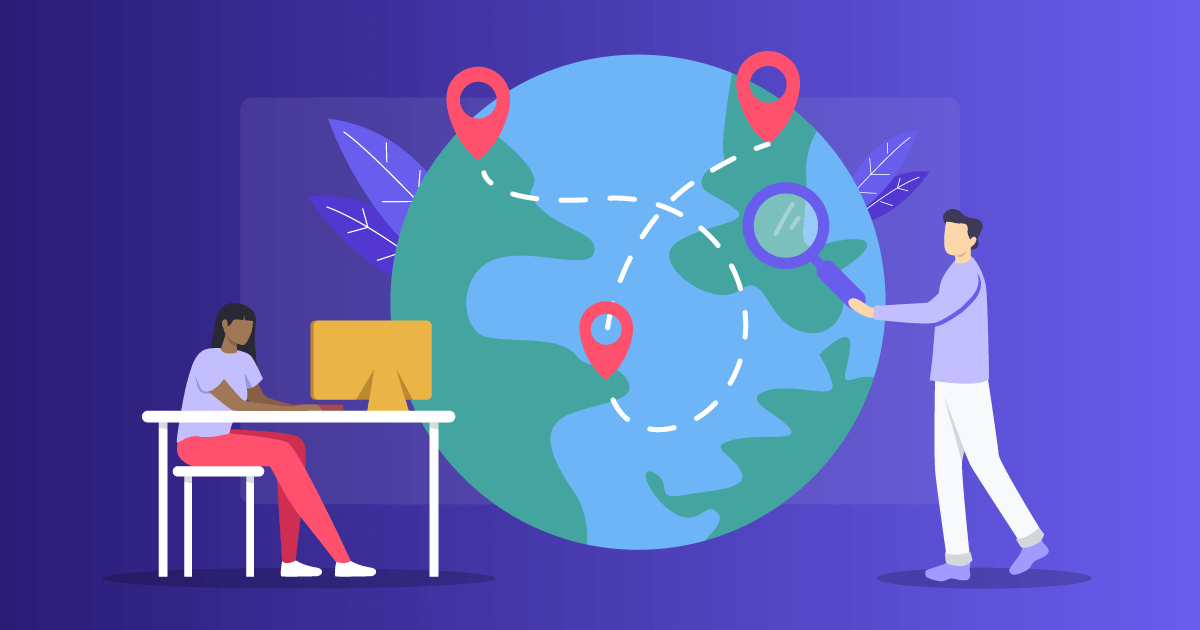

With a growing workload and expansion on the cards, you find yourself in a position where you need to make a lot of hires in a short span of time. The question is: should you outsource the work or bring more employees on board internally?
This is a dilemma many companies face, and for good reason. There can be compelling cases for both outsourcing and insourcing, so with no clear answer as to which is best, you need to settle the issue by seeing which hiring model works best for your business.
See how you can benefit from outsourcing and insourcing, and the limitations of each. as we explore both hiring strategies in depth in this guide.
A Guide to Outsourcing
Outsourcing may seem like the riskier option at first, since it requires you to look outside your own business to make new hires.
Surely it becomes much more tricky to manage a team from afar than when it's in-house?
Not necessarily.
These days few would bat an eyelid at the idea of remote employees, and that’s largely thanks to the rapid transition many companies had to make in the wake of the COVID outbreak.
With the right systems and tools in place, outsourcing can be an incredibly straightforward workforce optimization strategy that can save you money and lead to great results.
So what exactly is outsourcing?
Outsourcing refers to hiring from outside your company, and can include looking to the following:
- Freelancers
- Agencies
- Offshore and nearshore teams
You can outsource work on an ongoing or project-basis, depending on what you need, which makes it a flexible hiring method.
PRO TIP: Hiring freelancers is an effective way to plug skill gaps in your current workforce, especially when you’re in a pinch for time.
Pros
Hire with Flexibility
If you don’t have time to cast a wide recruitment net and hire top in-house talent to see a project through, outsourcing is an excellent alternative. If you’re short on time or temporarily short on staff, you can bring in the right talent to help you complete a project and meet your deadlines.
You can even onboard your outsourced team or freelancers with your staff productivity software if you’re concerned about engagement levels.
Cut Costs
There’s no doubt about it: outsourcing is a cost-effective way to make hires.
If you outsource work to a nearshore or farshore team in a more affordable country, you can reap financial rewards. Alternatively, if you hire a freelancer, you can save on typical employee costs such as insurance and overheads.
Address Skill Shortages
If you don’t have the time to upskill your employees before a major new project, outsourcing can help you hunt down freelancers or teams with the exact skills you need. This can help you stay on track with your KPIs while you’re in the process of making long-term in-house hires and fixing current skill shortages.
Cons
Lack of Accountability
Hiring outside your company can raise issues such as a lack of accountability. You might wonder how much effort an external hire would make compared to an employee who’s incentivized with career progression, bonuses, and more.
Using employee remote monitoring software can largely mitigate any issues and increase accountability by tracking the amount of time your new hires spend working on your projects.
Unclear Communication
Internal communication can be challenging enough, so maintaining open lines with external hires can be a tall order at times - which can become a huge issue if not addressed. A lack of project status updates for instance can leave you in the dark and put your deadlines at risk.
PRO TIP: When you use work computer monitoring software, you can see how much time your new hires are putting into the project and use this time data to address any key issues in virtual meetings.
Best for:
Outsourcing is best if you’re looking for a flexible solution to a temporary problem, for instance fixing temporary skill shortages or dealing with numerous absentees. It can also be useful if you want a long-term way to cut costs by working with a team in a more affordable country.
A Guide to Insourcing
Insourcing, or in-house hiring, is standard practice for most companies and it works well when you have a clear long-term role to fill in your business.
When you look within your own company to fill gaps in teams or departments, you know you’ll hire someone familiar with your values and a vested interest in the success of the company.
In-house hires tend to see the incentive of career progression and higher compensation, which makes them a great pick if you want to maintain a highly-engaged and harmonious workforce.
PRO TIP: Use internet monitoring software for businesses to establish a baseline for productivity in your company so you can quickly identify top performers over time and flag them for a potential promotion.
With insourcing, it isn’t always as simple as promoting an existing employee to fill a role. At times, it will involve looking to make a permanent hire to fill a role or even making a structural reshuffle as you create a new department.
Pros
Familiarity with Company Values
With insourcing, you can rest assured that whoever slots in to fill a vacant role will complete their work according to your company values and vision.
Purpose has been shown to be a key motivator for many employees, so hiring someone who’s already aligned with your company values is an easy way to get an extra 20-30% in terms of productivity.
Incentives to Work Hard
In-house hires have a lot of reasons to stay engaged with their work. Besides the fear of losing their job, they have positive incentives such as bonuses, promotions, and more. Unlike freelancers or outsourced teams, employees have extra motivation to do their job to the best of their ability.
PRO TIP: If you’re curious about how to track employee performance, you can acknowledge hard work by setting up a time tracker to see what employees are doing on the computer. That way, you can accurately measure their output and dish out rewards accordingly.
Fixed Work Schedule
If you decide to go with insourcing, you can guarantee that everyone is working on aligned work schedules - especially when you implement work from home monitoring software. You can set the work schedule, which makes it much easier for every team member to stay in touch and collaborate effectively.
Cons
The More Expensive Option
The most obvious drawback of insourcing is the premium you’ll pay. Unfortunately, hiring for full or part-time positions is much more expensive than outsourcing as there are many perks to factor in and other costs to consider.
Risk of Burnout
If you get into the habit of assigning all new work internally, you could stretch your resources thin and increase the risk of employee burnout. Given the prominence of quiet quitting in recent months, it’s wise to be respectful of employees’ limits and set clear boundaries so they can stay healthy at work.
Best for:
Insourcing is usually best for long-term progress since you can fill vacant roles with employees that you can help upskill over time. Even if you need to create a new department to accommodate your growing workload, this can benefit your company in the long run.

.jpg)
.jpg)
