5 Smart Ideas to Increase Productivity at Work

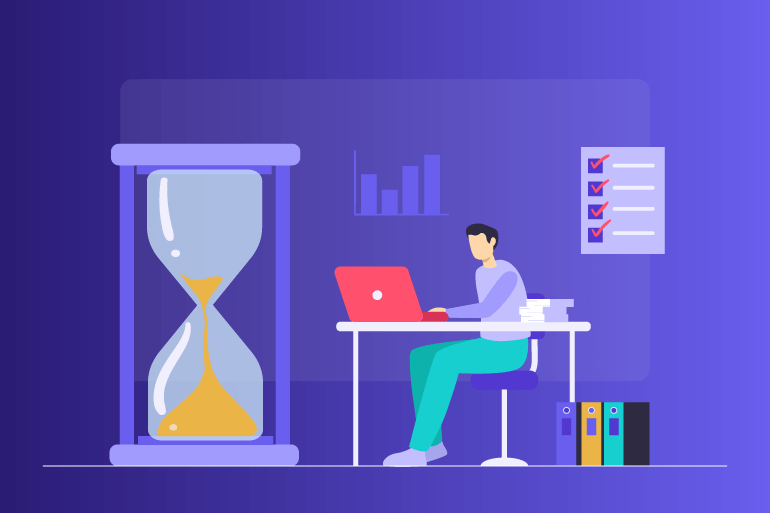

Today’s workdays are getting longer and more work-intensive, leaving many employees feeling like they simply don’t have what it takes to get everything done.
In the modern era, most would assume that our workforce would be more productive than ever. But with these expectations comes greater workloads and tighter deadlines. Employees are expected to do even more in increasingly less time.
Because of this prevalent workplace culture, today’s employees often feel like they’re playing a perpetual game of catch-up, constantly trying to reduce the number of tasks on their never-ending to-do lists.
As a result, they may put off tasks, focus on tasks that don’t matter, or develop plans that aren’t helping them get ahead, something that will be quite obvious if you’re using a productivity tracking tool.
With that in mind, we have far more say in our productivity than many would think. To help you increase your productivity and break free of these obstacles, here are five tips to make your workday refreshingly productive!
Ideas to Increase Productivity at Work
Not all productivity tips are going to work for everyone because no two workdays look the same. However, having these tips at your disposal can help you identify which methods may work for you and how to apply them.
Let’s dive into some ideas to increase productivity at work and reinvigorate your workday.
1. Find Ways to Hold Yourself Accountable
Accountability plays a crucial role in motivation and productivity. When we hold ourselves accountable or create situations where others hold us accountable, we are motivated to complete our tasks and can counteract unproductivity in the workplace.
An example of self-accountability is developing a to-do list that you keep by your side as you work. It’s important to do a to-do list right, however. It shouldn’t be an ever-growing list you add to constantly. Instead, make your list no more than five items, and work on each task -- beginning with the hardest -- until it’s complete.
With a reminder of what you need to achieve (and maybe some inspirational content to help you get there), you will be more driven to get it all done.
External accountability is often as simple as telling someone else about your goals and asking them to work toward a specific goal with you. If you’re in a team setting, using a productivity tracking tool to make sure that everyone’s performing as expected can be motivating as well.
That being said, know the downsides of your chosen accountability methods. For example, to-do lists become far less efficient when they’re overburdened with tasks or include tasks that are nonessential. In regards to external accountability, relying on someone who proves to be unreliable can be a major obstacle.
Plan ahead for these issues so you don’t lose momentum in the future!
2. Leave Multitasking Behind
Multitasking often makes us feel like we’re getting more done. The truth is that we’re actually splitting our attention between multiple tasks, getting little done on each, until we’ve reached the end of the day and realized we haven’t cleared any work.
Instead of juggling tasks, focus on the highest priority tasks first. Then, work on your task until it’s completed. And be sure to eliminate distractions by blocking websites or social media sites that may entice you to step away from your work. You can also set a timer to challenge yourself to get tasks done with a specific timeframe.
When you focus on one task at a time and ensure you’re getting the most important work done first, you’ll see a massive change in your productivity, especially if productivity tracking is already a part of your system. If you’ve been asking yourself, “why measure productivity?”, this is a great example of when it comes in handy!
3. Incorporate Movement Into Your Day
Most office workers spend a great deal of their day in their office chairs. The issue with this is twofold. First, employees get far fewer breaks, which can result in burnout that affects their productivity. Secondly, movement is necessary to keep employees energized and ready to tackle their work.
Make sure to incorporate movement throughout your day by setting a timer for frequent intervals, stretching or exercising once you’ve finished a block of work, and try tools like sitting/standing desks to help you get on your feet and get moving!
When you are sitting, try to improve your posture to stay more alert and reduce the impact of sitting on your health as well. If you’re tracking productivity tracking software, you’ll be surprised to see what some movement and more break time will do for your team’s performance.
4. Design Your Workspace for Productivity
Mindful workspace designs help foster productivity. Create a workspace that only includes essential tools, has no clutter, and is in its own separate space (with dedicated tools like an ergonomic setup that promotes greater comfort) so that your brain knows it’s time to work once you sit down.
You can also use other strategies like incorporating houseplants into your workspace, as these have been proven to reduce stress. When your space is designed correctly, sitting down and getting to work is far easier.
5. Consolidate Tools and Simplify Systems
Technology can be both helpful and detrimental to your productivity. Just one example of this is easy access to the internet. After all, the internet and workplace productivity have always been at odds with each other.
Of course, this issue manifests in our professional lives when we have far too many tools as well. Many of the tools you have may accomplish the same task or you may have a solution that’s far more effective than another tool in your arsenal.
Consolidate your tools so that you only have one tool for each need. Additionally, develop systems that help you boost your productivity and avoid major time-wasters (for example, only checking your inbox during lunch or in the evening).
Finally, incorporate tools like productivity tracking software that keep track of your progress and ensure that all these tools and systems contribute to greater performance. The more care you put into streamlining the way you work, the more productive you will become.
Understand That Not Everything Is Within Your Control
Part of becoming more productive means understanding what you are and are not in control of to get more done.
For example, you may not be able to tell your boss to move a project forward or to skip a meeting because it’s more convenient for your schedule. What you can do, however, is act proactively to shift your tasks around to create a more effective system for getting tasks done.
Whenever you’re faced with factors that affect productivity in the workplace that you’re unable to change, ask yourself: how can I respond more effectively? When you’re able to take charge of what you can control, you will increase your productivity and feel empowered.
You Are the Master of Your Productivity
In our professional lives, we have the power to boost our productivity in the workplace. The first step begins with learning which tips and tools we can use to get more out of our workday for many of us.
If you’re tired of feeling like you’re always behind and struggling to catch up, use the five tips provided above to make a major difference in the way you work (and use a productivity tracking tool, or attendance management system to keep track of your progress and all office worker productivity)!

.jpg)
.jpg)
.jpg)