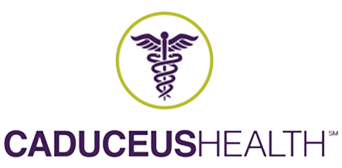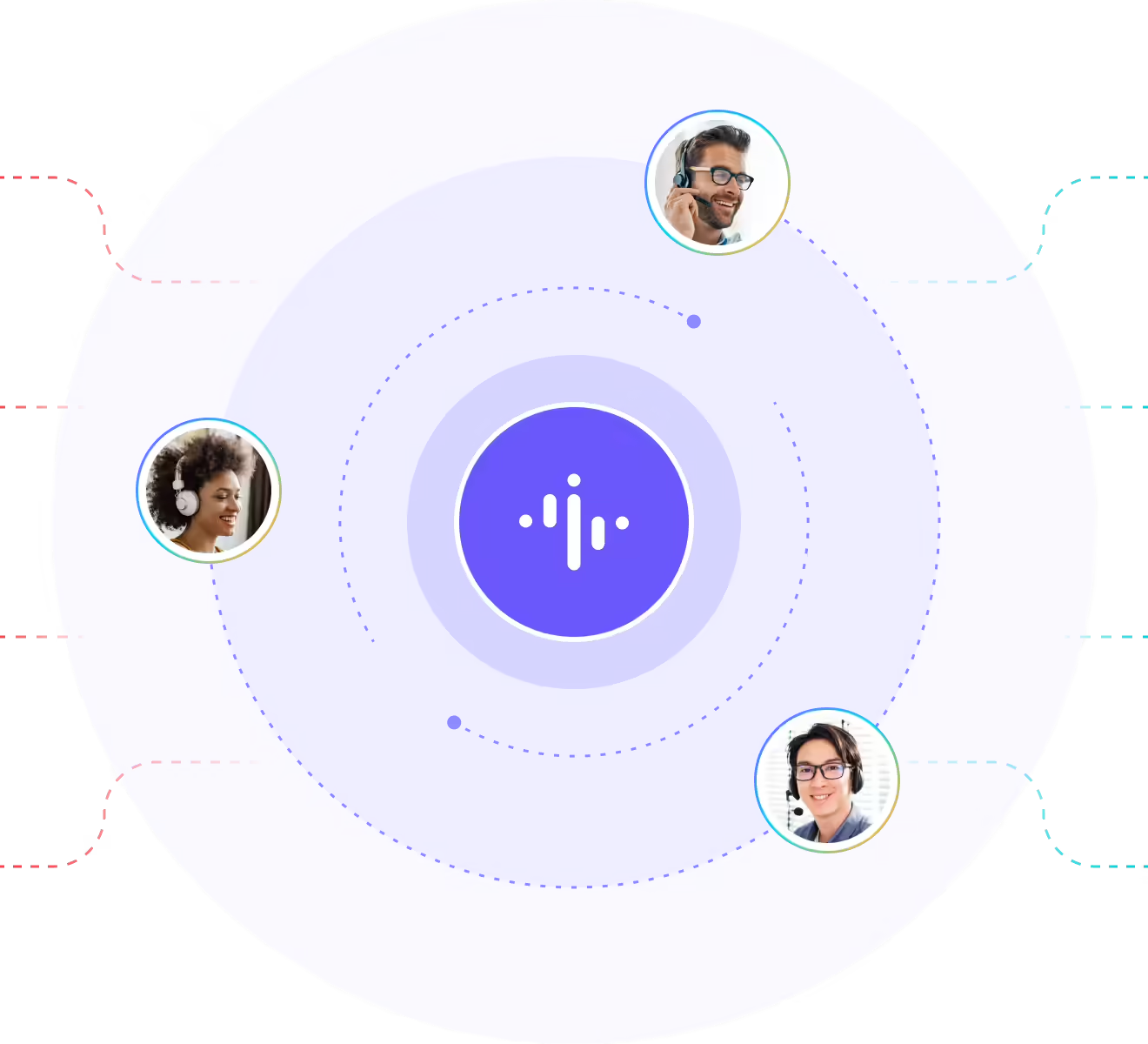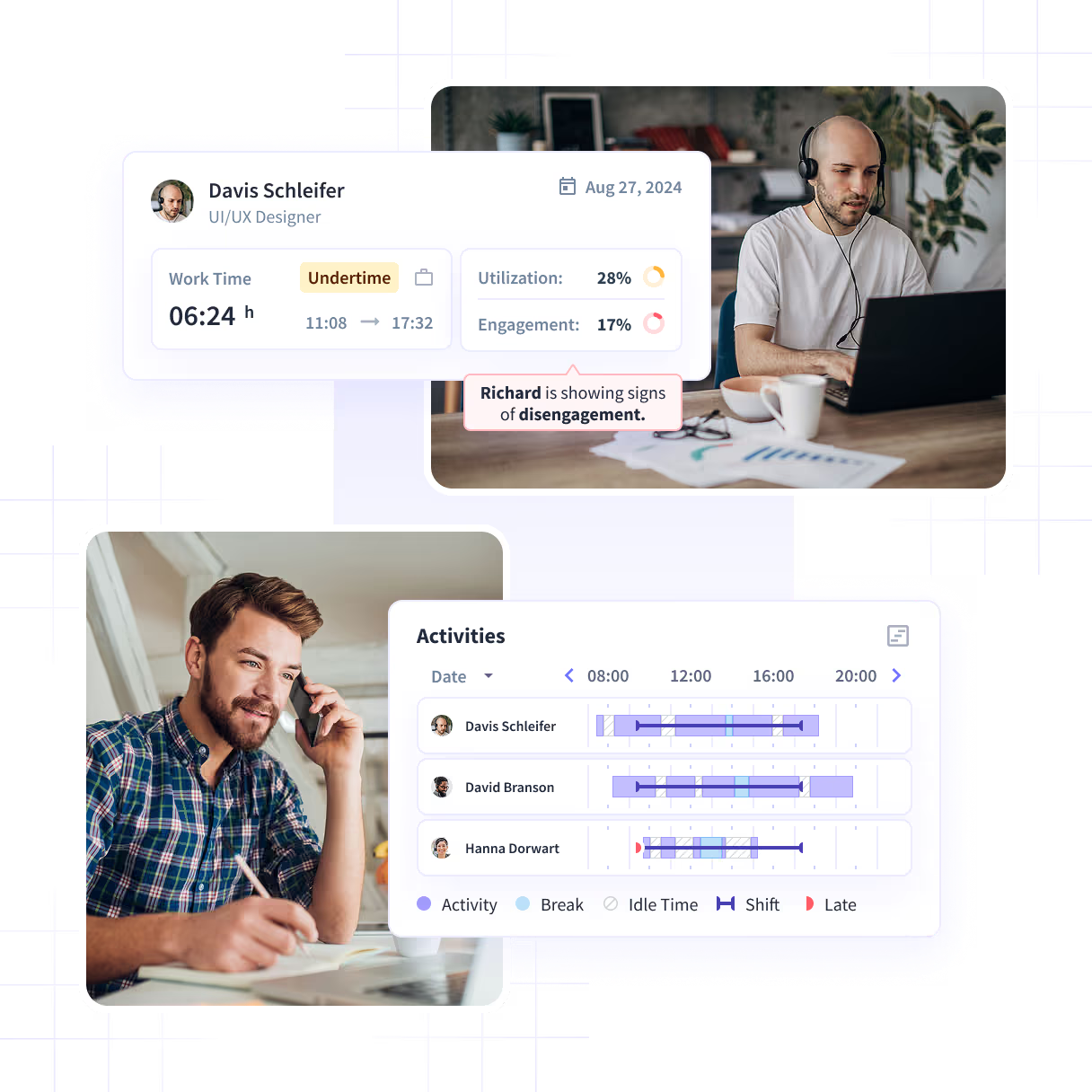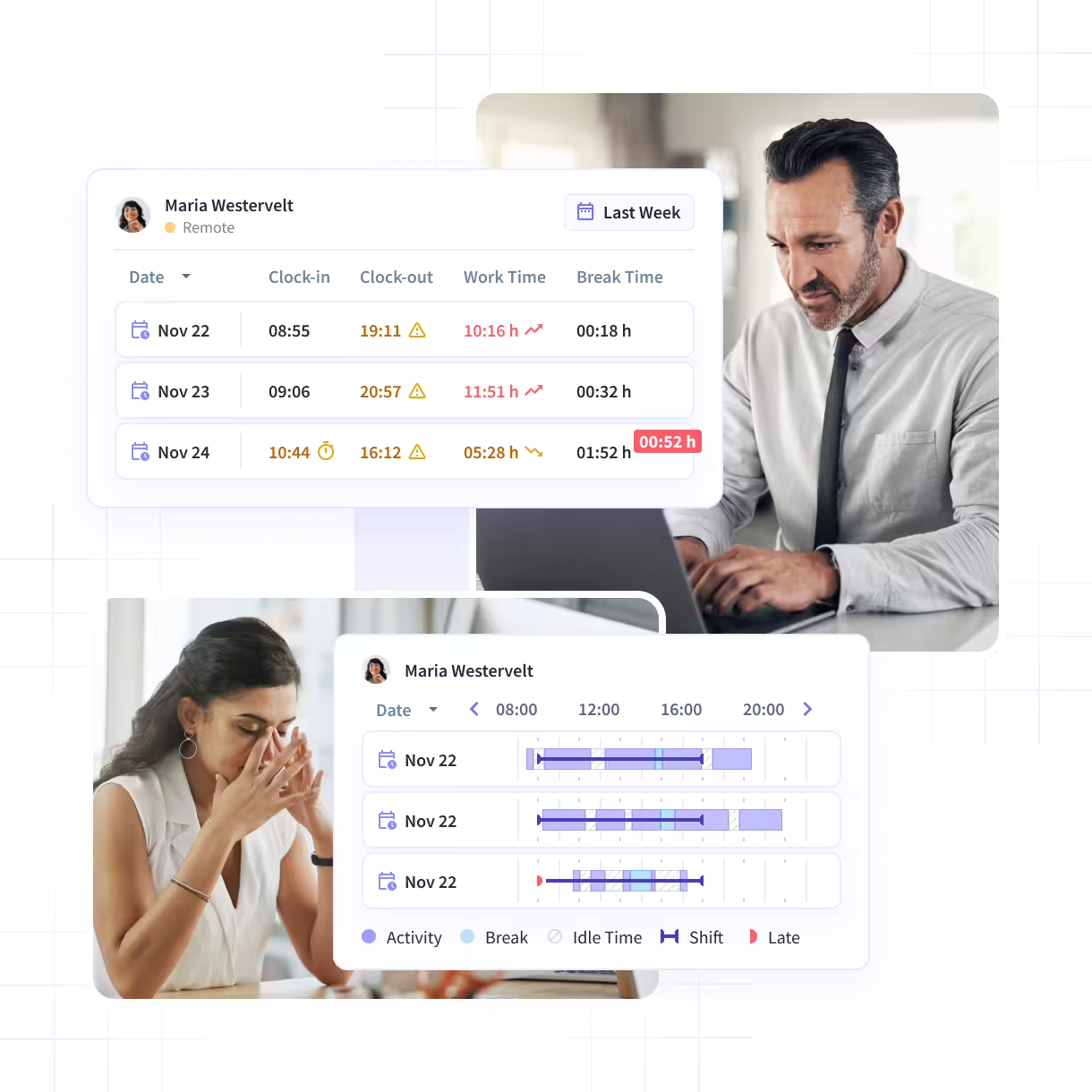Clear Visibility for Better Remote Worker Monitoring
Monitoring remote employees with Insightful makes it feel like they’re on the desk next to you. Time tracking, workflow management and productivity insights for more accountability.
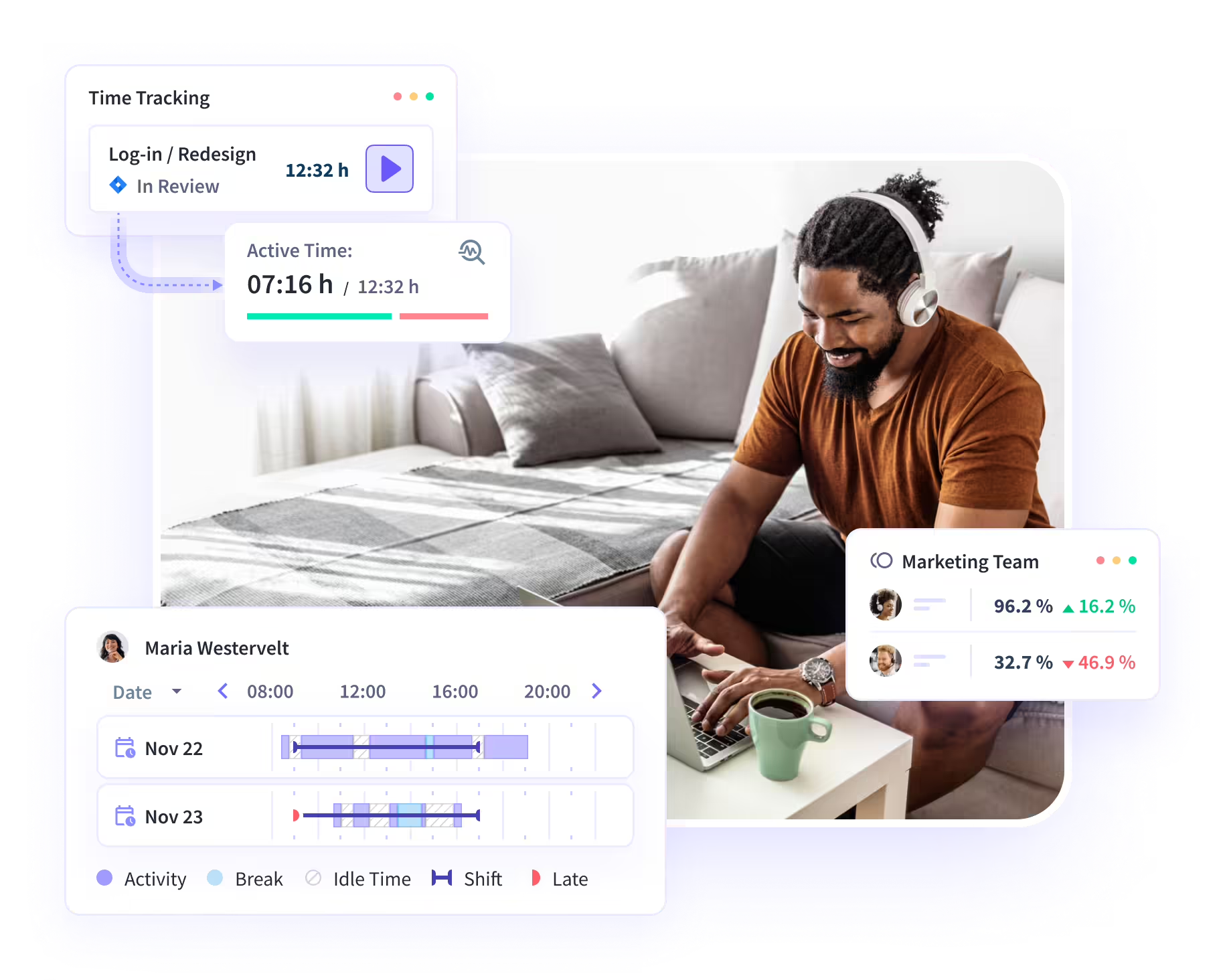
Go From Lacking Remote Visibility to Full Transparency
Visibility
Strategic decision halted leading to diminished growth and profitability.
Reduced visibility into daily operations leading to missed deadlines.
Managers’ inability to correctly allocate work and track progress.
Simplified insights into workflows, tasks
and activities.
Data-driven elimination of idle time and inefficient processes.
Increased accountability with real-time visibility leading to higher productivity.
Our 5800+ Clients Have a Habit of Saying Nice Things About Us
Every Feature Needed to do
Remote Work Right
Made for Remote Teams That Care About Productivity

Deliver amazing service from anywhere.

Manage a global workforce at scale.

Offer around-the-clock support with full visibility.
An Award-Winning Software.
Loved by Customers.
FAQs
Insightful’s remote remote team monitoring software and time monitoring application helps you better manage your remote team with more accountability and visibility. Features include remote time and attendance, productivity management, remote time tracking, and remote activity monitoring.
Remote work monitoring software ensures your people are working as scheduled with the expected output. This keeps your productivity high wherever your team works from and enables you to continue to offer the WFH flexibility that modern employees want.
Insightful’s remote team monitoring tools capture activity, time on tasks and give you real-time productivity insights via an app installed on your employees’ computer. This remote employee monitoring functionality helps keep your remote workers accountable.
Yes. Insightful’s remote remote worker monitoring software is designed for fully remote and hybrid work. The platform’s hybrid monitoring software tools show you how location impacts performance and seamlessly measures productivity as your team comes and goes from the office.
Insightful’s remote remote team monitoring software helps you better manage your remote team with more accountability and visibility. Features include remote time and attendance, productivity management, remote time tracking, and remote activity monitoring.
Insightful’s remote remote team monitoring software helps you better manage your remote team with more accountability and visibility. Features include remote time and attendance, productivity management, remote time tracking, and remote activity monitoring.
Do Great Remote Work with Insightful
The Complete Guide to
Remote Employee Monitoring Tools
What’s the best way to monitor remote teams effectively?
How can I track productivity without micromanaging?
What should I look for in a complete monitoring platform?
This guide has the answers you’re looking for. We’ll unpack how remote productivity monitoring software works—from employee productivity monitoring and time capture to full virtual team oversight—so you can choose a platform that's right for you.
01: Why Do I Need Remote Monitoring Tools?
Going remote gave teams flexibility, but it also took away a lot of what made work feel visible, manageable, and aligned. Without a clear view into how work is getting done, leaders are stuck reacting instead of planning.
And teams? They’re left to self-manage in isolation without enough context, clarity, or support.
Here’s where things typically break down:
- ❗No reliable way to see who’s focused or falling behind
- ❗Over-reliance on meetings and status updates
- ❗Delays and blockers that surface too late
- ❗Disengaged team members who go unnoticed
- ❗Difficulty managing across time zones and locations
- ❗Uneven workloads with no clear view of capacity
Let’s break down exactly how these challenges show up—and what kind of tools help solve them.
[fs-toc-omit]What’s lost when teams go remote?
The shift to remote work can lead to a significant loss in team cohesion and visibility. A study by NETSCOUT highlights that as remote work rises, IT teams face increased complexity in maintaining performance and efficiency due to reduced visibility into remote operations.
Implementing a remote workforce monitoring solution like Insightful can restore this visibility. It provides real-time insights into workflows and helps teams stay aligned despite physical distances.
[fs-toc-omit]Why is it hard to lead without real-time data?
Leading remote teams without real-time data is akin to navigating without a compass. Without timely insights, managers are left to make decisions based on assumptions, leading to delayed interventions and missed opportunities to support their teams effectively.
Implementing a virtual team oversight platform like Insightful empowers leaders with real-time visibility into team activities, enabling proactive decision-making, timely support, and enhanced overall productivity.
[fs-toc-omit]Why can’t trust alone keep remote teams productive?
While trust is essential, it's insufficient without structured support. Gallup's research indicates that companies with highly engaged workforces are 23% more profitable and 18% more productive than those with disengaged staff.
A digital workplace monitoring system like Insightful offers the necessary structure, enabling managers to provide timely support and maintain remote productivity without micromanaging.
[fs-toc-omit]Why aren’t check-ins enough to manage remote work?
Relying solely on meetings and status updates can lead to inefficiencies. According to ActivTrak, remote employees save an average of 72 minutes daily from eliminated commutes, with about 40% of this time redirected to productive work activities.
A remote employee tracking tool like Insightful can provide continuous insights, reducing the need for frequent check-ins and allowing for more effective time management.
[fs-toc-omit]Why is it easy to miss disengaged remote team members?
Remote disengagement can be subtle yet costly. Gallup reports that disengaged employees cost the world an estimated $8.8 trillion, roughly 9% of global GDP.
Without proper monitoring, these signs can go unnoticed. Implementing remote employee insight software like Insightful, which tracks engagement levels, can help identify and address disengagement proactively.
[fs-toc-omit]What makes managing across time zones so difficult?
Coordinating teams across different time zones can hinder collaboration. A report by NETSCOUT emphasizes the need for complete visibility to safeguard performance and efficiency in remote work environments.
A distributed team monitoring system like Insightful can provide insights into team availability and activity, facilitating better coordination and communication.
[fs-toc-omit]How do uneven workloads go unseen in remote teams?
Uneven workload distribution can lead to burnout and decreased productivity. ActivTrak's data shows that remote employees experience a 35% to 40% productivity increase when workloads are balanced and distractions are minimized.
A remote task supervision platform can help identify workload disparities, allowing managers to redistribute tasks effectively and maintain team efficiency.
{{divider-1}}
02: What Are Remote Employee Monitoring Tools?
Not every remote team insight tool has the same capabilities or intent. The right platform depends on what you need to see, measure, or manage.
Some tools only track time with a work time tracker. Others surface productivity patterns or show what’s happening across projects. The best ones bring these functions together into a clear, connected picture of your team’s work.
Here are the core types of remote visibility tools:
- Remote hours tracking system – See when employees are working and how time is spent
- App & website usage tools – Track which software and sites teams are using
- Productivity analytics tools – Reveal patterns in focus, attention, and context switching
- Task & project tracking tools – Show progress and uncover work bottlenecks
- Engagement monitoring tools – Flag early signs of burnout or disengagement
- Performance dashboards – Summarize trends across time, output, and behavior
- Remote attendance monitoring system – Track schedule adherence and availability
- Compliance tools – Maintain oversight and meet regulatory requirements
Let’s break down how each one works and how to choose based on your team’s needs.
[fs-toc-omit]Which tools can track time accurately for remote work?
Remote time tracking software like Insightful automatically logs hours in the background, capturing time spent on tasks, switching between projects, or just working across apps. It reduces guesswork, improves reporting accuracy, and frees teams from constant manual entry.
This means more reliable time data for leaders and fewer interruptions for employees, who will have better visibility into where their time goes.
[fs-toc-omit]Which monitoring tools help managers understand workload & scheduling?
A remote staff time usage tracker like Insightful tracks real-time hours and scheduling patterns. It shows not just hours worked, but also when people are working, what their workload looks like over time, and how it maps to deadlines.
This gives managers the context they need to rebalance assignments, prevent burnout, and confidently plan shifts or project timelines.
[fs-toc-omit]Which tools show what software & websites remote teams use?
Computer monitoring software like Insightful surfaces usage patterns that help you understand what’s supporting deep work and what’s pulling focus away. Whether someone’s immersed in analytics or bouncing between tabs, these insights help leaders coach more effectively and streamline digital workflows.
[fs-toc-omit]Which tools support visual confirmation through screen activity?
Tools like Insightful offer employee screenshot monitoring to capture intermittent screen images during work hours. Done transparently and with a clear policy in place, it provides a layer of accountability that supports quality control and contractual compliance, without crossing into surveillance.
It’s a feature best used as a supplement, not a primary metric.
[fs-toc-omit]Which tools track task status & completion in real time?
A remote task tracking solution like Insightful automatically surfaces the assigned work status. It provides a snapshot of what’s started, what’s stuck, and what’s ready for review, so you’re not waiting for a stand-up to find out where things stand.
This helps spot bottlenecks early and keeps projects flowing smoothly, even without a shared office.
[fs-toc-omit]Which tools help managers monitor ongoing project work?
A remote project tracking suite like Insightful allows teams to align individual efforts with project milestones, highlighting progress, slippage, or scope changes as they happen. This kind of oversight ensures managers can course-correct before delays become delivery problems.
[fs-toc-omit]Which tools detect early signs of burnout or disengagement?
Remote work behavior tracking tools like Insightful monitor patterns like sudden drops in activity, missed check-ins, or work-hour inconsistencies. This way, managers can spot problems early and step in with support, not scrutiny.
It’s not about surveillance. It’s about making sure no one slips through the cracks.
[fs-toc-omit]Which tools monitor employee behavior for support & coaching?
Platforms like Insightful include a remote staff behavior observation system that can track longer-term trends: inconsistencies in focus, unusual idle times, or signs of overload. Combined with remote engagement tracking platform insights, these patterns help leaders have better, more informed conversations.
[fs-toc-omit]Which tools help managers spot performance trends over time?
A platform like Insightful, with remote work performance analytics, gives you that perspective. It turns activity data into performance insights. You can identify top performers, support those at risk, and adjust workflows before issues become trends.
[fs-toc-omit]Which tools track goals, KPIs, & measurable outcomes?
Remote system monitoring software like Insightful offer a remote KPI tracking platform and a remote output analytics tool. These features map time and behavior data to tangible goals so managers can measure progress, not just presence. These insights are especially valuable for coaching, annual reviews, or team-wide performance planning.
[fs-toc-omit]Do I need separate tools for monitoring remote work, or can one platform do it all?
You don’t need a dozen tools to run a high-performing remote team. The most effective platforms consolidate core features—like time tracking, behavior analytics, engagement signals, and task monitoring—into one unified system.
Insightful, for example, offers all of these capabilities in a single remote workforce intelligence dashboard. That means:
- One platform to manage productivity, engagement, attendance, and project visibility
- Fewer logins and integrations for your team to juggle
- Streamlined insights that connect time, behavior, and results
Whether you’re coaching for improvement or planning shifts at scale, an all-in-one solution like Insightful gives you the clarity you need, without the chaos of disconnected tools.
{{divider-2}}
03: Which Remote Monitoring Software Is Right For Me?
Choosing the right remote worker supervision app isn’t just about features—it’s about whether it fits how your team actually works. Does it track time without slowing people down? Can it scale with your team? Does it respect privacy while giving you the visibility you need?
Here’s what to look for in remote employee monitoring software:
- ✔ Passive time tracking that doesn’t interrupt work
- ✔ Real-time workflow visibility to spot blockers and inefficiencies
- ✔ Focus insights that help teams minimize distractions
- ✔ Behavior tracking that flags disengagement without micromanagement
- ✔ Compliance and data protection built for your industry
- ✔ Deployment flexibility—hosted, on-premise, or hybrid
- ✔ Location-aware tracking for remote, hybrid, and in-office teams
- ✔ Customizable dashboards and reports that show what matters to you
Let’s take a closer look at how these features work in practice.
[fs-toc-omit]How does time tracking work without disrupting my team?
Time tracking should be automatic, not another task on someone’s to-do list. Insightful includes a remote time and activity tracking platform that captures hours, app usage, and task flow passively in the background. There are no timers or manual entries—just clear data you can use.
[fs-toc-omit]How can I spot workflow issues before they cause delays?
If a project is stuck, you need to know now, not next week. Monitoring platforms like Insightful include a remote workflow analytics engine that surfaces patterns in task flow, handoffs, and progress. This helps managers fix bottlenecks early and keep teams moving smoothly.
[fs-toc-omit]What helps reduce distraction & support deep focus?
Busy isn’t always productive. Especially in remote settings, teams can easily get pulled in every direction.
Some remote focus supervision software include tools like PC monitoring, which help track how time is spent across apps and workflows. When used transparently, these insights help teams protect time for focused work and minimize digital noise.
[fs-toc-omit]How can you detect disengagement without micromanaging?
Disengagement often hides behind polite check-ins and completed tasks. The right remote employee oversight suite tracks behavior patterns over time, not to penalize, but to understand.
Features like Insightful’s remote work behavior supervision help flag when someone’s output shifts, presence becomes inconsistent, or focus drops. These tools help managers step in supportively, not reactively.
[fs-toc-omit]What ensures compliance & protects data?
When you’re handling sensitive information—especially in healthcare, finance, or legal work—monitoring software needs to do more than track time. It needs to meet industry standards.
Look for platforms like Insightful, which has built-in remote operations supervision software that supports audit trails, role-based access, and regulatory compliance (like GDPR, HIPAA, or SOC2).
[fs-toc-omit]How do these tools support hybrid & location-flexible teams?
For companies running a mix of in-office and remote setups, location data helps track performance contextually. A team might work differently at home than in the office, and you need to understand both.
Tools with virtual team activity log software provide that location-aware insight, showing how work varies across settings and helping you tailor support based on where and how people work.
[fs-toc-omit]What deployment options should I consider when choosing a monitoring platform?
Deployment flexibility matters—especially if your company has strict security, compliance, or infrastructure needs. Some platforms are cloud-only, while others, like Insightful, also support on-premise or hybrid setups.
If your IT team requires more control, look for a remote operations tracking platform that can be deployed in your own environment and still offer full functionality—without compromising on features or scalability.
[fs-toc-omit]How important is dashboard customization in monitoring software?
Not all teams need the same data. Remote employee monitoring software like Insightful offers configurable dashboards so you can focus on what matters to you—whether that’s hours, app usage, or task flow.
A tool with a remote work tracking dashboard lets you surface insights by team, role, or location—and build reports that drive action, not just oversight.
{{divider-3}}
04: How Do Remote Monitoring Tools Boost Performance?
Monitoring isn’t just about visibility—it’s about outcomes. The best remote team analytics platform will help teams reclaim lost time, reduce friction, and make smarter decisions faster.
What actually changes when you roll out monitoring software?
- ✔ Faster task completion by surfacing blockers and delays early
- ✔ More focused work from fewer distractions and clearer priorities
- ✔ Smarter coaching using real behavior patterns—not just gut instinct
- ✔ Better planning through accurate workload and time data
- ✔ Higher morale because people get help before they burn out
- ✔ Productivity gains—with measurable numbers to back it up
Let’s break down exactly how those outcomes happen…
[fs-toc-omit]How much productivity can time tracking tools actually unlock?
A remote team time tracking platform can increase team productivity by 20–35% by exposing inefficiencies, reducing administrative overhead, and enabling smarter task prioritization.
For example, one Insightful customer discovered that excessive meetings were eating up nearly two hours of developer time each day. With Insightful’s remote job performance software, they identified the issue, introduced “No Meeting Wednesdays,” and saw productivity surge to over 90% company-wide.
This is the power of a remote time and activity tracking platform: instead of guessing how time is spent, you use real data to optimize the day.
[fs-toc-omit]How does behavior data improve coaching?
Behavior data improves coaching by clarifying where focus drops or engagement dips. Managers can intervene early with targeted support rather than relying on intuition or delayed feedback.
The International Coaching Federation reports that companies with a coaching culture are 51% more likely to exceed revenue goals and see 62% of employees reporting high engagement.
With a remote job performance supervision system like Insightful, managers can spot trends like frequent context switching and long idle times and start conversations before those patterns turn into problems.
[fs-toc-omit]What helps identify top performers & coach low-engagers?
A remote employee analytics platform like Insightful combines signals from time, tasks, and tools to paint a complete picture of how individuals work. It shows who’s consistently hitting goals—and who might be struggling silently.
By combining behavior data with results, managers can recognize high performers and personalize support where needed. Over time, this not only improves outcomes but also strengthens morale.
[fs-toc-omit]Which dashboards help high-performing remote teams scale?
A remote team productivity intelligence dashboard like Insightful aggregates data across teams, projects, and time periods. They help you spot what’s working—from productive habits to efficient workflows—and scale it organization-wide.
These views also highlight what needs attention, allowing operations leaders to make proactive resourcing decisions based on real evidence.
[fs-toc-omit]How much faster are teams with real task visibility?
When managers can see work in motion—what’s started, blocked, and delayed—they can remove roadblocks before they become risks.
One client used Insightful’s online task observation suite to uncover over- and understaffed projects and low-value activities that slowed down delivery. After reallocating talent and improving workflow based on real-time data, they increased company-wide productivity by 76% in just six months.
Their use of a remote work execution tracker provided the clarity needed to right-size teams and accelerate progress across initiatives.
{{divider-4}}
05: What Happens If I Don’t Use Remote Monitoring Tools?
Remote work without visibility from the right virtual productivity tracking engine is inefficient and risky.
Here’s what you risk by doing nothing:
- ❗Time is lost to low-value tasks and poor prioritization
- ❗Deadlines slip because task progress isn’t visible
- ❗Engagement drops and burnout spreads undetected
- ❗Security gaps expose sensitive data to risk
- ❗Compliance failures go unnoticed until audits or incidents
- ❗Leaders make decisions based on guesswork, not facts
Let’s look at exactly how these risks play out—and how the right tools can help you avoid them:
[fs-toc-omit]How much money is lost to untracked remote work?
Unmonitored work leads to lost hours and lost revenue. One study found that over 85% of managers can’t accurately measure remote productivity—a gap that translates directly into missed financial targets.
Remote work surveillance software like Insightful helps teams track actual work time, not assumptions. It surfaces what’s productive, what’s wasted, and where to intervene before time loss becomes profit loss.
[fs-toc-omit]How do compliance risks escalate without remote visibility?
Remote teams often operate outside traditional IT protections. According to a report by Gitnux, 43% of remote workers use personal devices for work tasks, increasing vulnerability. Additionally, 48% of organizations experienced data loss incidents due to remote work vulnerabilities.
Without oversight, sensitive data may flow through unsecured networks or personal devices, creating serious audit and legal exposure.
A remote workforce governance platform provides compliance-friendly tracking. Tools like Insightful include role-based access controls, SOC 2 readiness, and detailed audit logs to ensure coverage.
[fs-toc-omit]Why do remote teams miss deadlines without tracking?
If you can’t see what’s delayed, you can’t fix it. According to a study by ActivTrak, remote employees without proper oversight can experience inefficient workflows, leading to missed deadlines and lower overall performance.
Tools like Insightful offer a remote work metrics dashboard that shows task status, blockers, and delivery pace in real time, keeping everyone accountable and aligned.
[fs-toc-omit]What’s the impact of unseen disengagement?
Disengagement isn’t always obvious, especially remotely. Gallup found only 32% of employees are actively engaged, while the rest are coasting—or worse. Quiet withdrawal can go undetected for weeks, hurting morale, performance, and team culture.
With a distributed team performance tool like Insightful, you can track subtle behavior shifts, like idle time spikes or reduced task transitions. That early signal means managers can act supportively, not reactively.
[fs-toc-omit]Why does poor security matter in hybrid work?
Hybrid work opens the door to shadow IT, unsecured access points, and device sprawl. Without structured oversight, sensitive data can leak—and you may not know until it’s too late.
Remote worker compliance software helps secure workflows without slowing teams down. Insightful supports compliance with anonymized tracking, encryption, and role-based policies to match your security standards.
{{divider-5}}
06: How Do I Choose the Right Monitoring Platform?
Choosing the right remote job tracking tool isn’t just about features—it’s about fit. Your platform should match your team's workflow, tech stack, and values.
What you should consider:
- Company size: Do you need admin controls for 10 or 10,000 employees?
- Work model: Are you fully remote, hybrid, async, or shift-based?
- Team structure: Do different departments require different levels of visibility?
- Security requirements: Do you handle client-sensitive or regulated data?
- Culture & transparency: Are you building trust or just enforcing accountability?
- Growth plans: Will your tools still work when your team doubles?
A distributed workforce monitoring tool like Insightful is built with flexibility in mind, offering customizable visibility, scalable infrastructure, and transparency-first features.
Here’s how to evaluate your options based on what really matters:
[fs-toc-omit]What makes a remote monitoring platform easy for teams to use?
Ease of use matters because if your platform is clunky, your team won’t use it. According to a study published in UX Matters, prioritizing user experience (UX) design can lead to a 200% increase in user adoption rates. Look for clean interfaces, passive tracking, and minimal disruptions.
A remote worker supervision app like Insightful runs quietly in the background, capturing essential data without interrupting workflows. The result is better adoption, fewer support tickets, and insights that work.
[fs-toc-omit]How can remote visibility tools be flexible, not invasive?
The best virtual workforce monitoring service provides clarity without crossing boundaries. According to a report by WorkTime, organizations that implemented noninvasive monitoring approaches observed productivity improvements of up to 40%. Instead of always-on monitoring, look for tools with role-based views, anonymized data, and employee opt-in.
Remote employee behavior intelligence tools balance oversight and respect, so you can support teams without micromanaging. Tools like Insightful include features like productivity trends and focus scores, designed to coach, not control.
[fs-toc-omit]How do you know a remote monitoring tool will scale with you?
You need more than a short-term fix. Your platform should adapt to growth, whether that means onboarding new teams, adding projects, or managing multiple regions.
Remote team activity tracking software supports that scale by tying task visibility to strategic planning. Tools like Insightful make managing distributed workflows easy, tracking project milestones, and keeping teams aligned across growth phases.
[fs-toc-omit]What remote monitoring tool is best for async or hybrid work?
When your team works across time zones or shifts, you need insight into what’s happening—even when you’re not online. According to a report by Velocity Global, 70% of remote employees stated that their companies prioritize asynchronous communication, allowing team members to work efficiently across different time zones without the need for simultaneous online presence.
Async-friendly tools track outcomes, not hours. A work-from-anywhere monitoring solution like Insightful shows who’s working, what’s moving, and where support is needed—without requiring everyone to be “on” at the same time.
[fs-toc-omit]Which monitoring platform is built for work-from-anywhere teams?
Distributed teams need more than basic tracking—they need context across time zones, devices, and work styles. A digital nomad productivity software like Insightful supports flexible schedules, mobile access, and asynchronous workflows.
With tools like location-aware productivity trends and auto-logged focus time, you get clarity on what’s getting done, without needing everyone in one place or online at the same time. If your workforce is global, your monitoring platform should be too.
[fs-toc-omit]Which remote monitoring tools support transparency over surveillance?
If monitoring feels like surveillance, adoption will suffer. A Software Advice study found that 72% of employees were open to an employee hours tracking system when given transparency and access to their own data. The best tools promote clarity and fairness, not control.
When used sparingly and with consent, online employee oversight software with screenshot monitoring can add visual confirmation for client work or QA. Insightful offers screenshot features with alerts and policies built for transparency, making it a tool for trust, not tension.
[fs-toc-omit]Which remote KPIs matter most to track?
Not all data is useful. The right KPIs show what’s actually driving outcomes, such as time spent on high-impact work, focus time, task delivery speed, and engagement consistency.
A remote team performance intelligence dashboard like Insightful maps raw activity to performance trends, so you’re tracking real progress, not just presence.
[fs-toc-omit]What privacy & compliance features should you expect from a remote work tool?
If your teams handle sensitive data, you need tools that meet the highest privacy and legal standards.
Insightful’s remote operations visibility tool supports GDPR, HIPAA, and SOC 2 compliance, with features like:
- ✔ Anonymized tracking modes
- ✔ Role-based access
- ✔ Consent policies
- ✔ Secure cloud or on-premise deployment
Make sure your platform offers compliance without complexity.
[fs-toc-omit]How should company size impact my monitoring tool selection?
According to BetterCloud, companies with 500+ employees average 137 SaaS apps, so platform compatibility and central control are critical. Smaller teams, on the other hand, may need plug-and-play simplicity.
A remote worker efficiency tool like Insightful supports both streamlined dashboards for startups and bulk admin controls, multi-tenant visibility, and API integrations for enterprises.
[fs-toc-omit]How can remote monitoring adapt to different team structures?
A one-size-fits-all tool often fits no one. A remote digital activity tracking suite should support custom rules by department, whether for client service, engineering, or back office.
Tools like Insightful allow policy segmentation, so each team gets the right level of oversight without unnecessary friction. This flexibility ensures high adoption across roles and responsibilities, which is key in organizations with diverse workflows.
{{divider-6}}
07: What’s Changing in Remote Monitoring Software?
Remote work is evolving fast, and the tools used to manage it are evolving even faster. Today’s digital workplace analytics software isn’t just for tracking time. It uses AI, adapts to async work, and prioritizes privacy and flexibility.
Here’s what’s changing and why it matters:
- AI is powering predictive insights and smarter coaching
- Hybrid and global teams need real-time feedback loops
- Async teams are ditching meetings and measuring impact
- Distributed coordination is now driven by shared dashboards, not check-ins
- Behavior-based monitoring is replacing passive time tracking
Let’s break down what these trends mean for your team—and how to choose tools that can grow with the future of work.
[fs-toc-omit]How is AI reshaping team visibility?
AI is moving monitoring from reactive to proactive. Instead of waiting for performance problems to surface, managers can now detect issues early, like burnout risk, focus fragmentation, or poor task sequencing.
According to McKinsey, organizations that integrate AI into workforce planning see 20–30% gains in productivity due to improved resource allocation and decision-making.
Platforms with a virtual workforce productivity engine like Insightful take real-time behavioral data and turn it into forecasts, so leaders can rebalance work, coach early, and prevent missed deadlines before they happen.
[fs-toc-omit]How do monitoring tools create real-time feedback loops for hybrid teams?
Hybrid and distributed teams face complex coordination issues, such as misaligned schedules, varied communication habits, and inconsistent engagement. Legacy tools often assume a 9-to-5 model; modern ones don’t.
Accenture found that 83% of workers prefer hybrid setups, and those with autonomy and good tooling are more productive and loyal.
A remote workforce engagement platform like Insightful adapts to any schedule, offering real-time data on availability, work rhythm, and team health. That enables mid-week coaching, not end-of-month corrections.
[fs-toc-omit]How are async teams replacing meetings with outcome-based visibility?
Async teams are moving away from status calls and toward real-time signals of progress. Instead of relying on meetings to spot blockers, they use tools showing movement in the work. GitLab found that async workflows cut meetings by 25% while boosting autonomy and focus.
A remote work behavior analysis tool like Insightful tracks task flow, focus time, and engagement patterns, giving teams the feedback they need, without needing to sync. This shift isn’t just about fewer meetings—it’s about measuring what moves work forward, not who’s online.
[fs-toc-omit]How are distributed teams replacing check-ins with shared dashboards?
Distributed teams are shifting from daily updates to always-on visibility. Instead of relying on messages or meetings to stay aligned, they’re using shared dashboards to track work in motion. Gallup reports that teams with strong coordination tools are 21% more productive and 17% more profitable.
A virtual workforce monitoring service like Insightful replaces scattered check-ins with centralized insight, so everyone knows what’s moving, who’s available, and where help is needed. Coordination happens in real time, not in hindsight.
[fs-toc-omit]What’s driving the shift to behavior-based monitoring?
Traditional time tracking is blunt—it shows when someone is active, not how effectively they’re working. Behavior-based tracking offers nuance: how often someone switches tasks, how long they stay focused, or when they tend to get stuck.
The APA notes that behavior analysis delivers insights comparable to in-person evaluations when it comes to understanding work quality and engagement patterns.
Distributed team behavior analytics platforms like Insightful capture this data passively and surface it in digestible trends. The result is more empathetic management and faster interventions before issues hurt morale or performance.
{{divider-7}}
08: Why Choose Insightful for Remote Monitoring?
Insightful (formerly Workpuls) stands out as the virtual workforce analytics engine that delivers clarity without compromise. Whether you're scaling a distributed team or tightening workflows across departments, it checks all the boxes:
- ✔ Clear, centralized data
- ✔ Proven enterprise readiness
- ✔ Thoughtful balance between productivity and privacy
- ✔ Seamless integration
- ✔ Transparent onboarding
- ✔ Strong compliance and encryption standards
- ✔ Public API access
- ✔ Dedicated support and responsive
- ✔ Forward-looking product roadmap
- ✔ Trusted by companies across industries
Let’s explore the most common questions:
[fs-toc-omit]What features does Insightful offer?
Insightful is a full-stack remote activity observation platform built for clarity, accountability, and performance, without overreach.
[fs-toc-omit]Core Solutions
- Remote work tracking platform – Real-time visibility into tasks, schedules, and app usage across locations
- Time tracking – Automatic time logging, idle detection, and manual time entry for off-device work
- Productivity & performance analytics – Track trends in focus, workload balance, and output
- QA & support monitoring – Monitor response times, task completions, and shift adherence
- Process improvement – Uncover inefficiencies and optimize tools and workflows
[fs-toc-omit]Key Features
- App & website usage tracking
- Idle time monitoring
- Screenshots (optional, policy-based)
- Manual time entry
- Custom alerts and productivity benchmarks
- Real-time dashboards
- Custom reports by project, team, or individual
- Role-based access and Stealth Mode
[fs-toc-omit]Privacy, Security & Compliance
- GDPR, SOC 2, HIPAA support
- Cloud or on-prem deployment
- Public API and 50+ integrations
- Transparent tracking and employee-facing dashboards
[fs-toc-omit]How does Insightful deliver complete visibility?
Imagine starting your day by checking a live remote work tracking dashboard that shows what your team is working on, without sending a single Slack message.
Insightful’s dashboard updates in real time, showing time spent on tasks, app usage, and productivity patterns. Managers see where focus is high, where blockers exist, and who may need support.
At Digital Estimating, this clarity helped boost team-wide productivity from 78% to over 90% in just weeks.
[fs-toc-omit]Why do enterprise teams trust Insightful?
In global teams, it’s hard to keep track of who’s doing what, especially across time zones. Insightful’s distributed operations analytics tool brings that all together in one source of truth.
From shift planning to capacity trends, Insightful helps ops leaders make faster decisions with less friction. Caduceus Health cut call abandonment from 14% to under 3% and increased productivity by 20%—thanks to real-time analytics and a single view of operations.
[fs-toc-omit]How does Insightful balance trust & clarity?
Take Impac: they deployed Insightful with zero screenshots and visible dashboards. With legal oversight and employee buy-in, adoption flourished..
The old model was silent tracking. Today’s teams expect visibility with consent. Insightful’s virtual team performance monitoring app uses opt-in tracking, clear indicators, and role-based permissions to make monitoring transparent, not intrusive.
[fs-toc-omit]How does Insightful integrate with project management tools?
Insightful connects directly to Jira, Asana, Trello, and other project tools—automatically logging time against tasks as they move through stages. No manual timesheets. No duplicate data entry. When an engineer moves a ticket to “In Review,” time logs update instantly, giving managers and clients a shared view of progress.
These integrations turn a project board into a real-time remote team observation dashboard. You can see how long tasks really take, where bottlenecks occur, and whether resources match scope. For teams juggling sprints, billable work, or cross-functional dependencies, this means fewer surprises—and faster, data-backed decisions.
[fs-toc-omit]How secure is Insightful’s data collection & storage?
Insightful’s online workforce supervision software encrypts all data, supports on-prem deployment, and meets SOC 2 and GDPR standards. With full access logs and role-based controls, it’s trusted by healthcare and finance clients alike.
Vitality Medical relies on Insightful to remain HIPAA-compliant while improving workforce oversight.
[fs-toc-omit]What is the process for onboarding new employees to Insightful?
Employees are onboarded to Insightful’s remote collaboration monitoring software in minutes via CSV upload or Active Directory sync. Each new user sees a short, transparent introduction to what Insightful tracks and why.
An HR admin invites a new hire. The employee logs in, sees exactly what’s tracked, and starts working—no friction, no surprises.
[fs-toc-omit]What is Insightful’s stance on employee rights?
Insightful’s remote team behavior monitoring tool is built for fairness. Employees can access their own data; all monitoring is policy-based, purpose-driven, and not hidden.
Lean Solutions Group scaled to 10,000+ workers while maintaining transparency through Insightful dashboards.
[fs-toc-omit]Is Insightful right for my team?
Yes—whether you're managing a five-person startup, a 500-person department, or a 5,000-person enterprise, Insightful’s virtual team coordination tracker adapts to your structure, industry, and goals.
It’s used by tech companies, healthcare providers, BPOs, legal firms, and remote-first startups to solve everything from time theft to delayed delivery. With flexible tracking, robust integrations, and strong privacy controls, Insightful meets teams where they are.
From compliance-heavy sectors to fast-moving creative teams, Insightful scales with your needs—delivering value on day one and every day after.
See the difference Insightful can make for your remote team.
Book your live demo or start a 7-day free trial today—no strings, just smarter oversight.remote system monitoring software