6 Ways Employee Monitoring Makes Your Work Life Easier

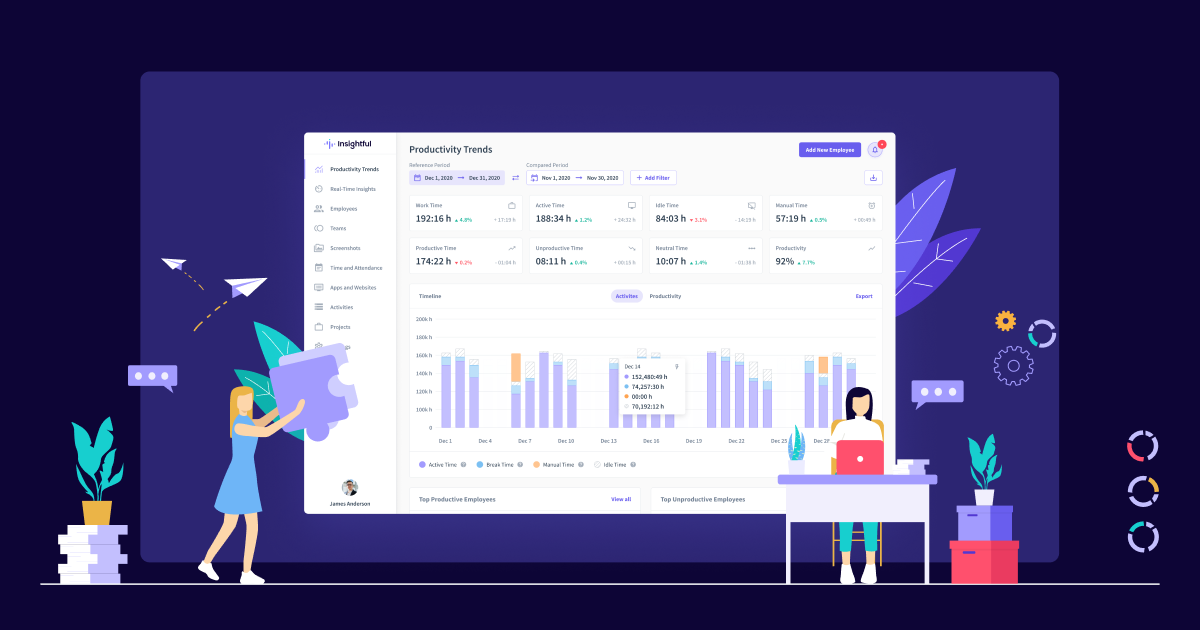

Regardless of whether you work remotely or in the office, there are some digital solutions that can bring your workforce together. To ease your work life and improve productivity throughout the day - give employee monitoring platforms a go.
With the right workforce analytics tools, you’ll have key employee data at your fingertips, allowing you to make informed decisions to boost performance and operational efficiency.
Recognized as one of the best smart apps for simplifying your work life by the New York Post, pc monitoring software Insightful has a handful of features that can support your day-to-day operations.
In this guide, we’ll walk you through 6 ways monitoring software for employees can make your work life easier and support a healthy and productive workforce.
1. Identify Employee Burnout
Quiet quitting and employee burnout are phenomena that affect many modern workplaces and are often intrinsically linked.
Employee burnout is what happens when one feels pushed beyond their capabilities at work, leading to mental fatigue and physical exhaustion. Quiet quitting is the resistance to taking on more work responsibilities - most often due to an already imbalanced workload.
So to kill two birds with one stone and prevent your workforce from overworking, identifying employee burnout should be your first course of action.
How can you effectively and consistently identify the signs of burnout?
Using an employee activity monitoring software solution like Insightful, you can access a wealth of individual and collective employee data. With this data at your disposal, it’s easy to see hours worked on various projects and the average length of shifts. You can also identify outliers using a benchmark for performance.
By scouring the time data from web app tracking, you can quickly analyze team by team, individual by individual, and assess whether anyone is working more than they should. From there, you can reallocate assignments as necessary to ensure there’s an even workload distribution - minimizing the risk of burnout.
2. Boost Operational Efficiency
In every team, department, and company, there are ways to gain more output from the same or even less input. Defined as operational efficiency, the idea of getting more from less certainly isn’t new, but it can be hard to identify opportunities for greater efficiency.
That’s where work productivity data comes in.
You can’t hope to find opportunities to boost operational efficiency unless you have data evidence.
For example, let’s say your team has been using Slack to communicate for several months. After tracking app usage in Insightful for a few weeks, you notice that team members spend more than an hour in the app each day.
Having determined that this isn’t an efficient use of time, you could try to implement some Slack tips and tricks to effectively reduce the amount of time team members spend using it, without cutting back on the benefits gained from it.
3. Create a Culture of Accountability
Sharing time data with your workforce can seem risky, but the benefits can be numerous.
First and foremost, you can create a culture of accountability.
Through transparency and the sharing of time data, you show that you trust your employees to take their performance into their own hands. Rather than relying on managers cracking the whip, you empower each team member to consider the numbers and their output and derive motivation to improve from within.
Accountability means taking responsibility for one’s actions, and with it, you can create a workforce of autonomous individuals who take the initiative and constantly seek to do their best.
4. Encourage Employee Engagement
Another benefit of sharing time data with employees is improving engagement levels.
Engagement is a hugely powerful motivator, as it suggests there’s a connection between the employee’s actions and a sense of greater purpose. If employees feel as if they’re working towards something as a collective, or have incentives to boost their own performance and ascend the career ladder, then they’re less likely to drop off and feel disengaged.
Using company tracking software Insightful, you can show employees what their time translates to in terms of team output, so they can connect the dots themselves and feel more engaged with their day-to-day responsibilities.
5. Enhance Individual and Collective Productivity
Along with accountability and engagement, you can also enhance both individual and collective productivity through electronic monitoring employee productivity.
How?
With software for monitoring employees like Insightful, you can measure productivity through the metric of hours worked and match your time data with other metrics such as tasks completed.
You can also introduce regular desktop screenshots, which will let employees know that their performance is being actively monitored. This can help especially with outsourced BPO teams when you haven’t worked with the individuals before yet expect certain productivity levels.
Finally, you have the option to label various activities as ‘productive,’ ‘neutral,’ or ‘unproductive.’ This, coupled with time tracking, lets you gauge how much productive time there’s been in each team. You can be flexible with this labeling too, and define one activity as productive for one team and unproductive for another.
6. Introduce Flexible Ways of Working
In the modern workplace, flexible work schedules are becoming more common.
The rise of hybrid work and the growing popularity of other work models such as ROWE (results-oriented work environments) means that top talent have more options when seeking employment.
If your company only offers a strict 9-5 work week model, you risk deterring top talent and alienating existing employees who would enjoy greater freedom and flexibility in how they work.
Introducing a measure of flexibility into how you and your team works doesn’t have to be a huge risk, either.
When you use software to monitor computer activity, you can monitor employee productivity from afar - whatever their work schedule. That way, you can rest assured that productivity levels don’t dip, and that can help you vindicate your decision to afford team members more freedom and autonomy in how they approach their work.

.jpg)
.jpg)
.jpg)