Remote Work
5 Key Tips to Balance Overcommunication With Your Remote Team
You've probably heard about overcommunication, but do you know how to balance it in a remote team? Check out our blog to find out!

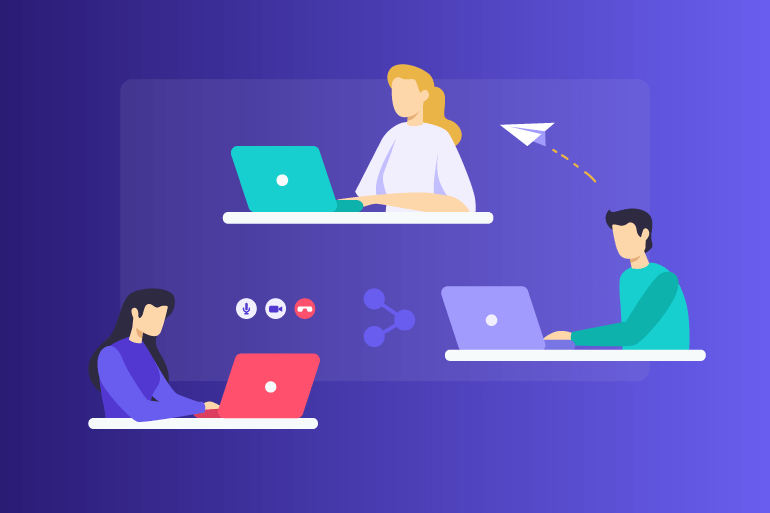
Trusted by 5,100+ teams • Rated #1 High Performer on G2 • Productivity gains up to 92+%
No credit card required

Top Rated Software Globally. Loved by Customers.
%20(1).png)
.jpg)
.jpg)
.jpg)