Remote Work
7 Collaboration Mistakes You Make in Your Remote Team and How to Avoid Them
You started running remote teams and you want to ensure seamless collaboration between them. Here are 7 mistakes you should avoid making.

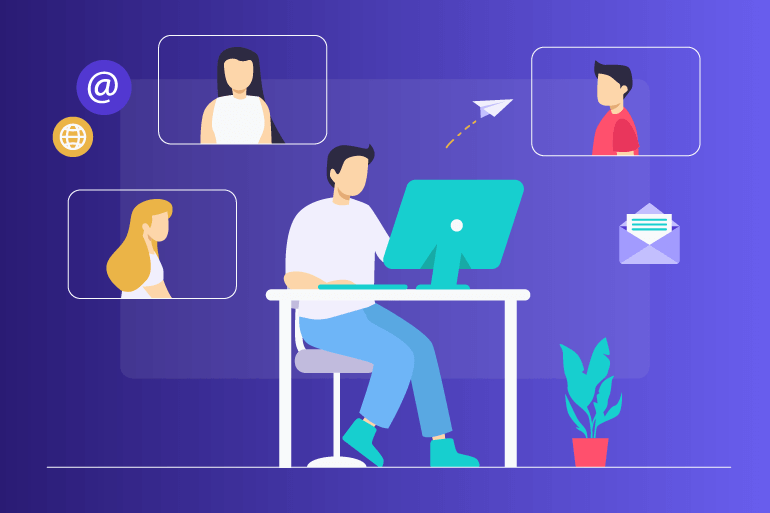
Trusted by 5,100+ teams • Rated #1 High Performer on G2 • Productivity gains up to 92+%
No credit card required

Top Rated Software Globally. Loved by Customers.
.jpg)
.jpg)
.jpg)
.jpg)