Latest Articles
Looking for something specific? Check out the filters below!
Subscribe for Updates
Get product tips, customer stories, and updates — straight to your inbox.
Real Teams. Real Results. Powered by Insightful.
Thanks to visualization provided by Insightful, time worked was apparent, and it became clearer what tasks could be redelegated to achieve a more sustainable work-life balance.
Tanya Holmes
Director of Client Services, Botkeeper
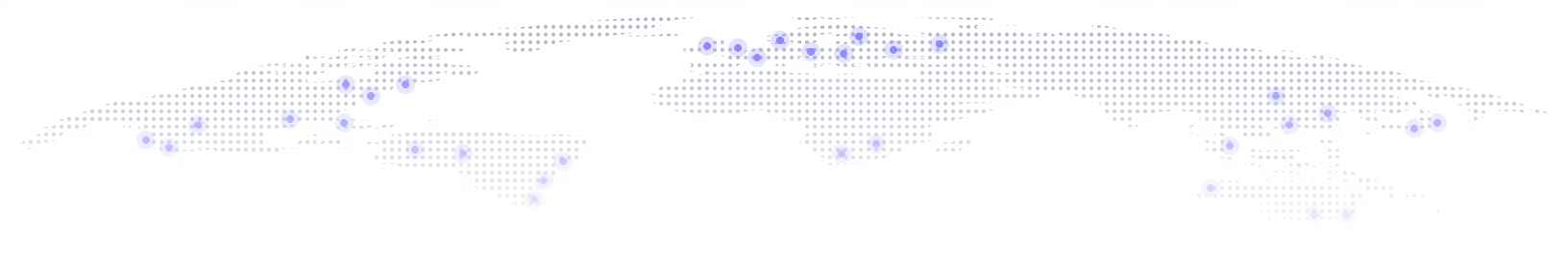
Real Teams. Real Results. Powered by Insightful.

Insightful listens to what we need. Other companies do what works for them and they don't listen to their customers. Insightful actually listens and makes changes. We’ve seen those changes and that's something that we're happy about.
Tanya Holmes
Director of Client Services, Botkeeper
Tanya Holmes
Director of Client Services, Botkeeper

Productivity increased significantly after using Insightful.
Tanya Holmes
Director of Client Services, Botkeeper
The outsourcing industry will keep expanding, and considering what’s happening in the world, tools like Insightful will be pivotal in maintaining productivity.
Tanya Holmes
Director of Client Services, Botkeeper

Insightful has got everything we need.
Tanya Holmes
Director of Client Services, Botkeeper

Insightful has really helped us pinpoint inefficiencies in our processes.
Tanya Holmes
Director of Client Services, Botkeeper
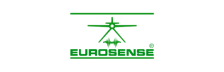
I tested different time tracking solutions, but Insightful was definitely the easiest to use.
Tanya Holmes
Director of Client Services, Botkeeper
What I like about Insightful is that it alleviates the need for an on-site team leader when people are working from home and don't have a team leader present.
Tanya Holmes
Director of Client Services, Botkeeper

Tanya Holmes
Director of Client Services, Botkeeper

Insightful helped us create a fair environment for employees, where everyone is accountable for their actions.
Tanya Holmes
Director of Client Services, Botkeeper
With our team in India working from home, we were faced with a completely new experience and we definitely needed a tool like Insightful to help us navigate this situation.
Tanya Holmes
Director of Client Services, Botkeeper

We needed a set of unobtrusive eyes so that we could continue focusing on the big picture.
Tanya Holmes
Director of Client Services, Botkeeper
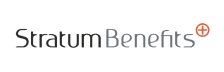
Insightful’s commitment to helping their clients is what makes me a loyal client.
Tanya Holmes
Director of Client Services, Botkeeper
I like the visualization in the app. I can easily find everything I need and it's enough for me - it was very easy to learn and intuitive.
Tanya Holmes
Director of Client Services, Botkeeper
Insightful is an important tool in our business – we use it to track apps and URLs, activity and usage, and productivity.
Tanya Holmes
Director of Client Services, Botkeeper
Insightful is good for both the employees and the employer.
Tanya Holmes
Director of Client Services, Botkeeper
The perception is typically that if people aren’t in the office they aren't working; Insightful helps managers better understand what employees are doing, and how productive they actually are.
Tanya Holmes
Director of Client Services, Botkeeper

Tanya Holmes
Director of Client Services, Botkeeper

Tanya Holmes
Director of Client Services, Botkeeper
Tanya Holmes
Director of Client Services, Botkeeper
Insightful was our top choice because it offered a lot of features which were above our expectations.
Tanya Holmes
Director of Client Services, Botkeeper
Thanks to visualization provided by Insightful, time worked was apparent, and it became clearer what tasks could be redelegated to achieve a more sustainable work-life balance.
Tanya Holmes
Director of Client Services, Botkeeper
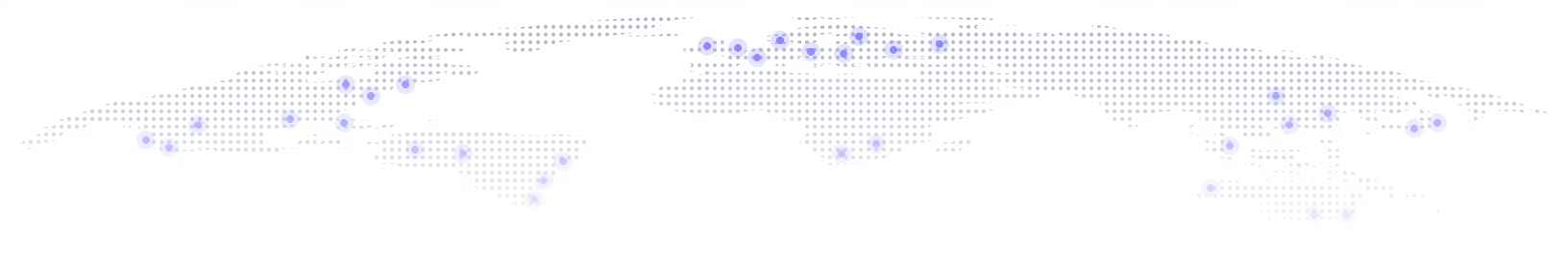
.png)
.png)

.jpg)
.jpg)
%20(1).png)


.jpg)
.jpg)
.jpg)
.jpg)
.jpg)
.jpg)
.jpg)
.jpg)
.jpg)

.jpg)
.jpg)
.jpg)
.jpg)
.jpg)