Transforma tu lugar de trabajo con la nueva función de elaboración de informes de Insightful

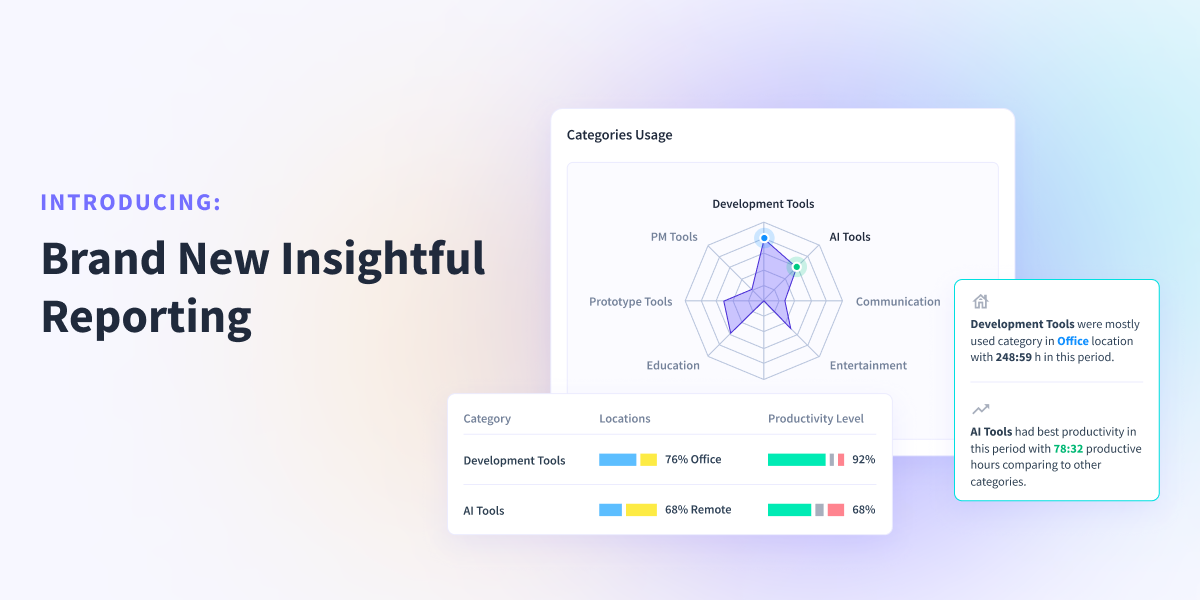

Conclusiones clave:
💡 El nuevo informe de categorías y el informe de etiquetas proporcionan información inestimable sobre el tiempo dedicado a diferentes categorías de trabajo, herramientas, software, aplicaciones y sitios web, lo que facilita la toma de decisiones basada en datos.
💡 Con una visualización de datos fácil de entender, los usuarios pueden identificar rápidamente los patrones de trabajo importantes, las tendencias de productividad y las áreas de mejora, lo que les permite realizar cambios significativos en el lugar de trabajo.
💡 Perspicaces empleado de supervisión el software permite a los usuarios priorizar las tareas de manera más eficaz, minimizar las distracciones y maximizar la eficiencia para mejorar la productividad de la fuerza laboral.
Tiempo de lectura: 7 minutos
¿No sería genial si, en lugar de examinar un sinfín de paneles de control, pudieras acceder a todos tus datos en un «rollo de puntos destacados» bien diseñado? Buenas noticias: ahora puedes hacerlo.
En Insightful estamos encantados de anunciar Work Type Reports, la última incorporación a nuestra plataforma. La función se diseñó para ayudar a los usuarios a tomar decisiones basadas en datos con mayor facilidad que nunca.
Los informes de tipos de trabajo se desarrollaron en nuestro compromiso continuo de mejorar el análisis de la fuerza laboral. Con esta nueva capacidad, los usuarios de Insightful obtendrán una visión global de las actividades de los empleados en los diferentes departamentos, ubicaciones y herramientas. ¿La mejor parte? Todos los datos relevantes están perfectamente organizados en gráficos completos, estadísticas fáciles de leer y viñetas.
Los nuevos informes están diseñados para llamar su atención sobre dónde debe estar: los patrones de la fuerza laboral. Con información práctica presentada en una bandeja digital, puede realizar cambios significativos en su lugar de trabajo y sentar las bases para un trabajo profundo, centrado y productivo.

Información procesable fácilmente disponible
Con los informes de tipos de trabajo, presentamos no una, sino dos funciones nuevas: el informe de categorías y el informe de etiquetas. Estas mejoras proporcionan información inestimable sobre el tiempo empleado en diferentes categorías de trabajo, herramientas, software, aplicaciones y sitios web.
Las nuevas funciones se encuentran en la sección Informes de la plataforma Insightful. Cuando hagas clic en la nueva pestaña Tipo de trabajo, accederás al informe por categorías, que incluye un desglose completo del tiempo dedicado a las diferentes herramientas y software, que se divide en 16 categorías predefinidas. Del mismo modo, el informe de etiquetas proporciona información basada en la forma en que marcaste previamente cada aplicación y sitio web mediante nuestro Función de etiquetas.
El informe de categorías visualiza cómo se dedica el tiempo a las distintas categorías de trabajo, lo que le permite identificar patrones de trabajo importantes. Del mismo modo, el informe de etiquetas proporciona una comprensión más profunda de cómo las aplicaciones y los sitios web con etiquetas específicas influyen en los hábitos laborales y la eficiencia.
Ambos informes comparten el mismo diseño, que incluye:
- Un gráfico radial
- Una sección de aspectos destacados
- Descripción general del uso de categorías y etiquetas
Con estas versiones, los usuarios de Insightful pueden acceder a información útil con un clic del ratón. Estos informes facilitan la interpretación de los datos y los patrones de la fuerza laboral con una visualización completa.
Una vez que comprenda exactamente cuánto tiempo dedican los empleados a cada categoría o etiqueta, puede realizar los cambios que sean importantes. Los datos recopilados pueden ayudarte a fomentar mejores hábitos laborales, a reconocer y eliminar las distracciones y, en última instancia, a mejorar la productividad.
Visualización de datos fácil de entender
El gráfico radial muestra visualmente cuánto tiempo dedican los empleados a usar diferentes herramientas, software, aplicaciones y sitios web.
Esta función ofrece una instantánea del uso promedio de cada categoría o etiqueta por empleado. También puede seleccionar un período de tiempo específico para un análisis más profundo.
Con esta visualización de datos, puede identificar rápidamente los patrones de trabajo importantes y las tendencias de gestión del tiempo en los diferentes departamentos. Por ejemplo, puede ver qué categorías o etiquetas reciben la mayor atención de los empleados y cuáles pueden requerir una mayor optimización.
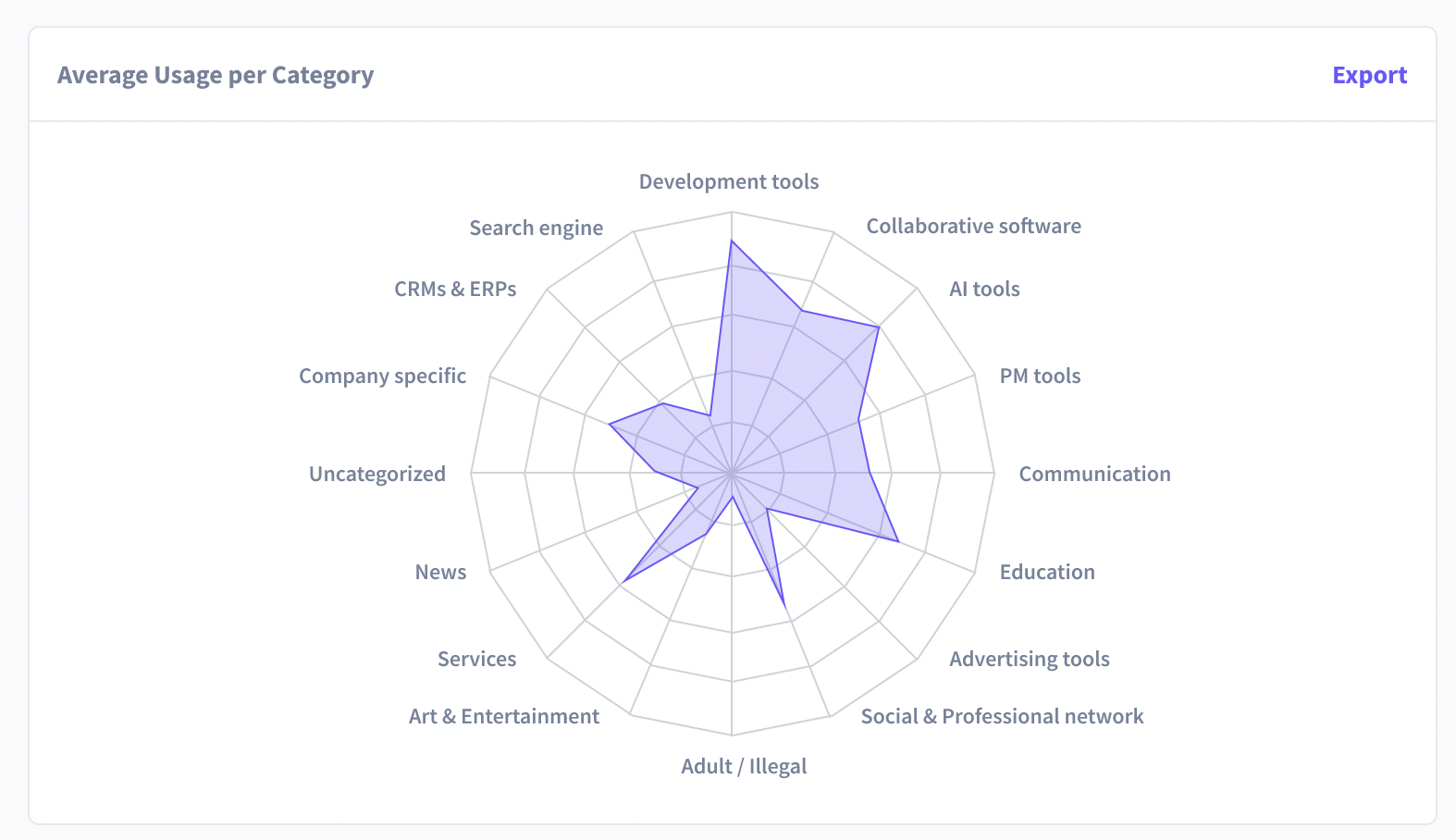
Conclusiones clave de los datos relevantes
La sección Aspectos destacados ofrece un resumen resumido de las principales ideas derivadas de los datos presentados en los informes.
Aquí puede encontrar información práctica sobre los niveles de productividad en diferentes categorías y etiquetas. Basándose en los datos destacados, puede identificar fácilmente las tendencias e identificar las áreas de mejora u optimización.
La sección Aspectos destacados distingue las categorías o etiquetas con las horas más productivas o menos productivas. Esto ayuda a que prestes atención a la evolución de los patrones de trabajo, lo que te permite adaptar las estrategias empresariales de acuerdo con los cambios más recientes en el comportamiento de los empleados.
Además, con esta nueva función, aprenderá qué categorías son más adecuadas para los diferentes entornos de trabajo. Podrás ver exactamente qué software, herramientas, aplicaciones y sitios web utilizan más los empleados que trabajan desde casa en comparación con los que están en la oficina, lo que te ayudará a proporcionar los recursos adecuados para cada entorno y a aumentar la productividad.
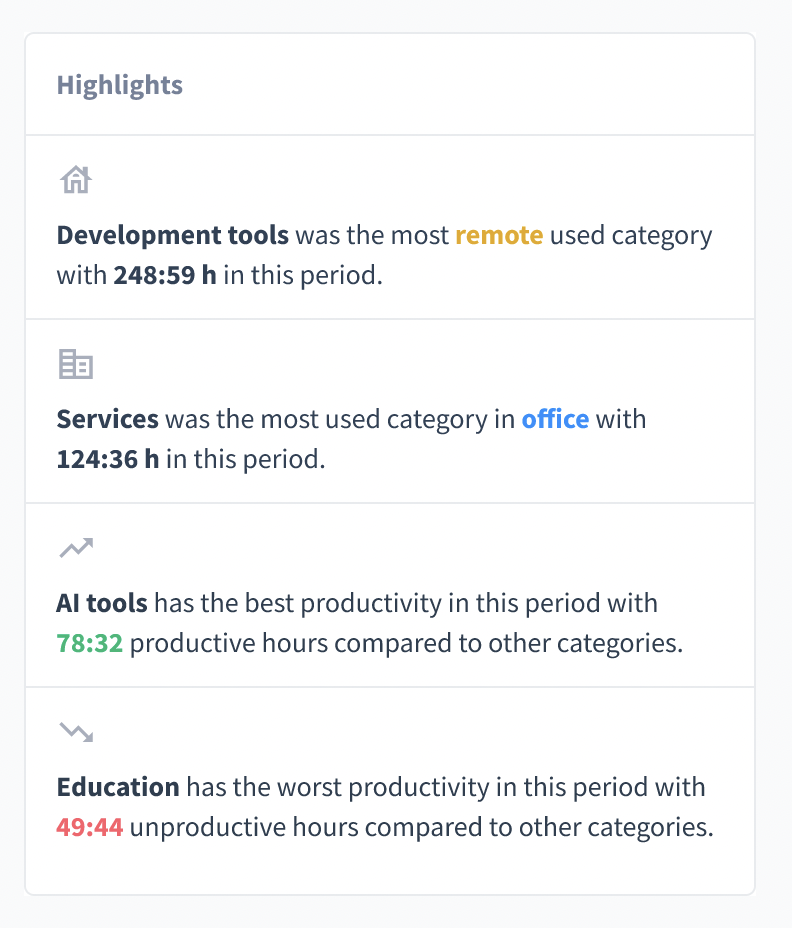
Comparación detallada de datos entre dos períodos
Como parte de la nueva función de informes, puede comparar los datos recopilados en dos períodos de tiempo distintos para obtener resultados aún mejores. Este análisis comparativo proporciona información valiosa sobre cómo ha cambiado el uso de categorías y etiquetas a lo largo del tiempo.
Puede seleccionar dos períodos y comparar los patrones de uso entre diferentes meses, trimestres o incluso años para identificar las tendencias de productividad.
Al comparar los períodos, puede determinar qué categorías han experimentado los cambios más notables en el uso total de horas entre los períodos seleccionados. Esto le permite comprender cómo han evolucionado las prioridades a lo largo del tiempo e identificar las áreas en las que puede ser necesario realizar ajustes.
Además, puede analizar los niveles de productividad de cada categoría durante los períodos comparados. Al comparar las métricas de productividad, puede identificar las mejoras o disminuciones en la eficiencia, lo que permite realizar intervenciones específicas para optimizar la gestión del flujo de trabajo.
Descripción general completa de los patrones de uso
La función Descripción general del uso de las categorías ofrece un resumen completo de los comportamientos y patrones laborales importantes. La lista proporciona información detallada sobre cómo se dedica el tiempo a cada categoría de trabajo y al uso del sitio web.
Las 16 categorías predefinidas se muestran en orden descendente según el total de horas invertidas. Además de esto, puedes ver:
- Ubicaciones: Uso general en ubicaciones remotas en comparación con el uso en la oficina
- Nivel de productividad: Total de horas desglosadas en productivas, improductivas y neutrales
En el caso de las ubicaciones, la que tiene el porcentaje de uso más alto se muestra primero. También puedes colocar el cursor sobre cada sección para acceder a todos los datos.
Este desglose detallado ofrece una comprensión unificada y completa de cómo varía la productividad en los diferentes entornos de trabajo y tareas.
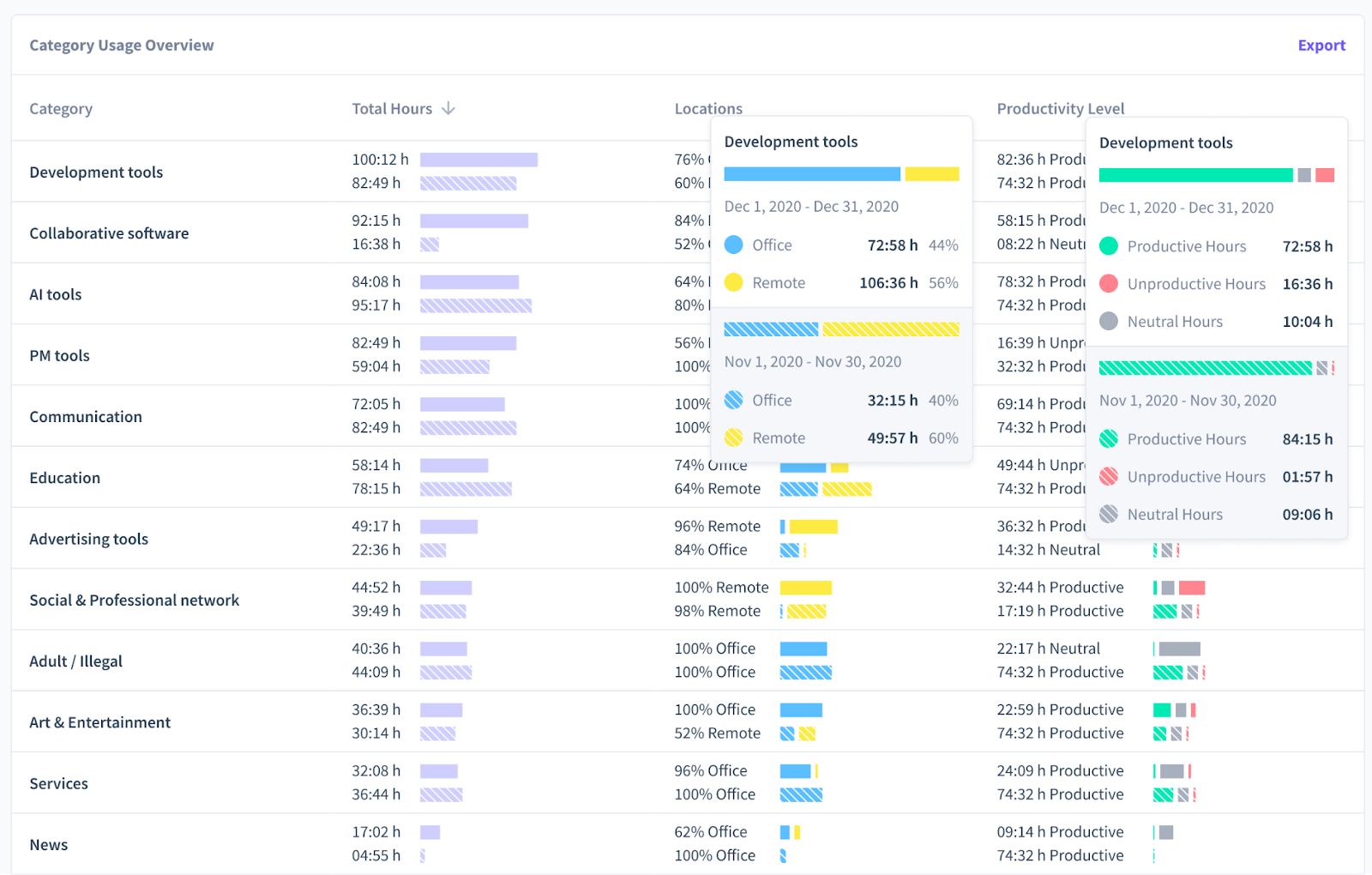
La descripción general del uso de etiquetas contiene el mismo tipo de datos. La única diferencia es que, dado que puedes tener tantas etiquetas como quieras, la lista general puede ser más larga. Además, ¡las etiquetas están codificadas por colores según tus preferencias para tener una visión general aún mejor!
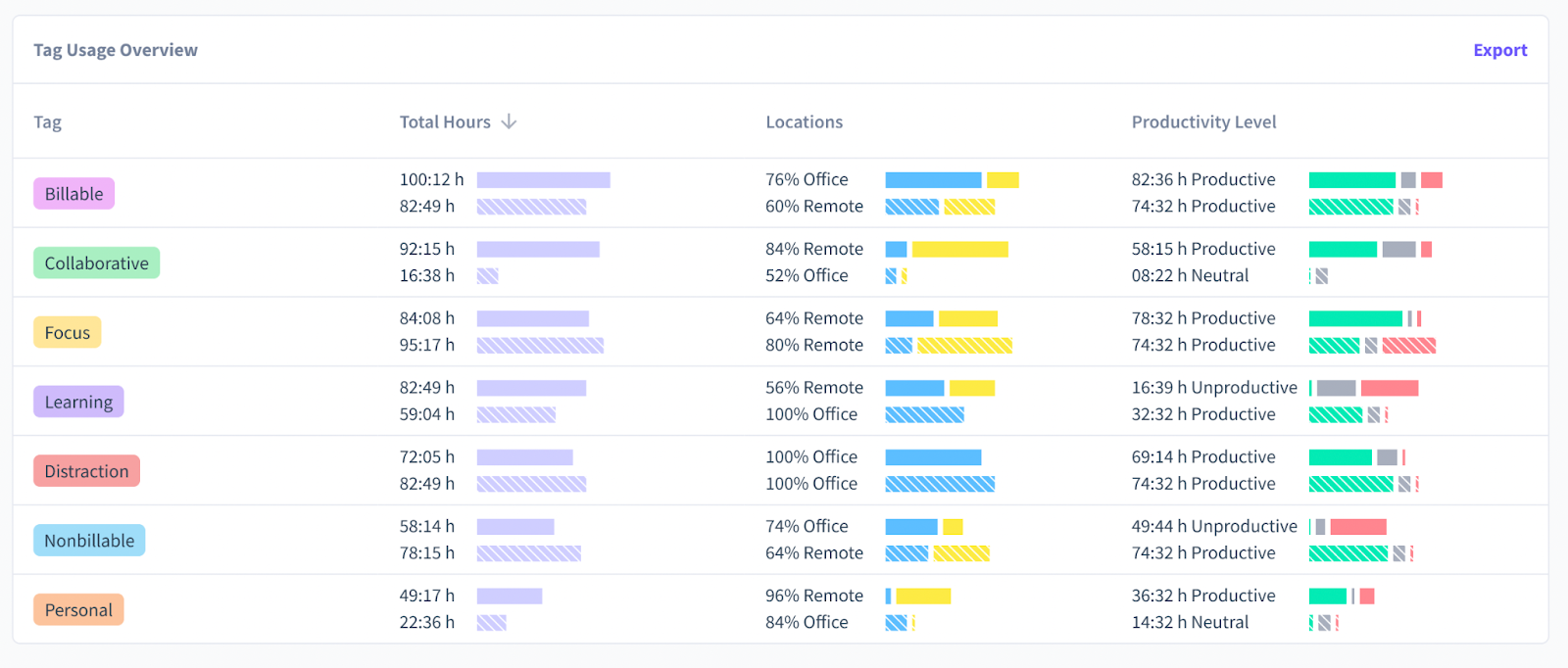
Información clara sobre las actividades laborales
Con la nueva función de elaboración de informes de Insightful, puede acceder a información útil sobre los patrones de la fuerza laboral y extraerla con un clic del ratón.
La mejora reúne todos los datos de diferentes departamentos, ubicaciones, software, aplicaciones y sitios web en un solo lugar para proporcionar una comprensión holística de cómo se dedica exactamente el tiempo a la organización.
Con Category Report, puedes fácilmente supervisar la actividad informática de los empleados durante el ciclo de vida de un proyecto e identifique los picos en el uso de ciertas herramientas y plataformas. Esto puede llevarte a gestionar los recursos de forma más eficaz, garantizando que cada equipo cuente con el apoyo necesario para gestionar su carga de trabajo y completar cualquier proyecto con éxito.
Con información fácilmente disponible, puede adaptar fácilmente sus estrategias para adaptarse a las diferentes demandas de los proyectos, lo que mejora la productividad general de su organización.
En última instancia, los datos de los nuevos informes de Insightful le ayudan rastrear el desempeño de los empleados y fomentar mejores hábitos de trabajo, que conduzcan a un entorno propicio para un trabajo profundo y productivo.
Mejora de la priorización de tareas con informes detallados
Las nuevas mejoras en los informes de Insightful ofrecen un nuevo enfoque para la priorización de tareas, basado en un análisis en profundidad.
El informe de categorías y el informe de etiquetas ofrecen información precisa y práctica sobre cómo los empleados distribuyen sus recursos. Puedes ver exactamente cuánto tiempo dedica cada equipo a aplicaciones o software específicos y cómo eso contribuye a su rendimiento general, es decir, a su nivel de productividad.
Como resultado, es posible que notes que algunos empleados pierden demasiado tiempo en aplicaciones no esenciales o, lo que es peor, se distraen.
La capacidad de comparar los patrones de uso a lo largo del tiempo le permite realizar un seguimiento de los cambios en la priorización de las tareas y los niveles de productividad. Una vez que hayas delineado correctamente los patrones de uso durante las temporadas de mayor actividad o los plazos de los proyectos, puedes ajustar las prioridades en consecuencia.
Uso optimizado de las herramientas de IA
La nueva y mejorada función de generación de informes ofrece información sobre los patrones de uso de las herramientas de IA en su organización. Puedes hacer un seguimiento de cómo se aplican las herramientas de IA en los diferentes departamentos, junto con otros programas y aplicaciones relevantes.
En la sección Informe de categorías, puede ver exactamente qué herramientas de IA se utilizan con más frecuencia, cuánto tiempo dedican los empleados a usarlas y si se producen cambios significativos en el uso a lo largo del tiempo.
El análisis en profundidad le permite tomar decisiones más informadas sobre el despliegue y la optimización de las herramientas de IA. Por ejemplo, puedes darte cuenta fácilmente si ciertas herramientas de IA no se están utilizando en todo su potencial, lo que sugiere la necesidad de una formación adicional para los empleados. Por otro lado, si hay un aumento notable en el uso, puedes explorar las razones detrás de esta tendencia y asegurarte de que hay suficientes recursos para respaldarla.
La comparación del uso de las herramientas de IA con otras categorías, como las herramientas de productividad o las plataformas de comunicación, le proporciona información útil para tomar decisiones más estratégicas. Es posible que descubra que el uso de una herramienta de IA en particular con más frecuencia conduce a una mejor productividad en algunos departamentos. Esto podría alentarlo a analizar más a fondo cómo se puede aplicar la herramienta en otras áreas de trabajo.
Eficiencia maximizada sin distracciones
Con la introducción del informe de categorías y el informe de etiquetas, los usuarios ahora tienen herramientas poderosas para agilizar los flujos de trabajo y eliminar cualquier distracción.
Puedes detectar fácilmente sitios web o aplicaciones, como las plataformas de redes sociales o los juegos en línea, que tienden a desviar la atención de tu equipo de las tareas importantes. Gracias a la etiqueta de distracciones, puedes identificar con precisión estos obstáculos a la productividad y marcarlos como tales para consultarlos en el futuro.
Esta información le permite tomar medidas específicas para minimizar las distracciones y mejorar la concentración de los empleados. Por ejemplo, es posible que desees bloquear el acceso a sitios web que distraigan la atención durante las horas de trabajo o educar a tu equipo sobre las técnicas de gestión del tiempo.
Al minimizar las distracciones, los empleados pueden dedicar su atención a un trabajo significativo, lo que se traduce en una mayor productividad y éxito organizacional.
¿Qué es lo siguiente?
Prepárate para profundizar aún más en el funcionamiento interno de tu organización con nuestros próximos informes detallados para cada categoría y etiqueta. Tenemos previsto lanzar estas mejoras en el segundo trimestre, para completar la implementación de los informes sobre tipos de trabajo.
Cada informe individual proporcionará los siguientes datos:
- Información detallada: Proporciona el tiempo total empleado, las horas productivas, las horas neutrales y las horas improductivas para una categoría específica.
- Perspectivas de los empleados: Ofrece un uso promedio por día, semana o mes por empleado, junto con desgloses por ubicación.
- Uso de la aplicación/sitio web: Destaca las aplicaciones/sitios web más y menos utilizados dentro de la categoría, junto con los empleados/equipos más activos.
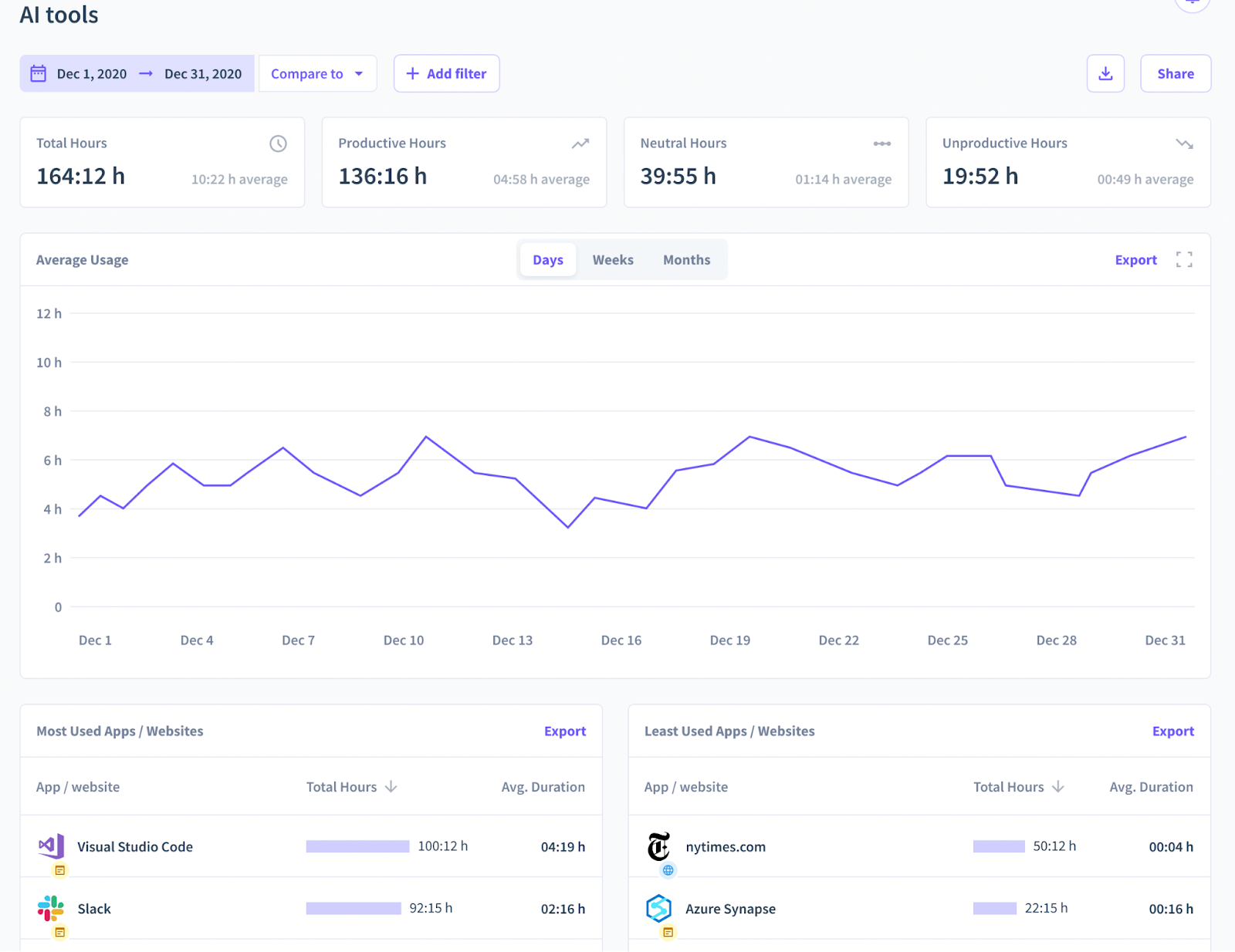
¡Eso no es todo! Planeamos mejorar las opciones actuales de intercambio para facilitar la colaboración y la comunicación abiertas dentro de las organizaciones.
Con funciones diseñadas para promover la transparencia y la eficiencia, Insightful continúa capacitando a las empresas para que utilicen todo el potencial del análisis de la fuerza laboral. Mantente atento a estas interesantes actualizaciones a medida que continuamos revolucionando la forma en que se pueden explorar y aprovechar los datos.

.jpg)
.jpg)
