Quick Guide to Timeboxing

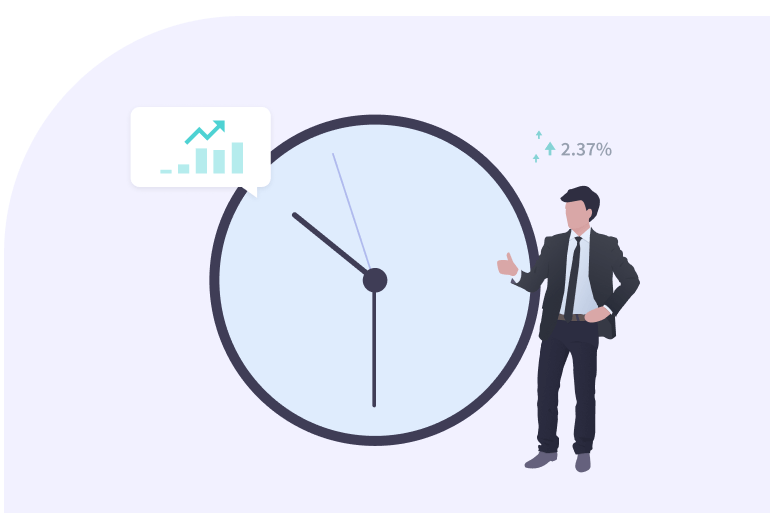

Productivity hacks are everywhere! We keep searching for them online, looking for the most optimal quick way to improve our productivity, and we’re using different tools to help us stay focused.
A method that’s getting more popular among freelancers, full-time employees, as well as entrepreneurs is timeboxing. Harvard Business Review tested 100 different productivity hacks and determined this one to be the best. So, we thought it would be a good idea to explore this method, explain the details and show you the benefits of using it.
What is Timeboxing?
Timeboxing is a concept originally used in agile software development. James Martin introduced it in his book Rapid Application Development. And although it might seem like it’s a new method, this concept was presented in 1991, almost 30 years ago!
You could say that its popularity increased once Elon Musk stated that he uses timeboxing to create 5-minute tasks throughout the day, claiming this is the method that allows him to run two companies (work 80+ hours per week), spend time with kids, have hobbies, and exercise twice a week.
So, what is it?
Timeboxing is a time management technique with which you and your team set a fixed amount of time to perform a certain task, then complete the task during that time. The task doesn’t have to be fully completed, but you must set a goal, and then evaluate if this goal was reached.
As you can see, the timeboxing approach doesn’t have to be related to software development. Companies and individuals in other industries can use it too, but you can also use it to organize your personal time. Now, let’s see what the benefits of timeboxing are.
Benefits of Timeboxing
Timeboxing has shown some amazing benefits across industries and we’ll explain each of them in more detail:
- Easier “big picture” management
- Better prioritization
- Progress tracking
- Increased motivation
- Avoidance of perfectionism
- Improved predictions
- Increased employee engagement
Easier “Big Picture” Management
Thanks to timeboxing, it will be easier to see how every task falls into the calendar, and where it is compared to other projects in the company. You can clearly see how much time your team will need to complete each stage of the project. In return, your team can visualize deadlines, and understand better how what they’re doing fits into the “big picture”.
Visualization helps people focus on the work (or a goal if you’re using OKR), and complete the tasks within set deadlines.
Simplified Prioritization
Not all tasks are equally important. And if you’re using a classic to-do list for your daily activities, you have no way to look at them and know immediately if they’re important or not.
On the other hand, when timeboxing, you and your team will be able to put the most meaningful tasks first. When the work is done this way, the results come in much more quickly, which gives your employees a sense of urgency that transfers to future projects as well.
As opposed to to-do lists, timeboxing keeps teams energized and focused on the essentials.
Progress Tracking
The simplest way to track progress on a project is again by visualization. Timeboxes clearly define the scope and deadline of each portion of your assignments, thus, progress is represented properly. Both you and your employees are aware of the progress at any given time.
Furthermore, it will be much simpler to notice any potential issues or delays. And on top of that, reporting to your stakeholders is more effective through timeboxes than through usual project update meetings.
Increased Motivation
It has been proven in different studies that people are more likely to finish a task if they have a deadline for it. Without a deadline, we just keep dragging the tasks, jumping in on different, more urgent matters.
Timboxing requires you to set a due date, which encourages employees to take action and complete tasks within the set time frames. Due dates work this way because they give us a sense of urgency, making us determined to complete the projects.
Avoidance of Perfectionism
Nothing is ever going to be perfect - the sooner you realize the better. Timeboxing helps you avoid working on something until it’s perfect. It rather allows teams to create good solutions which can be improved in another iteration.
Unnecessary perfectionism can lead to missed deadlines, stress, as well as to employees’ dissatisfaction with work.
Improved Predictions
Checking your old timeboxes is like checking historical data in your time tracking software. You can discover how much time your employees needed to complete a previous project similar to this one, and it’s easier to predict how long the next one will take.
And it doesn’t have to be on full projects only, it can be related to the tasks as well. The first time you start timeboxing, it’s inevitable you’ll give your team more or less time than it’s actually necessary for completion. As the time goes by, you’ll find the optimal time frame to work within.
Increased Employee Engagement
Employees then feel energized, motivated to achieve more, and improve their skills, therefore - their engagement increases exponentially.
How to Use the Timeboxing Method
It’s actually quite simple to start. You’ll need a timer and a calendar. It depends on your own preference, but I definitely recommend using your Google or Outlook calendar, combined with a timer on your phone, or the mechanical kitchen timer. For more details about the time spent, combine the timeboxing method with the employee time tracking software of your choice.
Now, let’s go through 5 basic steps of timeboxing:
- Setting tasks
- Setting goals
- Setting time frame
- Work and assess
- Reward yourself and your team
Setting Tasks
The first thing you should do is compile your team’s to-do list for the next period. This list of tasks should include big projects, unpleasant tasks, as well as those tasks you don’t want your team to spend a lot of time on such as responding to emails (depending on the department).
Our recommendation is that you start small. It will take some time for the team to adjust to this way of working, so you shouldn’t force it.
It’s important you include unpleasant tasks, because everyone tends to postpone dealing with these, and timeboxing will “make” them handle such assignments sooner.
Setting timeboxes for tasks which could take up too much of your time is crucial. You want to limit the time spent on these, since they don’t essentially contribute to the big goals you have, but they still need to be completed.
Setting Goals
Once you’ve selected the tasks, think about what you want to accomplish by timeboxing them. It can be to increase initial motivation, or to complete the task quicker than usual.
Whatever the goal is, make sure it’s clear, because you’ll go back to it at the end of the day (or timebox) to evaluate it.
For example, you’d want to break bigger tasks into smaller chunks. If your team is working on a new app, it’s a good idea to set daily timeboxes for each portion of the app. So everyday your team will spend a certain amount of their resources to complete small assignments until they’re done with the big one. This really helps tackle the big issue, and it increases motivation to continue further.
Setting Time Frame
Now when you have set tasks and goals, it’s time to think of a time frame. Whatever the amount you think the team will need - give them a bit more. People usually tend to forget to include external factors, such as interruptions, into the time they need to complete a task. You also shouldn’t go overboard and set your timeboxes into long time frames.
It might be tricky to get the optimal time frame in the beginning, but you’ll get better as time goes by. Put this time into the calendar so no other obligations can take it up.
Work and Asses
Respect your timeboxes and work within the time you’ve set into them. It might be tempting to keep working once your timer goes off, but you shouldn’t. That’s the whole point of timeboxing - limiting the time you spend on tasks.
Let your team work on each task, and at the end of the day you can organize a quick briefing session to see what happened during the day. Compare the output with the goal, and asses if the goal was met. If the task wasn’t completed, make sure you investigate what happened, and brainstorm ways to stop this from happening in the future.
Reward Yourself and Your Team
This step isn’t necessary, but it’s certainly a good motivator! Upon completing the assessment and realizing that the tasks have been completed and that the goals were met - treat your team.
These treats don’t have to be monetary, or large. It could be as simple as everyone from the team having coffee together on the balcony.
Rewards are a motivator - they’ll keep pushing the team to successfully reach set goals, and less deadlines will be missed.
Bonus Timeboxing Tips
You are now ready to start your first timeboxing day! But, before you move on, we’d like to discuss a few bonus tips related to this time management method.
How Timeboxing Works with OKR
Wikipedia defines OKR (Objectives and Key Results) as a framework for defining and tracking objectives and their outcomes. This approach was first adopted by Intel, then Google, and then other giants followed: LinkedIn, Twitter, Uber, AirBnb - you name it.
The OKR method helps everyone in the company to stay on the same page, and aligns departemental (and individual’s) goals with corporate goals. By combining timeboxing with OKR you’re encouraging the team to reach these goals in a timely manner.
Companies using these methods, especially combined, can move quicker than the competitors and become leaders in their markets.
Timeboxing and Time Tracking Software
An excellent way to increase your timeboxing output is by adding a time tracking software to it. Since this software is usually used to measure time on tasks and projects, your employees can add tasks as timeboxes, so they’re aware of how much time they’re spending on each timebox.
Another benefit of this combination is the fact that it can help minimize distractions. It’s a fact that none of your employees will be 100% focused during their timebox, but they’ll be more aware of how they’re spending their time.
These analytics are excellent for the Work and Assess step of timeboxing. If the goal wasn’t met, the analytics will show that the employee spent 20 minutes reading the news, instead of writing that new article.
What is more, by using a time tracking software you and your team can understand when during the day your productivity peaks. You should use this information to reorganize your timeboxes, and leave the toughest tasks for the most productive time of the day.
Set the Maximum Timebox Time
Timeboxes can be of different lengths, and they’ll depend on the complexity of the task, as well as on other obligations your employees might have.
Research has shown that we aren’t able to stay focused on one task longer than 90 minutes, so you should create timeboxes that are longer than this. Otherwise, they’ll cause burnout, missed deadlines and dissatisfaction.
Take Breaks
Allocate time between timeboxes for breaks. The more breaks you can fit in, the better. Even the microbreaks have an amazing effect on productivity!
This way you can make sure your team is clearing their heads, resting their eyes from the computer, and that they’re refreshed when taking on a new timebox.
Try to spend as little time as possible behind the screen while you’re on the break. It will help you recharge and prepare for another timebox session.
Two Types of Timeboxes
We can distinguish two types of timeboxes.
The first category is called “soft timeboxes”, and they refer to timeboxes which can prolong until the task is actually completed. These are a bit risky, as the tasks can keep on dragging. But it’s useful to use them in the beginning, while you’re still figuring out how much time is optimal for each timebox.
The second group are the “hard timeboxes”, and once their time is up you must drop what you’re doing, take a break, and more on to the next timebox. These might cause your team to complain about how they’re not finished yet, or that they need time. However, after a few similar situations this will change as well. The team will become more efficient, and you can expect that they’ll stop complaining.
Maybe it’s good to announce that the time will be up soon, so you can minimize the panic.
Wrap Up
Benefits of timeboxing are undeniable - a more efficient workflow, engaged and motivated workforce are just some of the reasons why your company should start implementing this strategy. But we do recommend that you don’t use it as a standalone way to boost productivity. Rely on your work time trackers, monitoring software, project management tools and OKR strategy for maximized results.

.jpg)
.jpg)
.jpg)