Introducing Insightful Alerts: Streamlined Notifications Tailored to Your Needs

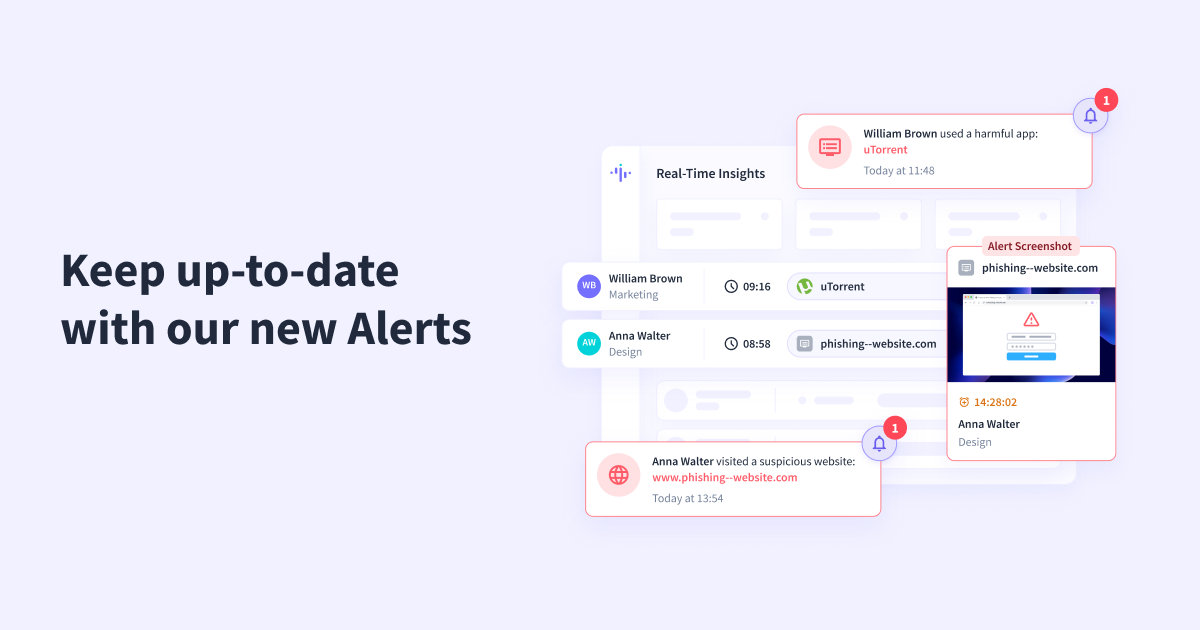

At Insightful, we continually seek innovative solutions to heighten the user experience and elevate organizational efficiency. With the demands of modern businesses in mind, we proudly present our newly developed feature: Insightful Alerts.
Staying updated is pivotal, but filtering through data can be a chore. Insightful's Alerts are designed to cut through the clutter, offering real-time, tailored notifications that resonate directly with your organization's unique needs.
How Will Insightful Alerts Benefit Your Business?
- Real-Time Detection: Allows managers to address attendance issues promptly, increasing real-time visibility and improving productivity.
- Proactiveness: With instant notifications, organizations can preemptively address potential attendance issues, ensuring seamless workflow and client service delivery.
- Optimized Efficiency: Our system identifies and presents crucial areas, ensuring timely interventions and saving managerial hours.
- Security at Forefront: With prompt internal threat detection, fortify your organizational boundaries even more.
- User-Centric Design: Our interface prioritizes intuitive navigation, ensuring that you can harness the full potential of our system effortlessly.
- Informed Decision-making: Augmented visibility means management is always in the know, making choices backed by transparent data.
- Custom Alerts: Every organization is unique. So are our alerts, tailored specifically to your needs.
Insightful's Alert system is a robust tool tailored to every organizational tier, enhancing efficiency and productivity across all levels. By configuring specific settings, the system offers tailored insights and specialized tools designed for individual teams. This ensures management maintains optimal oversight, leading to more informed decisions and smoother operations.
Beyond just providing instantaneous notifications, Insightful's Alerts offers a panoramic view of all alerts, past and present. This 360-degree perspective helps discern broader trends, vital for proactive decision-making. It's not merely about receiving notifications; it's about leveraging them for actionable insights.
The Alerts feature is divided into two categories: Attendance Alerts and Security Alerts.
Stay Ahead with Attendance Alerts
In today's increasingly complex working environment, real-time insights into attendance patterns are vital. Insightful's Attendance Alerts are a strategic solution for businesses that seek to foster accountability, ensure compliance, and harness a responsive workforce.
Instant Detection of Attendance Discrepancies
Are your employees arriving late or missing clock-ins? These seemingly small issues can lead to significant challenges in meeting client commitments and maintaining quality service delivery. With Insightful's real-time alerts:
- Discourage Late Arrivals and Absenteeism: Foster a culture of punctuality and reliability.
- Catch Unexpected Gaps in Capacity: Swiftly identify understaffing and redeploy resources or notify clients.
- Improve Workforce Efficiency: A holistic view of attendance enables optimal resource allocation.
Monitor Break Times Effectively
Organizations require consistent break patterns to ensure productivity and compliance with regulations. Insightful's Break Time Alerts help:
- Align with Company Policies: Maintain adherence to organizational break schedules.
- Enhance Operational Consistency: Foster regularity in break patterns to prevent unexpected workflow disruptions.
Oversee Absent Days and Missed Clock-ins
For companies operating across diverse geographical locations and time zones, managing absent days and punctual clock-ins can be challenging. Insightful's employee tracker helps:
- Track Prolonged Inactivity: Alerts signal potential absences, allowing for proactive management.
- Enhance Timekeeping: Ensure employees clock in punctually, even across different time zones, enhancing operational readiness.
Idle Time Management
Idle time can signal inefficiencies or a need for additional support. Insightful's Idle Time Alerts enable organizations to:
- Monitor Employee Inactivity: Stay informed of inactivity periods that match set thresholds, such as 15 minutes.
- Boost Productivity: By understanding and addressing idle time, leaders can enhance workforce efficiency and output.
Stay Safe with Security Alerts
In our digital age, safeguarding organizational assets against internal threats is paramount. Insightful's Security Alerts are designed for forward-thinking enterprises, emphasizing rapid response, data protection, insider threat detection, and comprehensive security.
Instant Detection of Internal Threats
When it comes to security breaches, every second counts. With Insightful’s real-time insider threat detection monitoring:
- Address Threats Immediately: Spot and act on risky behaviors before they escalate into significant issues.
- Prioritize Data Integrity: Maintain the confidentiality and security of your valuable data assets.
- Stay Ahead of Compliance: With tailored alerts, ensure that your operations always remain within regulatory bounds.
Proactively Monitor App and Web Access
Organizations need insight into app and website usage to protect their digital assets and uphold policies. Insightful’s tailored alerts help:
- Maintain Software Policies: Ensure that only authorized applications are accessed by employees.
- Oversee Web Interactions: Keep a watchful eye on the online behavior of employees, spotting potential security risks.
- Adapt to Dynamic Needs: The customizable nature of alerts means they can evolve with your organization's changing priorities.
Strengthen Forensic Capabilities
Responding to threats requires understanding their origin and sequence. With Insightful’s in-depth forensics:
- Get the Complete Picture: Delve deep into incidents with detailed logs, ensuring you grasp the root cause.
- Enable Stronger Response Measures: Use real-time information to address threats with precision.
- Empower Your Compliance Team: Offer auditors the tools they need to reconstruct events, bolstering your defense strategy.
Cultivate Trust and Transparency
While security is essential, so is fostering a culture of trust among employees. Insightful’s alerts strike a balance:
- Promote Open Communication: By being transparent about security measures, ensure that employees understand their significance.
- Tailor Security to Roles: Using role-based access, guarantee that employees have the permissions they need, no more, no less. If a user accesses the authorized repository, alerts will promptly notify you.
- Prepare for Incidents: By having a clear response plan, you not only protect your organization but also reassure your team of their safety.
Implementing role-based access control means that employees have access solely to the data and systems pertinent to their job roles, minimizing the risk of unauthorized access and potential data breaches. This targeted access promotes a culture of trust, where employees feel neither constrained by excessive restrictions nor exposed to overwhelming data.
Furthermore, Insightful's alert systems are primed to send out immediate notifications for any attempts to access restricted directories. This proactive alerting mechanism enhances our security posture, detecting insider threats, ensuring real-time responses, and further reducing the risk of breaches.
By being transparent and proactive in these security measures, we're not only safeguarding the organization's data but also reinforcing the value and importance of data integrity to our employees.
Empower Decision-Making with the Alerts Overview Page
The Alerts Overview Page isn't just a hub—it's your strategic advantage. This intuitive interface offers an enriched perspective, turning alert data into actionable insights to empower your organization.
Discover the advantages:
- Holistic Insight: Easily grasp the breadth and depth of all triggered alerts and their patterns, driving better, informed decisions.
- Tailored Understanding: Delve into detailed analytics, like Attendance and Security, to prioritize areas of focus.
- Visual Clarity: Benefit from clear visual timelines of daily alert patterns, making it simpler to identify trends and irregularities.
- Spot the Trendsetters: Understand who or which teams generate the most alerts, aiding in proactive intervention.
- Flexibility to Your Needs: Customize views to hone in on specific periods or criteria, ensuring the insights are always relevant.
Effortless Action: With intuitive data extraction and alert creation tools, turn insights into immediate actions.
Admins and managers receive curated data insights, ensuring the Alerts Overview Page isn't just about viewing alerts—it's about deriving value and guiding strategy.
Maximize Awareness and Control with the Alerts Logs Page
The Alerts Logs Page acts as a comprehensive repository, chronicling all triggered alerts. It meticulously details each alert, ensuring users have access to both overarching patterns and granular specifics.
Here's what users will encounter on this page, segmented for Admins and Managers:
- Chronology: Users can conveniently sort logs using the date and time fields.
- Alert Specifications: This section elaborates on the nature of the alert, capturing its category, type, and name.
- Tailored Insights: With the help of filters and a calendar function, users can fine-tune their view, segregating data based on teams, employees, computer ID, alert types, or categories. They can also zero in on specific date ranges.
- In-depth Alert Context: While all alerts come with comprehensive details, those related to attendance and security boast additional insights such as timelines, specifics about the triggering event, and digital evidence depicting the events leading up to and following the alert activation
- Action Tools: The page offers users the dual utility of crafting new alerts and exporting existing alert data, though version 2 places some constraints on the latter.
Note: Administrators view all alerts with broad filtering, while managers see team-specific alerts with some access restrictions.
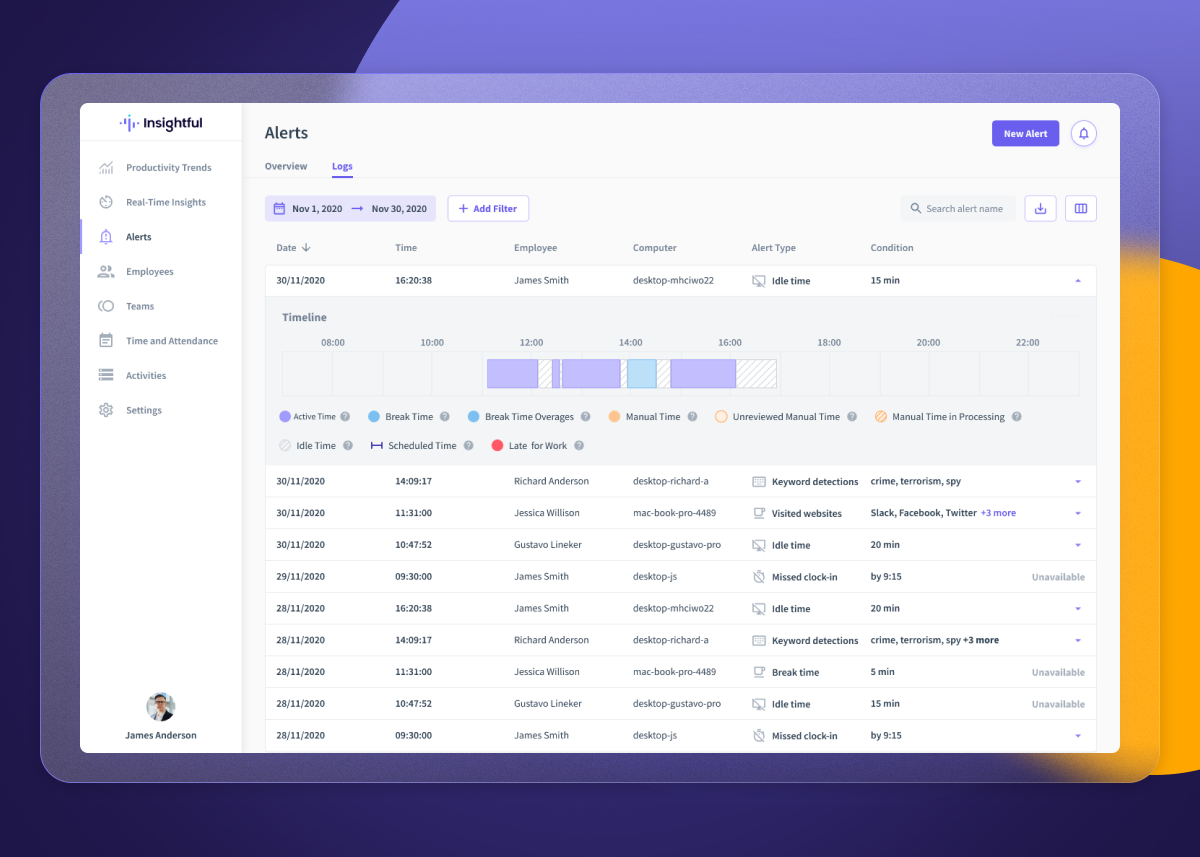
Manage Your Alerts Effortlessly
Introducing a revamped section in Settings: the Alert Card. Designed to provide a comprehensive overview of all your set-up alerts, this section simplifies your alert management tasks.
Features include:
Unified Alert Overview: Access all your alerts in one place, from Attendance to Security, ensuring you never miss an essential notification.
Dynamic Control: Whether you need to activate, deactivate, edit, or delve into the logs of specific alerts, it’s all available at your fingertips.
Shift Scheduling Integration: With this release, there’s no separate Shift Scheduling Card. All your shift scheduling settings are seamlessly integrated into the Alerts Card, streamlining your notification management experience further.
While this hub offers a wealth of options for managing and viewing alerts, new alerts cannot be created here. Efficient and intuitive, this enhancement ensures you maintain a pulse on your organization's notifications with ease.
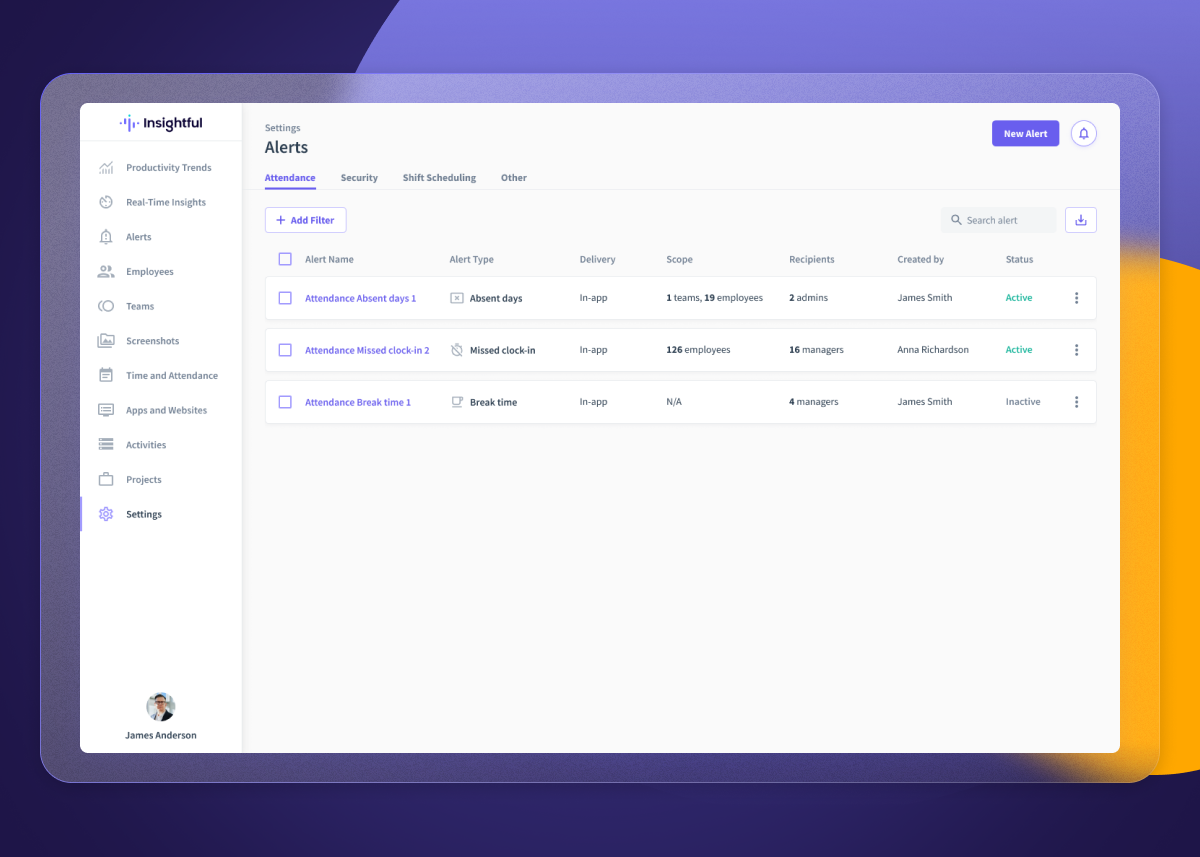
Elevate Your Business with Insightful Alerts
Insightful introduces a cutting-edge alert system, more than just notifications—it's your bridge to timely decisions, fostering organizational harmony.
Key benefits include:
Targeted Notifications: During the alerts setup admins can customize alerts ensuring alignment with your business structure. Choose between intuitive in-app updates or concise email alerts for consistent awareness.
Transparent Auditing: Rest easy as every alert action—from creation to resurrection—is logged, providing a clear audit trail.
Security & Clarity: The 'Take Screenshot' action offers a unique security layer, capturing real-time visuals during specific alert triggers, keeping you fully informed.
Insightful's alerts are more than just a tool; they're your pathway to a proactive, informed, and efficient business future.
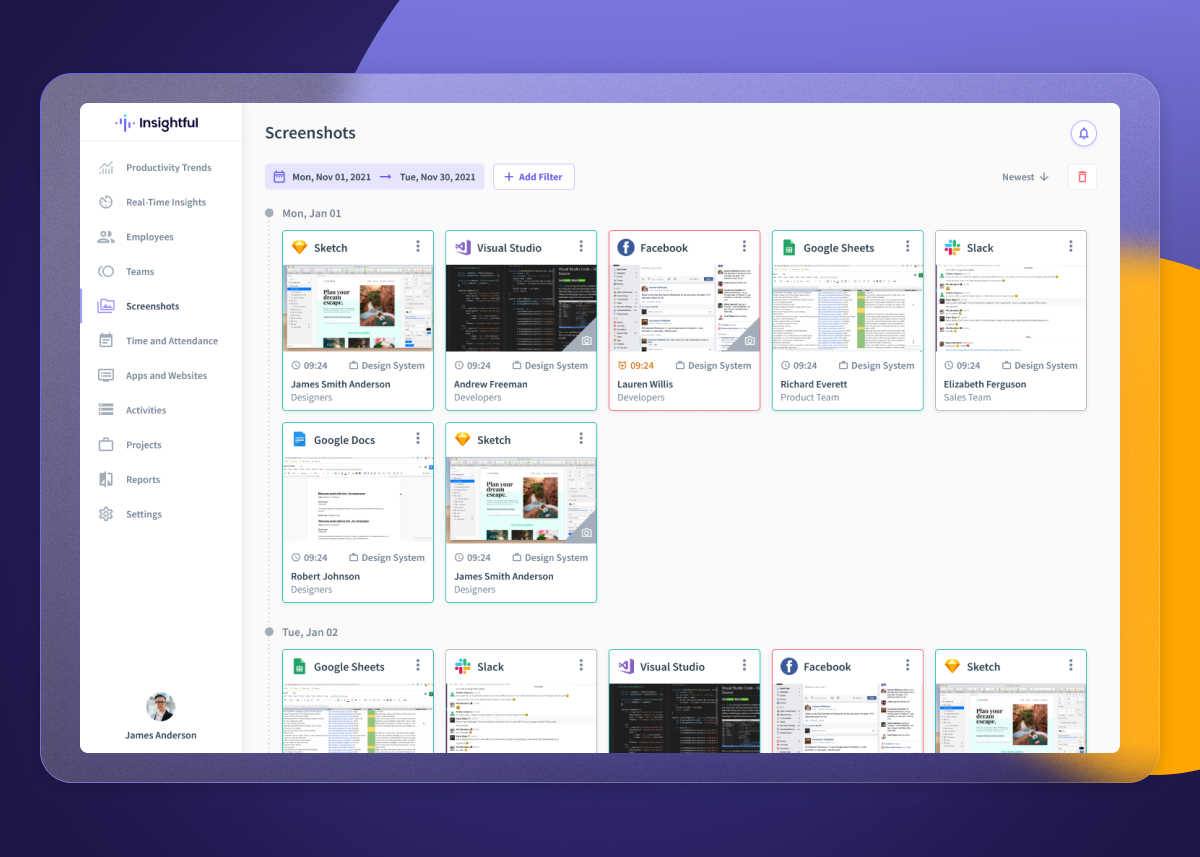
Coming Soon…
Keyword Alerts!
In the vast digital landscape of unauthorized apps, websites, emails, and other communication channels, there's no room for vulnerability. With Keyword Alerts, not only will you be equipped to monitor and detect risky keywords swiftly, but you'll also receive instantaneous alerts for any irregular behaviors. This proactive approach ensures your communication remains impenetrable, enabling you to anticipate and counter potential data breaches effectively.

.jpg)
.jpg)
.jpg)