Mastering the Mind: Harnessing Memory Techniques to Boost Productivity in the Digital Age

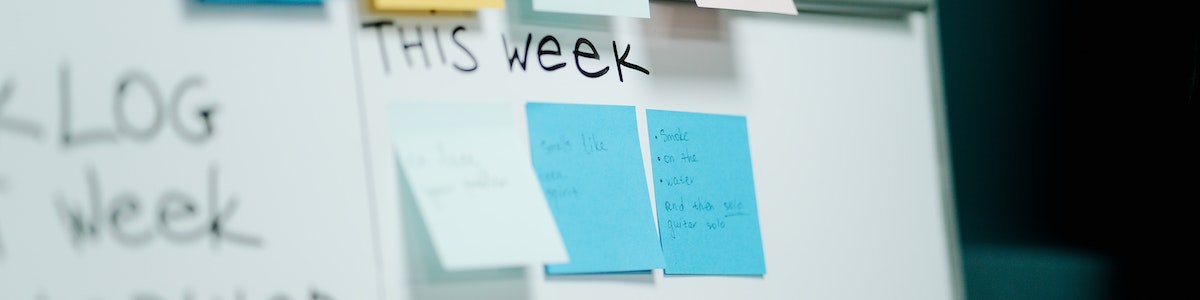

In today's fast-paced digital environment, having a strong memory is not merely about recalling names or facts. It's about managing an influx of information, meeting deadlines, and juggling multiple tasks. This evolution demands effective multitasking, increasing cognitive load, and impacting short-term memory.
How we approach memory in this digital landscape can significantly impact our productivity.
This blog post delves into effective memory techniques for the modern worker and demonstrates how Insightful's productivity tools for work from home employees can support this cognitive journey.
Memory Techniques for Today's Workforce
To adapt to these changes, we need to employ memory techniques suitable for the digital age. Here's a closer look at some of these methods, complete with step-by-step examples:
The Method of Loci
The method of loci, or memory palace technique, uses visualization to organize and recall information. Let's imagine you're an event planner, and you have a list of tasks to remember for an upcoming conference. You decide to use your own home as your memory palace:
1. Entrance Hall - Registration Booth: As you mentally walk into your home, you envision your entrance hall as the conference's registration booth. This visual represents your task of setting up the registration booth, ensuring adequate staffing, and preparing the necessary materials.
2. Living Room - Keynote Speaker: In the living room, you visualize the keynote speaker on your large flat-screen TV. This reminds you to finalize the arrangement with the keynote speaker, check the audio-visual setup, and confirm the speech's timing and duration.
3. Kitchen - Catering: Next, you move into your kitchen. Here, you imagine the caterers preparing a variety of dishes. This image prompts you to confirm the menu with the catering service and make sure they are aware of any dietary restrictions.
4. Home Office - Sponsor Booths: In your home office, you envision sponsor booths set up around your desk. This image represents your task of coordinating with the sponsors, ensuring they have the necessary space and utilities for their booths.
5. Backyard - Networking Event: Finally, in your backyard, you imagine a lively networking event. This scene reminds you to set up a comfortable space for networking, arrange for refreshments, and perhaps even organize some ice-breaker activities.
By associating each task with a familiar location in your home, you create a vivid and memorable mental journey. When you need to recall your tasks, you simply take a mental walk through your home, visiting each room and remembering the scenes you created.
The Chunking Method
The chunking method is incredibly effective when dealing with larger pieces of information. Let's imagine you're a journalist, and you're covering a major international event with multiple key points to remember. Here's how you could apply the technique:
1. Main Event - Keynote Speeches: The first 'chunk' of your coverage is the keynote speeches. This includes the main topics, the speakers, their key points, and any interesting quotes. This makes the information much more manageable and easier to recall.
2. Side Events - Panel Discussions: The second 'chunk' is the panel discussions. Again, instead of trying to remember all the details of each discussion, you break them down. You remember the topic of each panel, the main points of disagreement or consensus, and a couple of noteworthy comments from the panelists.
3. Interviews - Personal Stories: The third 'chunk' involves the personal interviews you conduct throughout the event. For each interview, you remember the interviewee's name, their background, and the main points of their story or argument.
4. Conclusions - Takeaways: The final 'chunk' is the takeaway messages from the event. Here, you summarize the main points, the overarching themes, and any unexpected developments.
When you need to recall the information, you think back to each 'chunk', which brings up the details within it.
The Storytelling Technique
The storytelling technique is a powerful memory tool, allowing our brains to process and retain information more effectively. Let's consider you are a project manager, tasked with the responsibility of executing a complex project with multiple steps. Here's how you could apply it:
Chapter 1 - The Planning Stage: The story begins in a bustling corporate office, where a team of bright individuals comes together to brainstorm a new project. They identify the project's goals, define its scope, and create a detailed project plan.
Chapter 2 - The Design Phase: As the story unfolds, the team starts designing the project. Graphic designers, software engineers, and product managers huddle together, sketching out blueprints and discussing coding requirements.
Chapter 3 - The Implementation Phase: With the design in place, the team moves into action. In this chapter, they are busy coding, creating, and collaborating. Deadlines are tight, but the team's dedication sees them through.
Chapter 4 - The Testing Phase: Just when the team thinks they are done, the testing phase begins. This chapter is filled with suspense as the project undergoes rigorous testing. Bugs are found and fixed, and the project is refined until it meets the set standards.
Chapter 5 - The Launch Phase: The climax of the story arrives. The project, now tested and refined, is launched. The team watches with bated breath as users start to interact with their creation.
By weaving the project steps into a narrative, you've effectively transformed a mundane list of steps into an engaging story, making the information more memorable and easier to recall.
The Spacing Effect
Imagine you're an employee at a tech company, and you've been assigned the task of mastering a new software tool that's essential for your next project. To help with this, you decide to leverage the spacing effect:
Day 1 - The Introduction: You sit down at your workspace and open the software for the first time. You spend a couple of hours familiarizing yourself with the interface, learning where various tools are located, and grasping the basic functionality. You are not trying to master everything at once, just getting a general sense of the software.
Day 3 - Diving Deeper: After a day's gap, you return to the software. This time, you start exploring more complex features. The break you took allows your brain to have consolidated the basics, and you find that you're navigating the interface more fluently.
Day 5 - Practice Makes Perfect: After another day's break, you come back for a third session. Now, you start practicing. You try to apply what you've learned by working on small tasks or projects. You encounter some challenges, but you're able to troubleshoot them using the knowledge you've gained in the previous sessions.
Day 7 - The Final Touch: In your final session of the week, you push yourself to use the software's more advanced capabilities. You're surprised at how much you've learned in just a week.
This is the spacing effect, a technique that helps enhance memory and learning by breaking the learning process into smaller, more manageable chunks spread out over time.
Active Recall
Imagine you've decided to learn a new language - Italian. You're excited about your first trip to Italy and want to be able to communicate with the locals. To help in your endeavor, you decide to use a technique called Active Recall.
Week 1 - The Basics: You start with the basics, learning common phrases, greetings, and expressions. Every day, you spend time studying new words and phrases. But it's not just passive learning - at the end of each lesson, you test yourself. You try to recall the words and phrases you've learned without looking at your notes.
Week 2 - Getting Conversational: Now, you're learning more complex sentences and grammar rules. Still, you stick to your active recall technique. After every lesson, you test yourself. You try to construct sentences using the grammar rules you've just learned.
Week 3 - The Challenge: This week you decide to challenge yourself. You try to go through an entire day only speaking Italian - ordering your coffee, talking to your pet, even narrating your actions in Italian. It's hard, and you make mistakes, but every error is an opportunity to learn and improve.
Week 4 - The Test: Finally, the big test. You try having a conversation with a native Italian speaker online. You find yourself remembering phrases and vocabulary more easily, and even when you stumble, you can quickly recall the right word or expression.
By regularly testing your memory throughout your learning journey, you've applied the principle of Active Recall.
Measure Productivity with Insightful
Contrary to some beliefs, employee monitor software is not “remote spy software”, rather, it solves the problem of how to track productivity of remote workers. Insightful can provide valuable tools to track productivity before and after implementing various memory techniques.
It initially tracks your productivity, giving a baseline measurement of task time, completion, and quality. After implementing memory techniques, Insightful monitors changes in these metrics, letting you compare and evaluate the impact on your productivity.

.jpg)
.jpg)
.jpg)