Work Smart: How Work Monitoring Software Can Help Drive Decision Intelligence

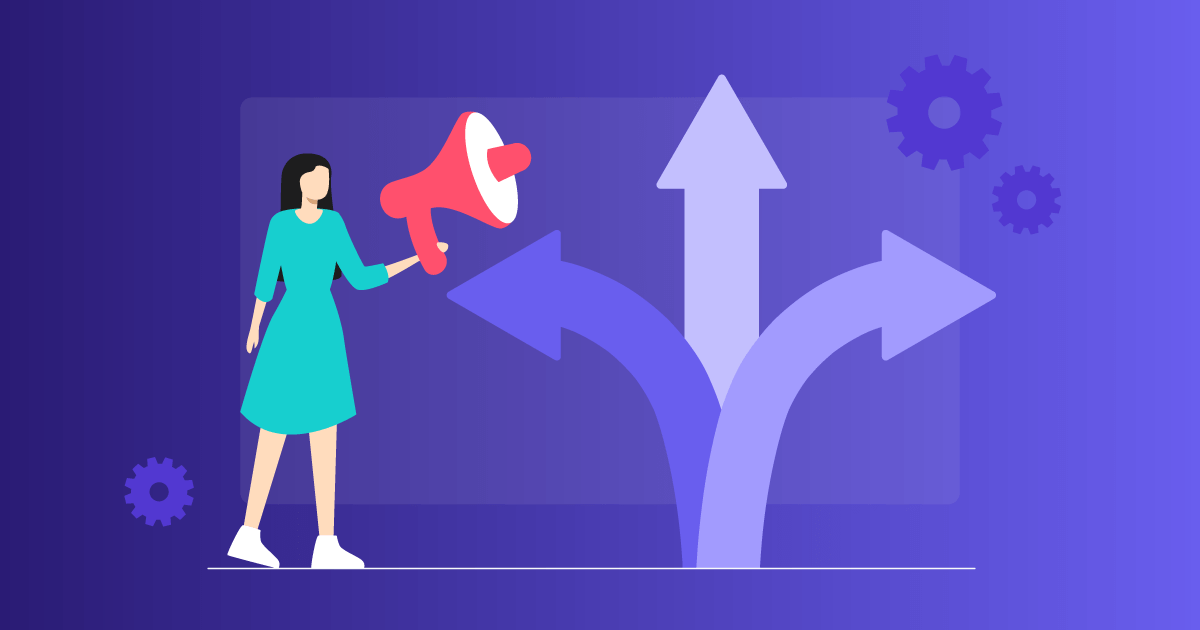

The way that business decisions are made has evolved significantly over the years. Thanks to the trend of digital transformation that has swept the globe, companies are increasingly investing in digital tools that can yield large amounts of data to help give them a competitive advantage.
But it’s easy to drown in this sea of data if you don’t know how to put it to use. All data-driven organizations need robust business intelligence tools to help them transition from running a business on intuition to running it with intelligence. Companies need to know how to apply the data and leverage it in their decision-making processes - this is where decision intelligence comes in.
Decision intelligence is an approach that augments human decision-making with AI/ML to extract useful, actionable data insights. It shows how actions lead to outcomes and serves as a framework for best practices.
Decision intelligence empowers companies to deploy data-driven strategies to promote growth, accelerate digital transformation, and increase operational efficiency. Decision intelligence isn’t just for top-level management either; it can empower every individual within the company to make more intelligent, data-driven decisions.
Many digital tools can be leveraged for better decision-making across your business, but in this article, we will focus on one in particular: computer monitoring tools.
How To Use Real-Time Employee Monitoring for Better Decision-Making
What is employee monitoring exactly? Employee monitoring leverages a computer monitoring program which typically:
- Tracks website and app usage by employees and teams.
- Measures how much time is spent on productive vs. unproductive activities.
- Tracks time and attendance automatically.
- Provides activity logs that measure the idle and active time of employees.
- Generates raw performance activity data.
How can these features help organizations make better decisions? For starters, many organizations struggle to get timely insights from their data as older analytics tools provide reactive rather than proactive data insights.
With real-time employee monitoring tools, managers receive current, actual data that can be used to make immediate decisions to improve performance and productivity. In addition, the combination of data insights obtained from company monitoring software can help provide valuable context around performance trends.
Use Decision Intelligence to Prevent Employee Burnout
For example, software that monitors computer activity can help reveal trends associated with employee burnout so that managers can quickly mitigate burnout before it takes a toll on their workforce. An employee monitoring app provides visibility into an employee’s working habits, schedule, workload, and engagement, all of which can offer insight into whether or not that employee is at risk of burnout. With this data, managers can open up a two-way dialogue with their employees, using decision intelligence to implement healthier working habits.
Use Decision Intelligence to Improve Hybrid Team Collaboration
Workstation monitoring software has become increasingly popular since COVID due to the sudden and widespread need for remote work. Employers have increasingly turned to employee monitoring solutions as a way to manage remote employees better. Now that hybrid work environments have become a mainstay of working culture, employers continue to use employee monitoring tools to manage and improve collaboration between remote and in-office employees.
With insight into how and when employees work and how they prefer to communicate, managers can better align their teams and improve collaboration. In addition, remote employee monitoring helps to even the playing field between remote and in-office employees by providing productivity data.
Use Decision Intelligence to Create a Smarter Productivity Plan
Company monitoring software offers actionable, data-backed insights to help leaders improve workflows, create more efficient processes, and foster productivity. By better understanding how your workforce works best, identifying and preventing bottlenecks, improving team collaboration, and avoiding burnout, managers can maximize their workforce’s potential and create a more effective productivity plan.
A data-backed productivity plan opens the door to a more agile business model and allows you to scale your workforce in a competitive environment.
Use Decision Intelligence to Mitigate Risk
With performance and productivity data driving your strategy, you can rest assured knowing that you will be able to deliver on your customer promise. With a data-based productivity plan and real-time insight into your workforce provided by employee monitoring tools, you can significantly reduce the risk posed to your customers by underproductivity and poor planning.
In addition, employee monitoring data equips IT to make smarter decisions surrounding internet usage policies, mitigating the risk associated with shadow IT and unsecure internet practices.
Use Decision Intelligence to Better Allocate Resources
With company monitoring software you can optimize resources by understanding how long it takes to complete projects and tasks, the tools being used, and the staff assigned, so you can budget and allocate your resources more effectively. Furthermore, insight into employee website and app usage can help eliminate potentially unused software from your tech stack. Or, insight into underused software may highlight where more tech training resources are needed.
Decision Intelligence = Competitive Advantage
In conclusion, software that monitors computer activity yields data insights and provides dashboard visualization that can help you make connections between causes and effects and make the necessary changes to support long-term strategies.
Employee monitoring tools like Insightful organize, interpret, structure, and present employee data in a way that is meaningful and easy to understand. Most importantly, these data insights can be leveraged across the board by management and individual employees, regardless of technical ability.
The democratization of data provided by employee monitoring tools means that members from every level of your organization can start making more data-driven, intelligent decisions, giving your company a powerful competitive advantage.

.jpg)
.jpg)
.jpg)