Voice Assistants in the Workplace: A New Way to Increase Productivity?

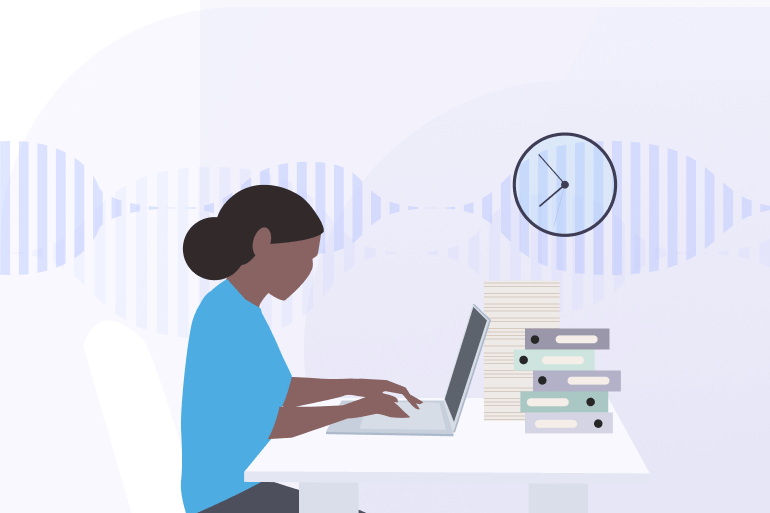

We’re well into the 21st century and during this period we’ve been witnessing an incredibly fast development in the field of technology and information processing. It has changed our lives in a lot of different ways, but it can be argued that the positive changes in general outnumber the negative ones. One of the most drastically altered segments of people’s lives is the workplace. Here, technology has made so many processes easier and so many tasks more convenient that it would be really hard and frustrating to go back to being buried under piles of documents.
This technological growth isn’t likely to halt or even slow down any time soon. In fact, new inventions and solutions are springing up on a weekly basis. Keeping up with these developments isn’t important just because you’ll be trendy, but because you’ll enable your workforce to be more efficient at their jobs.
With this in mind, we’re turning to voice assistants as a tool to automate some business processes and increase workplace productivity. This isn’t exactly a brand new technology - personal voice assistants like Alexa and Google Assistant have been on the market for several years now, but as they’re getting more sophisticated, capable and common, their use for business purposes can’t be ignored any longer.
Last year’s Gartner research has predicted that up to 25% of digital workers will be using voice assistants by the year 2021 (which is a staggering growth compared to 2019, when this number was less than 2%). If true, how will this affect your employees’ workflow and productivity? And should you embrace this trend right away?
These are some of the questions we’ll be tacking in this text, alongside what some potential problems that using this technology could create and how to use work tracking software to estimate its effect on workplace productivity.
But let’s start by getting introduced to the power of voice assistants a little bit better.
What Can Voice Assistants Do?
Voice assistants, in short, are pieces of software that are programmed to recognize voice commands or questions, and perform certain virtual tasks or provide answers according to the user’s intention. Over the years, the number of responses and the quality of service has reached a high enough level to make these programs not just an interesting app to play around with, but an extremely useful tool in our everyday lives.
In the business context, voice assistants can help out employees in a variety of ways. For example, you can order it to schedule a meeting for you, or make business travel arrangements, such as booking a hotel, finding a flight, providing directions from place to place, etc. It can also place calls on voice command, or even type out and send a text message. In addition, it can be used to perform quick calculations and web searches, which is great when an employee is at a meeting or on a call with a client and needs quick answers without drawing their attention too much away from the task at hand. Today, you can even use voice assistants to send money and make payments.
And if all this wasn’t enough, this technology constantly strives to go one step further and allow users to customize the commands to accommodate their business needs. A perfect example of this trend is Alexa for Business, which enables you to create custom skills, which you can use to adapt Q&A to your organization, organize logistical operations, retrieve specific information and data, etc.
The versatility of voice assistants’ functionalities is certainly impressive, but since there is only so much a computer program can do, we need to ask another question before proclaiming it to be the next best productivity tool.
Does This Really Save Time?
Basing your verdict only on the fact that it’s faster to say something than to type it out would be missing a lot of other aspects of voice assistants. Similarly, being guided solely by the principle that the tasks that voice assistants help with are menial and don’t take too much time anyway would condemn this technology as a productivity booster without a fair trial. When estimating something as complex as workplace productivity, it’s best to use hard data that tools like work tracking software provide in order to get a real idea of the effects that a new strategy has.
The general process of estimating the worth of widespread use of voice assistants in your offices should include using work tracking software to track the steps necessary to perform a certain task and the time spent on those when employees aren’t using voice assistants and when they are, after which you can compare the results and get your answer.
Let’s take scheduling meetings as an example. In order to perform this simple task, an employee would need to open their calendar app, navigate to the date they need and set up a meeting for a specific time. Work tracking software can detect and record the time they spend doing this in the calendar app. Now it’s time to try doing the same task with the help of a voice assistant. Again, track the time this activity takes, and compare the two.
The difference might not seem too drastic on a small sample. Scheduling the meeting might take just a minute or two without a voice assistant anyway. But when these small tasks accumulate over the day or week, it becomes clear that this practice can save quite a lot of time and enable your employees to focus on more productive tasks.
Possible Issues
Even if you use work tracking software to prove that voice assistants can boost your team’s productivity quite a bit, there are still certain caveats that you need to keep in mind before you decide to jump on board.
First of all, while this type of software is pretty reliable for simple questions and voice commands, it might not be 100% so for some of the more complex tasks, thus forcing you to double-check the outcomes. Secondly, there’s the concern over the confidentiality of your data, especially if you decide to make use of custom skills for your business data - while most of this information should be private, you might have to tweak a couple of settings to make it work, so forgetting about this might endanger your data security. And finally, even though many people are perfectly comfortable using voice assistants when they’re at home or in a car, they might be a bit more restrained to ‘talk to a machine’ when they’re around other people, which could make the implementation of this practice a bit harder than you’ve expected.
Conclusion
Having explored the use of voice assistants in the workplace in detail, two things become clear. One, that none of the problems mentioned are unsolvable or serious enough for you to waste an opportunity to improve productivity by using these solutions. And two, this technology is going to get more sophisticated and more commonly used in the future. This goes for workplace scenario as well - voice assistants are going to take over the menial tasks so that the workers can spend much more time productively working.

.jpg)
.jpg)
.jpg)