How To Use SOPs to Boost Workplace Efficiency

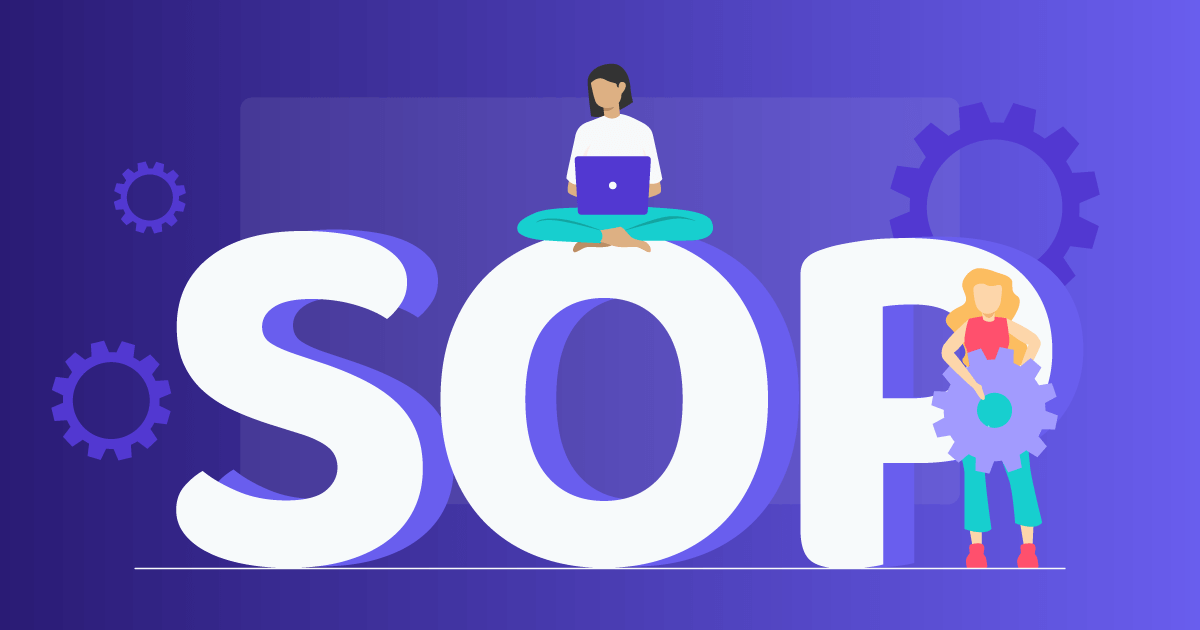

For employees, the ability to operate efficiently is largely dependent on having a clear understanding of what they need to do, how they need to do it, and when it needs to be done. No matter an employee’s skill set or experience, without job standardization, they are not likely to perform at maximum efficiency.
By implementing standardization in the workplace, companies are able to effectively streamline every process at every level of the organization. The goal is to ensure that every operation, every action, is done in the same way every time. With known protocols in place employees can react quickly and confidently to any situation.
Having standardized protocols in place helps prevent deviation, which can spiral out of the organization’s control over time. A lack of standardization can lead to negative consequences, which will reverberate throughout the organization.
What are SOPs?
Job standardization is supported by standardized operating procedures (SOPs), which are living documents that outline the best known way to complete a task and require continuous checks and feedback that must also be standardized.
An SOP is a set of step-by-step instructions created by an organization which demonstrates how to carry out a routine task. The goal of an SOP is to ensure that every action taken leads to a proven business result.
Standardized procedures are not just about defining a procedure and leaving it at that. Standardization sets a standard for the work being performed but these standards are not static. It's important that SOPs are continually evolving and are updated as needed to always reflect the best known way to complete a task.
This is done by documenting the current best practice and using it as a foundation for continuous improvement. Fostering a mentality of continuous improvement in the workplace is essential for improving the standard of work, ensuring operations run smoothly, and continuously identifying best practices.
Benefits of SOPs
By utilizing SOPs, your company can substantially improve its operational framework. SOPs greatly benefit the entire organization by improving operational procedures end-to-end across all levels, departments, and locations.
A lack of standardization leads to many different approaches to the same task, which creates substantial deviation over time. Though some personal approaches may be more effective, the process for creating SOPs ensures that proposed approaches are effective, based on best practice, and properly measured.
Take a look at the many benefits SOPs have to offer your organization:
More Uniform Performance, Higher Quality, Less Error and Waste
Once in place, SOPs help reduce process variability. This is helpful when training new employees, when an employee needs to fill in for another colleague, or when an employee transfers to a new location. With the SOP, there will be no question about how to perform the task, no matter where it's performed or who performs it.
With less process variability, SOPs ensure more uniform performance, which in turn leads to consistent higher quality products and services. By standardizing procedures, organizations are leaner and more efficient, errors are reduced, and waste is cut substantially.
Better Communication, Collaboration, and Knowledge Sharing
SOPs help employees avoid miscommunication by clearly outlining what needs done, how it needs to be done and when, leaving very little room for guesswork. By fostering a mentality of continuous improvement, everyone in the organization works together to discover, test, and promote best practices. This increases collaboration at all levels of the company and promotes a culture of knowledge sharing.
Increased Employee Morale, Productivity and Engagement
Greater collaboration and more streamlined processes helps eliminate mundane and redundant work. The added benefit of less guesswork means employees are able to perform their tasks with confidence and ease. This results in a boost in overall employee productivity thanks to more efficient output, increased engagement, and great employee satisfaction. Furthermore, all of these benefits are known to boost employee retention rates.
Improved Safety and Wellbeing
Safety practices are also based on best practice and, because they are clearly outlined, it is easier to ensure that employees follow proper safety procedures. SOPs help with not only physical safety, they also benefit emotional and mental health. For example, simply defining who does what, when, and can help organizations more easily monitor workloads. With help from an employee tracking program, employers are able to visualize the workloads of all employees, which can help supervisors mitigate employee burnout and reduce workplace stress.
Improved Customer Service and Greater Competitive Advantage
Better communication and optimized workflows doesn’t just benefit the organization internally, customers also will feel the effects. Of course the quality of products will be optimized and consistent, but so will services. When customer service tickets are handled in a way that adheres to best practices, issues are solved efficiently and in a timely manner. Protocols for how to execute customer service tasks means that customers can expect a consistent approach which can boost the brand and give the company.
How to Create SOPs
- Develop a list of processes
Have managers speak with their teams to collaboratively develop a list of potential SOPs. Keep in mind that not all procedures need to be, or even can be standardized, focus on those that clearly require standardization first.
- Review the processes
Next, management teams need to review the proposed SOPs and check for redundancies. It’s also important to identify SOPs that apply across different departments who perform the same or similar processes. This will increase standardization with the organization further.
- Design a standardized format for the SOPs
Next, you need to standardize the actual process of creating the SOPs. This includes deciding how they will be formatted, whether it be step-by-step instructions with words, diagrams, image, or a mix. Once you are satisfied with this, you can create the template which all future SOPs will be built on. Make sure that those writing the SOPS and those who will be enforcing them agree on the final template.
4. Design a standardized review process for the SOPs
After the template for the SOPs is agreed on, you need to develop a standard process for review. For this step, you need to determine who will need to review the SOPs and who has the final approval.
- Gather relevant information
Once the template and review process for the SOPs are ready, the next step is to gather the information needed to create them. First, you should check for any existing documentation that is already available. Next, contact relevant subject matter experts you can interview and collaborate with on developing the SOPs.
- Draft the SOP
Next, draft the SOP by filling in all the remaining gaps from the information gathered from subject matter experts (SMEs) and existing documentation. Make sure the language is clear and concise.
7. Review the drafted SOP
After drafting, have your SME review the draft afterwards to ensure you haven’t missed anything essential. Once that is done, hand the SOP over to upper management to review as well. Lastly, you’ll need to send the SOP to your quality assurance department for final approval before publishing.
- Determine how employees will access the SOPs
Lastly, you need to figure out who needs to access SOPs and where they will be distributed and displayed. For example, will every employee have a hard copy of relevant SOPs, or will they be presented digitally, or both?
Tips for Creating and Executing SOPs
Make Sure the Standards are Doable
It's important that standards are set within realistic expectations. You do not want to demand more from employees than they are able to give safely. Make sure targets are reachable, otherwise you cannot expect to see increased efficiency.
Write SOPs in Clear, Simple, and Familiar Language
It’s important that SOPs are communicated in a simple and direct manner reflecting the usual language of the company. Do not use jargon or slang that may not be understood. This is especially important in an environment where employees may not all speak the same native language.
Don’t Overdo It
As mentioned, not all procedures need to be standardized or even should be. Focus first on the procedures that have a clear need for standardization and work to refine them. Being overly ambitious about the creation of SOPs in the beginning will only cause you more unnecessary work, which is counterintuitive to the process.
Keep SOPs Up-to-Date
It’s essential that SOPs are kept updated with periodic reviews and regular updates. An SOP for the SOPs should be outlined in the beginning of the process that outlines how often SOPs will need to be reviewed. SOPs will also need to be updated as new best practices are identified, and new SOPs will need to be created as changes occur within the organization.
Use Tech to Support SOPs
Leverage software and tools for monitoring and metrics, which is essential for monitoring and improving your SOPs. Depending on the SOP, there are a variety of supplemental tools which can support procedures, like employee tracking software, time tracking and scheduling software, business intelligence tools, productivity monitoring software, and other useful tools for employees tracking their activities.
Corporate tracking software is particularly helpful when designing, implementing, and reviewing SOPs. For example, even software recently implemented to manage remote employees like an employee tracking tool can provide valuable insight into your company’s intangible assets. These insights can be of great use when developing best practices for SOPs that directly support your KPIs.

.jpg)
.jpg)
.jpg)