¿Qué es la TI en la sombra y cómo pueden los líderes empresariales abordar sus riesgos?

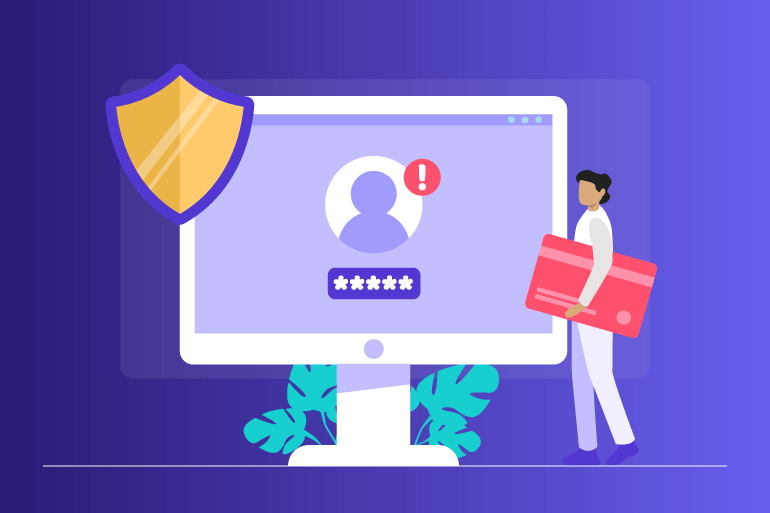

Con todos los beneficios que aporta la tecnología, como las sofisticadas herramientas de productividad, seguimiento del tiempo y comunicación, el mundo digital también tiene un lado oscuro. La TI en la sombra es una de esas desventajas de la tecnología moderna, y es un problema que hay que abordar.
El aumento de los problemas relacionados con la TI en la sombra a nivel empresarial debería ser motivo de preocupación, ya que puede comprometer sus datos y poner en riesgo sus medidas de seguridad.
En esta guía, abordaremos cómo puede identificar el uso de la TI en la sombra en su empresa y eliminarlo de manera eficaz con iniciativas educativas y un software para dedicar tiempo a los empleados. Pero antes de hacerlo, definiremos el término para que no quede en la oscuridad en cuanto a lo que significa.
¿Qué es Shadow IT?
La TI en la sombra, en términos sencillos, se refiere a cualquier proyecto llevado a cabo utilizando los sistemas de información de la empresa sin el conocimiento del departamento de TI. En concreto, la finalización de proyectos de TI basados en la nube sin el consentimiento del departamento de TI es lo que causa el mayor daño en los casos de TI en la sombra.
Si se pregunta qué tan frecuente es la TI en la sombra, es posible que se sorprenda al saber que 40% de todo el gasto en TI se destina a proyectos que no pertenecen al departamento de TI. Se trata de una estadística aleccionadora que pone de relieve la necesidad de abordar el problema de la TI clandestina para reducir el gasto que supone para su presupuesto de TI.
En muchos casos, la TI oculta puede ser inofensiva. Los empleados pueden usar software no autorizado para llevar a cabo sus proyectos de manera más eficiente de lo que podrían hacerlo con la infraestructura de TI existente de la empresa. Por ejemplo, si no apoyas el uso del paquete de servicios en línea de Microsoft, pero el departamento de recursos humanos necesita crear hojas de cálculo eficaces para la nómina, es posible que usen Excel sin que el departamento de TI lo sepa.
De hecho, algunos incluso ven la TI clandestina como algo positivo, porque puede arrojar luz sobre las aplicaciones de las que dependen los empleados para realizar su trabajo, incluso si quedan fuera del ámbito de competencia de la infraestructura de TI actual de la empresa. De hecho, la actividad de TI clandestina puede influir en la forma en que gastas tu presupuesto de TI al identificar las herramientas que tu equipo realmente necesita y las que no.
Sin embargo, si bien la TI en la sombra a veces puede tener un impacto positivo, tiene un lado mucho más siniestro. Vamos a echarle un vistazo.
Amenaza de seguridad
Si bien en algunos casos la TI clandestina puede aumentar los niveles de productividad, a medida que los empleados encuentran software basado en la nube que les facilita el trabajo, el hecho de que esta actividad pase desapercibida para el departamento de TI puede conllevar varios riesgos.
Si bien puede parecer inocuo que haya empleados o departamentos que utilicen software como Microsoft Excel o de gestión de proyectos para hacer su trabajo de manera más eficaz, existe una posible amenaza de seguridad.
Si bien es fácil elogiar la iniciativa de los empleados que se dedican a la TI clandestina, ya que suelen hacerlo en aras de lograr mayores niveles de productividad, el uso de aplicaciones y software no gestionados representa un riesgo muy real para la seguridad de la empresa. Si el departamento de TI no está al tanto del software que utilizan los empleados a diario, no puede actuar cuando las cosas van mal.
Imagine que hay una filtración de datos con una herramienta de software que utilizan algunos de sus empleados. Los efectos de esto serían mínimos para una herramienta controlada por el departamento de TI, pero para una que se utiliza sin su conocimiento, podrían ser desastrosos.
De hecho, un tercio de los ataques exitosos no llegan a las empresas a través de la TI en la sombra. Esto significa que tener empleados que utilizan software que no conoces suele ser un riesgo que no puedes permitirte correr. La filtración de datos confidenciales a través de documentos compartidos procedentes de la TI clandestina no es algo de lo que quiera que sea víctima su empresa.
Cómo abordar los riesgos de TI en la sombra
Ahora que puede ver claramente los riesgos que la TI clandestina representa para su empresa, analicemos lo que puede hacer para minimizarlos y garantizar la seguridad de sus datos confidenciales.
Educa a tus empleados
Su primera prioridad a la hora de abordar las prácticas de TI clandestinas debe ser educar a sus empleados sobre lo que son y los efectos perjudiciales que pueden tener.
Si bien la educación continua suele ser preferible, para mantener a los nuevos empleados informados y garantizar que todos estén en sintonía, abordar la TI en la sombra podría ser tan sencillo como convocar una reunión con la alta dirección. De este modo, el mensaje puede llegar a todos los niveles de la organización, y los empleados desempeñan funciones críticas para garantizar que todos sepan qué es la TI clandestina y por qué deben evitar recurrir a ella.
También es una opción para sacar a relucir el tema de la TI clandestina en la empresa y abrir el debate. Al fomentar el debate en torno al tema, consigues que los empleados den a conocer abiertamente qué herramientas de software utilizan sin que el departamento de TI lo sepa. Este enfoque también abre la posibilidad de añadir más herramientas a su repertorio actual.
La educación, combinada con un software de seguimiento del tiempo de trabajo que proporciona visibilidad de las herramientas que utilizan los miembros del equipo, puede ser un excelente enfoque proactivo para hacer frente a la TI en la sombra.
Utilice el software para contrarrestar la TI clandestina
Seguimiento del trabajo es una forma de resolver el problema de la TI clandestina sin realizar cambios drásticos en la empresa. Cuando empleas seguimiento informático Con medidas como el uso de software para supervisar la actividad de los empleados, puede realizar un seguimiento preciso de las aplicaciones que utilizan las personas y los equipos a diario.
El seguimiento del trabajo se simplifica con Insightful, el software de monitoreo de empleados para Mac y Windows, ya que puedes ver de un vistazo en qué están trabajando todos y qué software están usando. Con este sofisticado enfoque de seguimiento informático del trabajo, no debería haber ninguna duda sobre el destino de su financiación de TI.
Con un software como Insightful, el seguimiento del trabajo le permite aumentar la productividad y, al mismo tiempo, proteger su infraestructura de TI. Las funciones de seguimiento informático de las herramientas de análisis del personal, como Insightful, también pueden ayudarle a sacar provecho de las prácticas informáticas clandestinas, ya que le permiten saber en qué software invertir o identificar los programas que debe prohibir para proteger los datos confidenciales.
Las herramientas de monitoreo de empleados con captura de pantalla también pueden ser muy eficaces para rastrear la actividad de TI clandestina, ya que pueden capturar el uso de herramientas de TI no autorizadas o inseguras. El software de supervisión sigilosa de los empleados podría ser la mejor opción para combatir la TI clandestina, ya que no tiene por qué interrumpir la jornada laboral y se puede utilizar de forma discreta para eliminar las amenazas informáticas y, al mismo tiempo, proteger la privacidad de los empleados.
Software de seguimiento de personal tampoco tiene por qué obstaculizar la productividad. De hecho, las mejores herramientas de monitoreo de actividad combinan la seguridad de los datos con la funcionalidad de administración de la productividad para respaldar el rendimiento y la seguridad.
Reflexiones finales
Como hemos visto, la TI en la sombra puede ser una amenaza grave para la empresa. Pero no todo es malo. También se puede usar para identificar las herramientas que tu equipo necesita para ser más productivo.
Sin embargo, una cosa es segura: necesita conocer cada pieza de software que se utiliza en su empresa para contrarrestar los riesgos de la TI en la sombra. Para ello, vale la pena educar al personal sobre esta práctica e instituir un método para supervisar qué aplicaciones se utilizan en los dispositivos de la empresa.

.jpg)
.jpg)
.jpg)