Los memes de trabajo remoto más divertidos que seguramente te harán reír

.png)

En este artículo vamos a hablar de:
▶ El hilarante pero escenarios frustrantes que enfrentan los gerentes cuando se trata de gestionar equipos remotos.
▶ Cómo afronte los desafíos comunes del trabajo remoto como un profesional, desde cuestiones técnicas hasta el equilibrio entre la vida laboral y personal.
▶ Las formas las herramientas y los sistemas modernos están transformando el trabajo remoto para flujos de trabajo más fluidos y eficientes.
▶ Los beneficios de automatizar los procesos para mejore la productividad remota y evite el agotamiento.
Administración de una fuerza laboral remota trae consigo su propio conjunto de desafíos. Desde interrupciones repentinas de Wi-Fi hasta videollamadas interminables, la imprevisibilidad del trabajo remoto es algo a lo que todos los gerentes se han enfrentado.
¿Pero siempre tiene que ser tan estresante?
En este blog, nos sumergiremos en el lado más ligero del trabajo remoto con memes que capturan perfectamente las dificultades cotidianas. Pero además del humor, también abordaremos las consecuencias muy reales que el trabajo remoto mal gestionado puede tener en tu empresa (y lo que puedes hacer al respecto).
Con las herramientas adecuadas, el trabajo remoto puede pasar de ser abrumador a sencillo.
Los desafíos del trabajo remoto
El trabajo remoto tiene sus propios obstáculos, desde problemas técnicos hasta interrupciones en la comunicación. Echemos un vistazo a los principales desafíos a los que se enfrentan los gerentes:
- Desconexión del equipo: Alrededor El 20% de los trabajadores remotos afirman sentirse aislados, lo que puede reducir la productividad. Las herramientas que rastrean el compromiso ayudan a los gerentes a detectar las primeras señales de falta de compromiso y a mantener la moral del equipo.
- Problemas técnicos: El 62% de los trabajadores remotos se enfrentan a dificultades tecnológicas, que provocan retrasos. Si bien las herramientas no pueden reparar el Wi-Fi, sí pueden optimizar los flujos de trabajo para minimizar las pérdidas de productividad.
- Equilibrio entre la vida laboral y personal: Con El 29% de los trabajadores remotos reportan estar agotados, las líneas borrosas entre el trabajo y la vida personal representan un riesgo importante. Las herramientas de control del tiempo detectan el exceso de trabajo, lo que permite a los gerentes intervenir antes de que el agotamiento reduzca la productividad.
- Barreras de comunicación: La falta de comunicación a menudo provoca retrasos en los proyectos, con Al 69% de los gerentes les resulta más difícil mantener la comunicación de forma remota. Si bien las herramientas no pueden eliminar la falta de comunicación, proporcionan información clara sobre el progreso de las tareas, lo que ayuda a mantener el rumbo.
Nos reiremos de estos temas en los interesantes memes que aparecen a continuación, pero no hay necesidad de dejar que las risas se conviertan en lágrimas. ¿La buena noticia?
Las herramientas automatizadas están revolucionando la forma en que los equipos trabajan de forma remota y ofrecen soluciones como seguimiento remoto del tiempo de los empleados, la gestión de proyectos y una comunicación fluida que le ayudan a mantenerse alejado de estos problemas.
Zoom, penumbra y perdición de Wi-Fi
Ah, Zoom: el salvavidas del trabajo remoto, pero también la fuente de algunos de los momentos más inesperados de trabajar desde casa. Desde las interrupciones del hogar hasta el pánico momentáneo cuando la conexión Wi-Fi se interrumpe, estos memes lo capturan todo con una mezcla de diversión y frustración.

¿Intentas organizar una reunión mientras haces malabares con tus hijos? Una verdadera hazaña multitarea digna de una medalla olímpica. Es una lucha fácil de entender: estás hablando de informes trimestrales cuando, de repente, tu hijo pequeño decide que necesita un refrigerio urgente o, lo que es peor, aparece ante la cámara.
Para los entrenadores, momentos como este desvían a todo el equipo, especialmente cuando ya hay poco tiempo. Se pierde el ritmo de la reunión y puede llevar tiempo lograr que todos vuelvan a la normalidad.
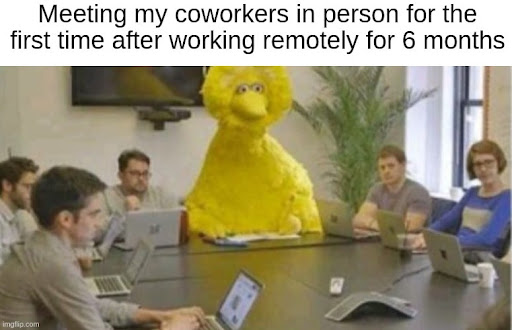
Después de medio año de reuniones virtuales, conocer a tus colegas en persona puede resultar tan surrealista como este meme. ¿Solo los has visto en cajas pixeladas y ahora, de repente, tienen piernas? Es un recordatorio cómico de cómo el trabajo remoto difumina la línea entre la vida personal y profesional, dejándonos con la incomodidad de las reintroducciones cuando los píxeles se desvanecen.

Te unes a la reunión de Zoom con la intención de concentrarte, pero de alguna manera has pasado la mitad del tiempo criticando tu propia caja de vídeo. Darte cuenta en una fracción de segundo cuando te das cuenta mirando al abismo preguntándote por qué no te has arreglado el pelo antes: un movimiento clásico de Zoom. Todos hemos caído en la madriguera de la autovisión al menos una vez
Pero esta es la realidad: las reuniones virtuales a veces pueden distraer más que ser productivas. Cuando las reuniones se prolongan sin una agenda clara, los empleados (y los gerentes) suelen quedar desconectados o atrapados en discusiones innecesarias. ¿Cuál es el resultado? El tiempo que podría haberse dedicado a tareas críticas se pierde en un laberinto de interminables llamadas de Zoom.

Iniciar sesión temprano parece una buena idea, hasta que te sientas solo y torpemente en la sala virtual. Sin cámara encendida, solo silencio. Es como ese extraño momento en el que llegas primero a una fiesta y te das cuenta de que no tienes ni idea de qué hacer con tus manos. Siempre es una forma divertida de empezar la jornada laboral, ¿verdad?

Ley de Murphy: El Wi-Fi nunca falla... excepto cuando más lo necesitas. Justo cuando estás a punto de compartir una diapositiva crucial:puf—tu conexión se interrumpe. Este meme sobre el trabajo desde casa refleja el temor absoluto de que una reunión se estropee, gracias a un impredecible servicio de Internet. Los gerentes saben muy bien que los gremlins de la tecnología parecen tener una sincronización impecable.
¿Lo sabía? Los bloqueos del zoom pueden ser divertidos, pero los problemas de Wi-Fi no lo son. Según Owl Labs, 1 de cada 5 trabajadores remotos tiene problemas de conexión, con un costo de 10 a 15 minutos por llamada. Si bien nos reímos de los memes, estos problemas pueden interrumpir seriamente el flujo de trabajo. Mantener las reuniones nítidas y concisas es clave para minimizar estos contratiempos tecnológicos.

Incluso después de sobrevivir al caos de las reuniones, está el definitivo desafío: abandonar la llamada. De alguna manera, el simple hecho de pulsar «Salir de la reunión» se convierte en un juego sincronizado de buscar la salida a tientas. Nuestros amigos animales de este meme lo ilustran perfectamente: todo el mundo se queda con torpeza, sin saber cuándo es seguro hacer clic en él.
Reuniones: menos conversación, más acción
Las reuniones excesivas pueden reducir la productividad y convertir las valiosas horas de trabajo en tiempo perdido. Perspicaz Los análisis de la fuerza laboral ayudan a los gerentes a detectar cuándo las reuniones se vuelven improductivas mediante el seguimiento de los patrones de comunicación y su impacto en los resultados.
Con herramientas como el seguimiento de la actividad y los informes detallados, los gerentes pueden ver cuánto tiempo dedican a las reuniones en comparación con las tareas productivas. Esta información ayuda a reducir las reuniones innecesarias, agilizar los horarios y mantener a todos concentrados en lo que realmente importa.
Las acogedoras (pero peligrosas) ventajas de trabajar desde casa
Seamos realistas, trabajar desde casa tiene sus ventajas innegables: pijamas cómodos, siestas al mediodía y el lujo de prescindir del viaje diario al trabajo. Sin embargo, como revelan estos memes, el ambiente acogedor a veces puede provocar problemas de productividad que los gerentes conocen muy bien.

Este meme del trabajo remoto captura perfectamente la alegría de descansar en la cama o trabajar desde el sofá. La flexibilidad del trabajo remoto permite a sus empleados crear su espacio de trabajo ideal, pero a veces esa actitud relajada puede llevar a una relajación excesiva. Para los gerentes, eso significa vigilar los niveles de motivación, ya que la productividad puede disminuir cuando el sofá se vuelve demasiado tentador.
¿Lo sabía? Según un estudio de Airtasker, los trabajadores remotos en realidad trabajan 1,4 días más al mes que sus homólogos de oficina, sin embargo, el 32% admite que tiene problemas con las distracciones en casa. Si bien estas distracciones pueden parecer inofensivas, pueden acumularse con el tiempo y afectar tanto a la concentración como a los plazos.
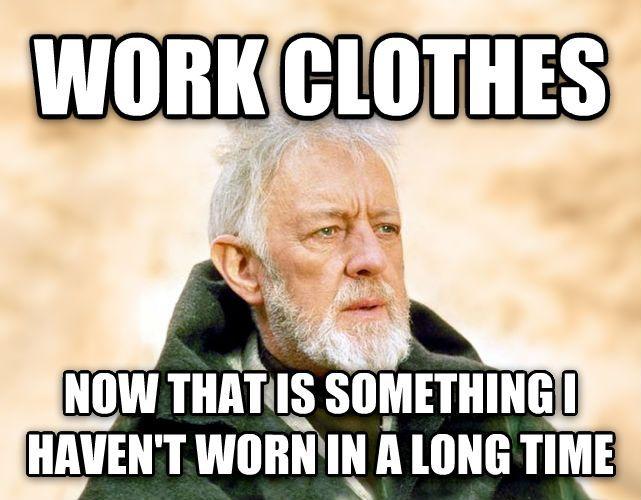
¿Vestimenta formal? Es cosa del pasado. Este meme resume el cambio de la moda de oficina a la vestimenta cómoda para el hogar. Si bien vestirse de manera informal es liberador, puede difuminar la línea entre el trabajo y el ocio, lo que a menudo dificulta mantenerse concentrado y productivo.

Después de una breve ráfaga de trabajo, es tentador recompensarse con un descanso, y este meme logra esa sensación. Desafortunadamente, las pausas rápidas pueden mermar el tiempo de trabajo y perturbar el ímpetu del equipo, especialmente cuando todos trabajan de forma independiente.
Consejo profesional: Anima a tu equipo a establecer descansos estructurados para evitar que se acumulen descansos y ayudar a mantener la concentración durante todo el día.

Una vez que te hayas acostumbrado a una siesta por la tarde, la idea de volver a la oficina puede resultar francamente insoportable. Si bien la flexibilidad del trabajo remoto es un regalo, puede convertirse en un escollo si no se equilibra adecuadamente. Los gerentes deben guiar a sus equipos para que encuentren el punto óptimo entre flexibilidad y estructura, sin perder de vista la productividad general.
Agotamiento: algo más que problemas con los pijamas
La flexibilidad puede ser un arma de doble filo: el agotamiento se apodera cuando los trabajadores remotos se esfuerzan demasiado. Las herramientas de análisis de la fuerza laboral supervisan las horas de trabajo y detectan cuándo los empleados comienzan a esforzarse demasiado, de modo que los gerentes pueden intervenir antes de que se les vaya de las manos.
El seguimiento del tiempo y las alertas automatizadas muestran cuándo las cargas de trabajo son excesivas. Con una intervención temprana, los gerentes pueden equilibrar las cargas de trabajo, evitar el agotamiento y, al mismo tiempo, mantener a los equipos productivos y comprometidos.
El dilema digital: problemas tecnológicos y obstáculos a la procrastinación
Gestionar un empresa compatible con dispositivos remotos a menudo se siente como navegar a través de una serie de distracciones, problemas tecnológicos y dificultades de productividad. Entre tratar de mantener a los empleados en el buen camino y los contratiempos técnicos, es un milagro que las cosas vayan bien.
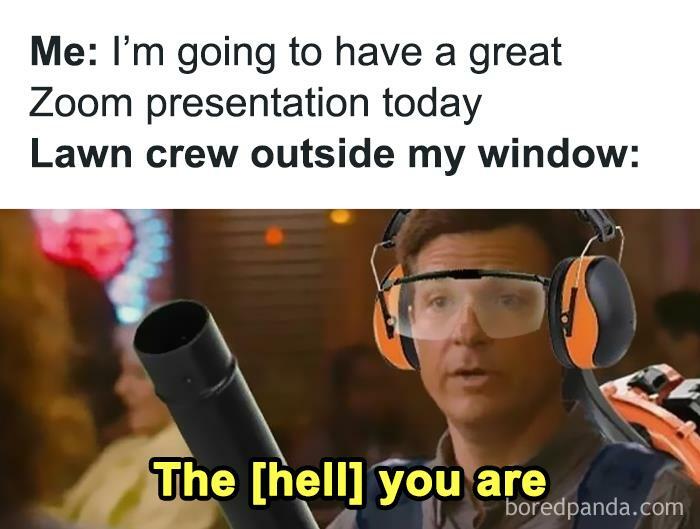
Estás a mitad de la presentación y finalmente has conseguido esa importante actualización del proyecto y, de la nada, el equipo de jardinería comienza a trabajar afuera. Clásico. Si bien no es exactamente un desastre tecnológico, sí que mata la productividad.
Todos los gerentes han experimentado esa sensación de hundimiento cuando una distracción externa hace descarrilar una reunión crítica. Sin embargo, el problema no es la cortadora de césped, sino el cumplimiento de los plazos a pesar del caos.
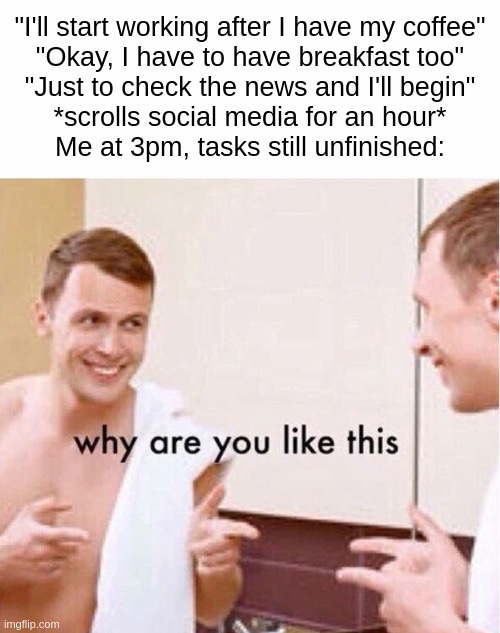
Una visita «rápida» a las redes sociales se convierte en horas de perdición. En un segundo están en Twitter y, al siguiente, se pierden en TikToks sobre hackeos de productividad (irónicamente). Para los gerentes, mantenerse al tanto de estas madrigueras digitales puede ser como tratar de atrapar agua entre las manos: algo constante, resbaladizo y lento.
¿Sabías que? Si bien el desplazamiento por Doom es un buen meme, no es motivo de risa. Según las encuestas, los empleados remotos pueden perder hasta 2,5 horas al día debido a las distracciones como las redes sociales y las tareas del hogar. Tener una visión clara de cómo se gasta el tiempo puede ayudar a los gerentes a intervenir antes de que las cosas se salgan de control.
Esa dulce victoria de salir de la cama, con fanfarria imaginaria. A veces, el trabajo remoto hace que incluso las tareas más pequeñas parezcan una gran ganancia. Desde responder al primer correo electrónico hasta completar toda una reunión virtual, los gerentes saben que se necesita un poco más de motivación para seguir ganando.

Justo cuando tu equipo siente que tiene el día bajo control, pum, la realidad se hace evidente. Este meme remoto captura perfectamente la sensación de ver una lista interminable de tareas pendientes después de horas de trabajo. Para los gerentes, este es el momento de intervenir y abordar los obstáculos a la productividad antes de que la espiral vaya demasiado lejos.
Distracciones: atravesando el caos
Los fallos tecnológicos y las distracciones pueden resultar graciosos en los memes, pero no son ninguna broma para la productividad. Insightful funciona en tiempo real seguimiento remoto revela dónde pasa el tiempo, ya sea por problemas de Wi-Fi o por distracciones.
El seguimiento y la supervisión de las tareas muestran exactamente cuándo se reduce la concentración, lo que ayuda a los administradores a anticiparse a los problemas que interrumpen los flujos de trabajo. Abordar estas distracciones de manera frontal ayuda a los equipos a cumplir con los plazos sin caer en el pánico de última hora.
Reglas no escritas de etiqueta en el trabajo remoto: ¿quién las necesita?
En lo que respecta al trabajo remoto, algunas reglas nunca se han incluido en el manual, pero todos sabemos que existen. Y seamos sinceros, la etiqueta tácita de las videollamadas puede ser un campo minado. Desde mantener la cámara apagada hasta escanear el fondo de la sala de estar de una persona, el trabajo remoto ofrece algunos escenarios interesantes.
En primer lugar, está la experiencia clásica de Zoom: cuando las cámaras están encendidas, todo el mundo es nítido y profesional. ¿Pero las cámaras están apagadas? El ambiente tiende a turno—la gente se siente un poco más cómoda. No significa que nadie esté holgazaneando; es solo una parte del flujo de trabajo remoto. Para los directivos, el desafío consiste en mantener el equilibrio entre prevenir la fatiga por los vídeos y garantizar que la participación se mantenga alta. Al menos es algo de lo que todos podemos reírnos.
¿Sabías que? Según un informe de Forbes, El 62% de los empleados afirma que su compromiso aumenta cuando se sienten más conectados con sus colegas—incluso de forma remota. Crear una cultura de confianza y comodidad puede fomentar esa conexión y, al mismo tiempo, hacer que el trabajo avance.
Y además, está el curioso fenómeno de ver más casas de tus empleados de lo que esperabas, lo que demuestra esas inesperadas visiones de Zoom sobre la vida personal de las personas. De repente, ya sabes a quién le gusta el minimalismo, a quién le encanta la decoración llamativa y quién puede que necesite limpiar la pila de ropa sucia del fondo. Todo forma parte de la diversión, pero también es un recordatorio de que trabajar desde casa trae consigo sus propias distracciones. Y sí, gerentes, eso también se aplica a nosotros.
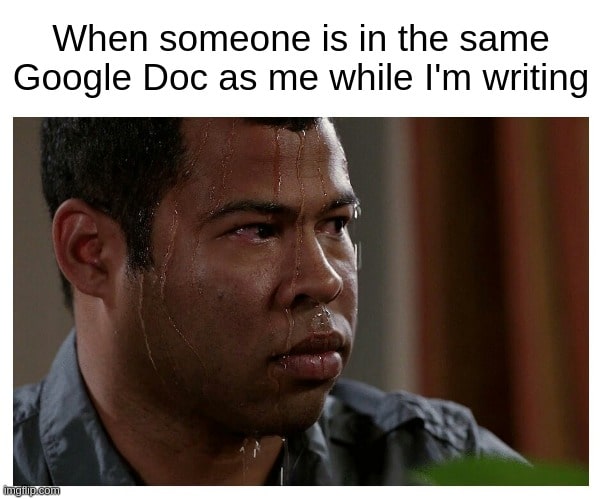
Nada aumenta más la ansiedad que ver cada pulsación de tecla en un Google Doc compartido. Intentas dejar que funcionen, pero ahora ambos dudan de cada palabra. Este meme refleja esa tensión incómoda y sudorosa de la colaboración en tiempo real.
Para los gerentes, es un recordatorio de que, si bien los documentos compartidos impulsan el trabajo en equipo, también pueden aumentar la presión. Unas directrices claras sobre cuándo colaborar en directo y cuándo hacerlo de forma asincrónica pueden mantener a raya el estrés y hacer que la productividad fluya.
Equilibrar la flexibilidad y el enfoque
La flexibilidad del trabajo remoto es una ventaja, pero no si socava la productividad. Perspicaces software de trabajo remoto El seguimiento de la actividad brinda a los gerentes información sobre el compromiso y la comunicación, lo que garantiza que los equipos mantengan el rumbo, sin importar dónde trabajen.
Estas ideas resaltan las caídas de enfoque antes de que se conviertan en problemas mayores. Los gerentes pueden modificar los cronogramas y las cargas de trabajo para que la productividad fluya sin problemas, sin sacrificar la flexibilidad.
La productividad gana y la FMH fracasa: la ley de equilibrio
El trabajo remoto puede ser un acto de equilibrio entre la productividad profesional y esos momentos «poco estelares». ¿La buena noticia? Hay muchas cosas de las que podemos reírnos en el camino. Ya sea que se trate de perder el punto culminante de una reunión porque tu perro decidió unirse a la llamada o simplemente de tratar de encontrar el equilibrio adecuado entre la vida laboral y personal, trabajar desde casa puede estar lleno de triunfos y fracasos hilarantemente identificables.
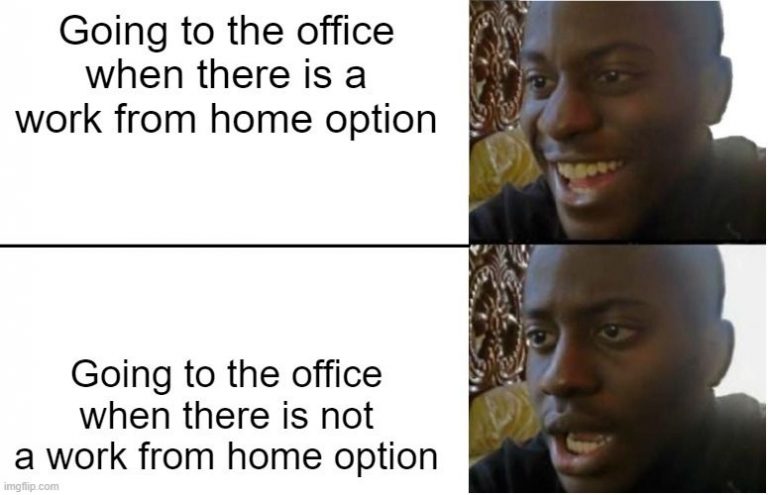
Cuando los empleados prueban la libertad del trabajo remoto, volver a la oficina se siente como una rebaja de categoría, lo que provoca el gemido colectivo. Este meme captura perfectamente esa energía de «volver a la rutina». Para los gerentes, se trata de encontrar el equilibrio adecuado.
Ofrecer modelos híbridos u opciones de trabajo flexibles mantiene el ánimo alto y ayuda a su equipo a mantenerse comprometido, ya sea en la oficina o de forma remota.
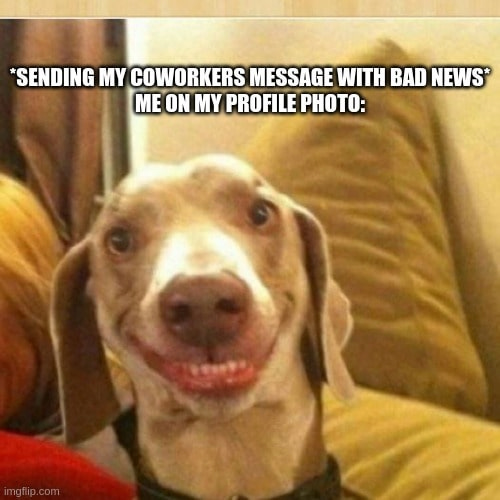
Pero por cada victoria, hay un momento tremendamente incómodo en el que tienes una noticia no tan buena que dar, pero tu propia y alegre foto de perfil sonríe de oreja a oreja. Es el clásico acertijo del trabajo remoto: enviar mensajes serios mientras tu cara sonriente dice: «¡Todo está bien!» Para los gerentes, es un recordatorio desenfadado de que, incluso en situaciones difíciles, mantenerse accesibles puede facilitar un poco las conversaciones difíciles.
O tal vez estás viviendo tus 15 minutos de fama en un chat grupal de trabajo, disfrutando de las reacciones de esa broma que salió a la perfección. Son esos momentos fugaces de fama digital los que unen a los equipos remotos. Son estas interacciones desenfadadas las que fortalecen los lazos de equipo y hacen que la colaboración sea un poco más humana, incluso cuando están a kilómetros de distancia.
¿Sabías que? Según Gallup, los empleados que se sienten conectados con su equipo son Un 21% más productivo. Si bien a todos nos encanta el meme ocasional de la oficina, la verdadera victoria ocurre cuando los empleados se sienten comprometidos y motivados. Los memes pueden hacer reír, ¡pero las conexiones sólidas hacen que tu equipo prospere!
Distracciones: cuando la moral se encuentra con un muro de productividad
Los memes son geniales para levantar el ánimo, pero cuando las distracciones comienzan a afectar tus ganancias, la historia es diferente. Si bien mantenerse conectado ayuda a aumentar la productividad, las dificultades del trabajo remoto, como las conversaciones sociales excesivas o los descansos prolongados, pueden pasar desapercibidos fácilmente.
Perspicaces software de monitoreo de empleados Las herramientas le brindan una visión clara de cómo se gasta el tiempo, lo que ayuda a los gerentes a abordar los cuellos de botella y mantener los proyectos en marcha. Las alertas automatizadas también avisan a los gerentes con antelación cuando se está produciendo un agotamiento o una ineficiencia, lo que permite una intervención rápida.
Convierte esos memes en ganancias remotas
El trabajo remoto viene con una buena cantidad de obstáculos, desde evitar problemas de Wi-Fi hasta mantener a tu equipo concentrado en medio de un mar de distracciones. Pero con el enfoque correcto (y un poco de humor), estos desafíos no tienen por qué hacer perder la productividad.
Elimine las molestias de la administración remota con Insight's seguimiento del trabajo herramientas—optimice la productividad y reduzca las distracciones con una prueba de 7 días sin riesgos (no se requiere tarjeta de crédito)!

.jpg)
.jpg)
.jpg)