Remote vs. On-site Work: Tackling Burnout Rates & Prevention Strategies Head-On

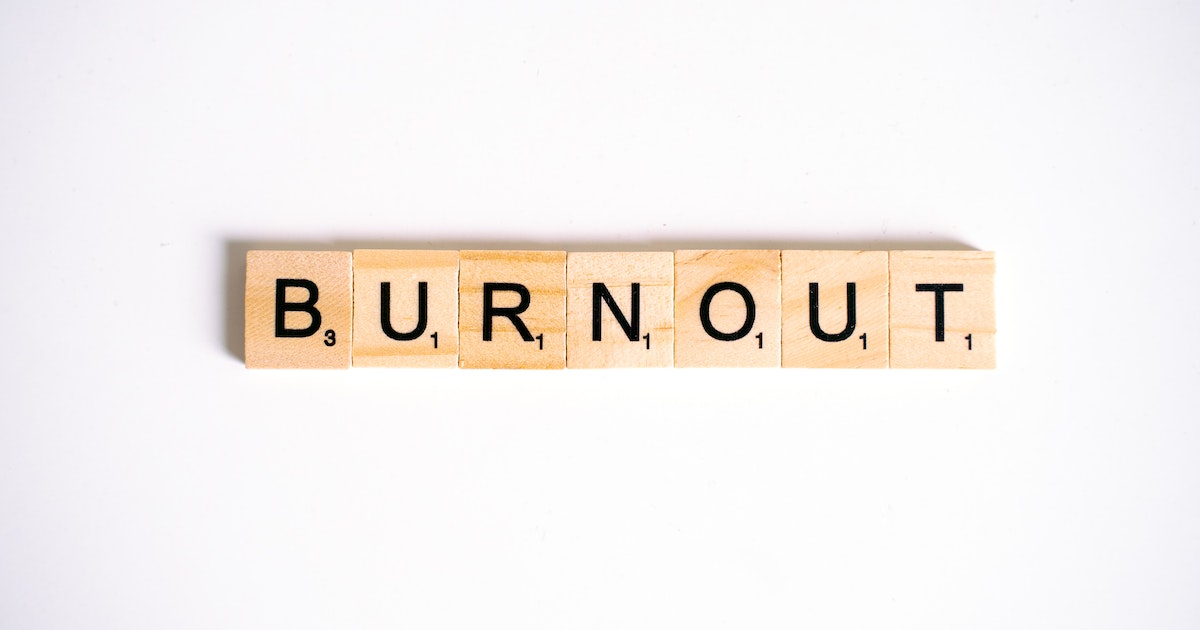

As the shift towards remote work continues to gain momentum, employers must address the critical question of how burnout rates differ between remote and on-site employees.
This article delves into this pressing issue, examining the contrasting burnout rates and offering effective prevention strategies.
Our insights will empower you to cultivate a healthier work atmosphere, whether you're managing a remote team or an on-site workforce, ultimately boosting productivity. In addition, discover how Insightful’s timekeeping for remote employees and in-office employees can help you prevent burnout in your workforce.
The Great Burnout Debate: Remote vs On-site Work Environments
Burnout is an escalating global issue for employers, but how do remote and on-site work settings influence these rates? The data reveals the truth:
- Burnout rates for remote workers: Recent research suggests that approximately 69% of remote employees encounter burnout symptoms due to extended working hours, insufficient boundaries between work and personal life, and feelings of isolation.
- Burnout rates for on-site employees: Conversely, around 55% of on-site workers report experiencing burnout symptoms, attributable to high-stress work settings, inadequate recognition, and poor work-life balance.
- Shared factors contributing to burnout: Both remote and on-site work environments can lead to burnout due to excessive workloads, insufficient managerial support, unrealistic expectations, and subpar communication.
Remote Work Harmony: Effective Strategies to Ward Off Burnout
While remote work provides flexibility, it can also blur the lines between professional and personal life. Implement these tried-and-true strategies for maintaining work-life balance and averting burnout within remote teams:
- Encourage regular breaks: Remote employees often struggle to take breaks throughout the day. Urge your team members to schedule consistent breaks and establish boundaries to prevent work from encroaching on their personal lives.
- Implement flexible work schedules: Allowing remote staff to design their work schedules can aid in managing their workload and preserving a healthy work-life equilibrium.
- Promote open communication: Ensure that remote workers feel at ease discussing their workload, concerns, and burnout symptoms. Schedule routine check-ins and foster an open feedback culture.
- Utilize Insightful's software for monitoring and managing workload: Insightful's employee tracking and productivity software to monitor employee computer usage can help you oversee your team's workload and pinpoint potential burnout hazards. By analyzing work patterns and time spent on tasks, you can guarantee that your employees are not overwhelmed and maintain a healthy work-life balance.
Fostering Social Connections in Remote Teams
One crucial aspect of burnout prevention in remote teams is nurturing social connections and combating feelings of isolation. Here are some ways to encourage team bonding and create a sense of belonging:
- Organize virtual team-building events: Host online games, trivia sessions, or even virtual coffee breaks to help remote employees connect with their colleagues in a relaxed and informal setting.
- Encourage collaboration: Utilize tools and platforms that promote collaboration, such as Slack or Microsoft Teams, to facilitate seamless communication and teamwork among remote employees.
- Pair up team members for peer mentoring: Implement a peer mentoring program that pairs up team members for knowledge sharing and skill development. This not only boosts professional growth but also helps create stronger connections among employees.
- Celebrate milestones and achievements: Acknowledge birthdays, work anniversaries, and project completions to make remote employees feel valued and included.
Prioritizing Mental Health and Self-Care in Remote Work
In the context of remote work, it is vital to encourage employees to prioritize their mental health and practice self-care. Here are some recommendations to help your remote staff maintain a healthy work-life balance:
- Promote mindfulness and stress reduction techniques: Encourage employees to practice meditation, deep breathing exercises, or journaling to help manage stress and improve mental well-being.
- Share mental health resources: Provide remote workers with access to online therapy, self-help resources, and mental health apps, enabling them to seek professional help when needed.
- Encourage time off: Remind remote employees to utilize their vacation days and take time off to recharge, thereby reducing the risk of burnout.
- Create a supportive environment: Cultivate a work culture that values mental health and encourages open discussions about stress, anxiety, and burnout.
On-site Work Wonders: Cultivating a Burnout-Resistant Workplace
On-site work brings unique challenges in burnout prevention. Try these pragmatic strategies for building a supportive and stress-free work setting:
- Provide mental health resources: Granting access to mental health resources, such as Employee Assistance Programs (EAPs) or counseling services, can assist your on-site staff in managing stress and averting burnout.
- Encourage physical activity and wellness initiatives: Introducing wellness initiatives, like fitness challenges, yoga sessions, or walking clubs, can promote physical activity and overall well-being among your on-site workforce.
- Offer professional development opportunities: Supplying avenues for career advancement and skill enhancement can keep your employees engaged and driven, lowering the risk of burnout.
- Recognize and reward employees' efforts: Acknowledge your team's hard work and accomplishments by offering praise, rewards, or other forms of recognition. This not only elevates morale but can also help prevent burnout by nurturing a positive work atmosphere.
Prevent Burnout with Insightful
Insightful's Office vs Remote feature can help companies identify and prevent burnout in both remote and in-office teams by tracking and comparing the productivity of team members based on their work location. This feature enables organizations to design the best working model for their teams and optimize it over time.
By monitoring employee productivity and comparing the work patterns of remote and in-office employees, companies can identify potential signs of burnout or stress. Some of the general monitoring features offered by Insightful include real-time monitoring, app and website usage, activity levels, and more. These data points can provide valuable insights into how employees are spending their time and whether they are at risk of burnout.
In addition to monitoring, Insightful's productivity features, such as productivity trends, websites and apps labeling, category labeling, and productivity alerts, help companies ensure that their employees are working effectively and maintaining a healthy work-life balance. By analyzing this data, managers can make informed decisions about adjusting workloads, implementing flexible work schedules, or encouraging regular breaks to prevent burnout.

.jpg)
.jpg)
.jpg)