Want Your Employees Back in the Office? Don't do These Things...

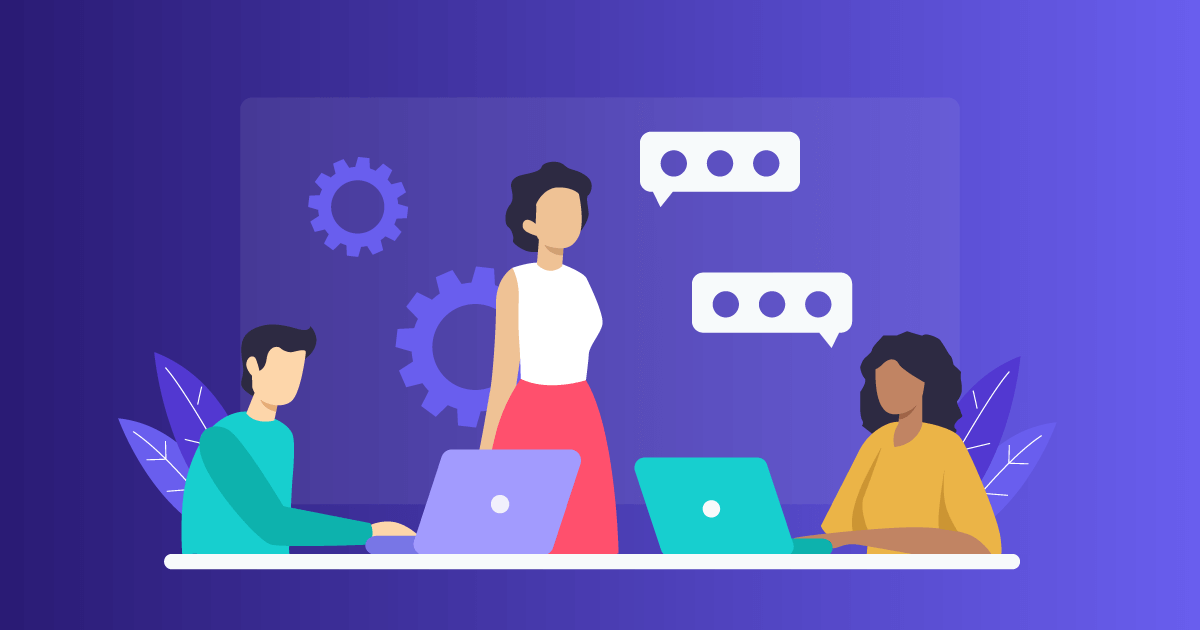

While the COVID-19 pandemic has dominated the headlines for the best part of two years, the end is in sight.
The attention is now turning to the burning issue that has been bubbling up in the background and threatening to shape the future of work: when will we see pre-pandemic numbers for in-office work - if at all?
The debate regarding the benefits of wfh (work from home) is about to take center stage as more and more major companies are asking - or even demanding - that employees ditch the loungewear and don the workwear as they return to their offices.
Some have been more successful than others, and in this guide we’ll lay out the current work landscape and highlight what not to do if you want a successful transition back to in-office work.
How Not to Incentivize a Return to Office Life
As we approach autumn, the data shows that time is almost up on the wfh experiment.
In 10 major metro areas, the average office use between September 8-14 returned to 47.5% of what it once was in early 2020, according to keycard swipe tracking company Kastle Systems.
Even though employees are returning in droves, it seems as if many are having a hard time letting go of casual work-from-home days at the end of the week as midweek days had the most office entries.
Many employers around the world are clinging to the traditional office 9-5, even if it may be on the brink of extinction. In recent months we’ve seen all kinds of misguided attempts at luring employees back to the office, from the plain-and-simple demand to dangling carrots in the form of various incentives.
Here’s a roundup of some of the methods employers are applying and why they’re not working:
1. Demanding an Immediate Return
Of all the ways of convincing employees to return to the office, demanding it is by far the most abrasive and least effective. It’s a surefire way to rub your workforce the wrong way and steer them toward the competition.
When employees have spent so much time working from home, and perhaps even flourished while doing so, it’s going to take more than a strongly-worded email to change their minds about how they should work.
2. Enticing with (the Wrong) Perks
A more well-thought-out approach of offering perks and incentives can be a good way to make the office appear more appealing than the hastily-assembled home desk. However, in many cases it isn’t a new health insurance plan on offer, but rather the promise of freshly-brewed coffee and sleek new furniture.
This simply isn’t enough to lure employees away from their comfortable home office, even if the idea isn’t a bad one.
PRO TIP: Even the right kinds of perks won’t guarantee your employees are excited to get back to the office. By leveraging software to monitor remote computers, you can get a clear view of productivity and engagement levels before and after. This will provide insight as to whether your changes are having the intended positive impact.
3. Redesigning the Office
Some companies have figured that if they can’t make the office more attractive than employees’ homes, then why not redesign the office to offer the level of comfort they’re now accustomed to?
Typically, offices can be sterile environments full of unsightly booths and equipment from the 1990s. As such, a redesign that includes more casual spaces and encourages a more informal approach to work (which many of us are used to now) could be an effective move.
PRO TIP: Worried that a more laid-back work environment will lead to lower levels of productivity in the office? The employee performance dashboard of a workforce analytics tool like Insightful can give you the facts and inform you as to whether your assumptions ring true.
However, it still doesn’t address the morning commute, the constant social distractions, and other issues that plague the office workplace.
With all that said, what CAN you do to get employees to willingly come back to the office?
The Best Way to Get Employees Back to the Office
If you want to get employees back to the office you’re still paying for, there’s one approach that beats out all others hands-down. It requires letting go of your notions of what a work week must look like and embracing what has become known as the hybrid work model.
The hybrid work model is a flexible way of working in which employees only come to the office for a few days a week, and spend the rest of the time working at home. It blends the social aspect of working at an office with the autonomy of working from home.
This model allows you and your employees to have your cake and eat it too. Managers get to host weekly meetings with their team in the office and employees can socialize with their coworkers, which has proved to be something sorely missing from the wfh reality. However, switching to to a hybrid model will require some changes to the way you manage your teams
Here’s how to make the hybrid work model work for you and your employees:
1. Create a Harmonious Work Environment
To make sure everything goes smoothly in a hybrid work model you’ll need to balance the dynamic between the in-office and at-home workers. You can do this in various ways:
- Host virtual meetings that include everyone regardless of location
- Create Slack channels or group Zoom chats that allow socialization
- Opt for asynchronous communication as it allows for everyone to stay in touch even if they’re busy in the moment
PRO TIP: The idea of switching to a hybrid work model can seem intimidating, since it may be unprecedented in your company. However, when you use work from home tracking software you can measure team performance metrics to make sure at-home productivity translates to the hybrid work structure.
The key is to make it feel fair for everyone, and to ensure that collaboration isn’t hindered by splitting the workforce. Take what you’ve learned from working from home, and apply it to your new workplace so you can encourage high levels of productivity and greater socialization.
2. Offer Benefits and Services
Instead of offering more in the way of catering, you can provide real value to your employees by laying on practical services that ease their workload and replicate the low-stress home work environment.
Most employees generally aren’t interested in token gestures of good faith from their companies. The promise of a free lunch may make the return to the office more appealing, but not as much as a weekly fitness class that can provide long-term health benefits.
Introduce any of the following perks to make the return to the office that much more enticing:
- Childcare facilities
- Commuting compensation
- Access to professional development courses
- A flexible dress code
- Wellness programs
3. Use the Right Software
To pull off the hybrid work model, you need to ensure you have a reliable way to measure team performance, conduct wfh monitoring, and enable effective cross-functional collaboration.
One of the biggest issues of letting employees work both from home and at the office is unreliable productivity data. Monitoring work from home productivity is crucial for understanding how each employee works best. That’s why it's worth using the right software so you can keep tabs on how well everyone uses their time both while in the office and at home.
How does employee monitoring software work?
With employee tracking software like Insightful, you can extract valuable data using the employee performance interface. At a glance, you can be monitoring the work from home employees as you also keep an eye on what tasks in-office employees are spending time on.
Working From Home: Does it Work?
The (largely pandemic-induced) work from home experiment has seen millions of workers around the world live out their dream as they can wear what they like, skip the morning commutes, and see if remote work suits them.
There’s plenty of evidence to suggest that working from home does indeed work.
Many companies are reporting greater output from employees working remotely, and data from the Bureau of Labor appears to back this up, revealing a greater output per hour across employees from 2020.
Perhaps the strongest argument for wfh is the better overall work-life balance one can strive for. When left to their own devices, employees can exercise their autonomy to carve out a schedule that works for them free from common office distractions.

.jpg)
.jpg)
.jpg)