Correos electrónicos durante el horario de oficina: probablemente lo esté haciendo mal

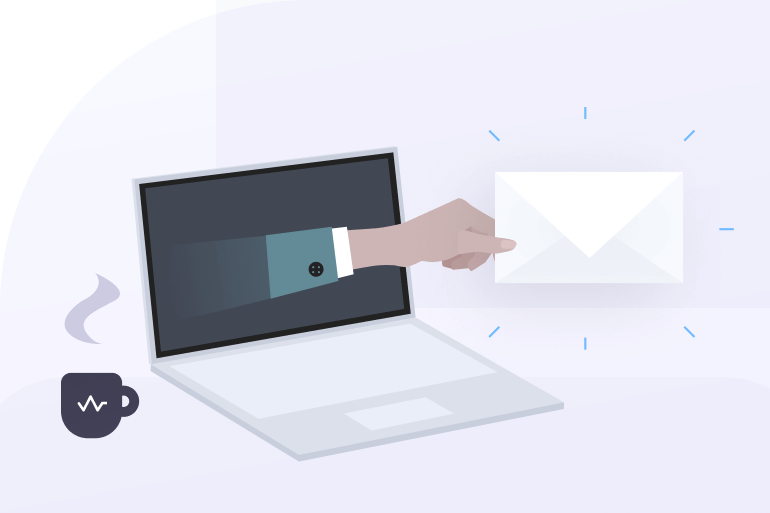

Empezar el día con correos electrónicos nunca es una buena idea (a menos que estés orientado al cliente, donde los correos electrónicos son el principal medio de comunicación). ¿Por qué es eso? Bueno, ¿recuerdas la última vez que abriste tu bandeja de entrada y no estaba llena de mensajes? Los correos electrónicos te ponen en estado de alerta máxima, lo que agota tu energía matutina y dificulta que te concentres en una sola tarea.
Además, pone tu mente en el modo táctico y hay muchas probabilidades de que permanezcas en ese modo durante todo el día. Por otro lado, si comienzas la mañana con otra actividad, podrías ponerte en una posición estratégica y ayudarte a concentrarte en lo que realmente te importa a ti y a tu empresa.
¿Y qué pasa con los correos electrónicos durante el día? Nuestra mejor recomendación es que no tengas tu bandeja de entrada abierta durante todo el día. Simplemente porque seguirás desplazándote a esa pestaña o aplicación para ver si hay algo nuevo. Esto interrumpirá tu concentración y hará que te descarriles. Probablemente no haya nada urgente en tu bandeja de entrada, y es posible que te encuentres hojeando los boletines durante los próximos 30 minutos.
¿Cómo afecta esto a nuestra productividad?
Echemos un vistazo a algunas estadísticas antes de hablar de los correos electrónicos frente a la productividad:
- Vemos los correos electrónicos seis segundos después de su llegada;
- Un trabajador promedio recibe más de 100 correos electrónicos por día;
- Tardamos unos 23 minutos en volver a la tarea una vez que nos interrumpen.
Ahora tómate un minuto para imaginar cómo sería tu día si revisaras y respondieras todos los correos electrónicos que recibes de inmediato... ¡Probablemente no conseguirías hacer nada más!
Si lo piensas bien, desperdiciamos mucha de nuestra energía en correos electrónicos, y definitivamente no debería suceder cuando somos más productivos. Si sigues revisando los correos electrónicos a lo largo del día, o lo estás haciendo sin costumbre, o simple procrastinación.
Revisar los correos electrónicos hace que parezcamos ocupados, pero estar ocupados no es igual a productivo. Sin embargo, hay cosas que puedes hacer para minimizar el tiempo que dedicas a revisar tus correos electrónicos, maximizando así tu productividad.
Desactivar las notificaciones
Lo primero es lo primero: ¡desactiva las notificaciones por correo electrónico, especialmente en tu teléfono! Cada vez que veas que has recibido un nuevo correo electrónico, tendrás la tentación de abrirlo, pero el objetivo de aprender a gestionar tu bandeja de entrada es dedicarle menos tiempo.
Revise los correos electrónicos en un momento determinado
Bloquee algunas series de 30 minutos al día para revisar sus correos electrónicos, pero no permita que sean los primeros o los últimos 30 minutos de su jornada laboral. La idea es que no pases los días revisando el correo electrónico más de 10 veces o cada vez que escuches ese «ping». Durante estos 30 minutos, solo debes concentrarte en leer y responder a los correos electrónicos. Si algunos de ellos requieren que hagas algo más que responder, agrégalo a tu lista de tareas pendientes y sigue leyendo los demás mensajes que hayas recibido.
Consejo profesional: Tenga cuidado al seleccionar la hora del día para hacerlo; no lo haga cuando su productividad alcance su punto máximo. En su lugar, hazlo después del almuerzo o cuando normalmente empieces a perder la concentración. Si no estás seguro de cuándo tu productividad está en su nivel más alto, usa un rastreador de tiempo para el trabajo para ver cuánto tiempo dedicas realmente a tu correo electrónico y cuándo eres menos productivo durante el día.
Si temes que te pierdas algo extremadamente urgente o importante en tu bandeja de entrada, puedes crear una respuesta automática para que tus contactos sepan que estás revisando los correos electrónicos solo durante determinadas horas y proporcionarles formas alternativas de ponerse en contacto contigo en caso de emergencia.
Cuando leas tus correos electrónicos, puedes usar la regla de 1 minuto para responderlos. Si la respuesta a un correo electrónico tarda menos de un minuto, hazlo de inmediato, no es necesario que se quede en tu bandeja de entrada esperando a que lleguen días mejores.
Reorganiza tu bandeja de entrada
Todos los proveedores de correo electrónico tienen diferentes opciones de filtros, carpetas, etiquetas y categorías. La mayoría de ellos son incluso altamente personalizables. Incluso puedes crear diferentes reglas para que los correos electrónicos con palabras clave específicas en el cuerpo o el asunto terminen en una carpeta específica. Otra opción es agrupar los correos electrónicos por grupos de personas, por ejemplo, equipos, clientes, empresas, etc.
Consejo profesional: Si no puedes responder a un correo electrónico porque estás esperando a que otra persona tome medidas, crea una «sala de espera» para este tipo de mensajes. Te servirá como recordatorio y no tendrás que desplazarte por los correos electrónicos intentando recordar el nombre de la persona a la que debes responder.
Hay muchas aplicaciones de organización de correo electrónico que puedes usar para simplificar aún más este proceso. Estas pueden retrasar la entrega del correo electrónico hasta el momento en que realmente compruebes tu bandeja de entrada, te ayudan a llevar un registro de las diferentes plantillas para que puedas responder a los mensajes rápidamente, y algunas incluso te permiten combinar correspondencia o usar un planificador para enviar tus correos electrónicos en un momento específico en el futuro. Esto nos lleva al siguiente consejo.
Crear plantillas
Si recibes muchos correos electrónicos similares o iguales de tus clientes, colaboradores o asociados externos, crea plantillas que te ayuden a responder a ellos rápidamente. Esto es especialmente importante para las personas que trabajan de cara al cliente. Es probable que sueles recibir las mismas preguntas o problemas por parte de los clientes, así que asegúrate de poder responderles rápidamente teniendo a mano plantillas.
Puedes editar un poco cada respuesta para personalizarla o para dar más información, pero no debes perder tiempo escribiendo instrucciones sobre cómo instalar tu aplicación cada vez que un cliente te pregunte.
No respondas a todos los correos electrónicos
Esto parece ser algo que mucha gente no se da cuenta: no todos los correos electrónicos requieren una respuesta. Responda a los correos electrónicos en los que se formulen preguntas o requieran información adicional por su parte. Piensa en los beneficios que te reportará esta respuesta: si superan el costo (pérdida de tiempo y pérdida de productividad), responde de inmediato.
Cancelar suscripción
Parece una acción muy simple, pero nuestras carpetas promocionales y de redes sociales están llenas de mensajes que rara vez revisamos. Tómate un tiempo para revisar todos los mensajes que has recibido la semana pasada y cancela la suscripción de aquellos que ya no utilizas.
Estos mensajes crean desorden en tu bandeja de entrada y, a menudo, pueden impedir que revises los correos electrónicos importantes y no los respondas.
Reflexiones finales
Ahí lo tiene, siete cosas sencillas que puede hacer hoy para mantener limpia su bandeja de entrada y dejar de ahogarse en esos mensajes. Por lo tanto, haz un seguimiento del tiempo empleado para ver cuánto tiempo pasas en tu bandeja de entrada y para saber cuándo es el mejor momento para programar la verificación de tu correo electrónico. Desactiva las notificaciones por correo electrónico en todos los dispositivos para que no te distraigan, organiza tu bandeja de entrada con complementos, carpetas, categorías, etiquetas, reglas y todo lo que te ofrecen estas aplicaciones. Crea plantillas para los correos electrónicos más comunes, deja de responder a todos los mensajes que recibes y no olvides cancelar la suscripción.
Este artículo fue escrito originalmente el 3 de mayo de 2016 por Marija Grgur. Fue actualizado el 20 de mayo por Bojana Djordjevic.

.jpg)
.jpg)
.jpg)