Problemas más comunes de las sucursales y posibles soluciones

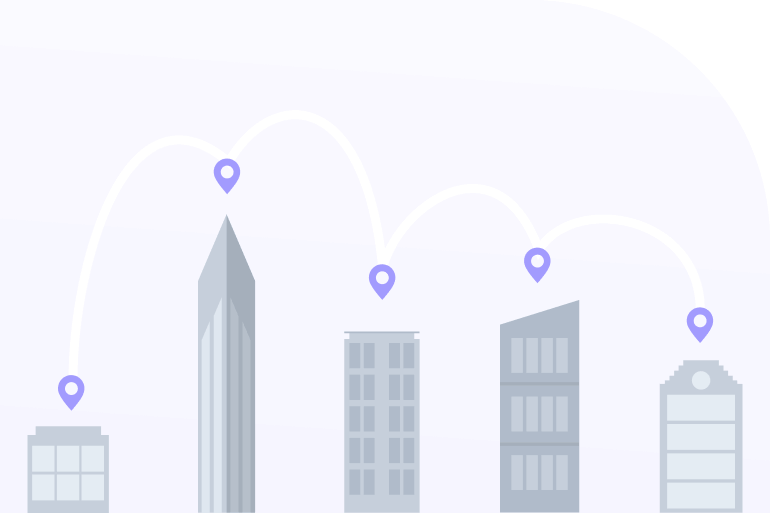

Todos los dueños de negocios tienden a pensar en su negocio como si fuera su bebé, y cada nueva sucursal que abren es como la llegada de un niño recién nacido a la familia. A medida que crecen, incluso con el mismo nombre, cultura y valores que les inculcaste, comienzan a desarrollar diferencias que nunca hubieras imaginado.
Algunos de esos «niños» producen grandes resultados y es evidente que tienen un futuro brillante; otros se convierten en locos estrafalarios que encuentran su camino a pesar de que no lo entiendes del todo; y otros... bueno, digamos que todavía estás agradecido por tenerlos.
Pero son todos tuyos, y sus problemas también son tus problemas.
Por supuesto, las sucursales no son personas, son unidades de negocios y podrías tener que administrar diez, 100 o incluso 1000; y no eres un padre cariñoso que se guía por las emociones, sino un estratega lógico y orientado a los resultados con visión y razón.
Su tarea consiste en hacer que cada pieza funcione según lo planeado para que la maquinaria siga avanzando, para implementar una estrategia empresarial coherente que se logre de manera oportuna con una contribución justa de cada unidad de negocio. Otra opción es instalar un software de seguimiento de empleados, pero hablaremos de eso en uno de los desafíos.
Es más fácil decirlo que hacerlo. En teoría, hay muchas cosas que pueden salir mal y, en realidad, miles de ellas lo hacen. Ninguna de las partes interesadas, incluidos usted, sus gerentes, empleados y clientes, quiere eso. Por lo tanto, depende de usted descubrir cómo superar todas las dificultades y hacer que su negocio crezca.
Muchos de nuestros clientes tienen sucursales, por lo que hablamos con ellos y nos dimos cuenta de que sus problemas más importantes se pueden clasificar en varias categorías. La buena noticia es que los expertos en tecnología de todo el mundo ya lo han reconocido, por lo que han creado varias herramientas para ayudar a los propietarios de negocios. Después de leer este artículo, debe decidir cuál de estos desafíos es el más importante para usted e intentar implementar las soluciones que ofrecemos.
Desafío 1: La información importante no llega a todos
Cuando abres una nueva sucursal, es imprescindible que todos estén en sintonía. La gente lleva años utilizando el correo electrónico para compartir información en toda la empresa. Sin embargo, esta solución dista mucho de ser la solución más eficiente para el desafío de la comunicación.
Por supuesto, enviar un correo electrónico a una persona del oficial es la forma más confiable de garantizar que recibirá una respuesta. Sin embargo, cuando se trata de dirigirse a varios participantes y obtener sus comentarios, esto puede convertirse en una pesadilla.
En primer lugar, es posible que te olvides de enviar un CC a alguien. Peor aún, podrías hacer Cc en lugar de Bcc a otra persona. Y lo peor de todo es que sus empleados podrían pulsar Responder a todos una o dos veces con una nota informativa informal dirigida a 125 participantes e interrumpir el flujo de trabajo de toda la organización.
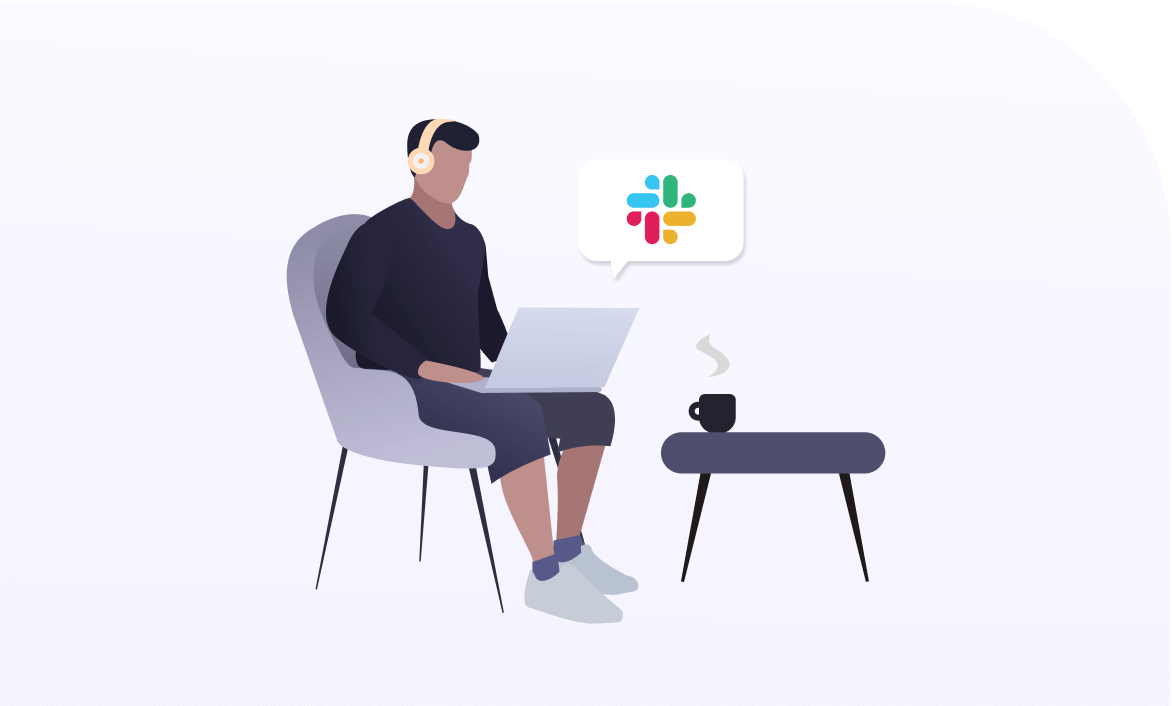
Por suerte, en 2013 varios chicos se cansaron de esto y crearon Slack. Es muy probable que ya lo estés usando. Y si no lo estás, las posibilidades de que no sepas qué es son mínimas.
Slack es una plataforma de comunicación basada en la nube que puedes usar en tu ordenador, navegador web o teléfono móvil. Básicamente, es un chat grupal para empresas. Además de Slack, hay otras herramientas similares a las de chat que puedes usar para acelerar la comunicación con la empresa. Algunas de las opciones más populares incluyen Google Hangouts y Skype for Business.
Desafío 2: Las sucursales no se comunican entre sí de manera efectiva
Esta es una peculiaridad inevitable en cualquier organización con una «sede» o una «oficina principal». Por lo general, toda la información se envía a la sede central y los gerentes de las sucursales esperan que esta información se envíe a la sucursal correspondiente. Ahora el mensaje circula en espiral por las oficinas hasta que llega al destinatario, lo que probablemente sea demasiado tarde.
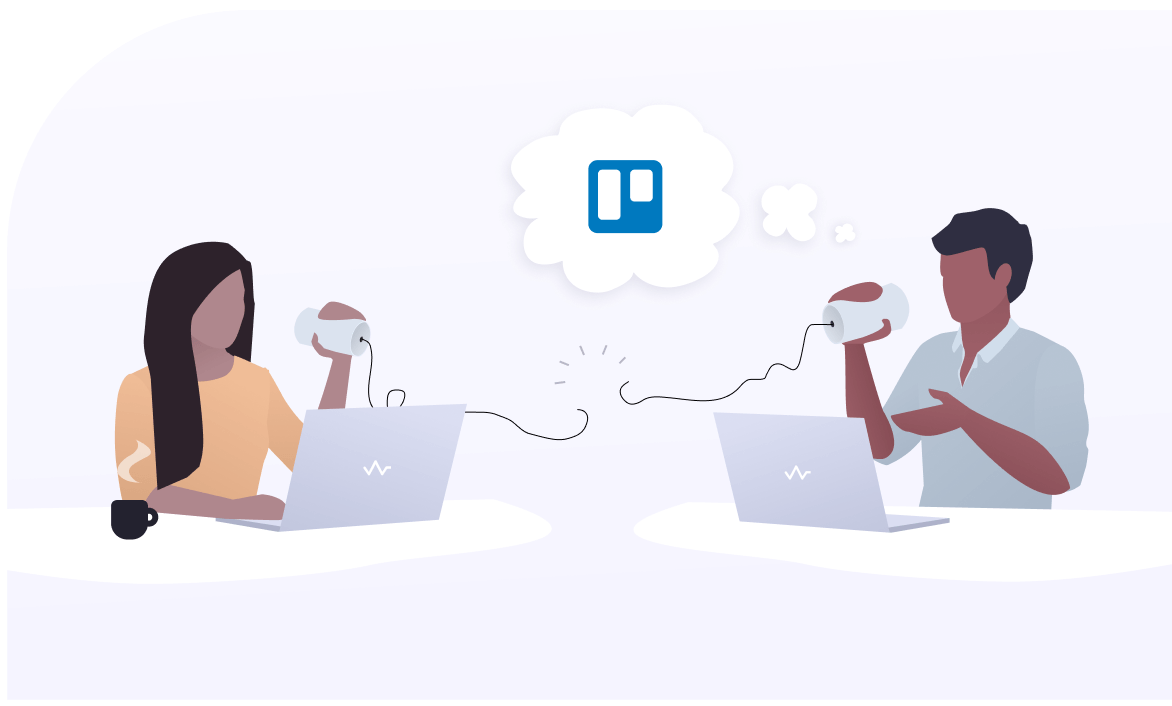
Otra cosa que suele ocurrir es el desorden de información. En este caso, los gerentes de las sucursales siguen recibiendo actualizaciones de otras sucursales que son absolutamente innecesarias, y muy pronto se están llenando de correos electrónicos.
Existen numerosas herramientas de intercambio en el mercado, diseñadas para que los empleados de todos los equipos y sucursales puedan informar, dar y recibir comentarios de manera fácil y eficiente. Veamos qué opciones son las más populares.
Trello es una conocida herramienta colaborativa que organiza el flujo de trabajo de los proyectos a través de tableros Kanban. Ofrece una excelente visión general de las tareas y proporciona un lugar limpio para las actualizaciones, los comentarios y cualquier otra información relacionada con dicho proyecto.
Atlassian Confluence es prácticamente lo mismo, excepto que tiene una estrategia de precios más flexible que puede que te quede mejor que la de Trello. También tiene la opción de alojar datos en tus propios servidores, si eso es lo que prefieres.
Weekdone es otra herramienta de colaboración para la gestión de proyectos, pero esta está diseñada para actividades controladas de forma más centralizada. Es ideal para planificar y gestionar semana a semana, por lo que es ideal para proyectos pequeños.
Desafío 3: No está suficientemente al tanto de las actividades actuales en las sucursales
Ahora bien, este es un tema vital, especialmente para las oficinas físicamente remotas que son difíciles de vigilar. Del mismo modo que es importante que la información llegue hasta la parte inferior de la jerarquía, también es crucial que vuelva a subir.
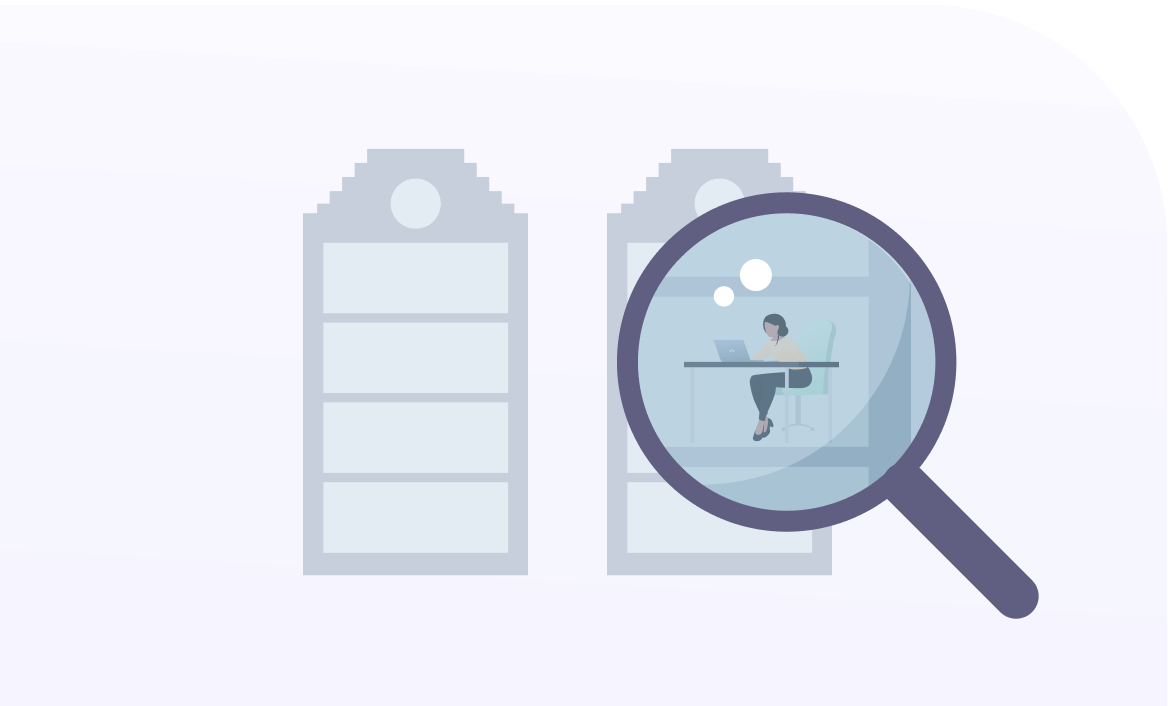
La mayoría de las grandes empresas tienen problemas con esto, incluso dentro del mismo edificio, y se vuelve exponencialmente más desordenado a medida que aumenta el número de oficinas, especialmente si están ubicadas más lejos. Según el tipo de datos a los que quieras acceder, puedes resolver este problema utilizando una de las siguientes herramientas.
Turbine es una herramienta basada en la web que reemplaza casi todo el papeleo en las oficinas. Proporciona toda la información sobre las órdenes de compra, los gastos de los empleados e incluso te permite saber quién está ausente del trabajo y por qué. También se puede usar a través de una aplicación para teléfonos inteligentes, que es muy útil cuando estás en un viaje de negocios.
Perspicaz es una herramienta de seguimiento del tiempo y los proyectos que rastrea automáticamente en qué proyecto está trabajando cada empleado, cuánto tiempo necesitó cada tarea y cómo se usaron las diferentes aplicaciones y sitios web. Además, puedes ver quién está trabajando activamente en tiempo real, en qué programa o sitio web y durante cuánto tiempo. También muestra los datos de cada empleado o equipo, lo que resulta útil para crear informes de productividad y detectar tendencias, o identificar el origen de los problemas cuando se trata del bajo rendimiento en determinadas sucursales. Además, puede capturar capturas de pantalla aleatorias, si eso es lo tuyo, o servir como herramienta para rastrear la asistencia y calcular la nómina. Además, también puedes usar Insightful como seguimiento remoto del tiempo de los empleados y monitoreo remoto de empleados software.
15Five es un software de gestión del rendimiento. Gracias a él, los empleados pueden dar su opinión y responder preguntas sobre cualquier tema, desde la productividad personal hasta la moral del equipo, en aproximadamente 15 minutos, que los gerentes pueden leer y responder en no más de cinco minutos. Lo mejor es que los informes se pueden enviar a cualquier miembro de la alta dirección, de modo que las cuestiones realmente importantes puedan recibir la atención y la reacción necesarias en un tiempo razonable. El departamento de Recursos Humanos también lo puede utilizar para realizar evaluaciones u obtener una mejor visión de los asuntos de la oficina y, en consecuencia, reducir la rotación de empleados.
Desafío 4: Las reuniones son costosas y consumen demasiado tiempo y energía
La solución para esto es bastante simple, en realidad: videoconferencias y reuniones virtuales.
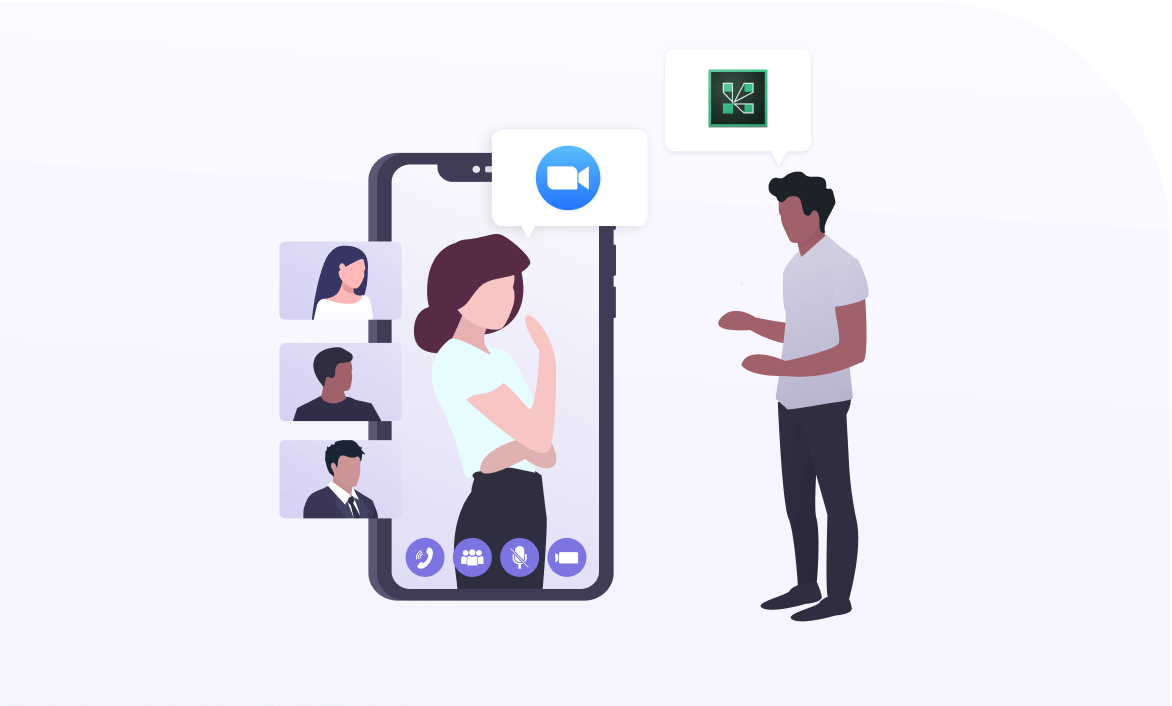
Puede parecer que es más fácil tener todo bajo control cuando estás físicamente presente en todos los lugares. A decir verdad, probablemente lo sea. Sin embargo, es lento y muy costoso viajar de una oficina a otra, intentando tener todo bajo control.
Organizando videoconferencias con sus equipos a través de herramientas como Zoom, WebEx y Adobe Connect, por nombrar algunas. Hay muchísimas alternativas diferentes, y deberías investigar un poco para encontrar una serie de herramientas que se adaptan a la organización de tu tamaño y tipo.
Desafío 5: Los niños se están poniendo celosos
Sabes a lo que me refiero: una buena dosis de competencia siempre es bienvenida, pero la gente tiene este extraño rasgo del tribalismo que nos dice que somos mejores que ellos, incluso cuando «ellos» se refiere a Lisa, Jack, Patrick y Sofia del tercer piso. En otras palabras, tendemos a desagradarnos otros grupos simplemente porque no los percibimos como propios; lo cual es malo, porque realmente queremos que todos los empleados se vean a sí mismos como parte de la misma entidad.
La mala noticia es que no lo harán. Sin embargo, la buena noticia es que puedes ayudarlos a hacerlo realidad.

Para lograr que las personas cooperen y perciban a los demás como parte de su equipo, debes fomentar y facilitar el contacto regular y proporcionar los medios para hacerlo. En lugar de dejar que los gerentes de las sucursales tengan sus propias responsabilidades sesiones de team building para cada oficina, organice una oficina para organizar un evento de formación de equipos en toda la empresa.
Dependiendo de la lejanía de las oficinas, puede ser una fiesta de una noche, un fin de semana en otra ciudad o un evento cultural anual en el extranjero. Sea lo que sea, asegúrate de rotar a los anfitriones periódicamente y de hacer que los empleados se mantengan conectados a través de al menos un canal de Slack después para que el recuerdo de la experiencia dure más que el recuerdo de los gastos.
Este artículo se publicó originalmente el 29 de noviembre de 2017. Se actualizó el 20 de septiembre de 2019.

.jpg)
.jpg)
.jpg)