Caja de herramientas de un equipo remoto: qué herramientas necesita para administrar un equipo remoto

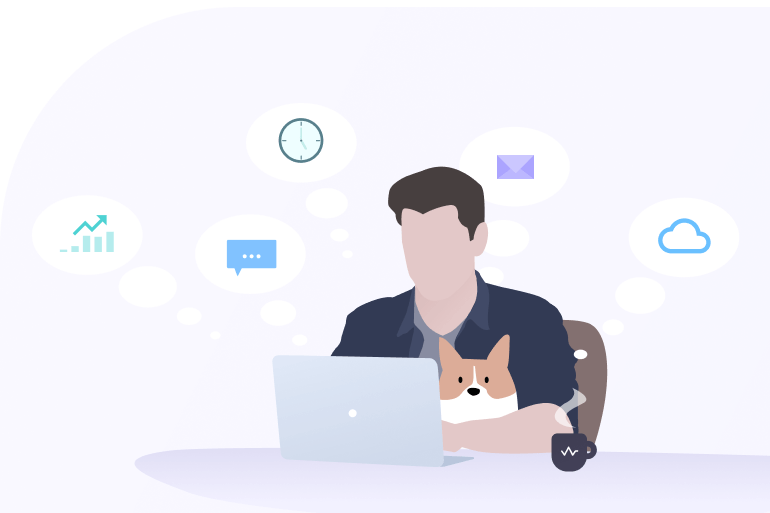

¡Es hora de hablar de herramientas! Ninguna empresa puede prescindir de las aplicaciones de comunicación básicas, las herramientas de colaboración y otros tipos de software necesarios para el trabajo diario. Sin embargo, los equipos ubicados en el mismo lugar no dependen tanto de algunos de ellos, como lo hacen los equipos distribuidos. Y tiene mucho sentido. Después de todo, para que cualquier cosa funcione en una empresa remota, los equipos deben confiar en las herramientas para comunicarse, colaborar, crear, etc.
Un reciente encuesta sobre empresas remotas descubrió que el 71,7% de los equipos utilizan entre 2 y 5 herramientas para trabajar juntos. Al mismo tiempo, el 22,2% utiliza entre 6 y 10 herramientas, mientras que solo el 6,7% utiliza más de 10 herramientas.
Hoy veremos por qué el software basado en la nube es importante y beneficioso en los equipos remotos. Además, hablaremos sobre las diferentes categorías de software y sugeriremos algunas opciones en cada una de ellas.
Ventajas del software basado en la nube
El software basado en la nube es el software que no necesita instalar para poder usarlo. Su cliente de correo electrónico está basado en la nube, el panel de control de Insightful está basado en la nube. Estas herramientas son prácticas porque puedes acceder a ellas desde cualquier parte del mundo; todo lo que necesitas es un ordenador y una conexión a Internet.
El software en la nube suele ser mucho más económico que el software normal. Tomemos, por ejemplo, las herramientas de diseño. Debes pagar cientos de dólares al año por las licencias del paquete de Adobe, pero puedes conseguir una herramienta en línea (como Figma) por tan solo 12 dólares al mes por empleado.
El aumento de la colaboración es otro gran beneficio del software en la nube. Más personas pueden acceder a un archivo al mismo tiempo y colaborar sin problemas en todas las plataformas. Puede compartir libremente los documentos con terceros, incluidos clientes y contratistas.
La protección de datos es la parte más importante de su plan de continuidad empresarial y, cuando almacena datos en la nube, puede estar seguro de que podrá acceder a los datos sin importar lo que suceda en su ubicación principal.
Y por último, pero no por ello menos importante, tus opciones de escalado serán mucho más flexibles cuando utilices software basado en la nube. No tendrás que comprar actualizaciones costosas ni hacer que un profesional de TI las instale. Si tu equipo crece o si el número de personas que lo integran disminuye, puedes cambiar rápidamente el número de licencias por las que pagas.
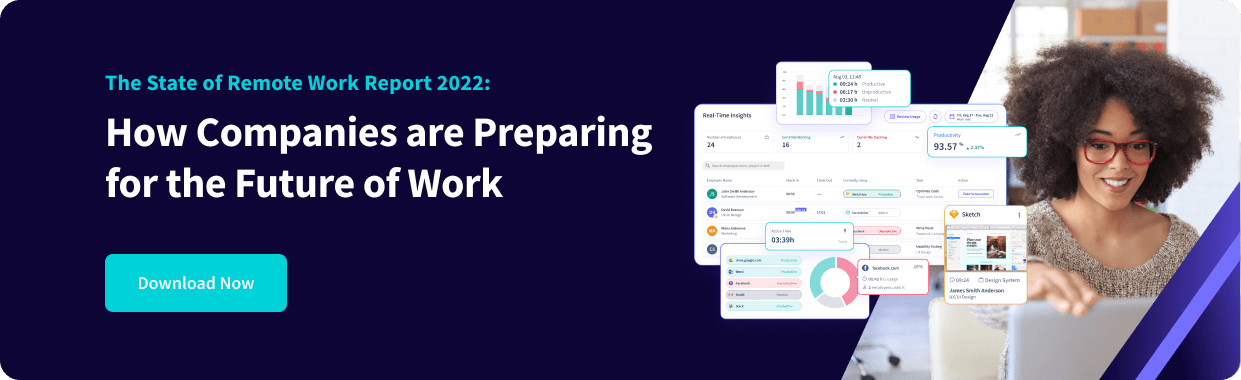
Comunicación y reuniones
Equipos remotos triunfa gracias a la comunicación, por eso estas son las primeras herramientas que debes adquirir. Tenga en cuenta su elección, ya que utilizará estas herramientas todos los días. Asegúrese de seleccionar una herramienta que pueda funcionar en diferentes sistemas operativos y también aquella cuyo tiempo de inactividad sea mínimo.
Hoy en día, la mayoría de las empresas optan por Slack. Tienen una versión gratuita del software, por lo que es perfecto para las empresas que están empezando. Sin embargo, si tu empresa ya usa la suite de Microsoft, ya tienes Skype for Business, por lo que quizás no sea necesario comprar otra herramienta. Ambas herramientas tienen sus ventajas y desventajas, por lo que sería mejor probarlas.
Por otro lado, también debes gestionar la comunicación externa con los clientes, contratistas, etc. Debe haber una forma de que los clientes potenciales se pongan en contacto contigo si tienen alguna pregunta sobre tu producto o servicio. Además, también debes tener algún tipo de línea de soporte para ellos. Puedes intentar usar Intercom o Drift. Ambas son esencialmente herramientas de chat, con bots integrados, y son una excelente manera de responder algunas de las preguntas más comunes de sus clientes.
Herramientas como Zendesk hacen que sea fácil mantener contentos a tus clientes con el excelente soporte que ofreces. Y es fantástico porque los datos están centralizados, por lo que cualquiera de tus agentes de soporte puede hacerse cargo de un caso sin tener que hacer demasiadas preguntas a sus colegas. También te permite comunicarte entre canales desde un solo lugar, por lo que es muy práctico.
Para organizar reuniones virtuales o conferencias telefónicas, le sugerimos que utilice Zoom. También tiene un paquete freemium que será más que suficiente para ti si estás empezando un negocio. Pero puedes usarlo para reuniones internas, llamadas con clientes, presentaciones, etc.
Gestión del tiempo y control de empleados
La gestión del tiempo y el control de los empleados son especialmente importantes en el entorno remoto. Esto no significa que estés creando una atmósfera de desconfianza entre tu equipo. Es solo una forma más sencilla de gestionar la carga de trabajo y el tiempo de todos.
Por ejemplo, puedes usar Perspicaz para tu equipo remoto si quieres asegurarte de que están gestionando correctamente las tareas que se les han encomendado, pero también si tú o tus clientes necesitáis algún tipo de comprobante de trabajo. Otro detalle sorprendente sobre monitoreo remoto de empleados es que tus empleados solo pueden usarlo cuando trabajan para ti, por lo que no estás invadiendo su privacidad. Además, esta es una forma de garantizar que los trabajadores siguen todos los procedimientos de seguridad que has creado.
Es probable que los trabajadores remotos tengan más problemas de administración del tiempo que los trabajadores de oficina, aunque sus niveles de productividad suelen ser más altos. Con las herramientas de gestión del tiempo adecuadas y el acceso a los datos recopilados, sus empleados pueden ver cómo dedican sus horas de trabajo. Dado que las aplicaciones y los sitios web se clasifican en productivos, improductivos y neutrales, es fácil ver cuáles son las mejores formas de reorganizar el tiempo para aprovecharlo al máximo.
En cualquier momento, tus empleados remotos tendrán una visión general de todos los proyectos y tareas en los que están trabajando, por lo que también puedes usar Insightful como herramienta de administración de tareas, pero analizaremos este tipo de software en la siguiente sección.
Administración de tareas
Las listas de tareas pendientes en papel ya no son suficientes para la mayoría de los empleados de todo el mundo. Esto es especialmente cierto en los equipos remotos, ya que nadie puede realizar un seguimiento de las tareas de los demás. Si diriges un equipo remoto, debes usar una herramienta como Asana o Trello. Dentro de ellas, puedes crear diferentes tableros, proyectos y tareas y asignarlos a diferentes empleados.
La mayoría de estas herramientas le permitirán establecer una fecha límite, crear listas de verificación o subtareas, así como agregar archivos adjuntos y comentar el progreso de la tarea. En función de la metodología de gestión de proyectos que utilices, puedes encontrar una herramienta que se adapte a esa metodología. Por ejemplo, Trello es perfecto para los equipos que utilizan el método Kanban.
En cualquier caso, definitivamente deberías probar algunas opciones de software diferentes para ver cuál es la más adecuada para tu equipo. La mayoría de ellos tienen las mismas opciones, pero es posible que haya algunas funciones o integraciones que necesites usar a diario.
Herramientas de colaboración
Ya hablamos sobre la importancia del software basado en la nube al principio de este artículo, por lo que no es necesario repetir lo mismo.
Software específico de la industria
Según tu sector, hay una variedad de opciones de software que tu equipo podría necesitar. Es probable que tu departamento de marketing y ventas utilice Facebook for Business, Hubspot, Hootsuite, Buffer u otras herramientas adecuadas.
Por otro lado, tus diseñadores remotos definitivamente se beneficiarán de una herramienta como Figma, donde pueden crear y compartir páginas web, ilustraciones de blogs, diseños de redes sociales y elementos de UX/UI.
Si trabaja en la industria de los seguros, piense en el software que utiliza su equipo e intente encontrar las alternativas basadas en la nube más adecuadas. Es la mejor manera de garantizar que los equipos puedan colaborar, trabajar juntos y lograr todos los objetivos que se propongan.
Concluir
Como ya has visto, la transición de un equipo integrado a un equipo remoto no será fácil, pero estas herramientas se crearon para que el proceso sea lo más sencillo posible. Sin embargo, debes tener en cuenta que las herramientas no lo son todo y que debes dedicar tiempo a crear políticas y procedimientos y a mantener la cultura de tu empresa durante esta transición.
Este artículo fue escrito originalmente por Gina Ora el 30 de mayo de 2016. Fue actualizado por Bojana Djordjevic el 6 de enero de 2020.

.jpg)
.jpg)
.jpg)