¿Dónde prospera el trabajo remoto y cómo puede el software de monitoreo de PC ayudarlo a prosperar en casi todas partes?

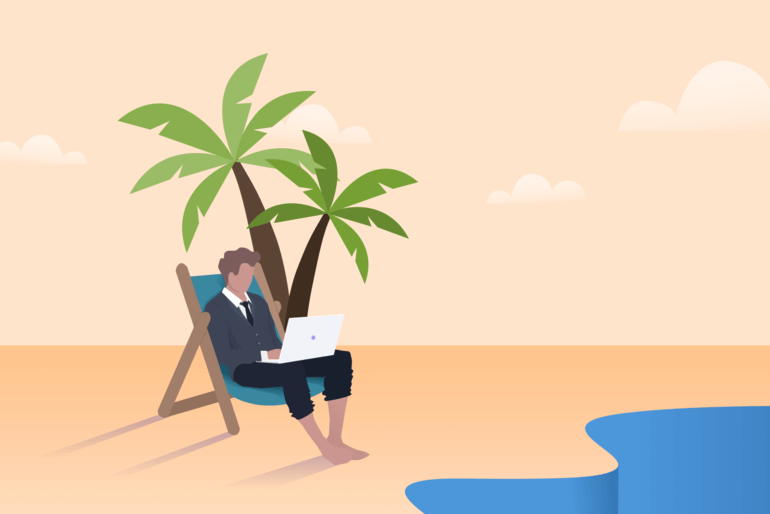

Todo se está digitalizando. Entretenimiento y música, artes, nuestros pasatiempos, educación, nuestros amigos y relaciones. Nuestros trabajos también dependen cada vez más de las tecnologías digitales. Al crear, compartir, editar y eliminar datos con solo hacer clic en un botón, ¿puedes recordar lo que es sostener un bolígrafo y escribir algo que no sea tu firma?
Sin embargo, parece que a nadie le importa. ¿Y por qué deberían hacerlo? Es más fácil, más rápido y ha abierto las puertas a un fenómeno que es muy apreciado y beneficioso tanto para los empleados como para los empleadores: trabajo remoto.
Si bien no todos los sectores se prestan bien a los prospectos remotos, todo el tiempo surgen nuevos puestos remotos. La tendencia comienza a abarcar cada vez más campos y tipos de negocios.
Entonces, ¿en qué industrias y tipos de organizaciones es más popular el teletrabajo? ¿Y puede su empresa hacer que funcione?
Exploraremos algunos tipos comunes de trabajos que se realizan de forma remota y por qué Software de monitoreo de PC es una herramienta indispensable para administrar una fuerza laboral remota.
Vamos a profundizar, ¿de acuerdo?
Industrias que aman el trabajo remoto
Según los informes del año pasado, la contratación de trabajadores remotos es más común en la industria de ventas, seguida de la industria de la informática/TI y, tal vez un poco sorprendente, en el campo de la medicina. Otras categorías profesionales incluidas en esta lista de las 10 principales van desde funciones centradas en el cliente, como la educación y el servicio al cliente, hasta sectores más basados en datos, como las finanzas y la administración.
La razón principal por la que una variedad tan grande de empresas y funciones adoptan fácilmente el trabajo remoto es la tecnología. No solo es la base de muchos roles comunes, como los de expertos en TI, programadores, diseñadores y especialistas en marketing, sino que también ha permitido que ciertos trabajos que tradicionalmente se considerarían completamente independientes de la tecnología se realicen de forma remota. Por ejemplo, un tutor o un instructor ahora pueden impartir clases presenciales en otro continente mediante videollamadas y, al mismo tiempo, compartir recursos y calificar las tareas de forma electrónica.
Parece que casi cualquier trabajo imaginable se puede realizar desde la comodidad del hogar, a kilómetros y kilómetros de distancia de colegas y jefes.
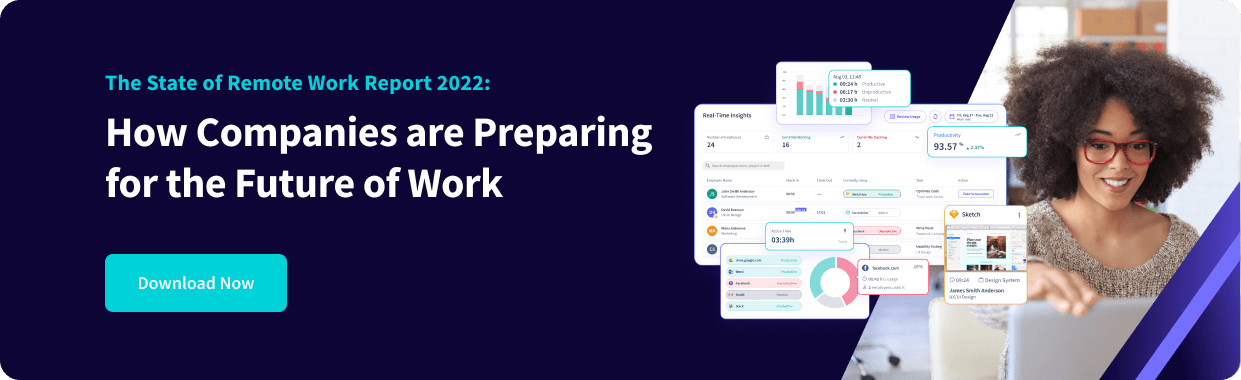
¿Qué pasa con los tipos organizativos?
¿Se aplica el mismo principio de flexibilidad a cualquier tipo estructural imaginable de organización empresarial?
La verdad es que la fuerza laboral remota se refleja de manera diferente en las diferentes estructuras empresariales. Sin embargo, por regla general, cuanto más independiente sea cada puesto dentro de la organización, más preparada estará la organización para contratar empleados remotos a tiempo completo. Por lo tanto, la estructura plana es una de las mejores candidatas, pero las organizaciones basadas en equipos también pueden adaptarse fácilmente a los trabajadores remotos, así como a cualquier modelo que se base en la comunicación abierta y la flexibilidad, como las organizaciones en red.
Dentro de las estructuras jerárquicas o incluso matriciales más tradicionales, la cadena de mando impone la necesidad de que la dirección de nivel superior y medio sepa lo que hacen sus subordinados. Por el contrario, los empleados no son libres de tomar decisiones empresariales importantes sin consultar a sus superiores. Esta dinámica es difícil de mantener de forma remota.
Sin embargo, con las herramientas adecuadas, los gerentes de cualquier tipo de organización pueden supervisar y comunicarse eficazmente con los empleados remotos. Esto comienza con las plataformas de mensajería instantánea y videoconferencia, pasando por el intercambio de archivos y la gestión de proyectos, hasta llegar a lo que realmente garantiza que todo vaya bien y en lo que nos centraremos a continuación: monitorea el software de actividad del PC.
Cómo supervisar a los empleados remotos
El software de vigilancia remota de PC puede brindar a su empresa, sea cual sea su estructura organizativa o industria, la oportunidad de rastrear la actividad y el progreso de sus teletrabajadores como si estuvieran en la oficina. El software de monitoreo de PC tiene muchas funciones, algunas de las cuales pueden ser de un valor incalculable para administrar una fuerza laboral remota.
La posibilidad de supervisar el uso del ordenador de forma remota permite detectar qué aplicaciones y sitios web están activos en los ordenadores de los empleados y si realmente están trabajando. Esta es una buena forma de hacer un seguimiento de la finalización de un proyecto, pero una función de seguimiento del tiempo también es útil para hacer un seguimiento de su progreso, establecer los plazos adecuados y calcular las horas facturables. Esto es útil tanto si eres gerente en una estructura jerárquica como si lideras un proyecto en una organización más flexible.
Otra funcionalidad del software virtual de monitoreo de empleados que se deriva de los datos que hemos mencionado anteriormente son los informes y tendencias de productividad. ¿Sus trabajadores remotos son realmente productivos? ¿Están haciendo el trabajo por el que se les paga? Esto es difícil de estimar cuando no están físicamente presentes, pero es más fácil con el software de monitoreo de PC. Y lo mejor es que puedes agregar datos de equipos enteros, lo que hace que el seguimiento del rendimiento sea aún más práctico.
Lo más valioso que puedes aprender de todo esto es cuáles son los hábitos de trabajo de cada empleado remoto sin que tengan que estar en la oficina. Sabrás qué hora del día es más productiva para ellos. Si trabajan en ventas o finanzas, por ejemplo, puedes asignar a los clientes más importantes o los proyectos más importantes para ese período, garantizando así una alta calidad y puntualidad. ¿Por supervisar el trabajo desde casa de los empleados También aprenderás cuándo suelen tener descansos y cuánto tiempo necesitan para realizar ciertas tareas, de modo que podrás saber cuándo algo no está bien.
Por último, si trabajas en una industria que normalmente se enfrenta a muchos clientes y proyectos diferentes, es probable que el seguimiento automatizado del tiempo te resulte extremadamente útil para el seguimiento de los proyectos. Esta función registra el tiempo dedicado a los proyectos en función de los nombres de los archivos, lo que te brinda una visión general clara de todas las tareas, incluso si se realizan de forma remota.
Conclusión
El trabajo remoto se está volviendo cada vez más popular a medida que se pone mayor énfasis en la satisfacción y retención de los empleados. No es difícil de imaginar, especialmente con los avances en monitoreo remoto de empleados y otras tecnologías, por lo que aún más industrias adoptarán esta tendencia al alza en el futuro.

.jpg)
.jpg)
.jpg)