Errores de comunicación comunes que se deben evitar al administrar un equipo remoto



Con los equipos remotos cada vez más comunes, trabajar de forma remota también se está convirtiendo en un deseo o incluso en un requisito para muchas personas. Sin embargo, ofrecer a sus empleados actuales y futuros la oportunidad de trabajar de forma remota no es suficiente para mantenerlos felices, satisfechos y leales. Para garantizar que su equipo remoto esté satisfecho y sea productivo, debe administrarlo de manera efectiva.
Pero, ¿cómo se gestiona exactamente un equipo remoto de forma eficaz? Uno de los aspectos más importantes del trabajo remoto es la comunicación adecuada. Sin embargo, muchos gerentes, especialmente aquellos que administra un equipo remoto por primera vez, cometen algunos errores comunes en su comunicación. Y si algo tan importante como la comunicación adecuada no funciona, las consecuencias pueden ser brutales.
Para comprender mejor cómo comunicarse correctamente en un entorno de trabajo remoto, primero debe conocer algunos de los errores de comunicación comunes que debe evitar.
Intentando realizar múltiples tareas
¿Alguna vez has hablado con alguien por teléfono y has escuchado el sonido de su teclado de fondo? ¿Cómo te hizo sentir eso? Probablemente te decepcionó porque la persona del otro lado de la línea no estaba prestando atención a lo que estabas hablando. También puede pensar que la estaba interrumpiendo en su trabajo o que simplemente no es su prioridad.
Dado que realizan múltiples tareas, es probable que no puedan concentrarse en lo que les estás diciendo o se distraigan de su trabajo.
Para evitarlo, puedes hacer una de las siguientes acciones: dejar de hacer lo que estás haciendo y contestar el teléfono o decirle a la persona que te llama que te dé tiempo para terminar lo que estás haciendo. Solo entonces podrás prestarles toda tu atención.
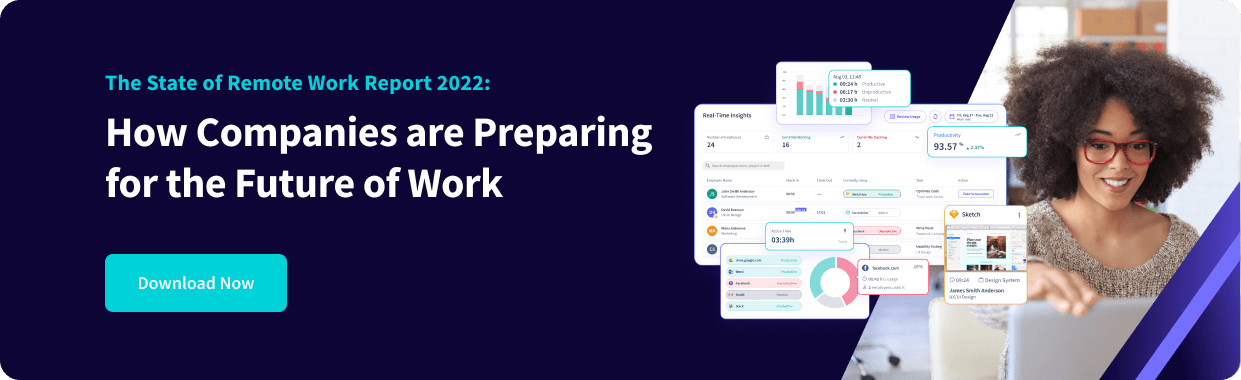
No se previenen las interrupciones
Si trabaja desde su casa y tiene hijos, programe sus llamadas y reuniones para que duerman o estén fuera de casa. Esto le ahorraría un tiempo precioso, ya que no tendrá que lidiar con que ellos se entrometan en la mitad de la reunión.
Del mismo modo, si tiene mascotas en su casa, deben estar alejadas de usted cuando tenga que atender una llamada o asistir a una reunión.
Esta también debe ser una regla general de trabajo remoto, no solo su comunicación. Cuando trabajes de forma remota, asegúrate de organizar tu trabajo de manera que nada te distraiga de tu trabajo. Si no puedes, piensa en introducir un horario más flexible que te permita a ti y a tus empleados organizar el trabajo en función de sus obligaciones.
Olvidar la zona horaria de sus compañeros de trabajo
Una de las peores maneras de hacer que tus compañeros de trabajo remotos se sientan alienados es tratar una zona horaria, normalmente la tuya, como la correcta. Sin embargo, la «zona horaria correcta» simplemente no existe y debes tener en cuenta la diferencia en sus zonas horarias antes de llamarlos.
Olvidar la zona horaria de tus compañeros de trabajo podría provocar llamadas nocturnas y eso es algo que seguro que no querrás hacer. Puedes usar un sencillo conversor de zonas horarias en línea para asegurarte de que estás intentando contactar con un miembro del equipo en el momento adecuado.
No estar al tanto de las diferencias religiosas o culturales de sus compañeros de trabajo
Una de las principales ventajas del trabajo remoto para las empresas es que pueden buscar talento en todo el mundo. Un talento tan diverso también proviene de culturas diversas.
Pero, al igual que debes ser consciente de las diferentes zonas horarias en las que se encuentran tus compañeros de equipo, también debes tener en cuenta que no todos creen, piensan y viven su vida de la misma manera que tú.
Para garantizar que respetas a todos, debes informarte sobre las diversas culturas y religiones de tus colegas. Nuestro consejo es organizar eventos en línea en los que las personas puedan compartir detalles sobre sus culturas, que pueden diferir de las del resto del mundo. Cuanto más conscientes estén todos de los antecedentes de los demás, más tolerantes y tolerantes serán.
No realizar un seguimiento de las actividades de los empleados
Una de las peores cosas que puedes hacer al gestionar un equipo remoto es microgestionar. Si no está claro quién está haciendo qué y para cuándo, deberías considerar la posibilidad de usar software de monitoreo remoto de PC.
Lo que hace el software de monitoreo remoto de PC es ayudar a analizar y optimizar el tiempo que sus empleados dedican a cada proyecto, lo que le ayuda a organizar y presupuestar mejor los proyectos. También puedes usar el software de monitoreo remoto de PC como prueba de trabajo, lo que significa que podrás saber exactamente qué están haciendo tus empleados en cualquier momento.
Supervision of work from the employees house, hacer un seguimiento de su asistencia y del tiempo de los trabajadores por hora es mucho más sencillo con un software como este. Solo asegúrate de no usarlo en exceso y de que tu equipo sea plenamente consciente de todos los beneficios que puede aportar.
No estar preparado para una reunión
Acudir sin preparación a una reunión, ya sea con tus compañeros de equipo, un cliente o toda la empresa, puede resultar incómodo o, lo que es peor, puede confundir a todos.
Para evitar que esto suceda, reúna todo lo que necesita con anticipación para poder organizarse a tiempo. Prepararte con antelación te ayudará a entrar en la reunión de forma relajada, de modo que podrás estar más al tanto de lo que sucede en la reunión y hacer que sea más productiva de lo que suele ser.
No respete la etiqueta del chat
La etiqueta irritante en el chat, es decir, enviar constantemente imágenes divertidas o «enlaces importantes» al chat del equipo y etiquetar a todos, podría ser una señal de un canal de comunicación inadecuado. Si bien es cierto que conversar sobre temas no relacionados con el trabajo es algo que tus empleados deberían hacer, hay un lugar y un momento adecuados para hacerlo.
Crea canales de Slack específicos que se usen solo para memes o vídeos divertidos de YouTube. También puedes crear un anuncio para toda la empresa en el que se diga que solo se compartirán noticias relacionadas con la empresa en determinadas salas de chat. Al tener varios canales no relacionados con el trabajo, animas a tus empleados a hablar más entre ellos y, al mismo tiempo, a imitar las charlas habituales de la oficina.
Reflexiones finales
Si se hace bien, la gestión remota del equipo podría resultar en un rendimiento de los empleados incluso mejor que en el trabajo de oficina. Para gestionar mejor a tus empleados remotos, céntrate en la comunicación.
No intentes realizar múltiples tareas, eliminar cualquier distracción, ser respetuoso con la zona horaria y la cultura de tus empleados, así como con la etiqueta en las conversaciones, lleva un registro del trabajo que realizan tus empleados y acude siempre preparado a las reuniones.
Solo así podrá disfrutar de los frutos de la comunicación remota y el trabajo remoto.

.jpg)
.jpg)
.jpg)