Una mirada más cercana a Hubstaff: una guía honesta

.jpg)

Bienvenido a nuestra guía detallada sobre Hubstaff, una excelente opción en el ámbito de la gestión de empleados y aplicaciones de seguimiento de la productividad.
En esta revisión exhaustiva, exploraremos las características distintivas de Hubstaff, los testimonios de los usuarios, la experiencia de usuario de la plataforma, los servicios de atención al cliente, los diversos modelos de precios y las medidas de seguridad y cumplimiento.
Ya sea que su equipo esté distribuido por todo el mundo o trabaje en un entorno de oficina tradicional, nuestra guía imparcial tiene como objetivo ofrecer una visión profunda de Hubstaff tecnología para trabajadores remotos diseñado para maximizar la productividad y gestionar el trabajo remoto. Nuestro objetivo es ayudarlo a determinar si Hubstaff se alinea perfectamente con los requisitos de su negocio.
Características destacadas de Hubstaff
Hubstaff ofrece una gama de funciones sobresalientes que optimizan la administración de la fuerza laboral y aumentan la productividad. Una característica clave es la capacidad de rastrear las horas de trabajo de los empleados, lo que permite a las empresas monitorear las horas de trabajo en cada proyecto y tarea en varias plataformas. Esto ayuda a mantener registros de tiempo precisos y complementa la creación de hojas de horas en línea, que proporcionan un desglose detallado de las horas de trabajo de cada empleado, lo que optimiza el rendimiento.
Además, el software de monitoreo para PC de Hubstaff ofrece más de 17 tipos distintos de informes de tiempo, lo que brinda una comprensión detallada de cómo los empleados asignan sus horas de trabajo. En términos de productividad, Hubstaff integra funciones como capturas de pantalla personalizables, seguimiento de la asistencia, monitoreo de empleados y un rastreador de productividad que calcula las tasas en función del uso del mouse y el teclado.
Además, Hubstaff presenta funciones únicas, como insignias de logros y descarte por tiempo de inactividad, para mejorar la moral y la eficiencia. Las insignias de logros ofrecen un medio virtual para reconocer y recompensar la eficiencia. Mientras tanto, Idle Time Discard permite a los usuarios eliminar el tiempo improductivo con un solo clic, lo que garantiza que solo se representen las horas de trabajo productivas. En conjunto, estas funciones posicionan a Hubstaff como una herramienta sólida para la gestión de la fuerza laboral, ya que proporcionan información profunda sobre el desempeño de los empleados y facilitan el seguimiento y la gestión eficientes del tiempo.
Lo que dicen los usuarios:
Los usuarios han elogiado a menudo a Hubstaff por su amplia gama de funciones. La función de seguimiento del tiempo ha sido elogiada por su precisión y por proporcionar información detallada sobre cómo se dedica el tiempo durante las horas de trabajo. Es especialmente apreciada por los equipos remotos y los trabajadores autónomos que necesitan llevar un registro preciso de sus horas de trabajo.
Experiencia de usuario (UX)
La experiencia de usuario (UX) de Hubstaff es apreciada principalmente por su facilidad de uso, su interfaz intuitiva y su sólido servicio de atención al cliente. Además, sus capacidades de integración con herramientas populares, su soporte para el trabajo remoto y sus funciones de facturación se consideran activos importantes, ya que contribuyen a la experiencia general del usuario.
Lo que dicen los usuarios:
Hubstaff se percibe en gran medida como una herramienta confiable para el seguimiento del tiempo, la supervisión y la mejora de la productividad. Es muy valorada por su capacidad para ofrecer información detallada sobre las actividades de los empleados y mejorar la productividad. Se considera eficaz para hacer un seguimiento de los proyectos, comprobar los niveles de actividad y garantizar la seguridad de los datos. Sin embargo, los usuarios han señalado que la navegación de la interfaz y los precios podrían mejorarse. Algunos han expresado su preocupación por la usabilidad del sitio web, el proceso de ingreso de tareas y las opciones de configuración.
Atención al cliente
La atención al cliente de Hubstaff sigue un sistema escalonado diseñado para satisfacer una amplia gama de necesidades de los clientes, desde pequeñas empresas hasta grandes corporaciones.
Soporte básico, que está disponible para todos los clientes de Hubstaff, brinda acceso a un Centro de ayuda, chat en vivo, soporte por correo electrónico, llamadas programadas y acceso al Centro de ayuda las 24 horas del día, los 7 días de la semana. Todas las suscripciones de pago incluyen este nivel de soporte.
Un nivel por encima es Soporte premium. Esto podría compararse con el soporte mejorado ofrecido por el equipo de Hubstaff, como una asistencia rápida y eficaz y la profesionalidad demostrada por los agentes del servicio de atención al cliente. Este nivel de soporte ayuda a resolver rápidamente los problemas, proporcionando una mejor experiencia al cliente.
Soporte empresarial es un nivel diseñado para empresas más grandes, que añade más valor al nivel de soporte Premium. Esto podría incluir la solución de los problemas más complejos de los que han informado los usuarios, como los bloqueos del sistema al iniciar sesión, los problemas con la descarga de informes y las discrepancias en los cálculos de tiempo entre los candidatos y los administradores.
Lo que dicen los usuarios:
Las opiniones sobre el servicio de atención al cliente de Hubstaff son variadas. Los usuarios aprecian las respuestas rápidas y eficaces del equipo de atención al cliente y la actitud profesional demostrada por los agentes.
Sin embargo, ha habido informes de problemas, como dificultades para cancelar las suscripciones, demoras en las respuestas del equipo de soporte y casos en los que a los usuarios se les cobró durante todo el año a pesar de haber solicitado la cancelación antes de que finalizara el período de prueba. Algunos usuarios también han informado de fallos del sistema al iniciar sesión, de errores al descargar los informes y de discrepancias en los cálculos del tiempo entre los candidatos y los administradores.
A pesar de estos desafíos, muchos usuarios generalmente valoran las capacidades de Hubstaff y la atención al cliente proporcionada.
Planes de precios
Hubstaff presenta una gama de planes de precios para cumplir con los diferentes requisitos empresariales, cada uno de los cuales ofrece una combinación única de funciones.
Para empresas o autónomos que buscan una solución asequible para realizar un seguimiento del trabajo de forma remota, Hubstaff Básico la edición es una excelente elección. Con un precio de 7 dólares por usuario al mes, los usuarios tienen acceso a funciones clave de productividad y control del tiempo, como el seguimiento del tiempo, las capturas de pantalla, el control de la actividad con el teclado y el ratón y los pagos a los empleados. Esta edición también incluye soporte las 24 horas del día, los 7 días de la semana, y ofrece la ayuda necesaria cuando más se necesita.
El Premium La edición, con un precio razonable de 10 dólares por usuario al mes, amplía las funcionalidades del plan Básico al integrar funciones como el seguimiento de aplicaciones y URL, el seguimiento por GPS, la programación, el seguimiento de gastos, las facturas y más. Este plan también ofrece integraciones ilimitadas, lo que lo convierte en una herramienta aún más versátil para los equipos que viajan.
De Hubstaff Empresarial La edición, diseñada para grandes corporaciones, viene con soporte VIP y límites aumentados, lo que garantiza que sus necesidades se satisfagan en todo momento. Si bien el costo de este plan no se indica explícitamente, es probable que se determine en función de los requisitos comerciales específicos.
También hay un software gratuito de monitoreo de empleados plan, que es ideal para autónomos e incluye funciones limitadas.
Lo que dicen los usuarios:
Las opiniones sobre los precios de Hubstaff varían. Algunos usuarios lo consideran asequible y razonable por las funciones que ofrece, mientras que otros consideran que los equipos más grandes o los que requieren funciones más avanzadas podrían suponer un coste adicional. Algunas empresas más pequeñas o autónomos también lo consideran relativamente caro.
Seguridad y cumplimiento
Hubstaff otorga una alta prioridad a la protección de datos e implementa medidas de seguridad sólidas, como el cifrado de datos en tránsito y en reposo, contraseñas seguras y controles de acceso bien estructurados. Para garantizar la confiabilidad del sistema, la empresa realiza copias de seguridad continuas e incrementales, mantiene sistemas redundantes en varias ubicaciones y cuenta con medidas de conmutación por error automáticas.
Al participar activamente en un programa de recompensas por errores, Hubstaff mantiene bibliotecas de códigos actualizadas y cuenta con un procedimiento integral de respuesta a incidentes para posibles violaciones de datos. La empresa también sigue una política de retención de datos para limitar la exposición de los datos.
Lo que les gusta a los usuarios de Hubstaff
Los usuarios de Hubstaff han compartido una variedad de comentarios positivos en sus reseñas. En GetApp, los usuarios aprecian la posibilidad de realizar un seguimiento de la presencia de los empleados, ya sea in situ o de forma remota. La facilidad de uso de la plataforma, su excelente servicio de atención al cliente y su idoneidad para los contratistas también son aspectos positivos notables.
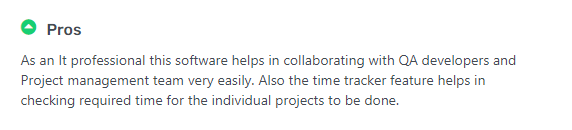
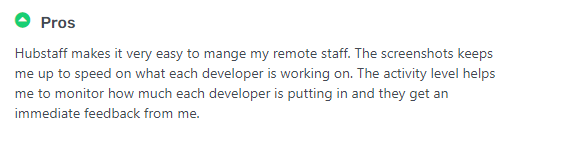
Usuarios en G2 También apreciamos la capacidad del software para rastrear la actividad de los empleados y proporcionar capturas de pantalla periódicas. Además, se ha reconocido la fiabilidad de Hubstaff a la hora de gestionar a los trabajadores remotos y ofrecer transparencia y eficiencia en el seguimiento de las actividades y el tiempo.
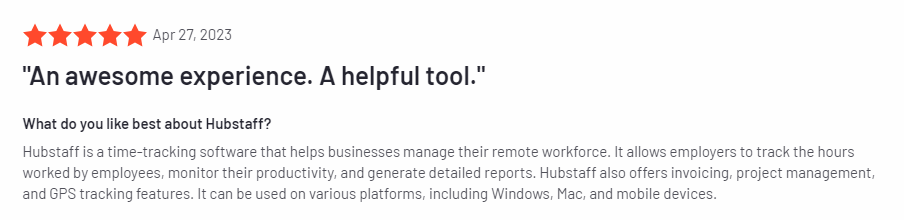
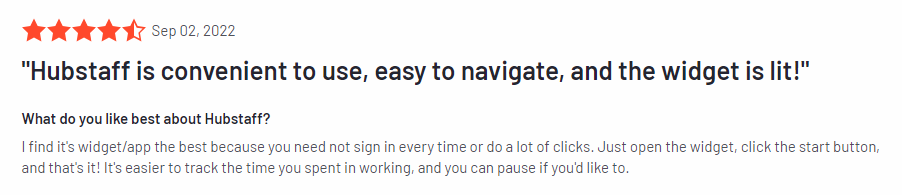
Usuarios en Capterra han ofrecido comentarios similares:
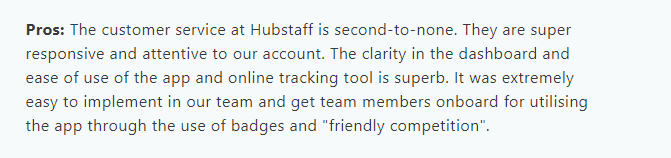
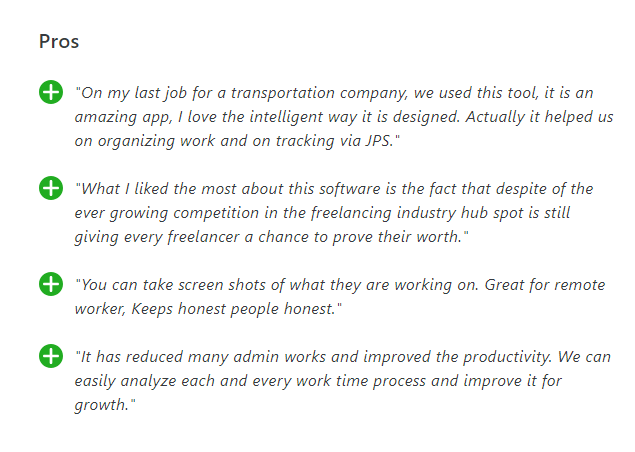
Lo que a los usuarios no les gusta de Hubstaff
En Obtenga la aplicación, las opiniones de los usuarios reflejaban el descontento por la falta de opciones de integración y ajustes personalizables:
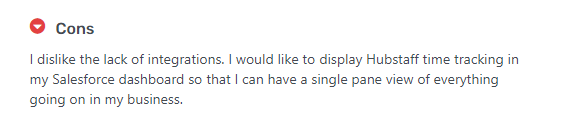
Usuarios en G2 expresar su frustración por los errores y las dificultades técnicas que a veces conducen a un seguimiento inexacto del tiempo:
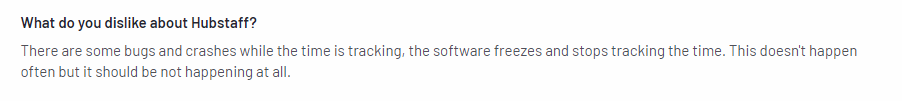
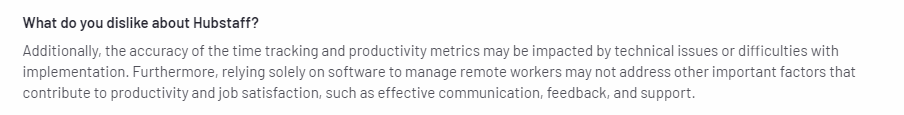
En Capterra, algunos usuarios consideran que el software es caro y tiene una interfaz de usuario poco intuitiva:
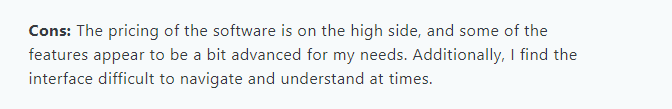
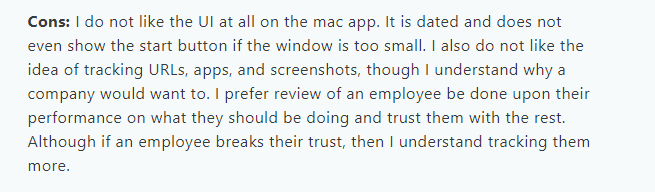
Reflexiones finales
Hubstaff se presenta como una herramienta potente con un amplio conjunto de funciones que agilizan las operaciones, mejoran la productividad y fomentan la gestión eficaz de los empleados, independientemente de dónde se encuentren los miembros del equipo. Sus capacidades de seguimiento del tiempo, la elaboración de informes detallados, la supervisión de los empleados y otras funciones únicas, como las insignias de logros y el descarte de tiempo de inactividad, lo convierten en un sólido competidor en el mercado.
Dicho esto, es fundamental recordar que ninguna herramienta está exenta de desafíos. Las experiencias de los usuarios varían: algunos aplauden la oferta rica en funciones de Hubstaff y otros critican ciertos aspectos, como la usabilidad de la interfaz y los precios. Está claro que Hubstaff trabaja continuamente para abordar estas áreas de preocupación, como lo demuestra su continuo apoyo y compromiso con los comentarios de los usuarios.
En general, el valor de Hubstaff software de monitoreo de trabajo remoto las ofertas son importantes, especialmente para los equipos y organizaciones remotos que buscan una solución integral para gestionar la productividad de la fuerza laboral.
Al final, no se trata de encontrar la herramienta perfecta; se trata de encontrar la herramienta adecuada que se integre perfectamente con los flujos de trabajo de su empresa y ayude a su equipo a alcanzar su máximo potencial. Esperamos que esta guía honesta te ofrezca información valiosa que te ayude en tu proceso de toma de decisiones.

.jpg)
.jpg)
